SIP Packets are not hitting the firewall from the outside
-
Hi,
I spent two days trying to find out why SIP Packet from the UDP port 5060 not hitting my Firewall at all!
I have some other custom TCP Ports open for other servers and all are working fine, except the SIP Port.
I am hosting a PBX Server and I can make phone calls on the LAN Network, but I can't see any packet hitting the WAN port coming from SIP Phone clients that try to connect to my PBX Server on port 5060.
I have implemented this NATing scenario from the documentation:
https://docs.netgate.com/pfsense/en/latest/recipes/nat-voip-pbx.htmlDoes anyone have an idea, where the problem could be?
the first two screenshots are from nmaping and Wireshark from a SIP client on the WAN.
and the third screenshot shows my Pfsense receiving no Packets.Thank you very much.
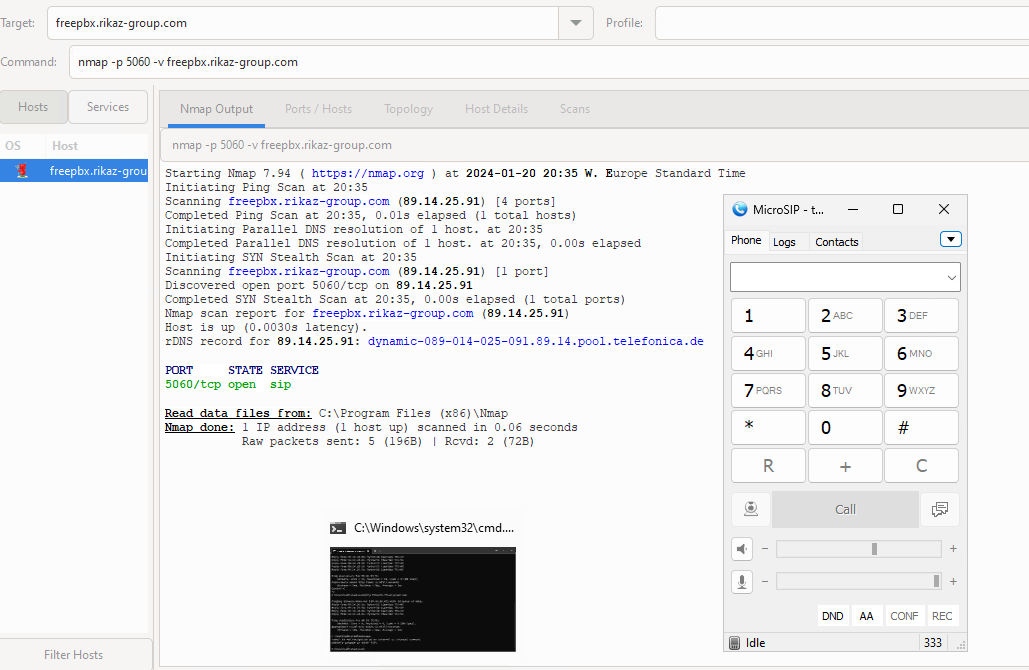
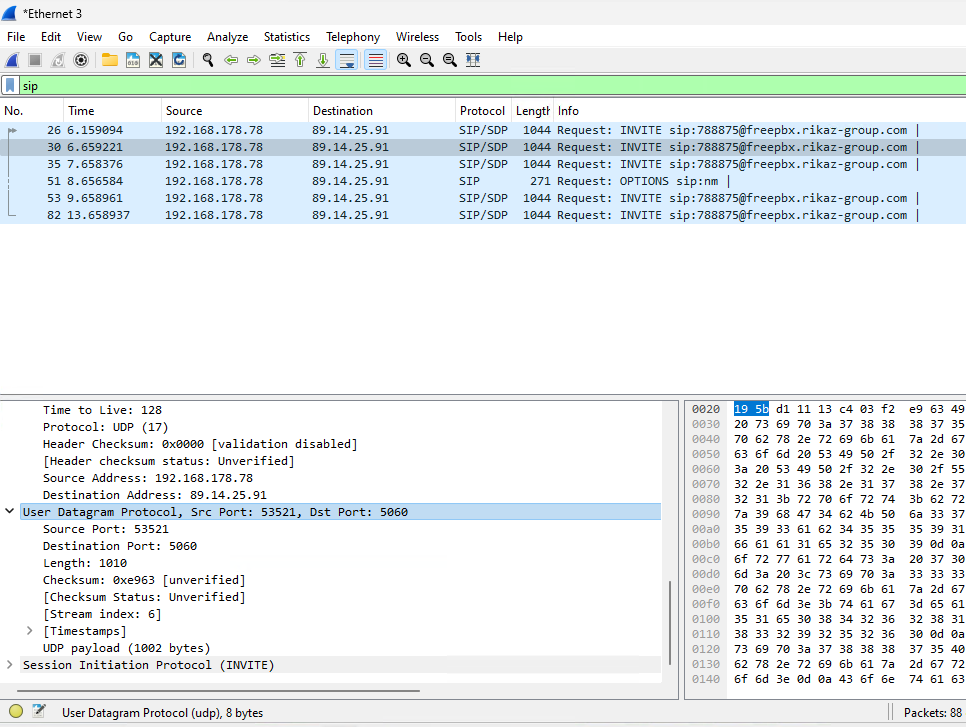
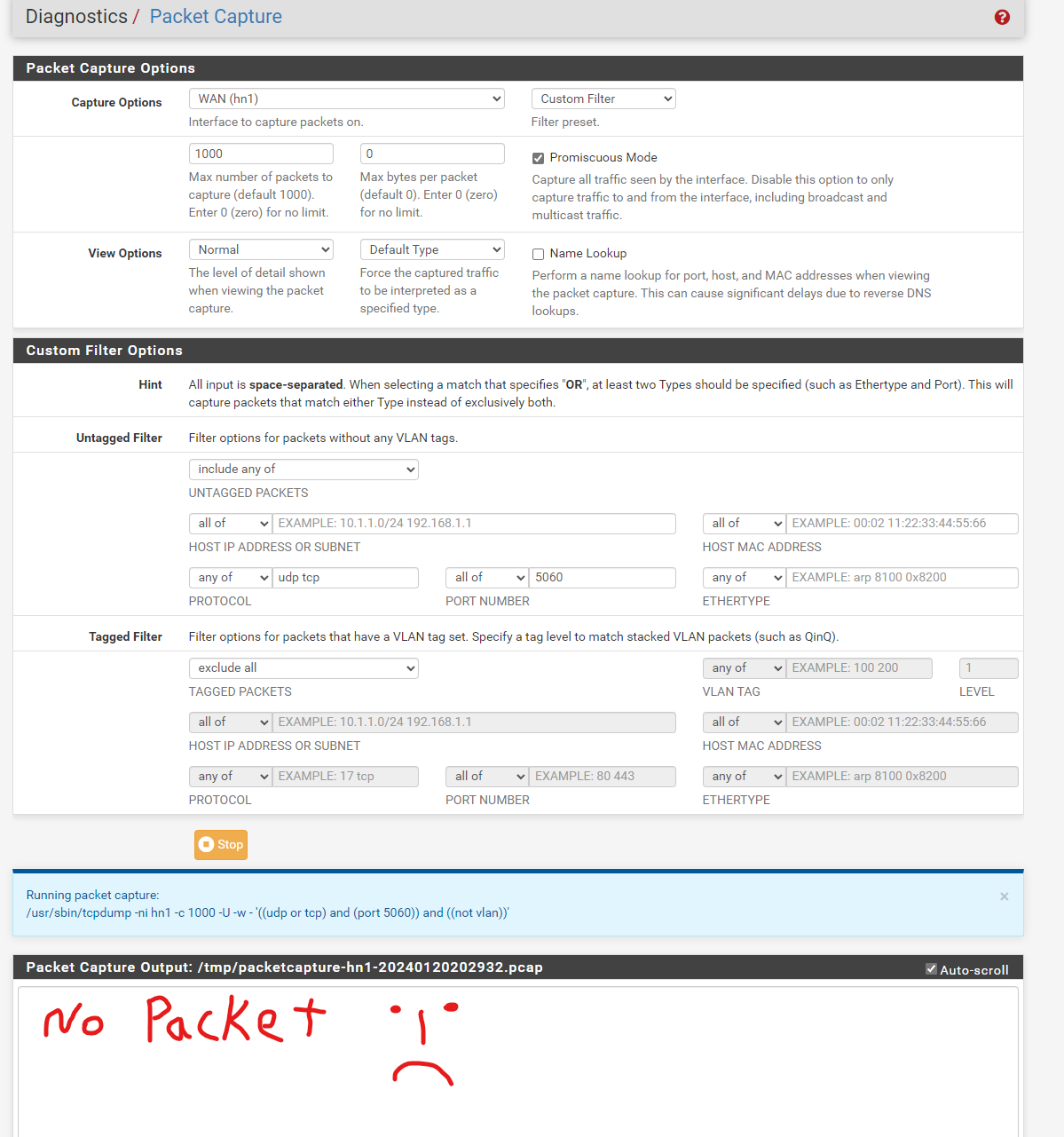
-
@mr-elamin2 if they aren’t getting to WAN it’s outside pfSense. Is there an ISP router and is it forwarding? Does the ISP block some inbound ports (not unheard of on a residential connection).
-
Hi @SteveITS
Thank you for the quick replay!
your point of view is very good.I think my internet router is using port 5060 for itself,
I have just found this article about the internet router that I use.
https://www.kh2004.de/tipps/port-5060-laesst-sich-nicht-weiterleiten/I will continue to do my research and update the post........
-
@SteveITS
after disabling the landline phone from my Internet router, the packet started to come :)
Thank you very much for the hint :)