Fellover wrong default connection
-
I have two broadband providers I put my main broadband fiber connection as tier1 and my second connection a cable provider as tier2 but somehow my Pfsense router defaults to the cable provider. what am I doing wrong I have looked at various tutorials on line and they all say the same thing you're default provider should be configure as tier1
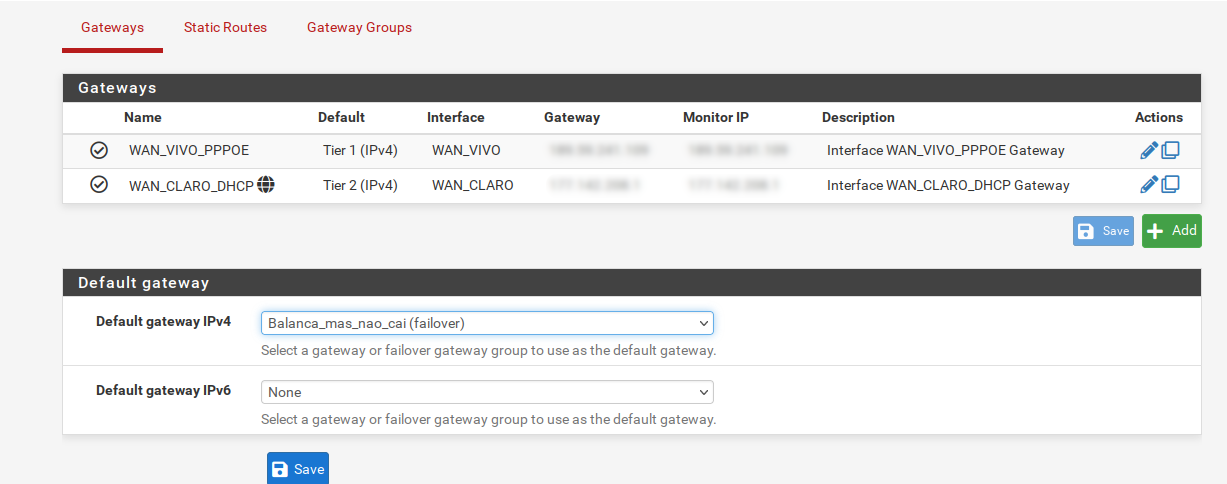
-
@leotux
Ensure that the gateway is shown up as online in Status > Gateways. -
@viragomann
As you can see my fiber connection says Offline, Packetloss: 100% but when I remove the cable from the cable modem is it still says Packetloss: 100% but my internet still works perfectly well
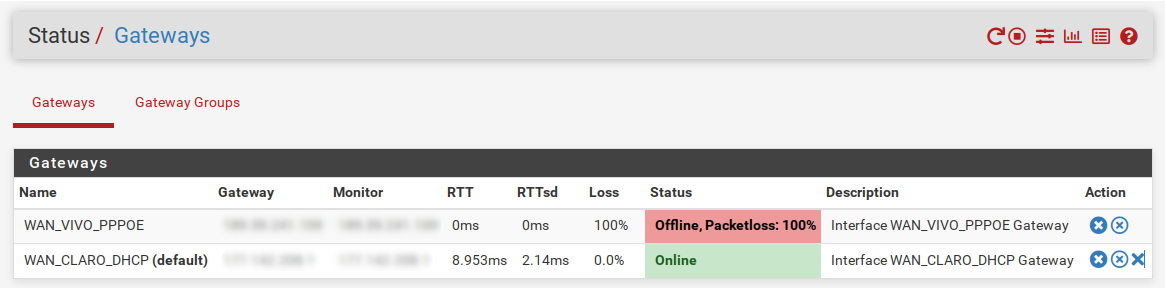
-
@leotux
This means, that the monitoring IP is not responding to ping requests.You have to state another IP, which is replying, in the gateway settings. System > Gateways
-
Go to: System > Routing > Gateways
Edit "VIVO" connection and set 8.8.8.8 on "Monitor IP" option. Save and check if it works.
** Gostei do nome do failover "Balança_mas_nao_cai".. lol
-
Thanks ip worked