Multi WAN setup on 2100
-
I'm missing something. Here's the relevant stuff.
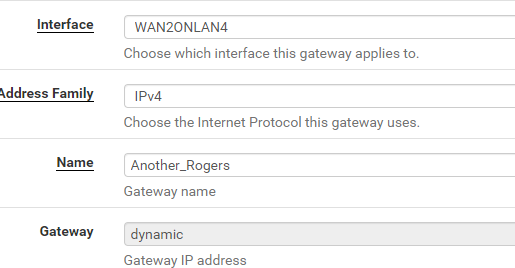
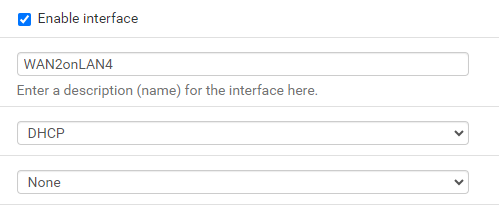
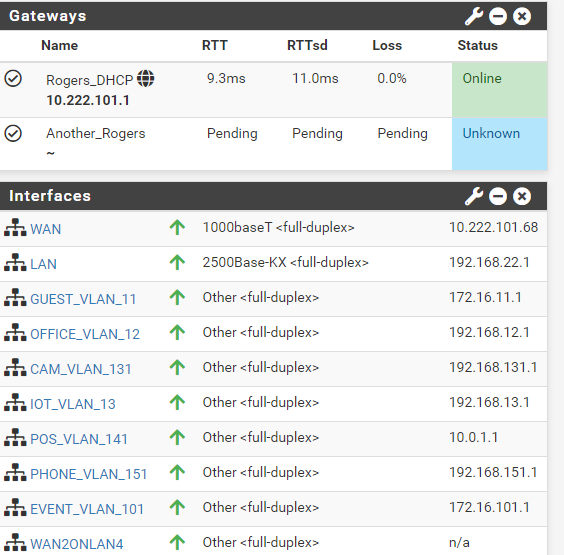
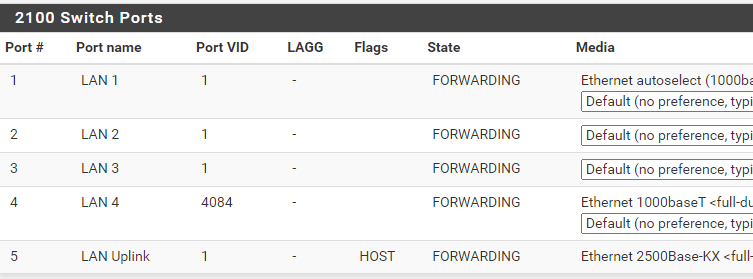
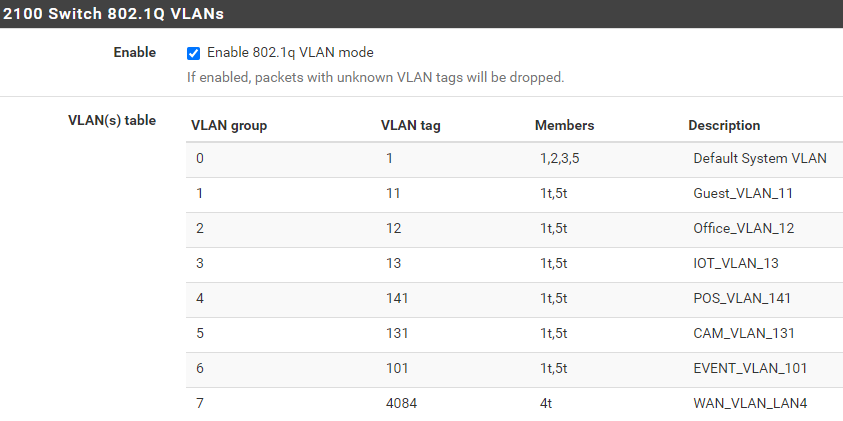
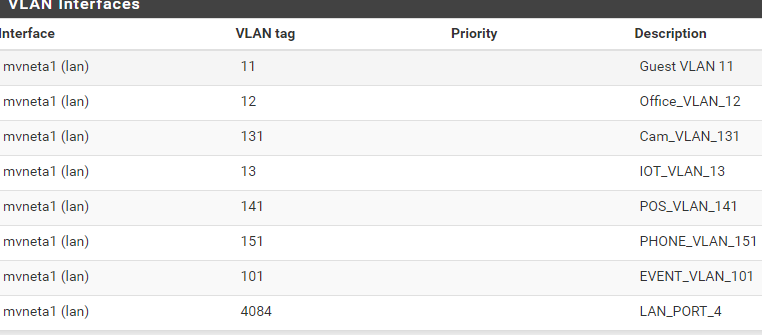
-
@Happydog For group 7 try 4 instead of 4t:
"18. Type 4084 for the VLAN Tag and 4 for Member(s). This represents LAN4 (port 4) and tagged should be unchecked.
- Click + Add Member to add the LAN Uplink, 5. This member should be tagged as shown."
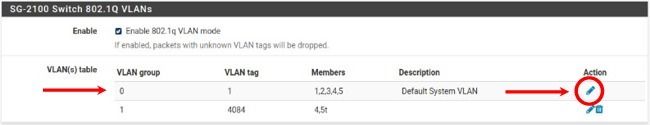
Copyright 2025 Rubicon Communications LLC (Netgate). All rights reserved.