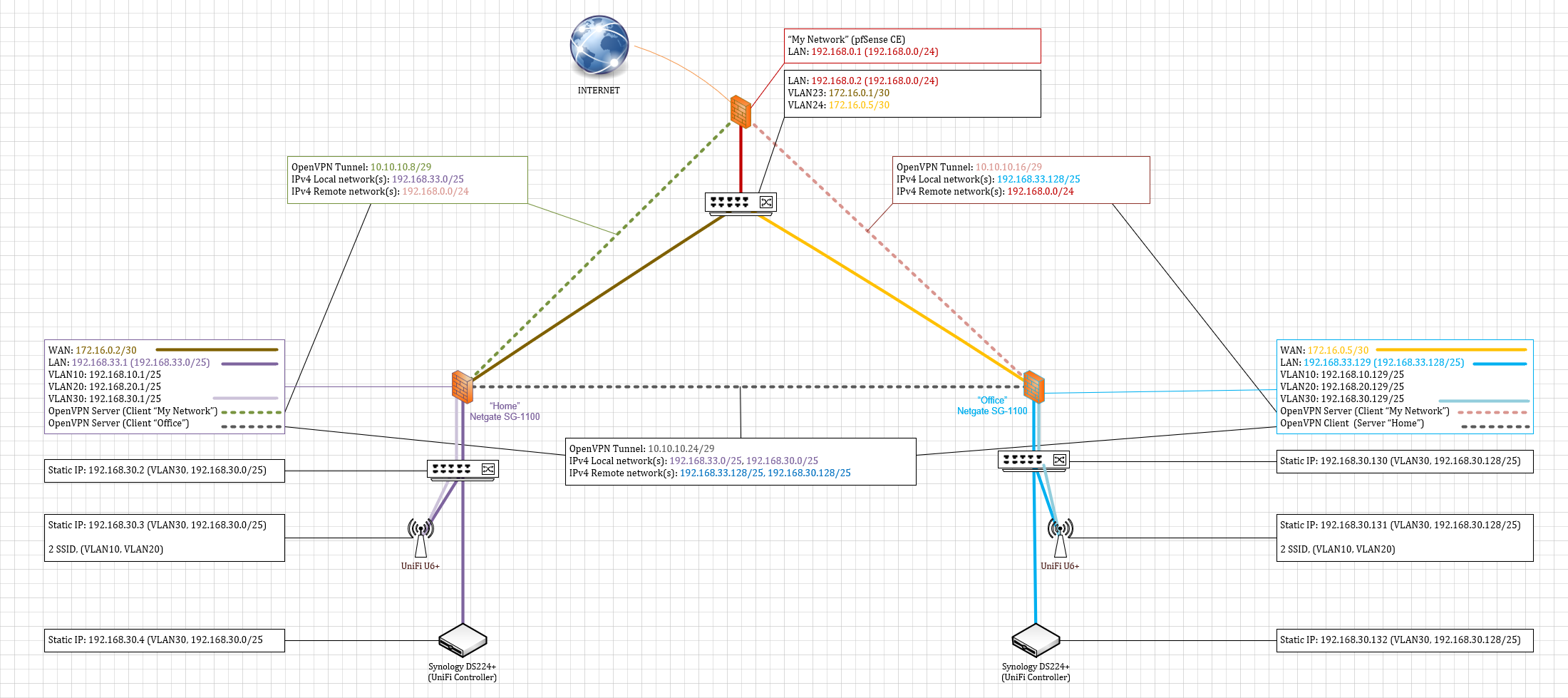OpenVPN or NAT?
-
I've spent ~12 days trying to figure this all out. I've been told it could be NAT and by others OpenVPN so i don't know where to post.
I've created two LAB networks and placed them on VLAN23 (Called "Home", Switch Port 23) and VLAN24 (Called "Office", Switch Port 24).
I have gotten MOST things working but i cannot get the AP/NAS ("Home") or AP/NAS ("Office") to be able to connect to each other.
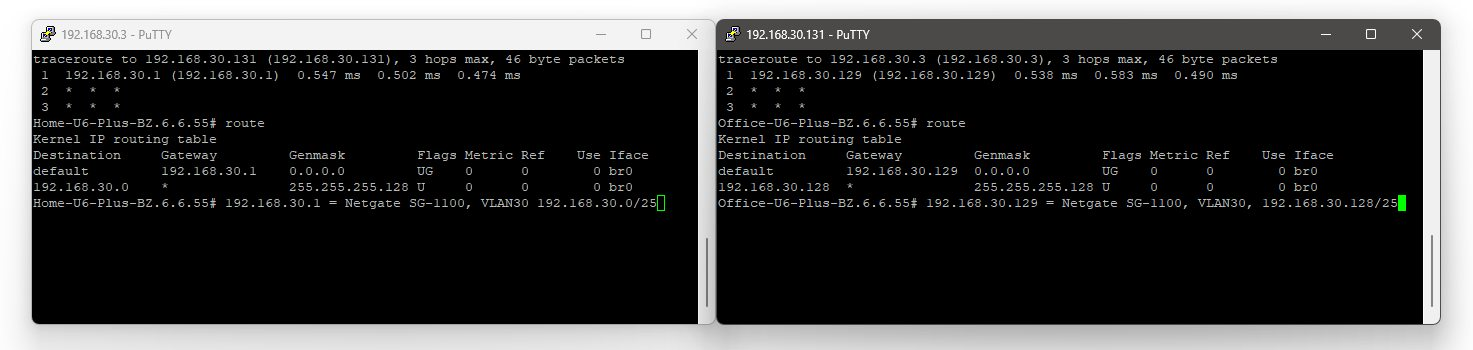
Firewall rules for now are simple. "* * ALLOW ALL" on all interfaces and their WAN interfaces "Block private networks and loopback addresses", "Block bogon networks" are unchecked.
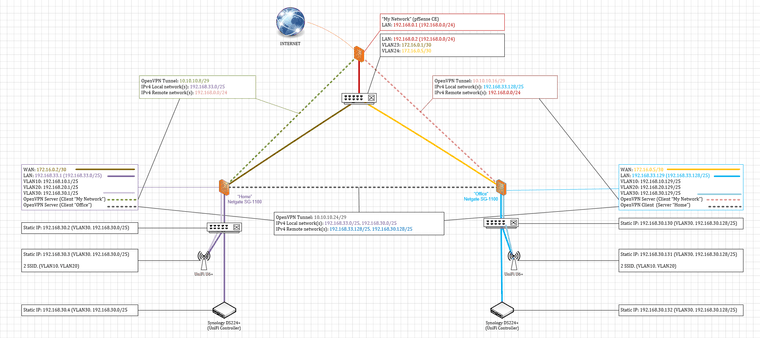
"Home" is the OpenVPN Server Peer-to-Peer between them.
On "Home" routing looks like this:
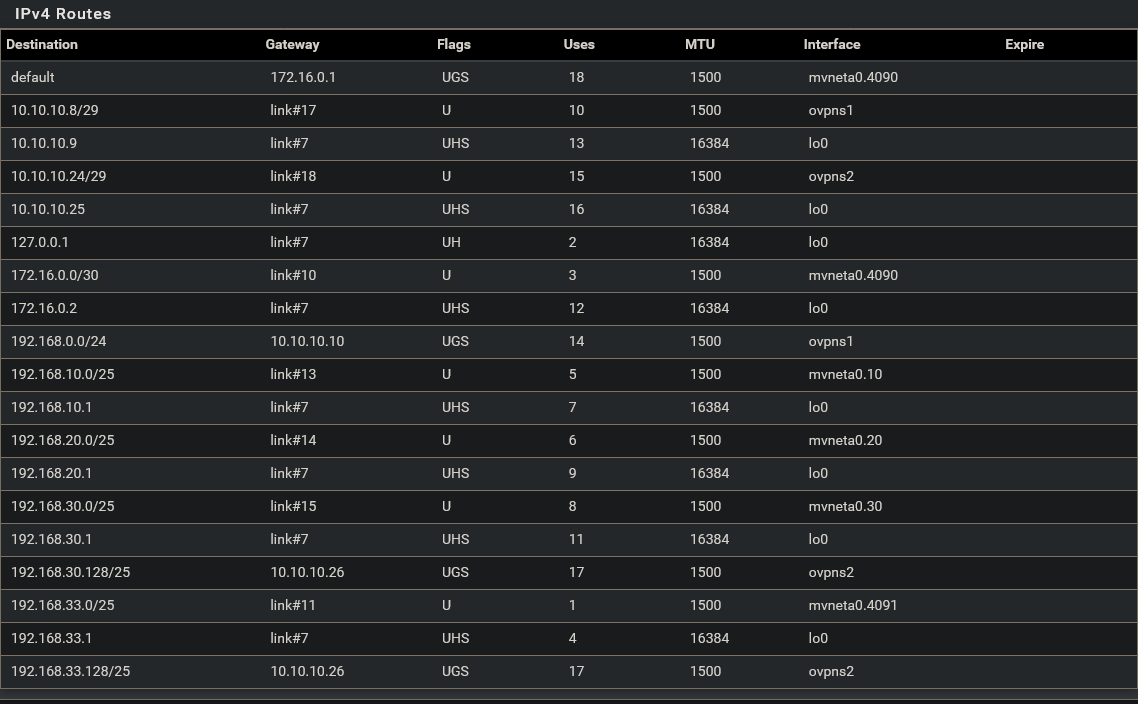
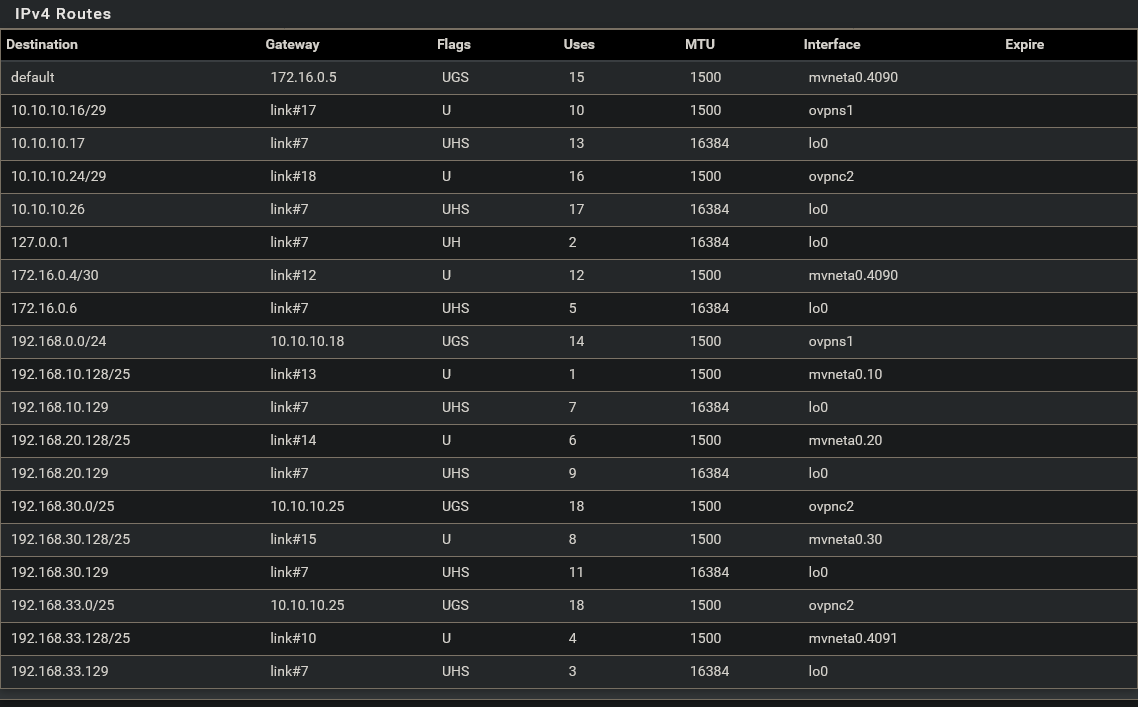
And on "Office" routing looks like this:
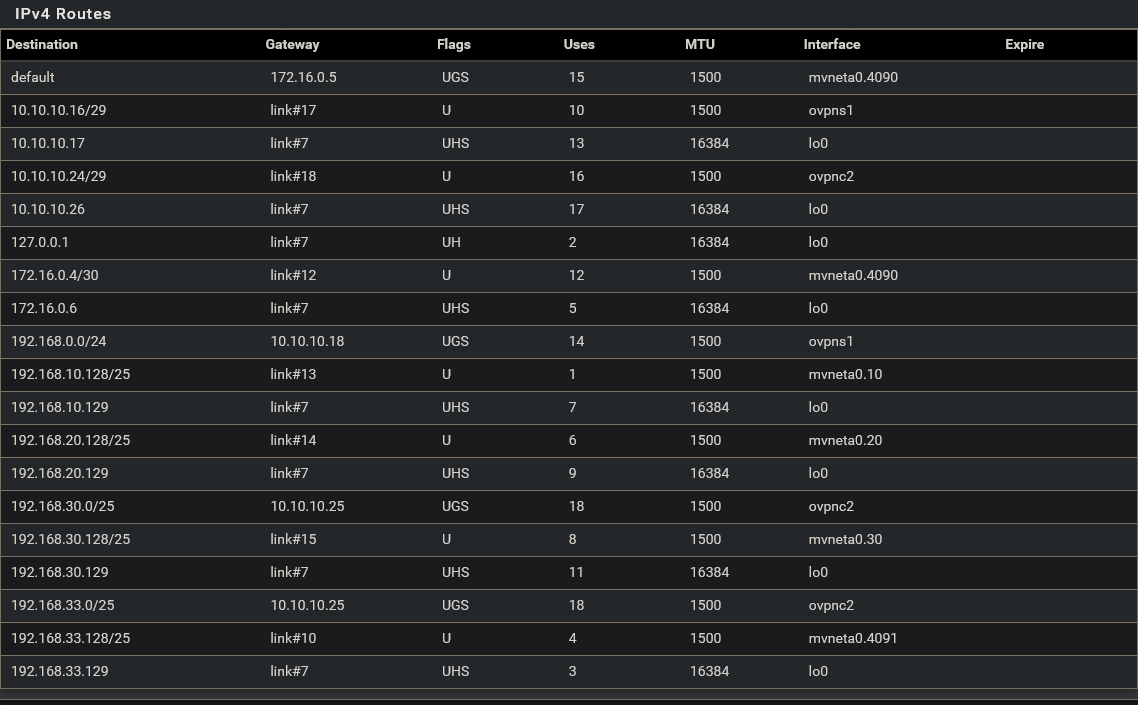
TL;DR:
I cannot get AP/NAS (192.168.30.0/25, VLAN30) or AP/NAS (192.168.30.128/25, VLAN30) to reach each other over OpenVPN tunnel (horizontal dotted line on the Diagram). But both SG-1100 can reach both of the NAS/AP. Everything else does seem to work fine.NAT is set to "Auto".
I'm really at the end of the road.. Before starting this all i did not even have basic knowledge of VLAN so lot's of stuff here is still a bit new to me but i have used m0n0wall/pfSense for many years. So if anyone could point me in the right direction that would mean the world to me.
-
@thewho
Did you configure a client specific override and if so, is it applied properly? -
@viragomann I had to look. No. I do not have one for that tunnel but i had one for each of the other two.. I set it up as two different tunnels and i haven't really understood what "Client Specific override" is good for but i know i had two add it for the other two..
-
@viragomann YOU SOLVED IT!!!!!!!!!!!!!!!!!!!!!!!!! YOU FREAKING SOLVED IT!!!!!! I'm so happy i'm almost about to cry!! It's finally working!!!
-
@thewho
Glad that you it working.