7100 1U and 10G Speeds
-
I've seen a couple of posts in the forum on this topic, but hopefully someone can either expand on, deny or confirm this.
I have a 7100 1U with an intel quad 10G card installed.
one of these 10G ports connects to my ISP 10G modem, on which I should be receiving 5Gbps internet bandwidth / speed up and down.
However, when I run speedtest-cli from the command prompt on pfSense, the max download speed I get is 1.5Gb.
In another post(https://forum.netgate.com/topic/182608/netgate-7100-1u-10g-speeds-and-expansion/5?_=1706712581047), I see that someone from Netgate TAC actually confirmed that the hardware maxes out at 1.5Gb!
Has anyone else been able to improve on this, or are we stuck with this speed?
Thanks to all and any advice / help!
-
Testing from the firewall itself will always give a lower result that testing through it. Try to test from a client behind it.
I expect the 7100 to pass something in the 3-4Gbps range in a standard setup.
Which ports are you testing with? What chipset is the card using?
Steve
-
Many thanks for your response Steve.
Attached you can see the current configuration. Does it mean then that, regardless of the speed of the ISP bandwidth, I will only ever get 3 - 4Gbps on the WAN port?
My testing has been from a laptop on the LAN (cabled at 1G) through a web browser connecting to the Netgate 7100, and then running Speedtest from the command line
When you say try to test from a client behind the Netgate, that would require a PC for example) connected with a 10G NIC to the LAN?
Many thanks again to you and anyone offering advice!
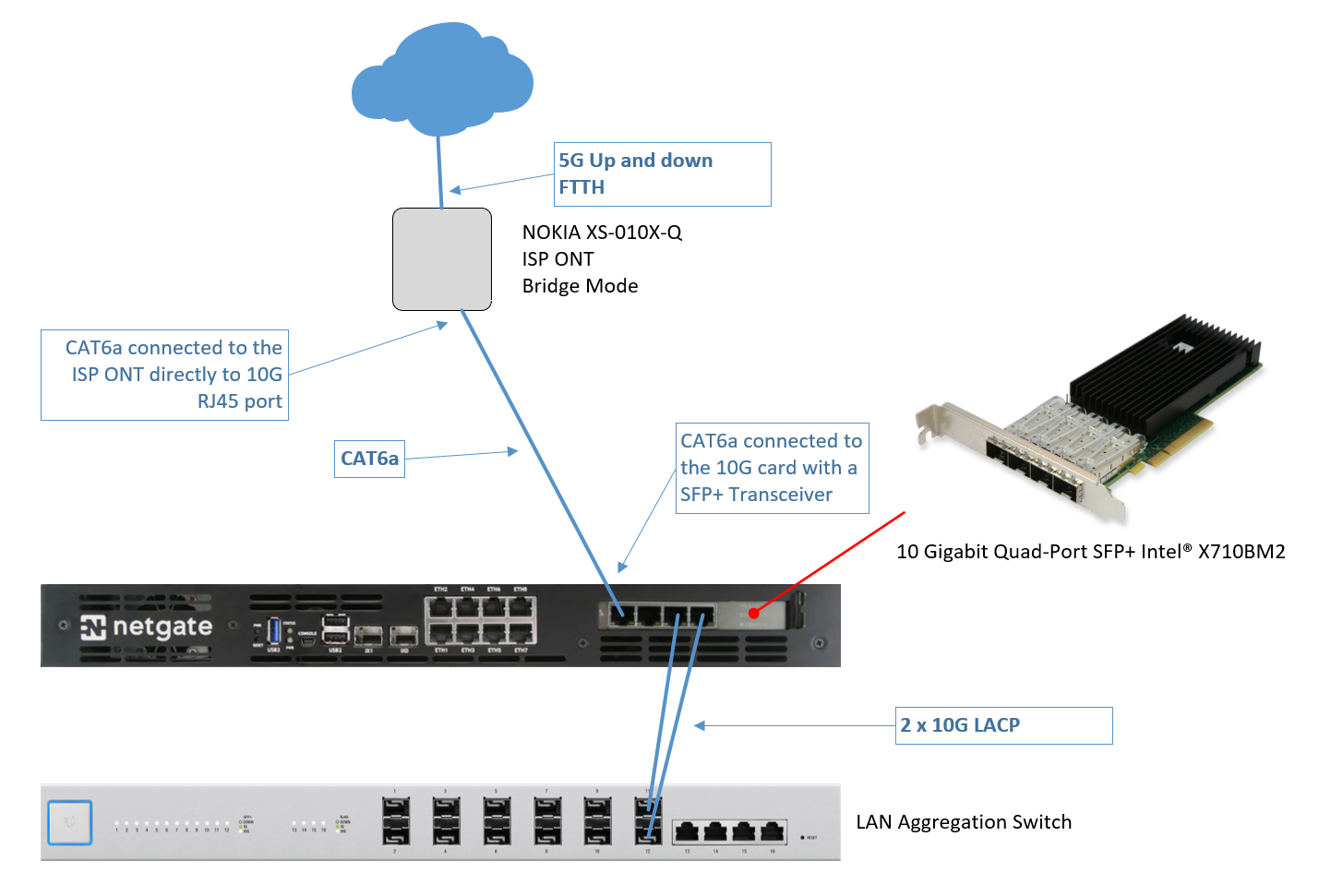
-
@LeeS said in 7100 1U and 10G Speeds:
My testing has been from a laptop on the LAN (cabled at 1G) through a web browser connecting to the Netgate 7100, and then running Speedtest from the command line
Do you mean the GUI command prompt? That itself uses some CPU cycles. Better to test at the actual comm and line via SSH if you have to.
But, yes, testing from the firewall directly like that will always be lower that routed traffic. You could tune the firewall to give a better result there but that doesn't really matter when what counts is what clients behind it can see.
So, also yes, a real test here should be run from clients behind the firewall. Either a 10G connected client or several 1G clients running at the same time.
But I expect to see somewhere in the 3-4Gbps range when testing that way.