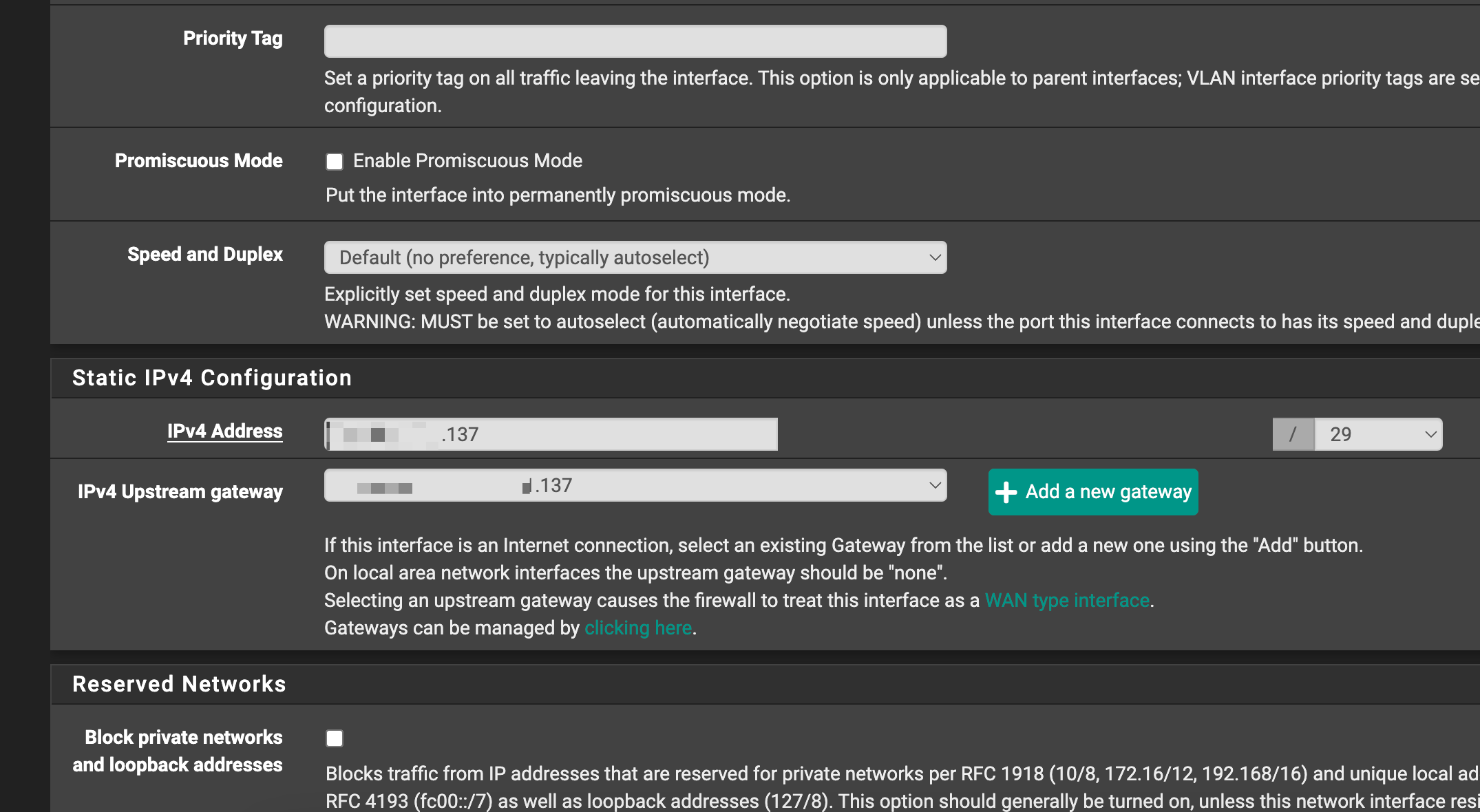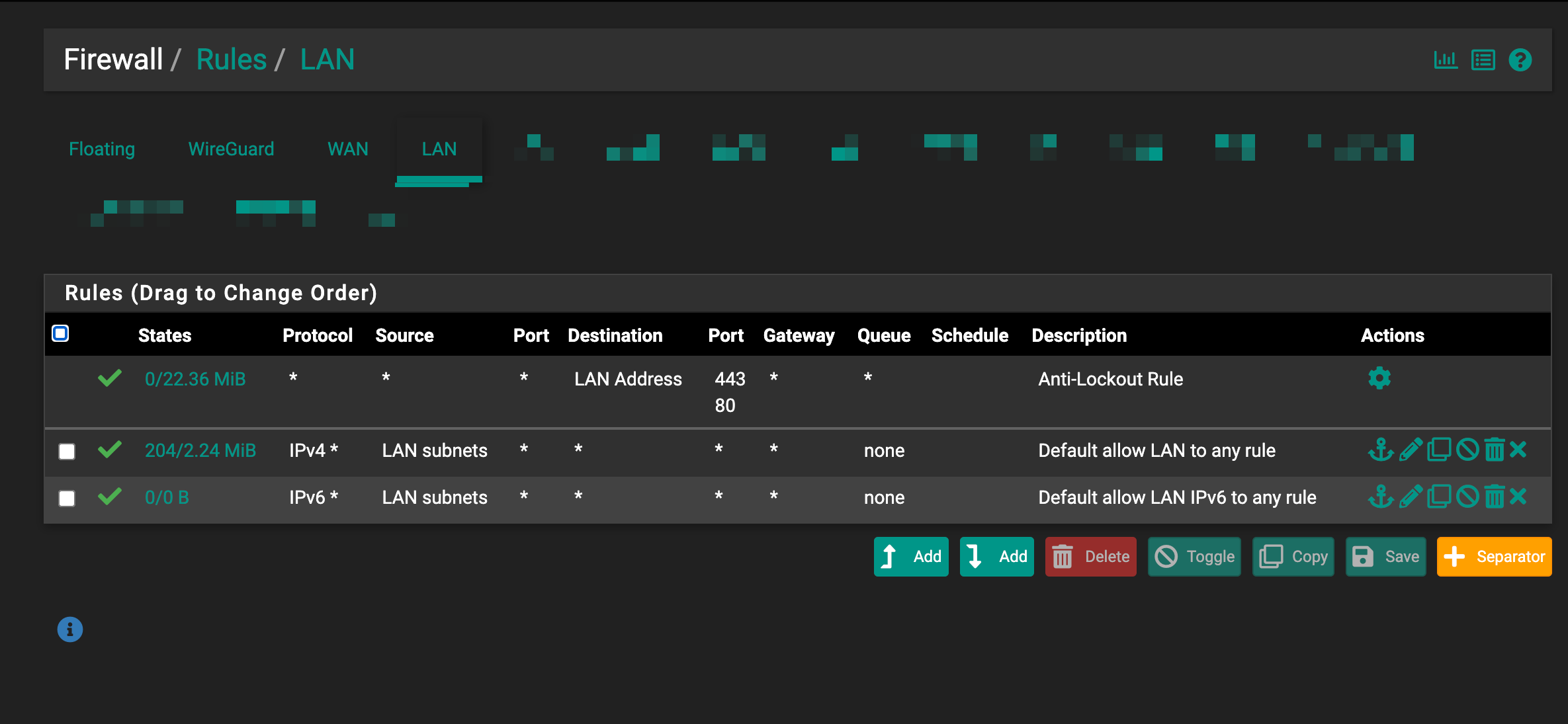Static WAN Settings
-
Hello,
Model: Netgate 1537 Max with 2x extra SFP+, NIC
We have a static range from our ISP.
Network XXX.XXX.XXX.138 - .142
Subnet: 255.255.255.248
Gateway: XXX.XXX.XXX.137DNS settings used: 1.1.1.1 and 8.8.8.8
I have added these settings to WAN as static IP. The gateway seems "online" but I cant ping 1.1.1.1 or 8.8.8.8 from my LAN. Trying to ping through pfsense also gives me packet loss. What am I missing?
I tried adding the network as XXX.XXX.XXX.138 /29, but made no difference.
Do I have to use Virtual IPs just to connect to internet?
Outbound NAT is set to automatic.
As you can see on one screenshot, WAN is "Unknown" rxpause, txpause - But this is only on the 10Gbe SFP+ module, when I changed the WAN port to a 1Gbe port, it says Full Duplex. However, still no internet, no matter which physical port I use for WAN.
Spent a few hours yesterday to fix this, but nothing. Connected the old gateway (zywall) and it worked straight away.
WAN settings (static ip)
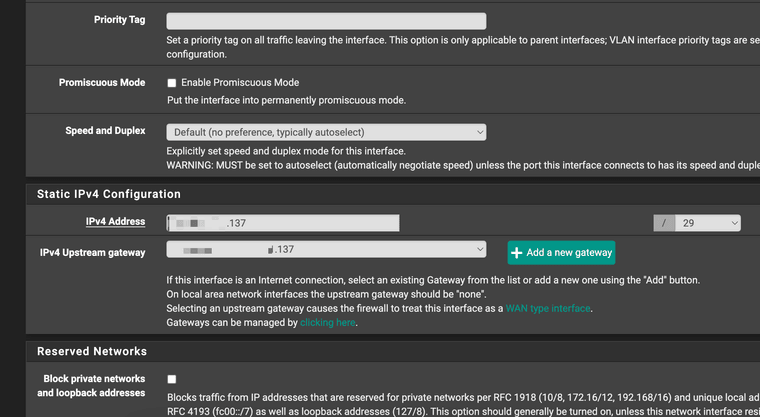
LAN settings
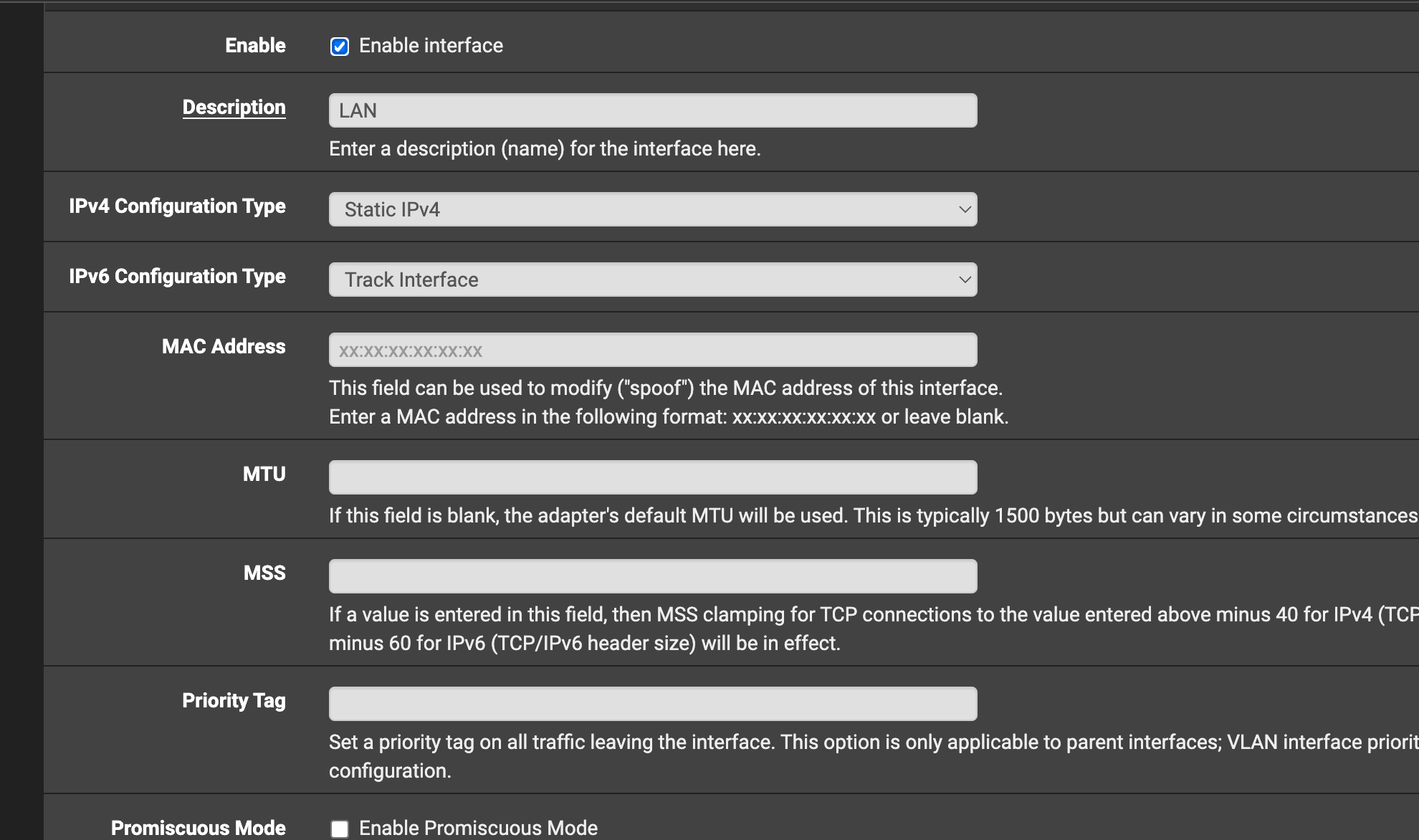
More
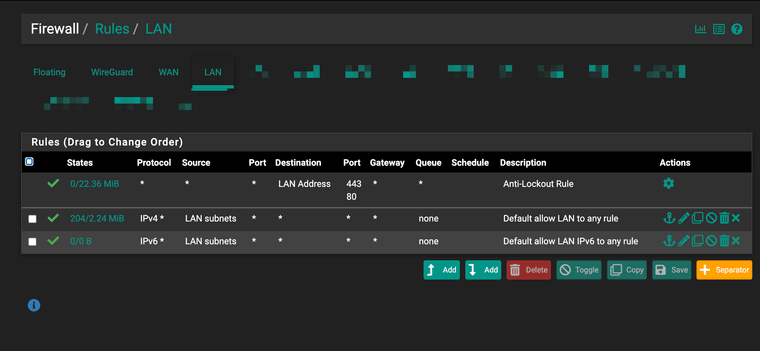
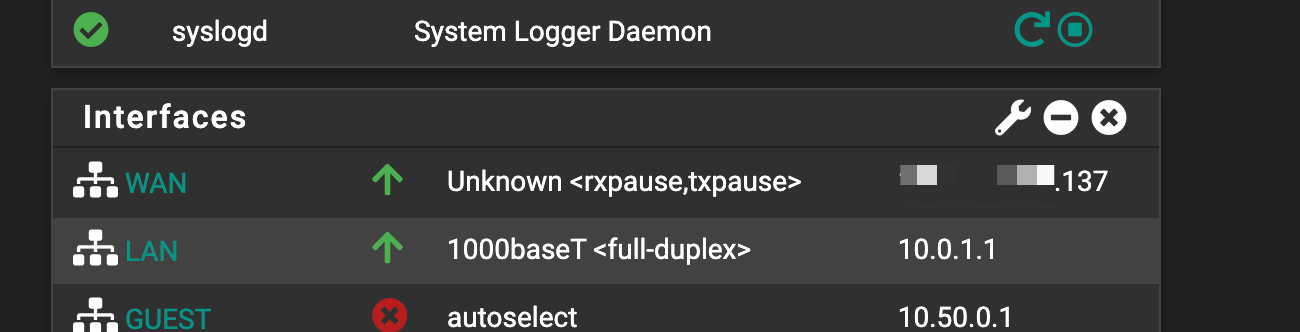
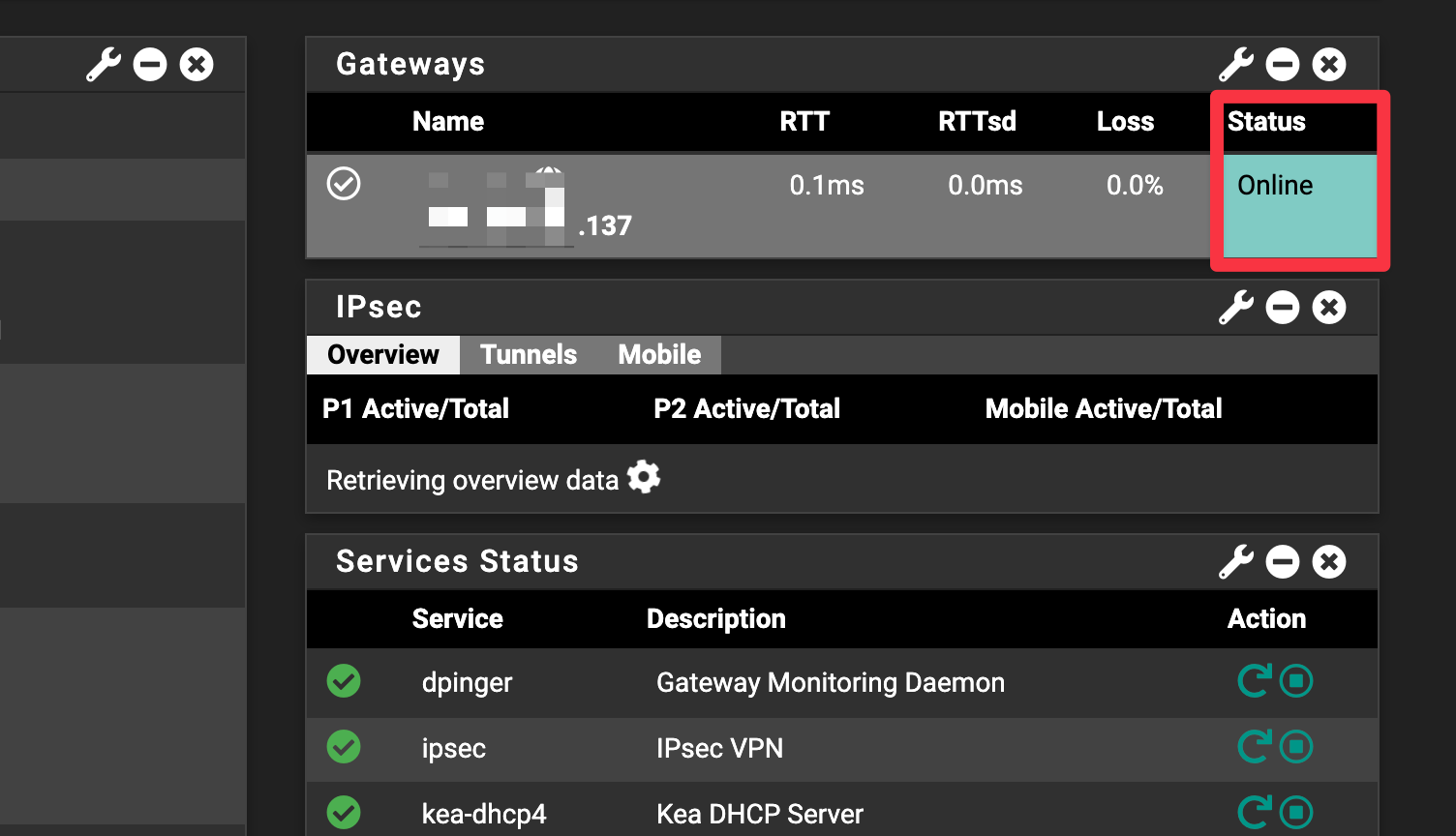
-
@gwrobinjj said in Static WAN Settings:
WAN settings (static ip)
Identical interface and gateway address

-
@viragomann yes, I've tested .138 /29 as well, but didnt work. Have to test it again, though I dont think it will make a difference.
-
@gwrobinjj
Fact is, that it cannot work this way. -
@viragomann yeah, I will change to .138. If I still have the issue, what can be the problem?
-
@gwrobinjj
So which interface settings do you have on the Zywall, which works as you said?Maybe the ISP has a MAC lock?
Outbound NAT rules are generated correctly?