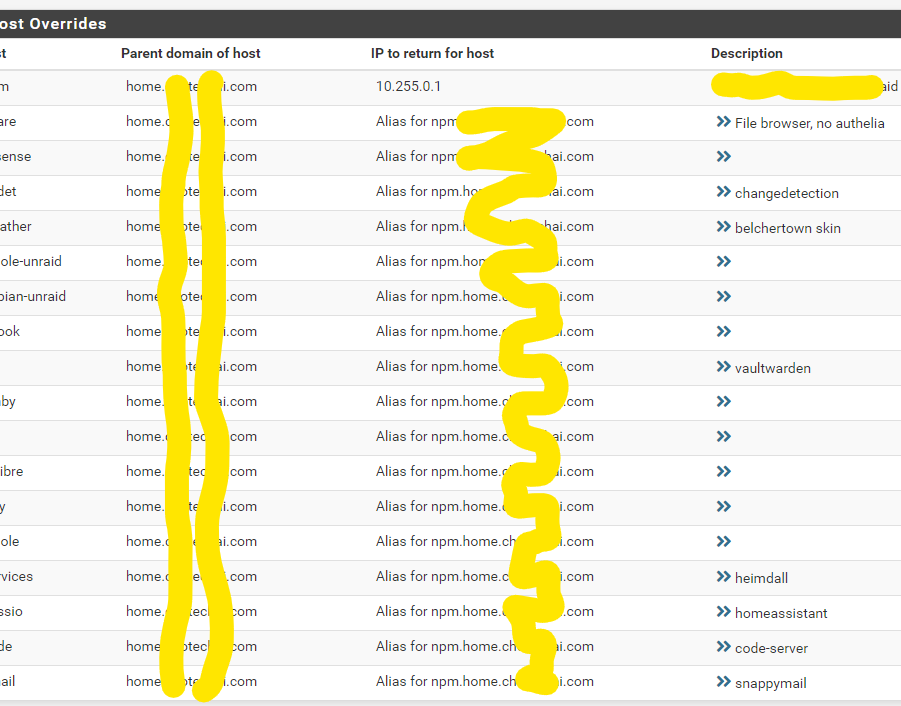Sharing HAProxy front-end for both public and local domains, possible?
-
public domain: mydomain.com
local domain: home.mydomain.com
public domain dns handled via Cloudflare
HAProxy is working fine for my public domain accessing from outside (listening to WAN address).
Currently, I use Host override for my local domain/subdomain by pointing it to my nginx proxy manager and it is working fine.
If I don't want to involve nginx proxy manager at all and just use the same front-end acl/action of HAProxy, which is now serving my public domain, to handle my local domain too, what would be the best solution?
Thanks.
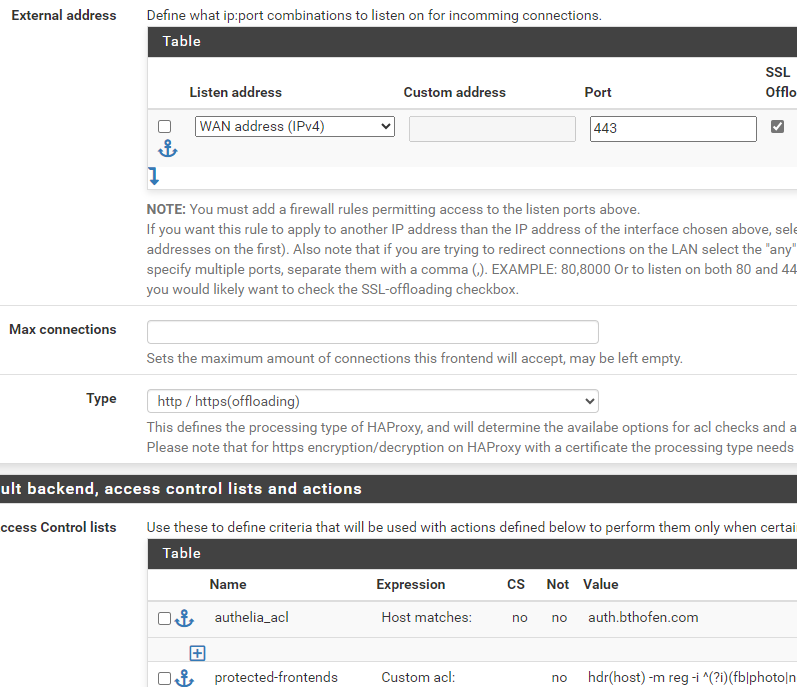
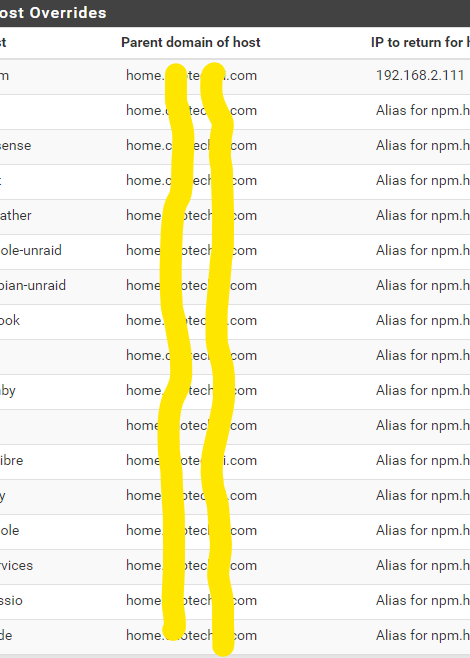
nginx proxy manager: proxy hosts
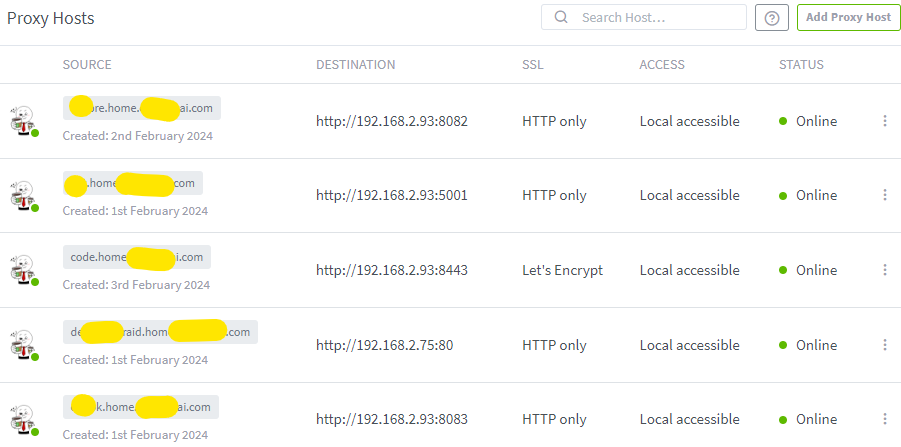
-
ok. I have done it with the following broad steps on pfSense
- create letsencrypt certificate for *.home.mydomain.com
- create a virtual ip, e.g. 10.255.0.1 (Firewall-->Virtual IP)
- HAProxy:
3.1 add listening ip:port 10.255.0.1:443 below the WAN Address:443 (where all front-end acl/actions are defined for public subdomains)
3.2 add listening ip:port 10.255.0.1:80 with action http redirect to https below the WAN Address:80 http redirect to https
3.3 add additional certificate created in step 1 for *.home.mydomain.com - Services--->DNS resolver:
4.1 Hosts Override: add the first host with hostname the same as one of the public subdomain + home.mydomain.com --->10.255.0.1
4.2 edit the first host above-->additional name for this host-->add more hosts below the first host + home.mydomain.com
How this setup works:
- if enter url: ebook.mydomain.com (public url)
- look up pfsense dns resolver, no matching domain, then use upstream dns (e.g., quad9 or cloudflare dns or your isp dns servers)
- quad9 found my wan ip from cloudflare dns (or any authoritive dns server)
- cloudflare ---> my Wan IP (pfSense) ----> HAproxy --> redirect from http to https ---> front-end --->backend--->local servers
- enter url: ebook.home.mydomain.com (local url)
- look up pfsense dns resolver, found hosts override entry ebook.home.chotechai.com --->10.255.0.1
- go direct to HAproxy listening ip 10.255.0.1 -->redirect from http to https--->front-end--->backend--->local servers
I am not an expert and do not claim this is the right way, but it works for me. Any recommendations are welcome.
Update: I found that by using Virtual IP, my tailscale clients can't reach hosts on home.mydomain.com. Instead, using Lan Address on Haproxy front-end, and LAN interface IP, e.g. 192.168.1.1 for host override have solved the problem.Services --> Acme
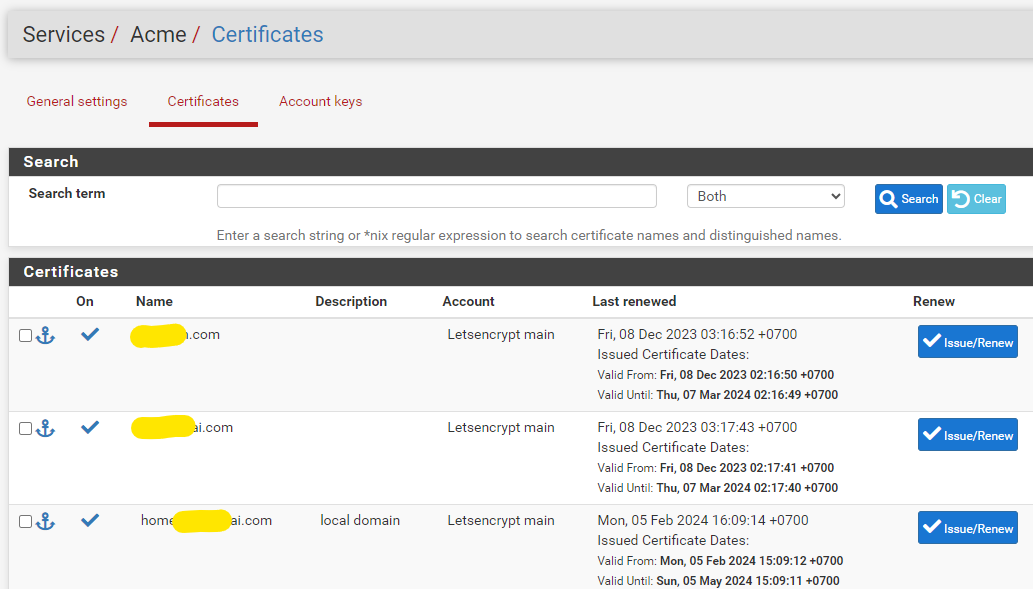
Firewall --> Virtural IPs
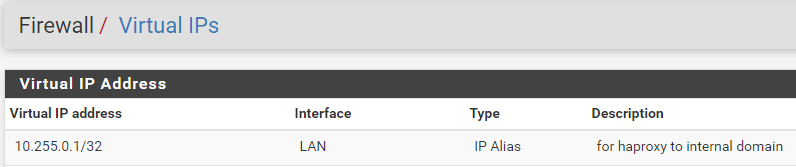
Services --> HAProxy --> Front-ends
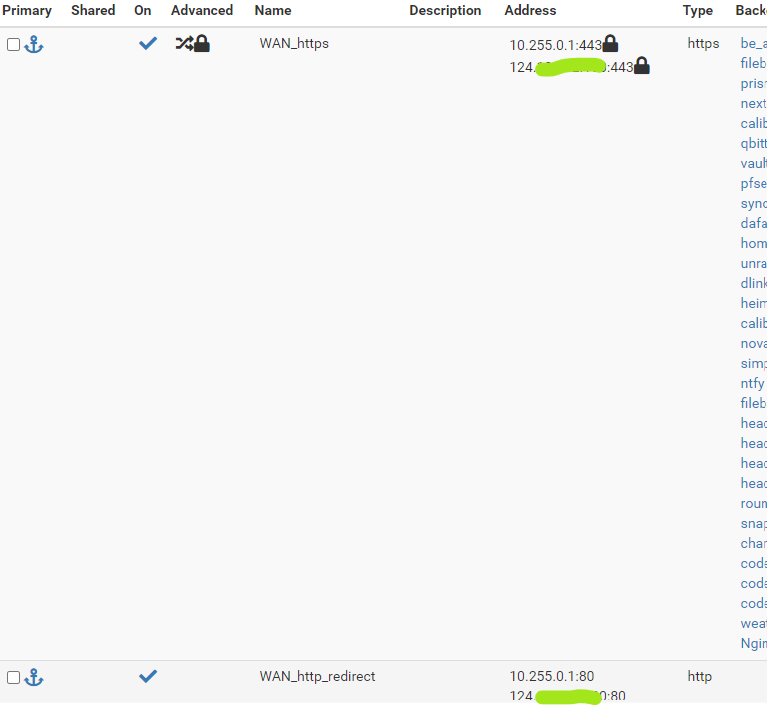
DNS Resolver --> Hosts Override