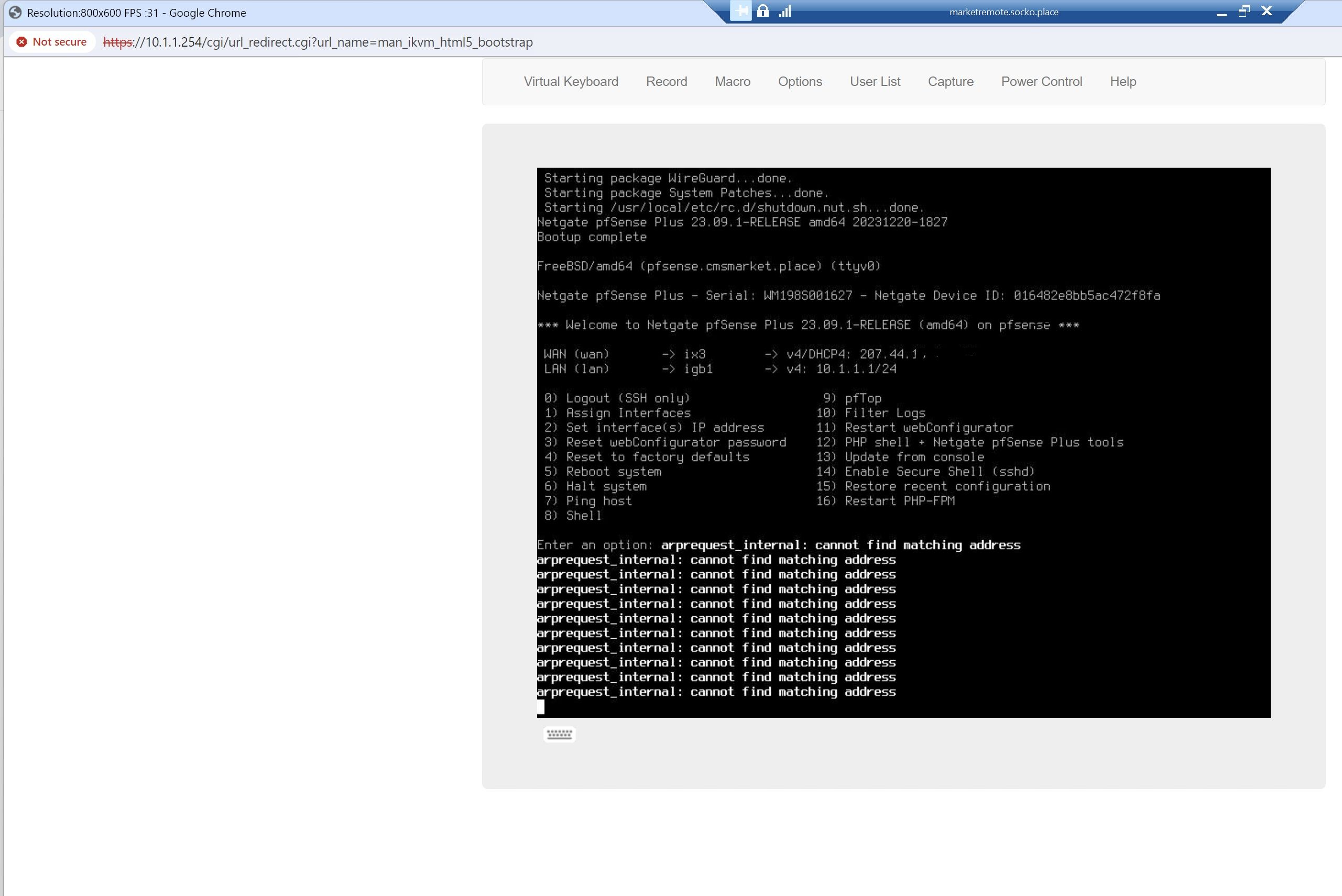1541 arp request error
-
Hi All.
I have a Netgate 1541 running 23.09.1. My device randomly will go offline. It will show multiple arp request errors and lose the WAN IP address. I will reboot it, it will be fine for days or even weeks then do it again. I know its not our ISP as I have 2 external IP address and can remote in on the other appliance.
Any in sight on where to trouble shoot at this point would be helpful.
Thanks.
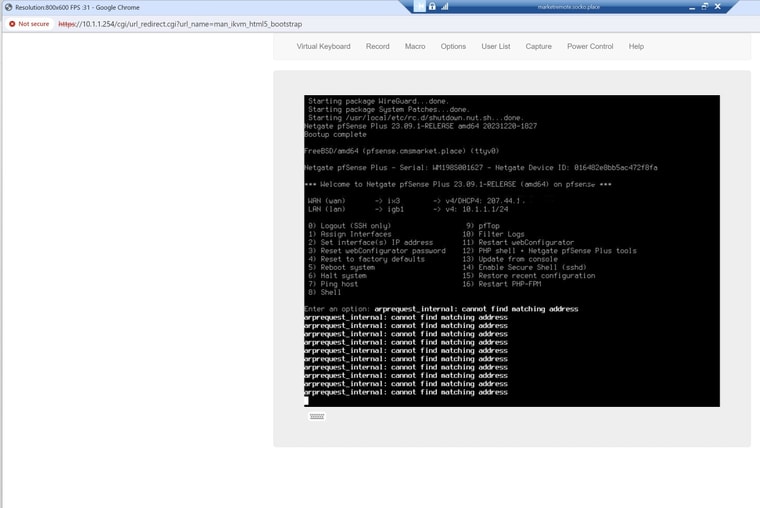
-
Is the other device also a 1541 running 23.09.1?
When this happens what is actually lost?
Check the arp table in pfSense.
Check the output of ifconfig.
Check the dhcp logs.
Steve
-
@stephenw10
The other appliance is a 1537.
The command line will show that the WAN has no IP address (line is blank)
The web GUI will not respond when is displays the arp request error.The ARP logs show the correct IP address of the ISP modem but it shows the mac address as incomplete.
Next time It fails, I will see what ifconfig says running it from the console.
-
I assume it still responds from the LAN side though?
And the other device never loses it's IP address?
I would try running a packet capture on WAN when it fails to see what's happening. I expect to see pfSense either ARPing for the gateway or trying to renew it's DHCP lease.
You should see the DHCP client logging that though.