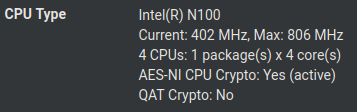Topton N100 Reporting 402 MHz
-
I tried to run
-Rin both directions:iperf -Rstarted on Macboox
❯ iperf3 -c 192.168.18.200 -t 60 -u -b 2.5G -V -R ─╯ iperf 3.16 Darwin roxys-mbp.local 23.4.0 Darwin Kernel Version 23.4.0: Fri Mar 15 00:10:42 PDT 2024; root:xnu-10063.101.17~1/RELEASE_ARM64_T6000 arm64 Control connection MSS 1448 Setting UDP block size to 1448 Time: Wed, 03 Apr 2024 20:17:03 UTC Connecting to host 192.168.18.200, port 5201 Reverse mode, remote host 192.168.18.200 is sending Cookie: pnrcf6hfoswg5hh3kkkmawoajjqzhmxamjxr Target Bitrate: 2500000000 [ 5] local 10.0.2.21 port 58920 connected to 192.168.18.200 port 5201 Starting Test: protocol: UDP, 1 streams, 1448 byte blocks, omitting 0 seconds, 60 second test, tos 0 [ ID] Interval Transfer Bitrate Jitter Lost/Total Datagrams [ 5] 0.00-1.01 sec 284 MBytes 2.37 Gbits/sec 0.006 ms 4390/210049 (2.1%) [ 5] 1.01-2.01 sec 281 MBytes 2.36 Gbits/sec 0.006 ms 0/203620 (0%) [ 5] 2.01-3.01 sec 281 MBytes 2.36 Gbits/sec 0.007 ms 0/203441 (0%) [ 5] 3.01-4.00 sec 280 MBytes 2.35 Gbits/sec 0.006 ms 0/203058 (0%) [ 5] 4.00-5.01 sec 283 MBytes 2.37 Gbits/sec 0.005 ms 0/204846 (0%) [ 5] 5.01-6.00 sec 282 MBytes 2.37 Gbits/sec 0.008 ms 0/204482 (0%) [ 5] 6.00-7.00 sec 284 MBytes 2.38 Gbits/sec 0.007 ms 2/205329 (0.00097%) [ 5] 7.00-8.01 sec 278 MBytes 2.33 Gbits/sec 0.006 ms 0/201284 (0%) [ 5] 8.01-9.00 sec 280 MBytes 2.35 Gbits/sec 0.007 ms 0/202408 (0%) [ 5] 9.00-10.01 sec 283 MBytes 2.36 Gbits/sec 0.006 ms 0/204621 (0%) [ 5] 10.01-11.01 sec 281 MBytes 2.36 Gbits/sec 0.022 ms 1/203717 (0.00049%) [ 5] 11.01-12.01 sec 283 MBytes 2.38 Gbits/sec 0.006 ms 0/205052 (0%) [ 5] 12.01-13.01 sec 281 MBytes 2.35 Gbits/sec 0.004 ms 0/203161 (0%) [ 5] 13.01-14.01 sec 282 MBytes 2.37 Gbits/sec 0.006 ms 0/204246 (0%) [ 5] 14.01-15.00 sec 281 MBytes 2.37 Gbits/sec 0.006 ms 0/203680 (0%) [ 5] 15.00-16.01 sec 284 MBytes 2.37 Gbits/sec 0.006 ms 0/205526 (0%) [ 5] 16.01-17.01 sec 281 MBytes 2.36 Gbits/sec 0.005 ms 0/203429 (0%) [ 5] 17.01-18.01 sec 280 MBytes 2.35 Gbits/sec 0.006 ms 0/202459 (0%) [ 5] 18.01-19.00 sec 282 MBytes 2.37 Gbits/sec 0.005 ms 0/204534 (0%) [ 5] 19.00-20.01 sec 283 MBytes 2.38 Gbits/sec 0.006 ms 0/205153 (0%) [ 5] 20.01-21.01 sec 283 MBytes 2.37 Gbits/sec 0.005 ms 0/204738 (0%) [ 5] 21.01-22.00 sec 282 MBytes 2.37 Gbits/sec 0.007 ms 0/203882 (0%) [ 5] 22.00-23.01 sec 276 MBytes 2.30 Gbits/sec 0.008 ms 3353/203151 (1.7%) [ 5] 23.01-24.01 sec 253 MBytes 2.13 Gbits/sec 0.009 ms 19458/202949 (9.6%) [ 5] 24.01-25.01 sec 214 MBytes 1.79 Gbits/sec 0.007 ms 49268/204091 (24%) [ 5] 25.01-26.01 sec 177 MBytes 1.49 Gbits/sec 0.011 ms 72849/201227 (36%) [ 5] 26.01-27.01 sec 175 MBytes 1.47 Gbits/sec 0.008 ms 72156/199099 (36%) [ 5] 27.01-28.01 sec 177 MBytes 1.48 Gbits/sec 0.008 ms 74643/202743 (37%) [ 5] 28.01-29.01 sec 177 MBytes 1.48 Gbits/sec 0.009 ms 76163/204323 (37%) [ 5] 29.01-30.01 sec 177 MBytes 1.48 Gbits/sec 0.006 ms 76239/204163 (37%) [ 5] 30.01-31.01 sec 177 MBytes 1.48 Gbits/sec 0.008 ms 77237/205285 (38%) [ 5] 31.01-32.00 sec 176 MBytes 1.48 Gbits/sec 0.009 ms 75752/203409 (37%) [ 5] 32.00-33.01 sec 173 MBytes 1.45 Gbits/sec 0.008 ms 77610/203051 (38%) [ 5] 33.01-34.01 sec 177 MBytes 1.48 Gbits/sec 0.007 ms 75793/203859 (37%) [ 5] 34.01-35.01 sec 176 MBytes 1.48 Gbits/sec 0.009 ms 76527/204223 (37%) [ 5] 35.01-36.01 sec 177 MBytes 1.48 Gbits/sec 0.007 ms 76114/204129 (37%) [ 5] 36.01-37.01 sec 176 MBytes 1.48 Gbits/sec 0.010 ms 75646/203456 (37%) [ 5] 37.01-38.01 sec 177 MBytes 1.48 Gbits/sec 0.007 ms 73664/201515 (37%) [ 5] 38.01-39.01 sec 177 MBytes 1.48 Gbits/sec 0.006 ms 76484/204554 (37%) [ 5] 39.01-40.00 sec 177 MBytes 1.49 Gbits/sec 0.006 ms 75950/204111 (37%) [ 5] 40.00-41.01 sec 177 MBytes 1.48 Gbits/sec 0.007 ms 74295/202266 (37%) [ 5] 41.01-42.01 sec 176 MBytes 1.48 Gbits/sec 0.009 ms 75209/202965 (37%) [ 5] 42.01-43.01 sec 177 MBytes 1.48 Gbits/sec 0.012 ms 75755/203587 (37%) [ 5] 43.01-44.01 sec 177 MBytes 1.48 Gbits/sec 0.010 ms 77618/205504 (38%) [ 5] 44.01-45.01 sec 177 MBytes 1.48 Gbits/sec 0.011 ms 76334/204282 (37%) [ 5] 45.01-46.01 sec 177 MBytes 1.48 Gbits/sec 0.006 ms 75007/203013 (37%) [ 5] 46.01-47.01 sec 169 MBytes 1.42 Gbits/sec 0.011 ms 79994/202506 (40%) [ 5] 47.01-48.01 sec 166 MBytes 1.39 Gbits/sec 0.012 ms 82280/202449 (41%) [ 5] 48.01-49.01 sec 166 MBytes 1.39 Gbits/sec 0.010 ms 84088/204417 (41%) [ 5] 49.01-50.01 sec 166 MBytes 1.39 Gbits/sec 0.006 ms 84663/204999 (41%) [ 5] 50.01-51.01 sec 166 MBytes 1.39 Gbits/sec 0.007 ms 83931/204321 (41%) [ 5] 51.01-52.01 sec 166 MBytes 1.39 Gbits/sec 0.011 ms 84151/204381 (41%) [ 5] 52.01-53.01 sec 166 MBytes 1.39 Gbits/sec 0.011 ms 73779/194017 (38%) [ 5] 53.01-54.01 sec 166 MBytes 1.39 Gbits/sec 0.008 ms 64941/185143 (35%) [ 5] 54.01-55.01 sec 166 MBytes 1.39 Gbits/sec 0.010 ms 82550/202878 (41%) [ 5] 55.01-56.01 sec 166 MBytes 1.39 Gbits/sec 0.009 ms 79876/200038 (40%) [ 5] 56.01-57.01 sec 138 MBytes 1.16 Gbits/sec 0.010 ms 33284/133357 (25%) [ 5] 57.01-58.00 sec 156 MBytes 1.31 Gbits/sec 0.009 ms 56809/169839 (33%) [ 5] 58.00-59.01 sec 163 MBytes 1.37 Gbits/sec 0.009 ms 87254/205243 (43%) [ 5] 59.01-60.01 sec 165 MBytes 1.38 Gbits/sec 0.007 ms 84383/203939 (41%) - - - - - - - - - - - - - - - - - - - - - - - - - Test Complete. Summary Results: [ ID] Interval Transfer Bitrate Jitter Lost/Total Datagrams [ 5] 0.00-60.04 sec 16.3 GBytes 2.33 Gbits/sec 0.000 ms 0/0 (0%) sender [SUM] 0.0-60.0 sec 830 datagrams received out-of-order [ 5] 0.00-60.01 sec 12.6 GBytes 1.81 Gbits/sec 0.007 ms 2725500/12091197 (23%) receiver iperf Done.iperfstarted on proxmox Contrainer
root@iperf:~# iperf3 -c 10.0.2.21 -t 60 -u -b 2.5G -V -R iperf 3.9 Linux iperf 6.5.13-3-pve #1 SMP PREEMPT_DYNAMIC PMX 6.5.13-3 (2024-03-20T10:45Z) x86_64 Control connection MSS 1448 Setting UDP block size to 1448 Time: Wed, 03 Apr 2024 20:21:39 GMT Connecting to host 10.0.2.21, port 5201 Reverse mode, remote host 10.0.2.21 is sending Cookie: ezs42tpqznw6q2vpixnajg2qdxrgg3vmd433 Target Bitrate: 2500000000 [ 5] local 192.168.18.200 port 39124 connected to 10.0.2.21 port 5201 Starting Test: protocol: UDP, 1 streams, 1448 byte blocks, omitting 0 seconds, 60 second test, tos 0 [ ID] Interval Transfer Bitrate Jitter Lost/Total Datagrams [ 5] 0.00-1.00 sec 279 MBytes 2.34 Gbits/sec 0.010 ms 1305/203601 (0.64%) [ 5] 1.00-2.00 sec 276 MBytes 2.32 Gbits/sec 0.009 ms 6152/206187 (3%) [ 5] 2.00-3.00 sec 281 MBytes 2.35 Gbits/sec 0.003 ms 3145/206375 (1.5%) [ 5] 3.00-4.00 sec 278 MBytes 2.33 Gbits/sec 0.011 ms 5006/206302 (2.4%) [ 5] 4.00-5.00 sec 279 MBytes 2.34 Gbits/sec 0.009 ms 3981/206297 (1.9%) [ 5] 5.00-6.00 sec 282 MBytes 2.37 Gbits/sec 0.002 ms 1988/206290 (0.96%) [ 5] 6.00-7.00 sec 279 MBytes 2.34 Gbits/sec 0.003 ms 4495/206340 (2.2%) [ 5] 7.00-8.00 sec 281 MBytes 2.36 Gbits/sec 0.008 ms 2863/206301 (1.4%) [ 5] 8.00-9.00 sec 280 MBytes 2.35 Gbits/sec 0.026 ms 3270/206375 (1.6%) [ 5] 9.00-10.00 sec 278 MBytes 2.33 Gbits/sec 0.002 ms 4800/206264 (2.3%) [ 5] 10.00-11.00 sec 280 MBytes 2.35 Gbits/sec 0.008 ms 3205/206314 (1.6%) [ 5] 11.00-12.00 sec 263 MBytes 2.20 Gbits/sec 0.005 ms 16108/206319 (7.8%) [ 5] 12.00-13.00 sec 280 MBytes 2.35 Gbits/sec 0.010 ms 3777/206400 (1.8%) [ 5] 13.00-14.00 sec 283 MBytes 2.37 Gbits/sec 0.004 ms 1523/206418 (0.74%) [ 5] 14.00-15.00 sec 283 MBytes 2.38 Gbits/sec 0.008 ms 1272/206398 (0.62%) [ 5] 15.00-16.00 sec 282 MBytes 2.37 Gbits/sec 0.010 ms 2087/206365 (1%) [ 5] 16.00-17.00 sec 282 MBytes 2.36 Gbits/sec 0.007 ms 2276/206342 (1.1%) [ 5] 17.00-18.00 sec 248 MBytes 2.08 Gbits/sec 0.020 ms 25072/204614 (12%) [ 5] 18.00-19.00 sec 172 MBytes 1.44 Gbits/sec 0.005 ms 81499/206211 (40%) [ 5] 19.00-20.00 sec 161 MBytes 1.35 Gbits/sec 0.012 ms 89286/206132 (43%) [ 5] 20.00-21.00 sec 160 MBytes 1.35 Gbits/sec 0.004 ms 90586/206723 (44%) [ 5] 21.00-22.00 sec 159 MBytes 1.33 Gbits/sec 0.005 ms 90978/205917 (44%) [ 5] 22.00-23.00 sec 159 MBytes 1.34 Gbits/sec 0.005 ms 91444/206691 (44%) [ 5] 23.00-24.00 sec 163 MBytes 1.37 Gbits/sec 0.006 ms 88122/206110 (43%) [ 5] 24.00-25.00 sec 158 MBytes 1.33 Gbits/sec 0.007 ms 92125/206642 (45%) [ 5] 25.00-26.00 sec 163 MBytes 1.37 Gbits/sec 0.010 ms 88414/206610 (43%) [ 5] 26.00-27.00 sec 161 MBytes 1.35 Gbits/sec 0.004 ms 89341/205915 (43%) [ 5] 27.00-28.00 sec 162 MBytes 1.36 Gbits/sec 0.004 ms 89756/206770 (43%) [ 5] 28.00-29.00 sec 163 MBytes 1.36 Gbits/sec 0.020 ms 88767/206481 (43%) [ 5] 29.00-30.00 sec 161 MBytes 1.35 Gbits/sec 0.012 ms 89527/206107 (43%) [ 5] 30.00-31.00 sec 164 MBytes 1.37 Gbits/sec 0.004 ms 87933/206530 (43%) [ 5] 31.00-32.00 sec 164 MBytes 1.38 Gbits/sec 0.035 ms 87351/206370 (42%) [ 5] 32.00-33.00 sec 164 MBytes 1.38 Gbits/sec 0.012 ms 87615/206338 (42%) [ 5] 33.00-34.00 sec 159 MBytes 1.34 Gbits/sec 0.005 ms 90831/206324 (44%) [ 5] 34.00-35.00 sec 166 MBytes 1.39 Gbits/sec 0.011 ms 86341/206488 (42%) [ 5] 35.00-36.00 sec 165 MBytes 1.39 Gbits/sec 0.013 ms 86779/206444 (42%) [ 5] 36.00-37.00 sec 166 MBytes 1.39 Gbits/sec 0.004 ms 86181/206453 (42%) [ 5] 37.00-38.00 sec 164 MBytes 1.37 Gbits/sec 0.017 ms 87728/206418 (43%) [ 5] 38.00-39.00 sec 154 MBytes 1.30 Gbits/sec 0.005 ms 94067/205943 (46%) [ 5] 39.00-40.00 sec 151 MBytes 1.27 Gbits/sec 0.038 ms 97251/206697 (47%) [ 5] 40.00-41.00 sec 152 MBytes 1.28 Gbits/sec 0.014 ms 95802/206210 (46%) [ 5] 41.00-42.00 sec 153 MBytes 1.28 Gbits/sec 0.014 ms 95903/206515 (46%) [ 5] 42.00-43.00 sec 146 MBytes 1.22 Gbits/sec 0.018 ms 100668/206266 (49%) [ 5] 43.00-44.00 sec 152 MBytes 1.28 Gbits/sec 0.013 ms 96132/206551 (47%) [ 5] 44.00-45.00 sec 154 MBytes 1.29 Gbits/sec 0.009 ms 94836/206011 (46%) [ 5] 45.00-46.00 sec 154 MBytes 1.29 Gbits/sec 0.005 ms 95242/206582 (46%) [ 5] 46.00-47.00 sec 152 MBytes 1.28 Gbits/sec 0.012 ms 96113/206386 (47%) [ 5] 47.00-48.00 sec 150 MBytes 1.26 Gbits/sec 0.072 ms 97513/206004 (47%) [ 5] 48.00-49.00 sec 154 MBytes 1.29 Gbits/sec 0.015 ms 95460/206722 (46%) [ 5] 49.00-50.00 sec 152 MBytes 1.27 Gbits/sec 0.013 ms 96495/206513 (47%) [ 5] 50.00-51.00 sec 151 MBytes 1.27 Gbits/sec 0.005 ms 96439/205973 (47%) [ 5] 51.00-52.00 sec 149 MBytes 1.25 Gbits/sec 0.046 ms 98260/206434 (48%) [ 5] 52.00-53.00 sec 151 MBytes 1.26 Gbits/sec 0.014 ms 97434/206634 (47%) [ 5] 53.00-54.00 sec 154 MBytes 1.29 Gbits/sec 0.014 ms 94585/206313 (46%) [ 5] 54.00-55.00 sec 153 MBytes 1.28 Gbits/sec 0.005 ms 95334/206006 (46%) [ 5] 55.00-56.00 sec 153 MBytes 1.29 Gbits/sec 0.022 ms 95523/206559 (46%) [ 5] 56.00-57.00 sec 154 MBytes 1.29 Gbits/sec 0.048 ms 95663/206890 (46%) [ 5] 57.00-58.00 sec 152 MBytes 1.27 Gbits/sec 0.004 ms 95607/205594 (47%) [ 5] 58.00-59.00 sec 154 MBytes 1.29 Gbits/sec 0.026 ms 95114/206488 (46%) [ 5] 59.00-60.00 sec 154 MBytes 1.29 Gbits/sec 0.011 ms 95238/206729 (46%) - - - - - - - - - - - - - - - - - - - - - - - - - Test Complete. Summary Results: [ ID] Interval Transfer Bitrate Jitter Lost/Total Datagrams [ 5] 0.00-60.00 sec 16.7 GBytes 2.39 Gbits/sec 0.000 ms 0/12385241 (0%) sender [SUM] 0.0-60.0 sec 19367 datagrams received out-of-order [ 5] 0.00-60.00 sec 11.3 GBytes 1.62 Gbits/sec 0.011 ms 3977608/12377196 (32%) receiver iperf Done. -
-
You only need to use
-Rat the client end. It's useful because you can test both ways from the client only. Old iperf couldn't do that.
Anyway it's the same both ways so it doesn't matter which NICs are sending or receiving in pfSense. That's good they should behave identically.
So testing to/from pfSense as the server directly would show if the problem is specific to sending or receiving traffic. -
Thanks, I was able to find your post before, so I downloaded
bios4.rom, but unfortunately I am not able to open the link to ISO
To many Chineese characters in the iso link{"code":500,"message":"failed link: failed to get file: failed get parent list: failed get dir: failed get parent list: failed get dir: object not found","data":null} -
-
Thanks. But I am afraid with flashing the bios now. I will wait till I have more free time to fix bricked devices ;-)
@TheNarc , does you hardware look exactly like mine ???
4 NICs ???@roxy said in Topton N100 Reporting 402 MHz:
I would be very thankful, if you could share the link to bios and the ISO file with instruction how to upgrade the bios.
My machine with pfsense has no option about Power Performance in the BIOS.


-
@roxy Yeah I understand. For what it's worth, when it worked for me it "just worked". The difficulty I had was with the flash command, because the environment that the ISO boots into is a little odd. I think there was a "mount" command I had to use even though it seemed more like a DOS environment (uses drive letters). Anyway, if you decide to try it and have trouble I can see if my memory serves me well enough to help.
-
Good to know.
BTW, I have found , probably noewer ISO file
CW-AL-4L-V2.0(先锋四网N100-N200-I3-N305-V2支持5个M.2版本)2023.11.08.iso
;-) but I am even more afraid to use it ;-)
see
https://pan.x86pi.cn/d/BIOS%E6%9B%B4%E6%96%B0/1.Intel%E8%BF%B7%E4%BD%A0%E4%B8%BB%E6%9C%BA%E7%B3%BB%E5%88%97BIOS/1.%E7%AC%AC12%E4%BB%A3AlderLake-U-P-N%E5%85%A8%E7%B3%BB%E5%88%97/1.%E7%AC%AC12%E4%BB%A3AlderLake-N%E5%85%88%E9%94%8B%E5%9B%9B%E7%BD%91N95-N100-N200-N305%E7%B3%BB%E5%88%97-V1-V2/2.%E7%AC%AC12%E4%BB%A3AlderLake-N%E5%85%88%E9%94%8B%E5%9B%9B%E7%BD%91%E7%B3%BB%E5%88%97-V2/AlderLake-N%E5%85%88%E9%94%8B%E5%9B%9B%E7%BD%91N100-N200-I3-N305-V2_2023-11-08%E6%9B%B4%E6%96%B0/CW-AL-4L-V2.0(%E5%85%88%E9%94%8B%E5%9B%9B%E7%BD%91N100-N200-I3-N305-V2%E6%94%AF%E6%8C%815%E4%B8%AAM.2%E7%89%88%E6%9C%AC)2023.11.08.iso?sign=io2D4-Uq4Iu8MnJFDXPoCslAE1W3XC2bL0XReRoMGF4=:0 -
@roxy Yes as far as I can tell we have the exact same hardware. BIOS reports the same too (info doesn't change in the modded version):

-
Okay,
before I start flashing the bios in my Intel N100 device, I would like to summarize all the information and consider the pros and cons.
I have the device: AlderLake ULX Intel(R) N100 device with the bios
BK-1264NP Ver: 1.5(build date09/28/2023 17:23:35).
I have pfsense2.7.2-RELEASE (amb64)built onWed Dec 6 21:10:00 CET 2023installed on the device ontoFreeBSD 14.0-CURRENT.I didn't change the thermal paste yet; I left the original one. The device is running 24/7, and the temperature is around 40-45 degrees Celsius.
I have a 128GB NVME installed, and I have a 8GB RAM installed.In my BIOS settings, I can't see any options to change Power Limit 1 and Power Limit 2.
I don't have any issues with the thermal throttling, and the device is running smoothly.
The only issue (right now) is the speed of transfering files between two NICs.
The device is supposed to route the traffic between two NICs, and the speed should be around 2.5Gbps.I have observed that running
iperf3between two NICs gives 2.35Gbps at the beginning, but after 20-30 seconds, the speed drops to 1.2Gbps and increases to 1.8Gbps and stays around 1.8Gbps.Now, lets rethink the pros and cons of flashing the bios:
Pros:- I will be able to change the Power Limit 1 and Power Limit 2; I can set them to 15W and 25W.
- I will be able to set boot perfromance to
Turbomode. - I will be able to enable
C-States.
Cons:
- I will spend time on flashing the bios.
- I will to change the thermal paste and probably add new thermal pads and USB fan.
- I can brick the device and I will have to buy a new one or move to another device and install pfSense on it, and configure it again.
- My wife will be angry because I will spend time on the device instead of spending time with her.
- My kids will be angry because I will spend time on the device instead of playing with them.
Assuming the optimistic scenario, I will flash the bios, change the thermal paste, add new thermal pads, and add a USB fan and this could give me 2.35Gb/s speed between two NICs instead of current 1.8 Gbps, which is around 30% increase in speed, which I usually don't need.
My current speed usage is around 54-100Mbps (because of WIFI speed). The only case I need 2.5Gbps is when I am transferring files between two NICs, which is not a common case. I need to connect with a cable and transfer the files. I really barely do that. I can use a USB stick to transfer the files.
Moreover, I can always change thevmbr1setting in my proxmox in order to avoid traffic between pfsense interfaces :-) -> this gives me 2.5Gbps speed of transferring files between.@TheNarc , are there any more advantages?
Conclusion:
I asked co-pilot what to do and I got:
co-pilot suggesiton:I will not flash the bios, I will not change the thermal paste, I will not add new thermal pads, and I will not add a USB fan. I will spend time with my wife and kids and I will play with them. I will use a USB stick to transfer the files between two NICs. I will change thevmbr1setting in my proxmox in order to avoid traffic between pfsense interfaces. I will enjoy my life.but, I am reaaly torn between the other option, which is
dark side suggestion:I will flash the bios, I will change the thermal paste, I will add new thermal pads, and I will add a USB fan. I will spend time on the device instead of spending time with my wife and kids. I will transfer the files between two NICs with 2.3Gbps speed. I will enjoy my life.In both cases, I will enjoy my life.
Don't know which one to choose.
I need to think about it. -
You are not forced to re-paste or add a fan by flashing the BIOS. You can just leave the settings the same but it gives you the option. You would be able to set the power levels higher and see if that impacts the transfer speeds. And if it does you've probably found the problem and can stop looking.
Alternatively you could do nothing at all. It's still passing traffic at 1.5Gbps even after slowing down.
-
@roxy Haha, I think you pretty much nailed it on the pros and cons. But as @stephenw10 said you are not forced to do all the changes after flashing the BIOS. Assuming the flashing of the BIOS goes well and your device still works everything should keep working the same until you start further tinkering with it.
IF you do end up increasing the PL1 limits though it is probably a good idea to monitor the temperatures and test stability.
In my case, it seems like my box is able to run normally for about 1-2 weeks before crashing with general protection fault or page faults if the temperature is in the 55-60C range (this is where my box seems to end up with only passive cooling and light pfSense usage), but if it creeps up much higher during heavy benchmarking it can fail in as little as ~1-2 hours (with only passive cooling my box would reach 70C+ during memtest86+ and the whole box would become too hot to touch).Whether your box can survive at higher temperatures or not is probably very different from device to device. It will depend on brand and silicon quality of the RAM and NVMe drive. (In my case it is the RAM that ends up failing at high temperatures).
Atttached below is a picture of how my final solution looks like (I did not have to change any thermal paste in the box, just attach this fan on top). With that USB fan on the "medium" speed setting and the lid to the whole media wall box closed the temperature ends up in the 38-45 C degree range with very short spikes usually no higher than ~55C.
20240323_150654_small.jpg -
Guys, I did it

Super thanks for all informations.
I managed to buildcustom.isowithbios4.romoverriding the originalCW-AL-4L-bin file.I did it as follows:
- downloaded original ISO file
- mounted it and copied the folder to my disk
- edited the content (changed the
binfile withbios4.rom - changed the
nshscript - maked new iso file using
mkisofs -J -o custom.iso path_to_the_folder_containing_EFI(not sure if I rembember the command properly now) - build Ventoy ISO bottable usb drive , uploaded custom.iso to main drive
- booted machine without NVME drive but only with USB disk
- Ventoy asked to select ISO file
- Chose
custom.iso - Prayed for 3 minutes
- Entered
reset - Prayed again
Here is the link to my folder with
custom.isoandbios4.romfiles.


- And I could see new bios :-)
Amazing. I copied mostly all the config from screenshots in this thread but changed PL1 to 9000 and PL2 to 25000
Finally my pfsense is running 1.7 GHz ~ 2.7 GHz and it is not going down when busy ;-)
During the stress test:
openssl speed -elapsed -evp aes-256-cbc You have chosen to measure elapsed time instead of user CPU time. Doing AES-256-CBC for 3s on 16 size blocks: 140236100 AES-256-CBC's in 3.00s Doing AES-256-CBC for 3s on 64 size blocks: 47219519 AES-256-CBC's in 3.01s Doing AES-256-CBC for 3s on 256 size blocks: 12167751 AES-256-CBC's in 3.00s Doing AES-256-CBC for 3s on 1024 size blocks: 3067654 AES-256-CBC's in 3.01s Doing AES-256-CBC for 3s on 8192 size blocks: 385097 AES-256-CBC's in 3.00s Doing AES-256-CBC for 3s on 16384 size blocks: 192343 AES-256-CBC's in 3.00s version: 3.0.12 built on: reproducible build, date unspecified options: bn(64,64) compiler: clang CPUINFO: OPENSSL_ia32cap=0x7ffaf3bfffebffff:0x98c007bc239ca7eb The 'numbers' are in 1000s of bytes per second processed. type 16 bytes 64 bytes 256 bytes 1024 bytes 8192 bytes 16384 bytes AES-256-CBC 747925.87k 1004733.25k 1038314.75k 1044372.84k 1051571.54k 1050449.24kI see the CPU speed as follows
Intel(R) N100 Current: 2923 MHz, Max: 806 MHz 4 CPUs: 1 package(s) x 4 core(s) AES-NI CPU Crypto: Yes (inactive) QAT Crypto: NoOne minute of
iperf3
gives the following results on server (left) and client (right) side[ 5] 32.00-33.00 sec 282 MBytes 2.36 Gbits/sec 0.037 ms 2333/206402 (1.1%) │[ 5] 30.00-31.00 sec 285 MBytes 2.39 Gbits/sec 206364 [ 5] 33.00-34.00 sec 282 MBytes 2.37 Gbits/sec 0.002 ms 1952/206412 (0.95%) │[ 5] 31.00-32.00 sec 285 MBytes 2.39 Gbits/sec 206385 [ 5] 34.00-35.00 sec 284 MBytes 2.38 Gbits/sec 0.005 ms 967/206365 (0.47%) │[ 5] 32.00-33.00 sec 285 MBytes 2.39 Gbits/sec 206337 [ 5] 35.00-36.00 sec 269 MBytes 2.26 Gbits/sec 0.008 ms 11585/206395 (5.6%) │[ 5] 33.00-34.00 sec 285 MBytes 2.39 Gbits/sec 206455 [ 5] 36.00-37.00 sec 276 MBytes 2.32 Gbits/sec 0.002 ms 6389/206316 (3.1%) │[ 5] 34.00-35.00 sec 285 MBytes 2.39 Gbits/sec 206350 [ 5] 37.00-38.00 sec 282 MBytes 2.36 Gbits/sec 0.002 ms 2486/206435 (1.2%) │[ 5] 35.00-36.00 sec 285 MBytes 2.39 Gbits/sec 206435 [ 5] 38.00-39.00 sec 282 MBytes 2.36 Gbits/sec 0.002 ms 2563/206429 (1.2%) │[ 5] 36.00-37.00 sec 285 MBytes 2.39 Gbits/sec 206279 [ 5] 39.00-40.00 sec 280 MBytes 2.35 Gbits/sec 0.008 ms 3850/206380 (1.9%) │[ 5] 37.00-38.00 sec 285 MBytes 2.39 Gbits/sec 206477 [ 5] 40.00-41.00 sec 282 MBytes 2.37 Gbits/sec 0.048 ms 2064/206395 (1%) │[ 5] 38.00-39.00 sec 285 MBytes 2.39 Gbits/sec 206357 [ 5] 41.00-42.00 sec 283 MBytes 2.38 Gbits/sec 0.004 ms 1342/206402 (0.65%) │[ 5] 39.00-40.00 sec 285 MBytes 2.39 Gbits/sec 206292 [ 5] 42.00-43.00 sec 281 MBytes 2.36 Gbits/sec 0.002 ms 2866/206389 (1.4%) │[ 5] 40.00-41.00 sec 285 MBytes 2.39 Gbits/sec 206375 [ 5] 43.00-44.00 sec 282 MBytes 2.37 Gbits/sec 0.002 ms 2088/206331 (1%) │[ 5] 41.00-42.00 sec 285 MBytes 2.39 Gbits/sec 206524 [ 5] 44.00-45.00 sec 284 MBytes 2.38 Gbits/sec 0.008 ms 980/206427 (0.47%) │[ 5] 42.00-43.00 sec 285 MBytes 2.39 Gbits/sec 206349 [ 5] 45.00-46.00 sec 284 MBytes 2.38 Gbits/sec 0.004 ms 763/206422 (0.37%) │[ 5] 43.00-44.00 sec 285 MBytes 2.39 Gbits/sec 206482 [ 5] 46.00-47.00 sec 283 MBytes 2.38 Gbits/sec 0.046 ms 1234/206382 (0.6%) │[ 5] 44.00-45.00 sec 285 MBytes 2.39 Gbits/sec 206391 [ 5] 47.00-48.00 sec 280 MBytes 2.35 Gbits/sec 0.003 ms 3854/206350 (1.9%) │[ 5] 45.00-46.00 sec 285 MBytes 2.39 Gbits/sec 206267 [ 5] 48.00-49.00 sec 277 MBytes 2.32 Gbits/sec 0.041 ms 5745/206395 (2.8%) │[ 5] 46.00-47.00 sec 285 MBytes 2.39 Gbits/sec 206357 [ 5] 49.00-50.00 sec 279 MBytes 2.34 Gbits/sec 0.002 ms 4701/206405 (2.3%) │[ 5] 47.00-48.00 sec 285 MBytes 2.39 Gbits/sec 206525 [ 5] 50.00-51.00 sec 269 MBytes 2.26 Gbits/sec 0.003 ms 11297/206389 (5.5%) │[ 5] 48.00-49.00 sec 285 MBytes 2.39 Gbits/sec 206326 [ 5] 51.00-52.00 sec 283 MBytes 2.37 Gbits/sec 0.008 ms 1703/206387 (0.83%) │[ 5] 49.00-50.00 sec 285 MBytes 2.39 Gbits/sec 206374 [ 5] 52.00-53.00 sec 282 MBytes 2.36 Gbits/sec 0.006 ms 2278/206380 (1.1%) │[ 5] 50.00-51.00 sec 285 MBytes 2.39 Gbits/sec 206476 [ 5] 53.00-54.00 sec 284 MBytes 2.38 Gbits/sec 0.010 ms 861/206391 (0.42%) │[ 5] 51.00-52.00 sec 285 MBytes 2.39 Gbits/sec 206294 [ 5] 54.00-55.00 sec 279 MBytes 2.34 Gbits/sec 0.003 ms 4093/206377 (2%) │[ 5] 52.00-53.00 sec 285 MBytes 2.39 Gbits/sec 206331 [ 5] 55.00-56.00 sec 282 MBytes 2.37 Gbits/sec 0.009 ms 1764/206331 (0.85%) │[ 5] 53.00-54.00 sec 285 MBytes 2.39 Gbits/sec 206483 [ 5] 56.00-57.00 sec 283 MBytes 2.38 Gbits/sec 0.006 ms 1367/206388 (0.66%) │[ 5] 54.00-55.00 sec 285 MBytes 2.39 Gbits/sec 206345 [ 5] 57.00-58.00 sec 281 MBytes 2.36 Gbits/sec 0.006 ms 2681/206393 (1.3%) │[ 5] 55.00-56.00 sec 285 MBytes 2.39 Gbits/sec 206441 [ 5] 58.00-59.00 sec 281 MBytes 2.36 Gbits/sec 0.003 ms 2974/206411 (1.4%) │[ 5] 56.00-57.00 sec 285 MBytes 2.39 Gbits/sec 206410 [ 5] 59.00-60.00 sec 279 MBytes 2.34 Gbits/sec 0.014 ms 3864/205962 (1.9%) │[ 5] 57.00-58.00 sec 285 MBytes 2.39 Gbits/sec 206407 [ 5] 60.00-60.00 sec 561 KBytes 1.96 Gbits/sec 0.002 ms 502/899 (56%) │[ 5] 58.00-59.00 sec 285 MBytes 2.39 Gbits/sec 206273 - - - - - - - - - - - - - - - - - - - - - - - - - │[ 5] 59.00-60.00 sec 285 MBytes 2.39 Gbits/sec 206402 Test Complete. Summary Results: │- - - - - - - - - - - - - - - - - - - - - - - - - [ ID] Interval Transfer Bitrate Jitter Lost/Total Datagrams │Test Complete. Summary Results: [ 5] (sender statistics not available) │[ ID] Interval Transfer Bitrate Jitter Lost/Total Datagrams [SUM] 0.0-60.0 sec 28452 datagrams received out-of-order │[ 5] 0.00-60.00 sec 16.7 GBytes 2.39 Gbits/sec 0.000 ms 0/12385018 (0%) sender [ 5] 0.00-60.00 sec 16.5 GBytes 2.36 Gbits/sec 0.002 ms 182820/12382050 (1.5%) receiver │[ 5] 0.00-60.00 sec 16.5 GBytes 2.36 Gbits/sec 0.002 ms 0/12382050 (0%) receiver iperf 3.9 │CPU Utilization: local/sender 90.4% (18.7%u/71.7%s), remote/receiver 35.4% (4.5%u/30.9%s) Linux iperf 6.5.13-3-pve #1 SMP PREEMPT_DYNAMIC PMX 6.5.13-3 (2024-03-20T10:45Z) x86_64Take a look into this screen recording .... link

So we saved the World. My wife and kids will be proud of me. The WiFi speed will be the same, as was before. Nothing will be changed from family perspective.
But me, .... I am going to

-
@roxy Congratulations! Nothing like a problem definitively solved!
-
Nice

-
@roxy Haha, so you went the "dark side" route anyways. Glad it worked out for you! Thanks for sharing all the information. I downloaded the files you shared on google drive and archived the steps you did in case I ever want to tinker further with my BIOS as well in the future. Mine is still running the original version but with seemingly different hidden default settings. Since it is performing as expected though I don't think there's much to fix with another BIOS but I really like tinkering with computers and perhaps I can save a watt or two or something (or perhaps unlock even more performance instead) if I feel like I want to tinker further.
-
 S stephenw10 referenced this topic on
S stephenw10 referenced this topic on
-
@roxy When loading the custom bios on this mini PC did anyone else get the 1.nsh is not recognized as an internal or eternal command. Ive followed the post here and the Server the Home post both give me the same result.

Thx for any help in advance
-
Hi @JohnnyUtah1054 ,
no I didnt see anything about
1.nsh.
You can try to use my binary custom bin file. It worked. An it is still working right now. I didn't changed from that moment. Everything works smoothly. I am happy with 2.5 GHz network + firewall. -
G grety referenced this topic on
-
@roxy Hey looks like the images have been deleted from this thread, any chance you can share the iso again please?
-
The link to the ISO is still good. It's only the screenshots that were uploaded that are no longer available.