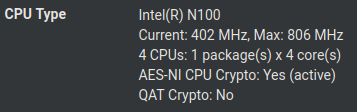Topton N100 Reporting 402 MHz
-
@TheNarc Very interesting! In my original BIOS I don't have these settings unlocked but in general I think these CPUs should have PL1 setting which says what the maximum power consumption for a low load scenario is. Then there should be a PL2 setting which says what the maximum wattage should be while boosting. Then there should also be a configured time limit for how long the CPU should be allowed to be in the PL2 state. After this time limit it should be forced back to the maximum power usage from the PL1 setting.
If your CPU is not thermal throttling, could it perhaps be that you reached the configured time limit for the PL2 state?
If you are lucky maybe you can find these settings in your unlocked BIOS and tweak them further?
For example maybe with a higher PL1 setting you could remove the visible iperf performance drop even after the PL2 time limit has ran out?Bad PL1 and PL2 settings don't quite explain though how you could get better performance in Linux... so yeah if you could find out what you changed to finally see the 3GHz in pfSense I would be very happy to learn that as well.
I would be very interested on anything you can learn about this board and BIOS really. I might also change from my original BIOS in the future and would like to learn as much as possible. If you decide to keep digging and find out exactly what fixed or at least partly fixed your issue I would be very interested in that as well. But no rush at all. It's time for me to go to bed for today as well so you're not likely to get more responses from me tonight either.
-
@AnonymousRetard Thanks! Have a good night. I did play around some with the PL1 and PL2 settings and those changes alone did not seem to make a difference, but I didn't configure time limits on them either. I also lied and went ahead and took pictures of all the BIOS screens on which I know I changed at least one setting from the default. Which ones? It's anyone's guess, as I had lost any incentive to be methodical by the point I was fiddling with a bunch of them :) So I am not asking anyone to analyze or postulate on these, but posting them here just in case they're of interest.
Of note, both of the modded BIOSes that I tried were indistinguishable (version-wise) from the one that was originally loaded. So perhaps it only looked like we had the same BIOS, but behind the scenes they had different default values. Who knows.
Anyway, here's a bunch of low-quality phone pics of BIOS setting screens :)
 /home/john/Pictures/bios1.jpeg
/home/john/Pictures/bios1.jpeg
 /home/john/Pictures/bios2.jpeg
/home/john/Pictures/bios2.jpeg
 /home/john/Pictures/bios3.jpeg
/home/john/Pictures/bios3.jpeg
 /home/john/Pictures/bios4.jpeg
/home/john/Pictures/bios4.jpeg
 /home/john/Pictures/bios5.jpeg
/home/john/Pictures/bios5.jpeg
 /home/john/Pictures/bios6.jpeg
/home/john/Pictures/bios6.jpeg
 /home/john/Pictures/bios7.jpeg
/home/john/Pictures/bios7.jpeg
 /home/john/Pictures/bios8.jpeg
/home/john/Pictures/bios8.jpeg
 /home/john/Pictures/bios9.jpeg
/home/john/Pictures/bios9.jpeg
 /home/john/Pictures/bios10.jpeg
/home/john/Pictures/bios10.jpeg
 /home/john/Pictures/bios11.jpeg
/home/john/Pictures/bios11.jpeg
 /home/john/Pictures/bios12.jpeg
/home/john/Pictures/bios12.jpeg
 /home/john/Pictures/bios13.jpeg
/home/john/Pictures/bios13.jpeg
 /home/john/Pictures/bios14.jpeg
/home/john/Pictures/bios14.jpeg
 /home/john/Pictures/bios15.jpeg
/home/john/Pictures/bios15.jpeg -
@TheNarc Thanks for all the pictures! Something I would try would be to set PL1 much higher and see what happens. When I googled it I found some useful data for you here: https://forum.netgate.com/topic/181999/hunsn-rj38-n100-cpu-clock-speeds/22
Unfortunately I don't know what my default values are since I still run the original BIOS which doesn't expose them. I'm still not sure I'll want to risk flashing the modified one unless there's something specific I can't make work without it.Something I learned from my system today is that the speed shift setting (which controls dev.hwpstate_intel.%d.epp) is greatly limiting the max boost when dragged towards energy efficiency. I didn't do much tests and initially thought it would just increase the time before the CPU takes the decision to increase the clocks but it turns out it also greatly limits the max boost allowed.
I kept running
openssl speed -elapsed -evp aes-256-cbcwith various settings for this value and found that everything less than one-two steps to the left from the middle value is clearly decreasing the scores and max boost by much more than just normal variance between tests. For now I have settled at a setting of 40 in this slider (two steps to the left from the middle), anything further towards the performance side becomes unclear if there's much of a difference or just normal run-to-run variance. My full settings on this page are now:
- Enable speed shift
- Core Level Control (Recommended)
- Power preference: 40%
- PowerD disabled
The only other thing I have tuned in regards to the CPU is enabling C-states through the tunable I mentioned earlier. This has caused these counters:
sysctl -a | grep cx_usage dev.cpu.3.cx_usage_counters: 1100374 3254544 5422369 dev.cpu.3.cx_usage: 11.25% 33.28% 55.45% last 104us dev.cpu.2.cx_usage_counters: 749072 2829209 5473164 dev.cpu.2.cx_usage: 8.27% 31.25% 60.46% last 80us dev.cpu.1.cx_usage_counters: 895261 3207828 5610663 dev.cpu.1.cx_usage: 9.21% 33.02% 57.75% last 232us dev.cpu.0.cx_usage_counters: 3198717 53634141 0 dev.cpu.0.cx_usage: 5.62% 94.37% 0.00% last 168usTo show values in column 2 and 3 which they never did before so it has clearly done something. It should reduce power use and I could imagine it possibly increasing single-thread performance as well if some cores are sleeping deeper and the remaining core gets more of the total power budget. But of course it will increase latency as well but that's not something I've been able to notice.
With these settings I now see the CPU boost to slightly above 3400MHz sometimes on the pfSense web dashboard and the speed no longer decreases when I stress test but instead increases.
Here are my new scores with these settings:openssl speed -elapsed -evp aes-256-cbc You have chosen to measure elapsed time instead of user CPU time. Doing AES-256-CBC for 3s on 16 size blocks: 159931447 AES-256-CBC's in 3.00s Doing AES-256-CBC for 3s on 64 size blocks: 54773786 AES-256-CBC's in 3.00s Doing AES-256-CBC for 3s on 256 size blocks: 14077112 AES-256-CBC's in 3.00s Doing AES-256-CBC for 3s on 1024 size blocks: 3525849 AES-256-CBC's in 3.00s Doing AES-256-CBC for 3s on 8192 size blocks: 444070 AES-256-CBC's in 3.00s Doing AES-256-CBC for 3s on 16384 size blocks: 221421 AES-256-CBC's in 3.00s version: 3.0.12 built on: reproducible build, date unspecified options: bn(64,64) compiler: clang CPUINFO: OPENSSL_ia32cap=0x7ffaf3bfffebffff:0x98c007bc239ca7eb The 'numbers' are in 1000s of bytes per second processed. type 16 bytes 64 bytes 256 bytes 1024 bytes 8192 bytes 16384 bytes AES-256-CBC 852967.72k 1168507.43k 1201246.89k 1203489.79k 1212607.15k 1209253.89kSomething to note here though is my system is currently being cooled with an external usb desk fan blowing on the case so CPU temperature only gets to 40-45C during the test and then quickly drops back to ~24-27.
-
@AnonymousRetard Hey thank you so much for this! That's great information and I'm glad you were able to boost your own speeds as well. I'm definitely going to try the advice from the other thread you referenced of setting PL1=9, PL2=10, and PL3=30 in the BIOS and I'll see what impact that has. I've also been running with my SpeedShift slider at 50 but I'm going to try 40 as well. And I did add the Cmax system tunable that you suggested.
I'm still confused why these BIOS power level changes would be needed in order to get this sort of expected performance out of the processor in FreeBSD whereas no changes to the default settings seemed necessary to get expected performance under Linux, but then I have basically no understanding of the vagaries of BIOS settings, what gets passes to different OSes, etc.
Funny you mention the fan because I'm thinking I may try to do the same thing with mine. It is a pain because I know the "fanless" thing is a big selling point but it would be really nice if the cases for these things at least provided the option for mounting a fan somewhere to get a little air circulation!
Oh yeah and I would probably not flash your BIOS since your machine is behaving as expected. It went well for me but did make me nervous, and was not especially straightforward.
-
@TheNarc I agree that it is quite strange that you only got bad performance in FreeBSD specifically but it seems like it is possible to change the PL1 & PL2 settings and probably much more things as well directly from the OS, one example is a script for Linux found here: https://github.com/horshack-dpreview/setPL
So I guess it's not impossible that the Linux or Windows kernels are changing some of the BIOS values while FreeBSD doesn't. But of course it could also be a lot of other things than PL1 & PL2 specifically that will bring about different behaviors from different OSes in how they will control the CPU frequencies.
But there are a lot of other settings in your unlocked BIOS that will definitely have an impact on the CPU frequency behavior as well.
-
@AnonymousRetard said in Topton N100 Reporting 402 MHz:
https://github.com/horshack-dpreview/setPL
Ah that's very interesting. Honestly this is the first time I've really been aware of these power levels. It definitely seems plausible that you're right and perhaps Linux is overriding the BIOS settings for them or something to that effect. I've sure never had such trouble just getting the expected speed out of a CPU before though, but I did realize that I was potentially signing up for an adventure like this when I bought one of these boxes, ha.
-
Yes I could believe Linux/Windows is updating some values there to allow the CPU to run at full speed. It would surprise me if it's those Power Level values though since, as I understand it, those are supposed to be set by the system builder based on the thermal management available. But that data seems to suggest it is so.....
-
@stephenw10 Yeah, and I could certainly believe that the power levels were set low, as the thermal management available on these things is . . . underwhelming. Although out of the box it seems to be set for PL1=6W and PL2=25W which, as far as I've been able to tell, is what it should be for the N100. And for that matter, that's still what I have mine set at, so it had to have been some of the other settings I changed that got my current performance boost. But I am going to try the PL1=9W, PL2=10W, PL3=30W today to see whether it gets even better performance w/o getting too hot. I also came across some suggestions (like here) that the PL1 time window should be set to 28 instead of 0. But I stopped knowing what I was doing a while ago :)
-
Yup I'm guessing at this point! Seems like you're making progress though.
-
So I tried changing PL1 from 6W to 9W and PL2 from 25W to 10W and get much better openssl speed results:
 /home/john/Pictures/PL1_9W_PL2_10W.jpeg
/home/john/Pictures/PL1_9W_PL2_10W.jpegNot sure about thermals yet so I'll need to keep an eye on that, but this is much better. And yet, it is nominally a 6W processor so if this is basically just forcing it to run at 9W all the time, it seems like there must be a better way. But I'll take what I can get!
-
Got even slightly better numbers when I left PL1 at 9W and set PL2 back to 25W. Which is interesting because it suggests that the PL2 setting is more impactful, and does make sense because my understanding is that it's the upper power limit the processor is allowed to go to for brief periods of time. Except when PL2 was 25W and PL1 was 6W, I was getting significantly worse results, which I'm not sure I can really explain. But I think I'm going to leave it at PL1=9W and PL2=25W unless the thermal situation proves untenable.
-
@TheNarc Nice! From my understanding you are not forcing it run at at 9W all the time but rather allowing it to use 9W of power for an unlimited amount of time and as the maximum in "low load scenarios". When the CPU usage goes up the CPU will be allowed to use the PL2 power for a certain time limit which should be configurable as well. The PL2 limit is supposed to handle bursty loads since it usually takes a while before the temperature builds up enough to become a problem.
Sometimes if the CPU is constrained by thermals you will get better performance though by setting a lower power limit as the efficiency usually drops at higher power draws. As an example imagine the thermal downclock limit gets hit at a sustained 10W power draw and then the CPU downclocks because of the thermal limit. In that scenario you might get better performance if the CPU instead runs for long amounts of time at 6-9W if that causes it to not hit the thermal limit where it starts downclocking.
It shouldn't be dangerous to the CPU to set both of the limits really high, like putting both at 25W. It will limit itself because of thermals anyway but your performance is likely to drop at some point because of what I described above. Another problem though is that it could also increase the ambient temperature in the box too much which the other components might not like. I don't think the NVMe drive inside or the RAM has any heatsinks in our boxes but I haven't double-checked. But I'm sure neither is connected to the big heatsink on the top of the case. A third problem could be that the power supply isn't designed for too large power draws for longer amounts of time but in your unlocked BIOS it looks like the total power draw is also controlled and constrained by a separate setting (the 65W AC Brick setting). Normal PSUs though just shut down if they get overloaded (OCP).
-
Yes I'd expect that to be a limit. Under low loads I wouldn't expect to see much difference.
-
@AnonymousRetard Thanks for the explanations. That all makes sense, although the curious thing is that in the BIOS there's a time window setting for PL1, but not for PL2. One explanation of that PL1 time window setting I found though is:
"In BIOS settings, the PL1 time window refers to the time window over which the average CPU core power must be below the Turbo Boost Power Max."I just left it at 0 because that's apparently the CPU default. But yeah I'll definitely need to keep an eye on temps. I bought a unit without RAM or storage because I already had an unused 8GB stick of DDR5 and just grabbed a 128GB nvme, but neither have heatsinks. This box is going to live on a wire shelf so I may investigate running with the bottom cover off and a fan aimed up at it from below. It is clearly going to need to have high reliability so that's the next test!
-
@TheNarc Yeah it seems a bit strange that there's a PL1 time window, but it kind-of sounds like that one could be the time limit I'm talking about anyways. "Turbo Boost Power Max" is likely to be the PL2 limit, so it could be that this is the time after which it is forced back to the PL1 limit.. Or perhaps it's some kind of "cool down" time after which the CPU is once again allowed to go from the PL1 limit to the PL2 limit. Not sure at all. Don't really know what a value of 0 means either.
Good luck with your box and your stability testing! That's what I'm currently doing with mine, as I mentioned before it has unfortunately had two crashes so far and it's not yet clear why, but my biggest suspicion is either a bad SODIMM stick or that it gets too hot and then becomes unstable. This is why I'm now stability testing with this fan. I'd prefer not to have a fan though, perhaps I could also buy and attach some heatsinks to the RAM or just try as well with the bottom cover off and no fan.
Unfortunately RAM sticks don't have any logic to downclock when they get to hot like all CPUs do, so they tend to become unstable if they get too hot.
-
@AnonymousRetard Yeah that's a pain. Have you tried running memtest86 on it to try to eliminate just a bad stick? Of course that would only be valid if it doesn't crash before 24+ hours of memtesting :)
-
@TheNarc No it's on my list of things to do, but since I already run my home network from the box I need to plan it a bit. I still have my old router so could use that in the meantime I guess but I will probably do it next weekend or something. Last crash (general protection fault) was 2.5 days ago now but I don't have enough data yet to be able to tell if the fan is helping or not. It does restart and come online again pretty quickly though so if the crashes happen seldomly enough I guess it's not the end of the world...
-
@AnonymousRetard Ah yup, well good luck to you! Would be nice if things "just worked" sometimes, but then I guess they often do if you pay 3-4X what these machines cost so I can't complain too loudly :)
-
T TheNarc referenced this topic on
-
@TheNarc said in Topton N100 Reporting 402 MHz:
@stephenw10 Well I loaded another modded BIOS from here that exposes power & performance options so now I can enable or disable SpeedStep and SpeedShift, C-states, change PL1 and PL2, etc. But nothing seems to meaningfully move the needle on this . . . incredibly frustrating. If anyone else who has been following this is running N100-based hardware, I'd be curious to know the results of:
openssl speed -elapsed -evp aes-256-cbc
for you. I can't help but wonder whether this is really highly specific to the hardware/BIOS combination I have, or if performance may be degraded generally for the N100 in FreeBSD, just not so much that it's generally noticeable when used for applications such as pfSense. That seems highly unlikely, but any points of comparison would be welcome. Thank you![2.7.2-RELEASE][admin@rozcestnik.lan]/root: openssl speed -elapsed -evp aes-256-cbc
You have chosen to measure elapsed time instead of user CPU time.
Doing AES-256-CBC for 3s on 16 size blocks: 102276747 AES-256-CBC's in 3.00s
Doing AES-256-CBC for 3s on 64 size blocks: 35529030 AES-256-CBC's in 3.00s
Doing AES-256-CBC for 3s on 256 size blocks: 9200231 AES-256-CBC's in 3.00s
Doing AES-256-CBC for 3s on 1024 size blocks: 2310933 AES-256-CBC's in 3.00s
Doing AES-256-CBC for 3s on 8192 size blocks: 290606 AES-256-CBC's in 3.00s
Doing AES-256-CBC for 3s on 16384 size blocks: 144929 AES-256-CBC's in 3.00s
version: 3.0.12
built on: reproducible build, date unspecified
options: bn(64,64)
compiler: clang
CPUINFO: OPENSSL_ia32cap=0x7ffaf3bfffebffff:0x98c007bc239ca7eb
The 'numbers' are in 1000s of bytes per second processed.
type 16 bytes 64 bytes 256 bytes 1024 bytes 8192 bytes 16384 bytes
AES-256-CBC 545475.98k 757952.64k 785086.38k 788798.46k 793548.12k 791505.58kI have a CWWK unit with N100 CPU and two ethernet ports.
-
@Octopuss You're definitely seeing much better numbers on that benchmark than I did when I started. Although I was able to get a bit higher with the PL1 bump to 9W (at least I think that's what made the difference). But before I changed anything, my numbers on that test were around 100k across the board, so you're already 5-7X better than that.