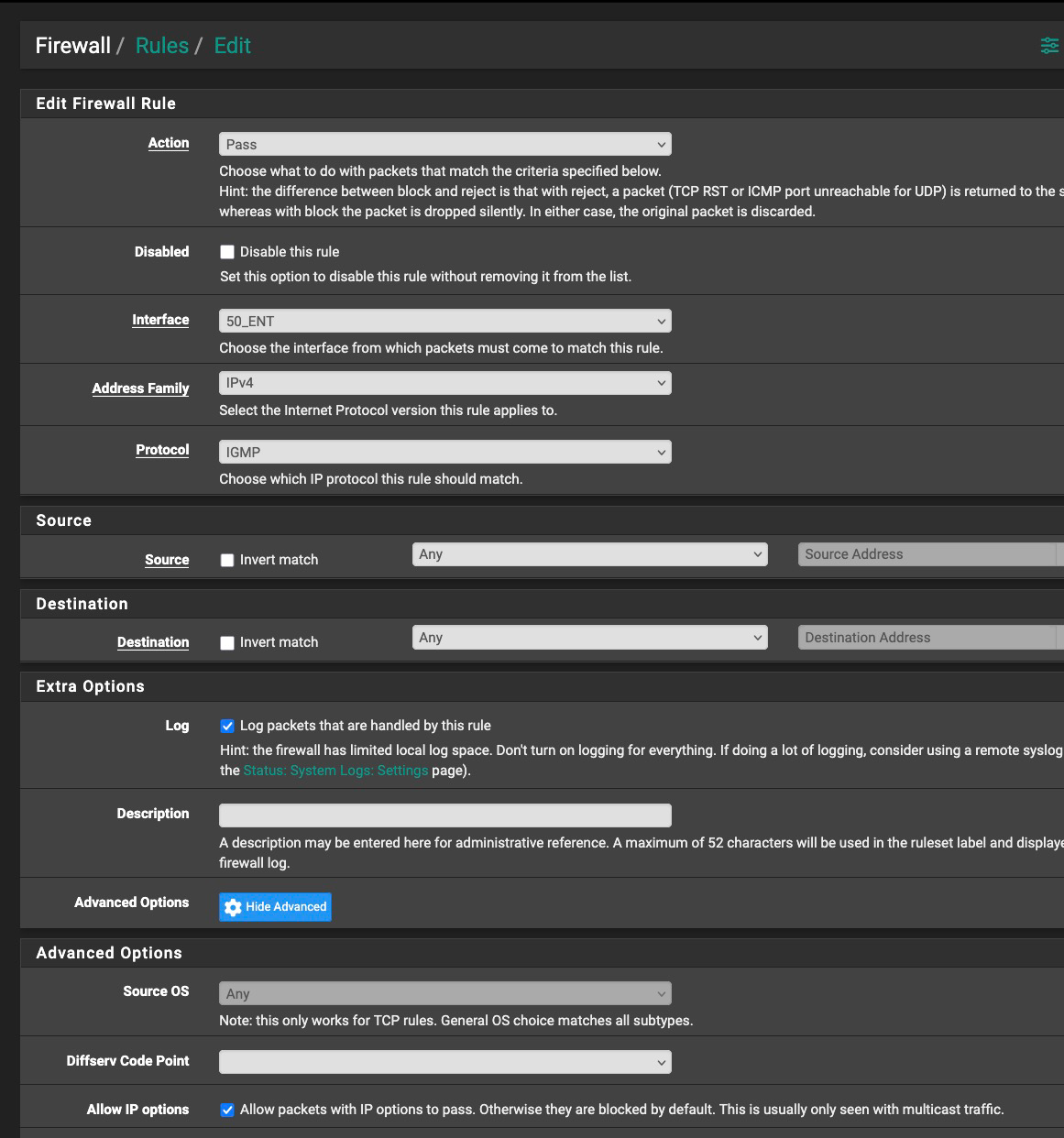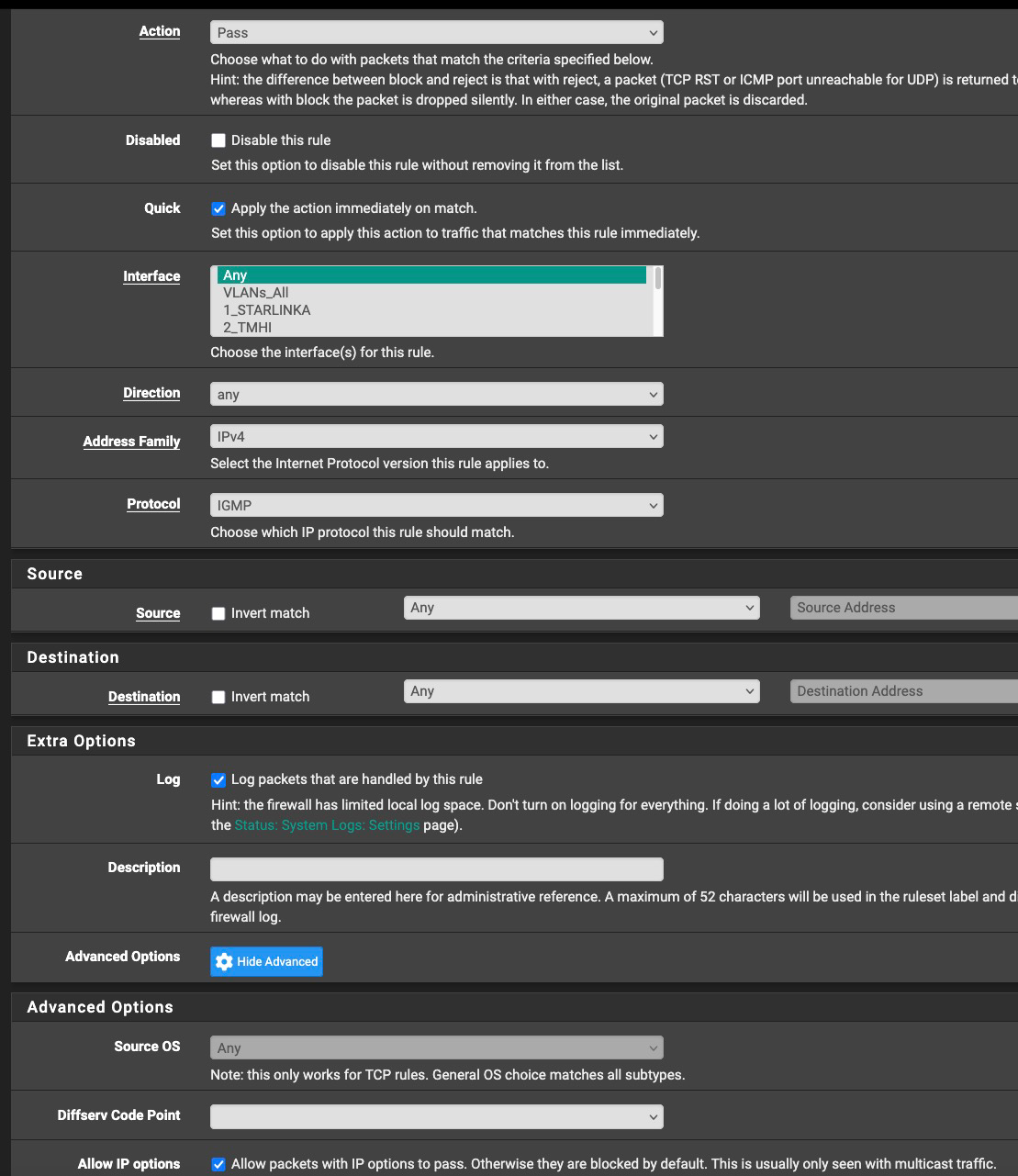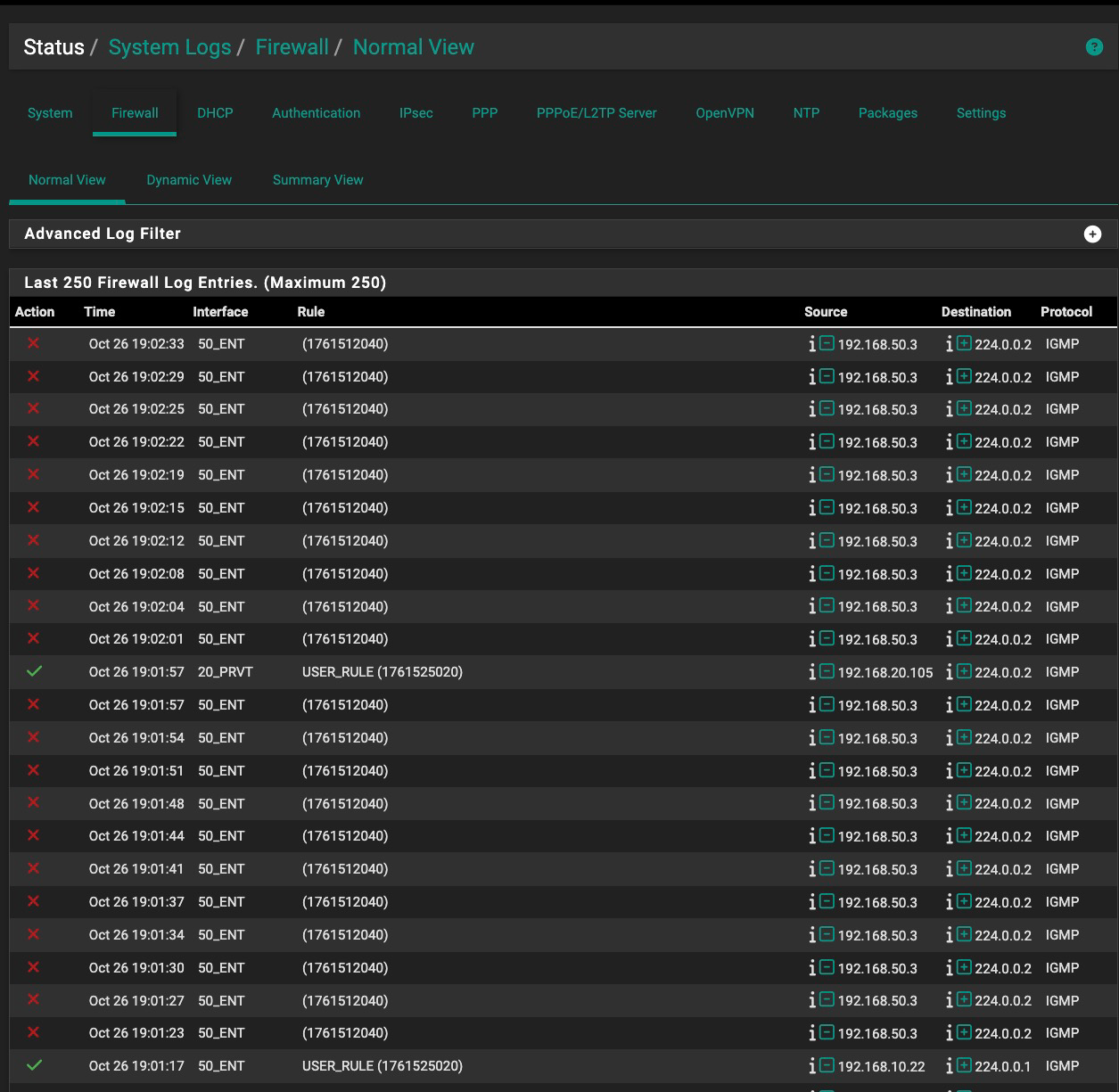how to stop logging blocked LAN IGMP?
-
Ran into the same problem today. I tried the suggestions in this thread, short of rebooting, but none work for me on 25.07.1.
I was trying to get the rules and packages right to pass HDHomeRun traffic from my Entertainment VLAN to the other VLANs.
I have had no logging of IGMP packets before doing the following:
I added package avahi but that didn't do it, so I removed that.
I then found and did discussed in the following referenced Reddit thread that solved the problem with passing HDHomeRun traffic to my other VLANs:
https://www.reddit.com/r/PFSENSE/comments/1g2c9qb/hd_homerun_across_vlans/
-
Added package udpbroadcastrelay, which, by itself did not allow the HDHomeRun traffic to pass across my VLANs.
-
Added a floating rule as specified. This rule does not log and allows the desired traffic.
Doing the above seems to have triggered the IGMP logging and there seems to be nowhere to turn it off. I get IGMP packet blocks on the Entertainment VLAN interface logged with a rule number I cannot locate anywhere. I went through all of my explicitly defined rules and none have the number referenced in the logs. (Aside: it would be EXTREMELY helpful to make these numbers hyperlinks that link back to the rule definition.)
I cannot reboot now but maybe will get a maintenance time at some point in the not-too-distant future.
This appears to be a noxious bug that would be valuable to fix. It consumes disk and log space with no value added, no request to do so, and no way to shut it off short of disrupting production with a reboot...assuming that works.
I'll be happy to take a stab at any other ideas to try to find this rule and shut off the logging.
Thanks in advance!
-
-
@Mission-Ghost Specifically on the IGMP issue, you have to add a pass rule for IGMP with IP options enabled. Like this:
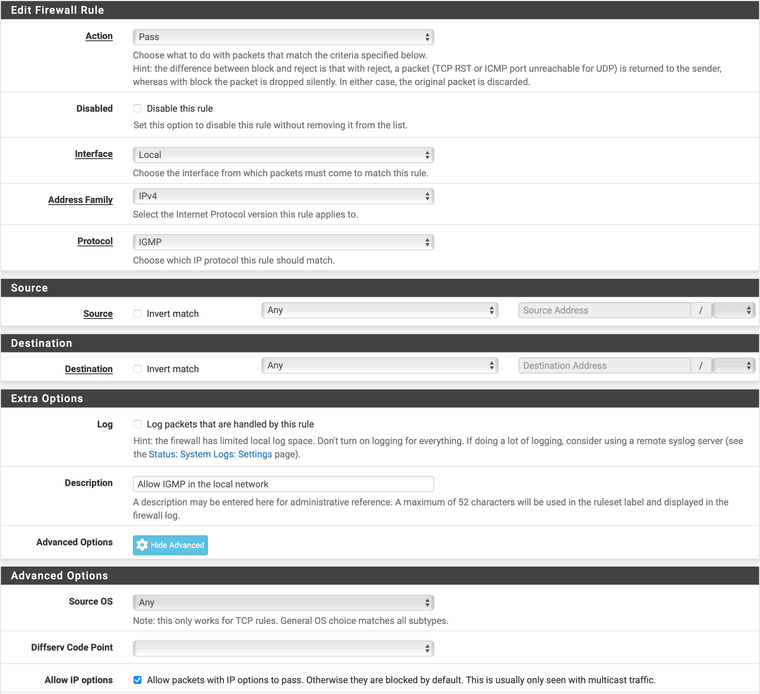
NB: Local on my firewall is an interface group that contains all the local networks (non WANs).
As to your parent problem, I am not familiar with HDHomeRun so I cannot offer advice regarding that.
-
@dennypage Thank you for taking the time to reply.
I did as you suggested but it does not stop the logging (which is coming from a Roku box (and only one, of two, Roku boxes). I applied the rule before 16:46:30, but it keeps going and going...
Note I did not have a pass IGMP rule prior to setting up the HDHomeRun box (which does work btw...and is not the one sending out the IGMP packets that apparently are getting blocked by a rule I can't find and can't control).
The new rule you suggested is at the top of the 50 (Entertainment) subnet rule list.
I'll attempt a reboot as suggested works earlier but I can't now due to network usage.
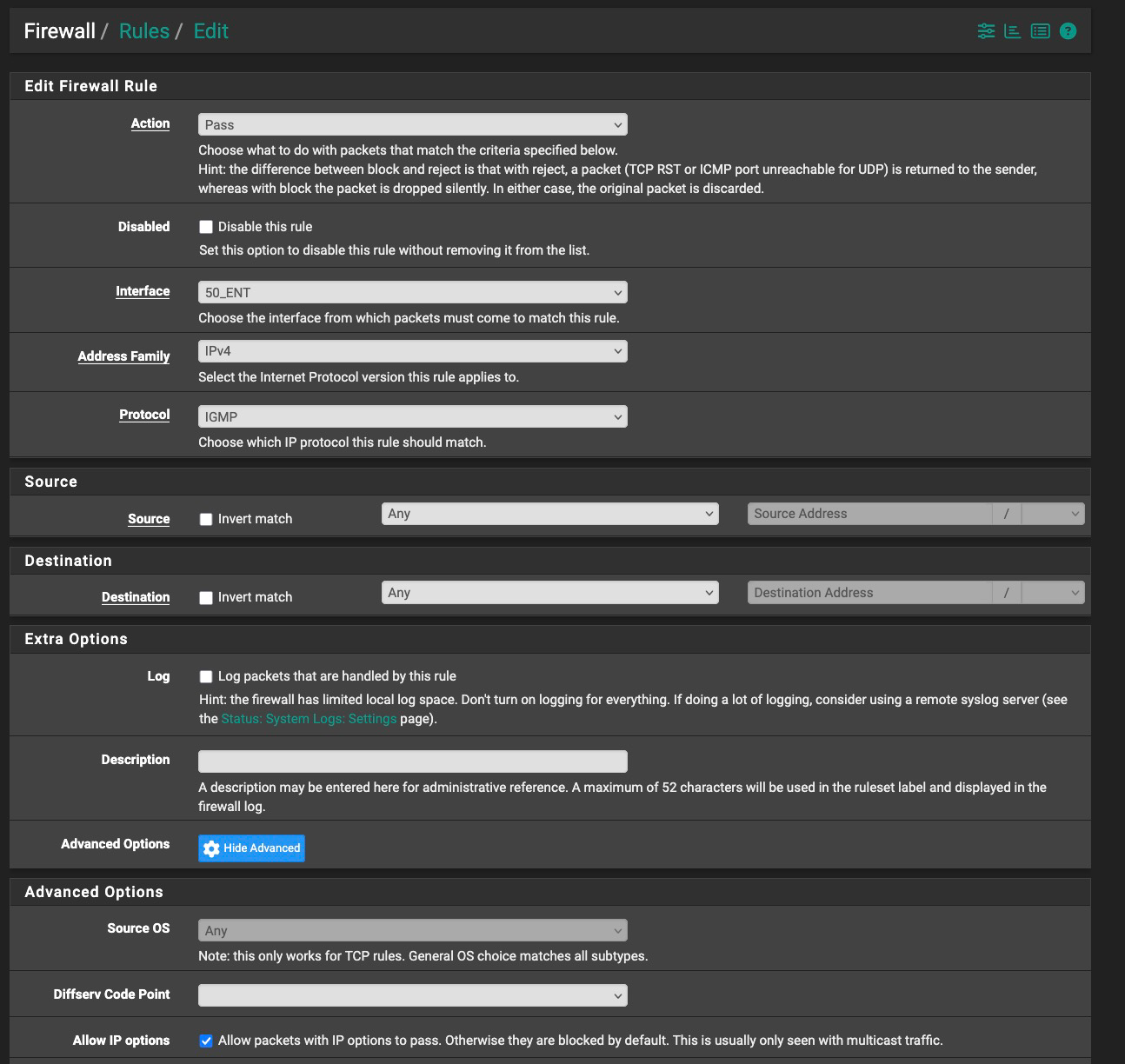
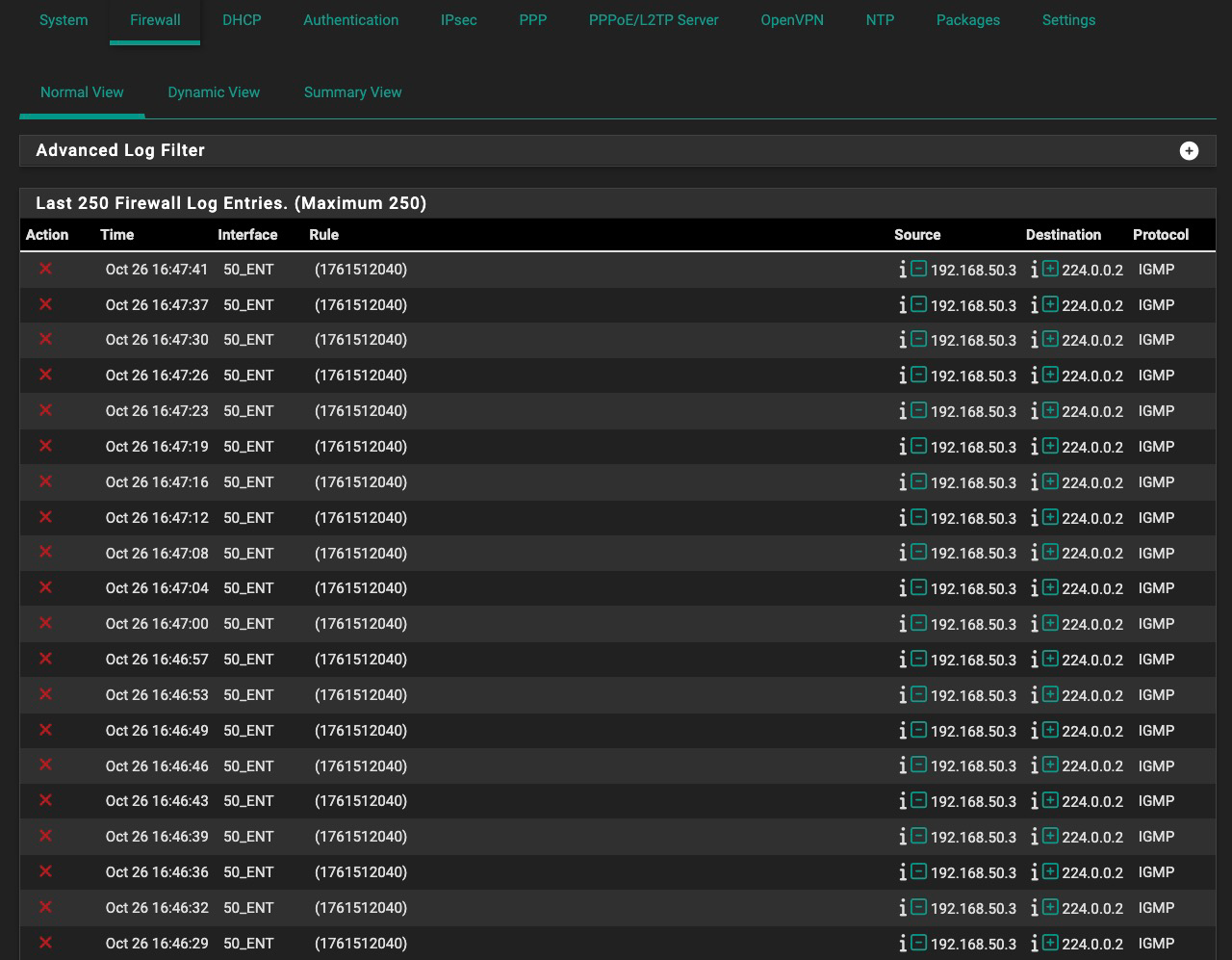
-
@Mission-Ghost is the pass rule you creating actually seeing evaluations? ie is the states going up vs 0/0?
Creating a rule does not take effect until the rules are reloading - if for some reason your rules are not loading, then no they wouldn't work.
-
@Mission-Ghost did you apply the changes after creating the rule?
-
@dennypage I did apply the rule.
Here's something interesting. I just went back and put a new rule in at the top of the interface 50_ENT list, ending in 718, to block IGMP any any and LOG it.
It did log it, but it ALSO logs the 2040 rule being activated. (Fig. 1) So how is a top rule on an interface taking effect AND an invisible rule I can't find anywhere (including floating) both take effect? Interesting, too, that my rule is prefaced with USER_RULE and the 2040 rule is not.
Then I edited rule 718 and just changed it to PASS instead of BLOCK, and I get BOTH a PASS and BLOCK USER_RULE (in the same second of time) log in addition to the mystery rule 2040 block log entries, which keep going on. (Fig 2)
My understanding of how rules work suggests this is not consistent with how the system is documented to work...
Fig 1:
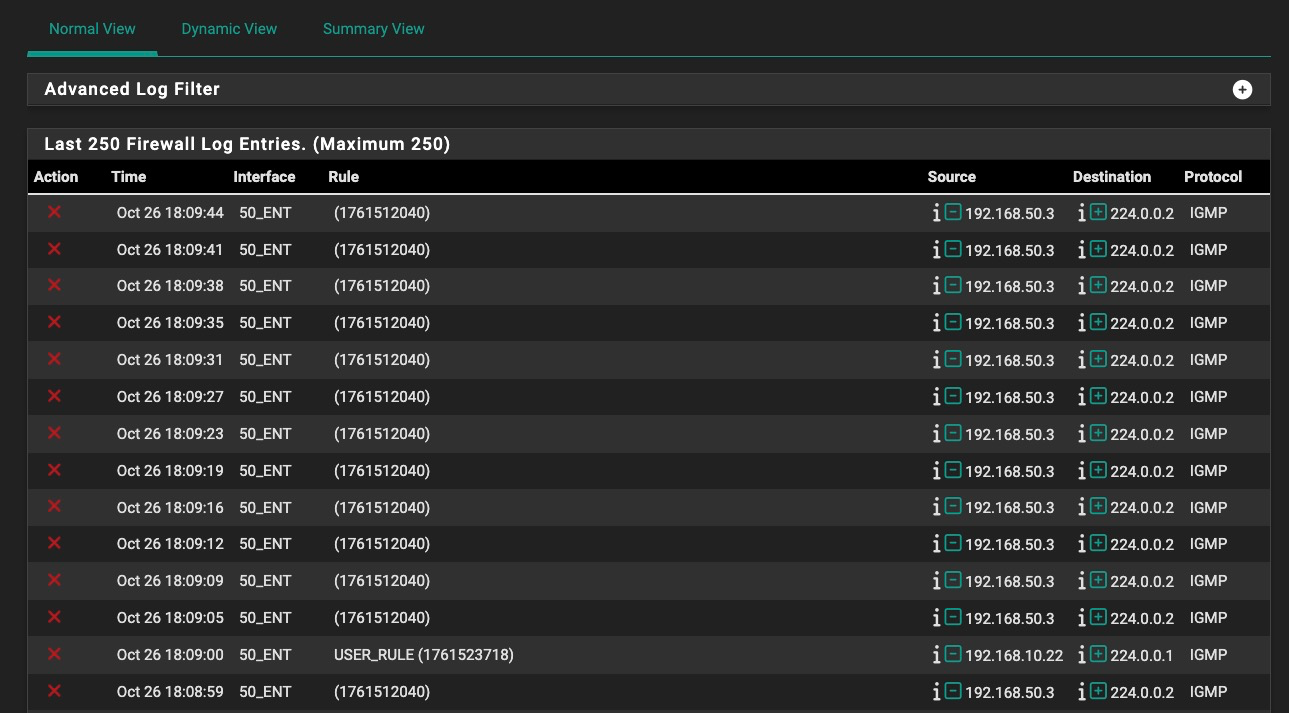
Fig 2:
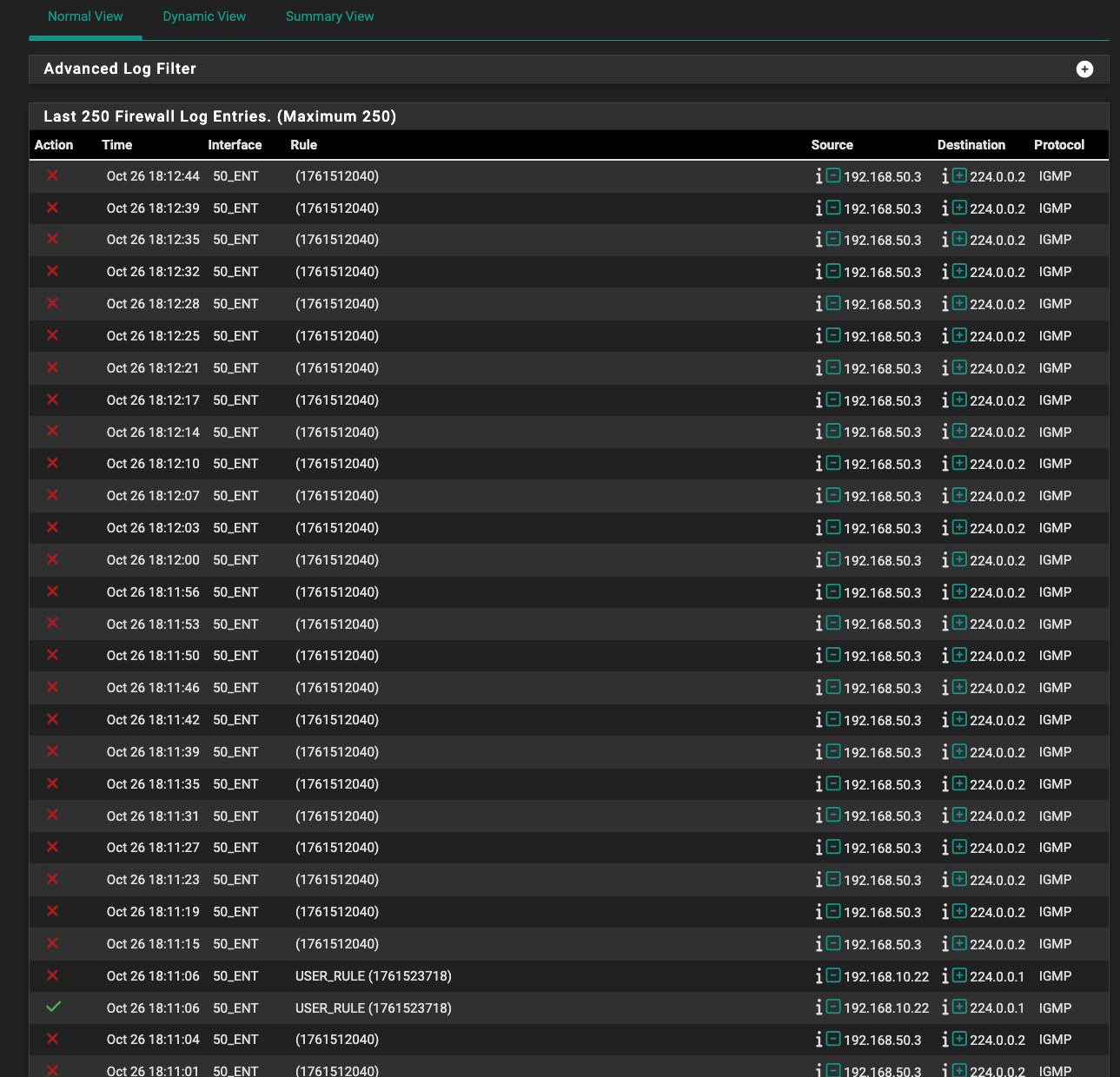
-
@johnpoz it appears not.
I now have a floating and interface rule to block these and log and both show 0 packets but a handful of state creations.
The floating rule (...5020) appears to be taking precedence of any activity and logging on the interface rule, as I would expect it to. Floating rule is logging both passes and blocks as the interface rule did in a previous experiment.
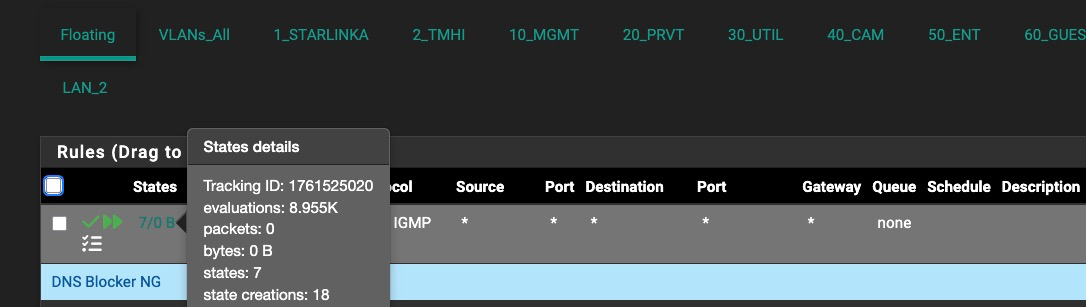
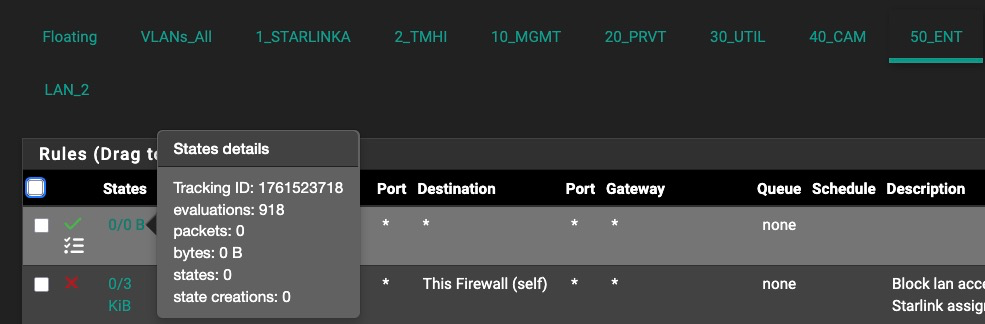
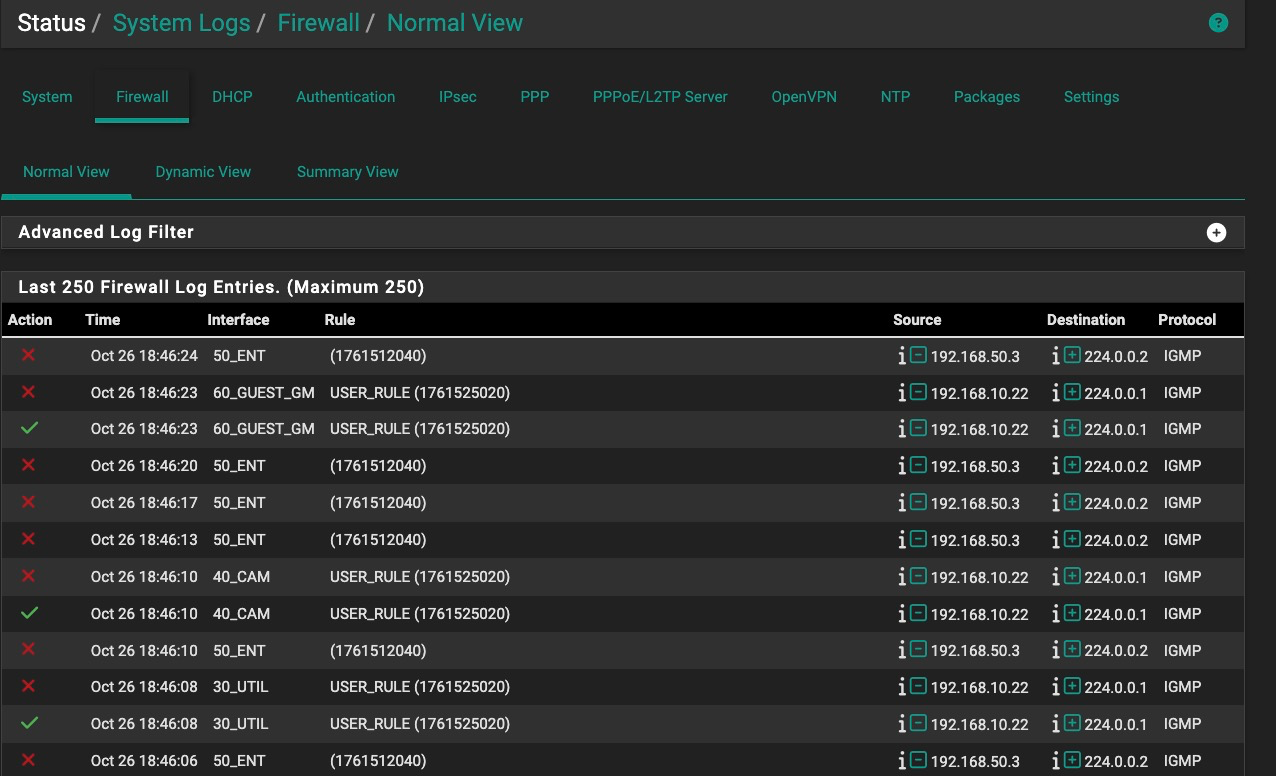
-
@Mission-Ghost We can't fully see your rules, as they are blocked by the pop-up. Does the floating rule have IP options enabled? If not, then it isn't going to match.
-
@dennypage Good catch. I think I forgot them. Hang on...
-
-
Curiously, the switch that the Roku box (and the router-on-a-stick) plug into reports no Multicast packets. The Roku box is on Port 4.
Is pfSense hallucinating?
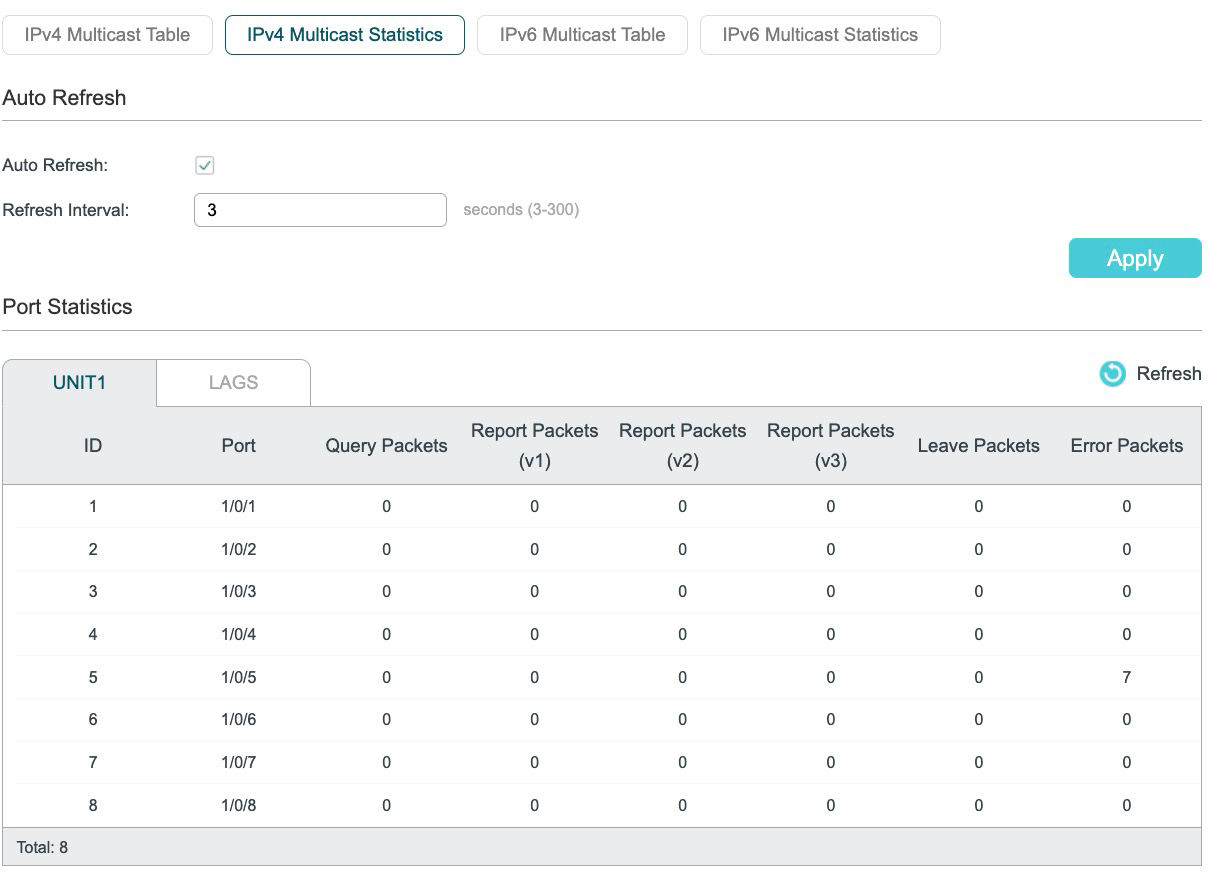
-
@Mission-Ghost so it prob just not logging 224.0.0.2 which is all routers.
edit:
Curious what settings you have in your roku - because I am sniffing on interface my rokus are on - and not seeing any 224.0.0.2 traffic. I have 2 ultras currently being used, and they are not sending that.
-
@johnpoz said in how to stop logging blocked LAN IGMP?:
Curious what settings you have in your roku - because I am sniffing on interface my rokus are on - and not seeing any 224.0.0.2 traffic. I have 2 ultras currently being used, and they are not sending that.
IGMP v2 leave messages are sent the all routers group. You will see it only when a host turns off a multicast subscription.
Edit:
And just to be clear, all IGMPv2 and IGMPv3 messages, whether queries, reports or leaves, are sent with the router alert option. They will all trigger the rule.
-
@Mission-Ghost Can you do a quick packet capture?
Something like this:
tcpdump -i igc0 -w /tmp/igmp.pcap igmpwhere igc0 is the interface in question.
Be sure that the packet capture includes a time during which you are seeing entries logged.
-
Try to edit your rule again an add this into the advanced session:
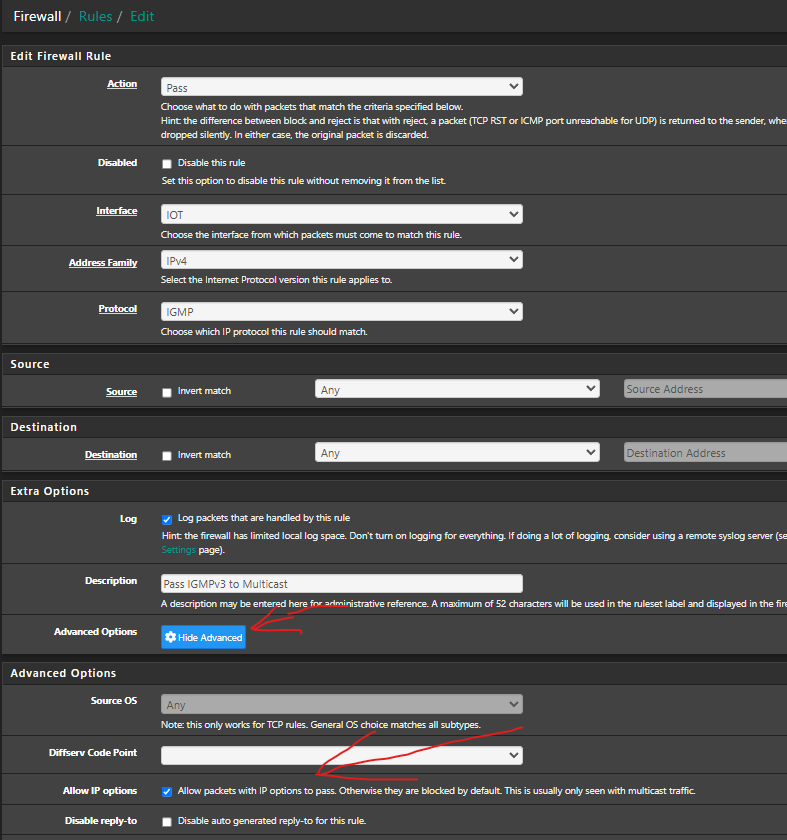
I don't use floating rules on this one. This is just from one of my vlan interfaces.
-
@dennypage said in how to stop logging blocked LAN IGMP?:
You will see it only when a host turns off a multicast subscription.
Why is his doing it every few seconds?
-
original poster here. love when an old thread comes back to life!
I resolved my problem by replacing all of my Dlink access points with other brands.
-
@johnpoz said in how to stop logging blocked LAN IGMP?:
@dennypage said in how to stop logging blocked LAN IGMP?:
You will see it only when a host turns off a multicast subscription.
Why is his doing it every few seconds?
A good question. There are a couple of things that can be at play here.
The first is that IGMP requires all packets to be sent multiple times with a short interval in-between. This is how IGMP deals with lost packets. The number of times is the "robustness" value and defaults to 2, but implementations are allowed to choose any value of 2 or above.
The other is that some systems simply frequently join and leave groups on a frequent basis. Apple devices do this frequently on 224.0.0.251 (mDNS). I don't know if this is an attempt to force mDNS rediscovery (doubtful), service restarts, or some other thing I don't know of. Pretty inefficient in my book, but it only happens with mDNS --they don't do it on other addresses.
-
@Mission-Ghost said in how to stop logging blocked LAN IGMP?:
Curiously, the switch that the Roku box (and the router-on-a-stick) plug into reports no Multicast packets. The Roku box is on Port 4.
Is pfSense hallucinating?
FWIW, I would trust pfSense a lot more than I would trust multicast accounting of consumer grade switches.
-
Good morning!
I had a short service window this morning. The logs citing a nonexistent rule had continued overnight.
So I rebooted and the log entry attribution switched to my policy routing rule on the Ent vlan, which was not set to log. So I toggled the log checkbox on, saved, applied, and then repeated turning it off. No change…still log entries kept coming from it for igmp. Rebooted again. No change.
I then enabled my igmp rule at the top of the Ent vlan to pass igmp packets without logging and I got one pass log entry for that rule and the block log entries attributed to my policy routing rule resumed. So I copied the policy routing rules to a new one and deleted the one being attributed in the logs as blocking when not set to block nor log. The logs continued and were still being attributed to the now-deleted rule.
I rebooted again but the problem continued. So I then shut off udpbroadcastrelay but the logs continued. I rebooted again and the logs stopped. I then turned udpbroadcastrelay back on and the logs have remained stopped. I’m leaving my igmp pass rule in place and not changing its logging option (currently off) for now. I don’t know if the pass rule is now working or something else happened with the last reboot. Nothing obvious is apparent.
Note I have not made any changes to the roku box to which the mystery logs attribute the igmp packet. I have never seen a roku option related to igmp. Recall this all started when i was setting up the broadcast tv reciever/streamer (the HDHomeRun box) on that vlan.
In this case I don’t have D-Link access points. I have netgear. The roku and hdhomerun box though are ethernet, not wireless.
Clearly there is something screwy and buggy going on with rules, logging and igmp. I have no idea how to reproduce the problem and can’t easily experiment because it’s a production system. I’ll try the suggested packet capture later when I get a chance.
However, we should not overlook that the logs have been coming from nonexistent end-user rules or rules set to pass and not log, and rules set to capture these packets get substantially ignored.