24.03 and Eaton Ellipse Eco 650
-
This week I updated my Netgate 3100 to 24.03-RELEASE (arm) which automatically updated the NUT package to 2.8.2_2
Ever since my UPS has not been working.
I have an Eaton Ellipse Eco 650 which was previously working using the usbhid-ups driver with no extra arguments needed, but now it does not seem to want to connect using that driver.
I have run usbconfig -v and got the output but cannot post it as the post keeps getting flagged as spam. I know the UPS is connected to the USB port OK however as the UPS is showing in the output.
What is my next step for sorting this out?
-
@DavidIr Need some more information. Questions:
- Have you unplugged/replugged since the upgrade? Or done a second reboot?
- What usbhid-ups entries are there in the log file?
- What is the output of usbconfig.
- Were you previously using a quirk you developed? Or one that comes with the OS?
- Have you tried running the driver with debug?
-
@dennypage said in 24.03 and Eaton Ellipse Eco 650:
Have you unplugged/replugged since the upgrade? Or done a second reboot?
Yes I have un-plugged the USB cable and re-connected to it. Not yet done a reboot of the router (waiting for family approval on that)
What usbhid-ups entries are there in the log file?
This is all I get on a restart of the UPS services:
May 3 16:47:49 usbhid-ups 60236 Startup successful May 3 16:47:26 usbhid-ups 67456 Signal 15: exitingwith loads of repetitions of this:
May 3 17:23:00 upsmon 49579 UPS EatonUPS is unavailable May 3 17:23:00 upsmon 49579 UPS [EatonUPS]: connect failed: Connection failure: Connection refusedWhat is the output of usbconfig.
ugen1.1: <Generic XHCI root HUB> at usbus1, cfg=0 md=HOST spd=SUPER (5.0Gbps) pwr=SAVE (0mA) ugen0.1: <Marvell EHCI root HUB> at usbus0, cfg=0 md=HOST spd=HIGH (480Mbps) pwr=SAVE (0mA) ugen1.2: <EATON Ellipse ECO> at usbus1, cfg=0 md=HOST spd=LOW (1.5Mbps) pwr=ON (20mA)Were you previously using a quirk you developed? Or one that comes with the OS?
The one which came with the OS.
Have you tried running the driver with debug?
I did not see the command for this in the thread - can you tell me how?
-
@DavidIr if you need the usbconfig -v output I will need to send it another way.
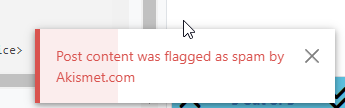
every time I try to paste the full output -
-
@dennypage said in 24.03 and Eaton Ellipse Eco 650:
pkg info 'nut'
nut-devel-2024.01.03
pfSense-pkg-nut-2.8.2_2 -
@dennypage usbconfig and driver debug files should be available on this link https://1drv.ms/f/s!AjC4ZIq8qLYrjvESzcI_OQyr1Zfspg?e=o5EGsp
-
-
@DavidIr Reboot the firewall. I have experienced it lots of times when doing upgrades or changing setup. It’s like the USB part of pfSense becomes “stuck”, and you need to reboot for NUT to be able to pick up the UBS again.
-
@dennypage said in 24.03 and Eaton Ellipse Eco 650:
usbconfig -d ugen1.2 show_ifdrv
ugen1.2: <EATON Ellipse ECO> at usbus1, cfg=0 md=HOST spd=LOW (1.5Mbps) pwr=ON (20mA)
-
@DavidIr Okay, no attached driver. That's good.
There is a pending change to the NUT package to update the version. Although I do not have have specific evidence that it will help address your issue, there are some USB updates in there.
In the interim, there are three things that I would recommend trying, one at a time:
- Reboot the firewall.
- Add "pollonly" to the "Extra Arguments to driver" section.
- Add "user=root" to the "Extra Arguments to driver" section.
If any of these cause the UPS to begin working, please do report back. Thanks.
-
@dennypage said in 24.03 and Eaton Ellipse Eco 650:
Reboot the firewall.
Add "pollonly" to the "Extra Arguments to driver" section.
Add "user=root" to the "Extra Arguments to driver" section.Thank you for looking at this. No joy on any of those 3 options, so I will wait patiently for the updated package to materialise.