Pfsense on Vmware ESXI and microsoft teams
-
Hello there, I have some problem making Microsoft teams work well with my pfsense setup on vmware esxi. It a custom machine with 3 physical Ethernet adapter.
I don’t know why... but the ping with microsoft.com are too high.
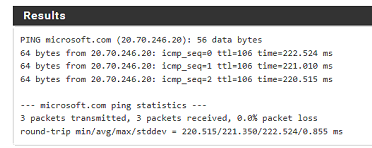
That make Microsoft teams very laggy, the sound doesn’t work right, etc.
Everything works great except teams. The speed test was good on wifi and with cabled LAN.
What can I do in pfsense to reduce the latency?
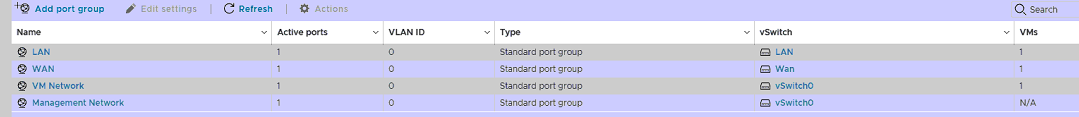
Thank you
-
Hmm, yeah that's a very high ping time.
Is it taking a crazy route?
Are you using a VPN? Any traffic shaping?
I'm not aware of anything that could cause that accidentally.
Steve
-
Its a microsoft dns hickup
20.70.246.20 is in australia.pinging microsoft.com from europe did resolve to the same ip
initialy. (and 300+ ms round trip)Put it changed to something closer on next request.
Try resolving again
-
the problem persists..
Microsoft,com randomly resolves to ip's very remote
-
Ah, that's fun*!
-
Not sure if its just dns or some major cdn/bgp mix up.
I see it happening in different countries.
Succesive mtr's to micorosoft.com go from local exchanges 2 hops away, to australia , nyc, ireland etc.
Try it
https://downdetector.com/status/microsoft/
starts going up!
-
What can explain why MS Teams don’t work well on that network? It is the ISP? Or it a miss configuration in pfsense on VMware?
The actual ISP uses a hybrid fibre/coax network, the speedtest was good on wifi and connected with an ethernet cable. Google meet work well, YouTube too, etc. But MS Teams are buggy asf.
If we use MS Teams on another ISP like Telus who use à fibre network, everything works well on the same computer.
It is the ISP fault?