DDNS don't update
-
Hi!
I've 2 ducknds hosts and trying to get cloudflare ddns working.
Now I realized that DDNS cached IP:s are different that WAN ip and I cannot get these updated.
I didn't notice this before because is duckdns there is still correct ip and openvpn client working normally.
I have version 2.7.0 of pfsense.
How I could fix this and what would you suggest?
-
A suggestion.
Start by looking what changed in the actual pfSense version, 2.7.2. 2.7.0 is old, and I can remember if there was any DDNS issue.
You probably find interesting information that will make you think : upgrade and issue solved.
Compare these thoughts with your other thoughts : why didn't you upgrade ?
Now, up to you to make a decision : you want to keep the old bugs, or do you want to have the new bugs ? ;) -
Upgraded 2.7.2 5 minutes ago and I still have same problem.
-
@peehoo Reason I didn't upgrade before that theres was problem with upgrading.
certctl rehash solved upgrade problem.
-
May 9 13:29:53 pfSense php-fpm[3446]: /services_dyndns_edit.php: Dynamic DNS custom (): _update() starting. May 9 13:29:53 pfSense php-fpm[3446]: /services_dyndns_edit.php: Sending request to: https://www.duckdns.org/update?domains=xxx&token=xxxxxxxxxxxx=xx.xx.xx.xx (this is correct ip-address) May 9 13:29:53 pfSense php-fpm[3446]: /services_dyndns_edit.php: Response Header: HTTP/2 200 May 9 13:29:53 pfSense php-fpm[3446]: /services_dyndns_edit.php: Response Header: date: Thu, 09 May 2024 10:29:53 GMT May 9 13:29:53 pfSense php-fpm[3446]: /services_dyndns_edit.php: Response Header: set-cookie: AWSALB=HYksrMmnj1SDIq70kjHGYLgcMSixEg/I3USgCaOdWuIYAQWFoNYyxiqCkSrrx9/8iI41ve5wBJQjxwJ6Q3UOnU18tCG5ZonVG3jVQ0M4sautW5M4/sOdXClQQrfk; Expires=Thu, 16 May 2024 10:29:53 GMT; Path=/ May 9 13:29:53 pfSense php-fpm[3446]: /services_dyndns_edit.php: Response Header: set-cookie: AWSALBCORS=HYksrMmnj1SDIq70kjHGYLgcMSixEg/I3USgCaOdWuIYAQWFoNYyxiqCkSrrx9/8iI41ve5wBJQjxwJ6Q3UOnU18tCG5ZonVG3jVQ0M4sautW5M4/sOdXClQQrfk; Expires=Thu, 16 May 2024 10:29:53 GMT; Path=/; SameSite=None; Secure May 9 13:29:53 pfSense php-fpm[3446]: /services_dyndns_edit.php: Response Header: server: nginx/1.20.0 May 9 13:29:53 pfSense php-fpm[3446]: /services_dyndns_edit.php: Response Header: x-clacks-overhead: GNU Terry Pratchett May 9 13:29:53 pfSense php-fpm[3446]: /services_dyndns_edit.php: Response Header: x-frame-options: DENY May 9 13:29:53 pfSense php-fpm[3446]: /services_dyndns_edit.php: Response Header: May 9 13:29:53 pfSense php-fpm[3446]: /services_dyndns_edit.php: Response Header: May 9 13:29:53 pfSense php-fpm[3446]: /services_dyndns_edit.php: Response Data: OK May 9 13:29:53 pfSense php-fpm[3446]: /services_dyndns_edit.php: Dynamic DNS custom (): _checkStatus() starting. May 9 13:29:53 pfSense php-fpm[3446]: /services_dyndns_edit.php: phpDynDNS (): (Error) Result did not match. [OK] May 9 13:29:53 pfSense php-fpm[3446]: /services_dyndns_edit.php: Dynamic DNS custom (): _checkStatus() ending. May 9 13:29:53 pfSense php-fpm[3446]: /services_dyndns_edit.php: Dynamic DNS custom (): _update() ending. [2.7.2-RELEASE][root@pfSense.localdomain]/root: -
Don't worry, your reasons are your reasons.
But upgrading also removed pfSense as being an issue : as we all use the same code (bit by bit, byte by byte).
Upfront, I presume this : many people are using pfSense with "ducknds hosts". If something went wrong on their, the "duck" side, you would see post on this forum and on the duck support forum right away.
Your mission : you found them ? If so : they have an issue, you have to wait it out. (or stop paying them, that always motivates people).If the above isn't the issue neither, then it's the one and only thing left : your settings.
Because you have question, tell pfSense you want answers.
Check :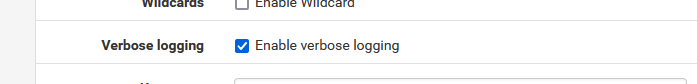
Now hit :
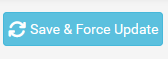
and from now on you have detailed info here Status > System Logs > System > General
Tell use what you saw (images please), and if all goes well, some one here (especially those who use the duck service) can tell you what's ok and what isn't.
-
Here is system.log with grepped dns-data:
So here is my duckdns and cloudflare log.
May 9 10:44:10 pfSense php-fpm[12780]: /services_dyndns.php: Session timed out for user 'admin' from: 192.168.1.34 (Local Database) May 9 10:44:30 pfSense php-fpm[12780]: /services_dyndns.php: Successful login for user 'admin' from: 192.168.1.34 (Local Database) May 9 10:50:35 pfSense php-fpm[379]: /services_dyndns_edit.php: Configuration Change: admin@192.168.1.34 (Local Database): Dynamic DNS client configured. May 9 10:50:40 pfSense php-fpm[379]: /services_dyndns_edit.php: phpDynDNS (): (Error) Result did not match. [OK] May 9 10:51:36 pfSense php-fpm[379]: /services_dyndns_edit.php: Configuration Change: admin@192.168.1.34 (Local Database): Dynamic DNS client configured. May 9 10:51:37 pfSense php-fpm[379]: /services_dyndns_edit.php: phpDynDNS (): (Error) Result did not match. [OK] May 9 10:54:11 pfSense php-fpm[380]: /services_dyndns_edit.php: Configuration Change: admin@192.168.1.34 (Local Database): Dynamic DNS client configured. May 9 10:54:11 pfSense php-fpm[380]: /services_dyndns_edit.php: Dynamic DNS: updatedns() starting May 9 10:54:11 pfSense php-fpm[380]: /services_dyndns_edit.php: Dynamic DNS custom (): _checkIP() starting. May 9 10:54:12 pfSense php-fpm[380]: /services_dyndns_edit.php: Dynamic DNS custom (): 84.231.x.169 extracted from local system. (This is correct ip-address) May 9 10:54:12 pfSense php-fpm[380]: /services_dyndns_edit.php: Dynamic DNS (): running get_failover_interface for wan. found igb0 May 9 10:54:12 pfSense php-fpm[380]: /services_dyndns_edit.php: Dynamic DNS custom (): _update() starting. May 9 10:54:12 pfSense php-fpm[380]: /services_dyndns_edit.php: Sending request to: https://www.duckdns.org/update?domains=xxx&token=xxx=84.231.x.169 May 9 10:54:12 pfSense php-fpm[380]: /services_dyndns_edit.php: Response Header: HTTP/2 200 May 9 10:54:12 pfSense php-fpm[380]: /services_dyndns_edit.php: Response Header: date: Thu, 09 May 2024 07:54:12 GMT May 9 10:54:12 pfSense php-fpm[380]: /services_dyndns_edit.php: Response Header: set-cookie: AWSALB=U7jxJIKGcMh7PpSrvNnL/OCtTwxVbh1Lb7WDqGI2dfjTe8CHOvpHbmz8F6wwEF2Jc1eAJlWiNHOa1k+73BSwLcn6gVeSf5623GPCdJJ0phIg7MyZh11+kIk+FC6e; Expires=Thu, 16 May 2024 07:54:12 GMT; Path=/ May 9 10:54:12 pfSense php-fpm[380]: /services_dyndns_edit.php: Response Header: set-cookie: AWSALBCORS=U7jxJIKGcMh7PpSrvNnL/OCtTwxVbh1Lb7WDqGI2dfjTe8CHOvpHbmz8F6wwEF2Jc1eAJlWiNHOa1k+73BSwLcn6gVeSf5623GPCdJJ0phIg7MyZh11+kIk+FC6e; Expires=Thu, 16 May 2024 07:54:12 GMT; Path=/; SameSite=None; Secure May 9 10:54:12 pfSense php-fpm[380]: /services_dyndns_edit.php: Response Header: server: nginx/1.20.0 May 9 10:54:12 pfSense php-fpm[380]: /services_dyndns_edit.php: Response Header: x-clacks-overhead: GNU Terry Pratchett May 9 10:54:12 pfSense php-fpm[380]: /services_dyndns_edit.php: Response Header: x-frame-options: DENY May 9 10:54:12 pfSense php-fpm[380]: /services_dyndns_edit.php: Response Header: May 9 10:54:12 pfSense php-fpm[380]: /services_dyndns_edit.php: Response Header: May 9 10:54:12 pfSense php-fpm[380]: /services_dyndns_edit.php: Response Data: OK May 9 10:54:12 pfSense php-fpm[380]: /services_dyndns_edit.php: Dynamic DNS custom (): _checkStatus() starting. May 9 10:54:12 pfSense php-fpm[380]: /services_dyndns_edit.php: phpDynDNS (): (Error) Result did not match. [OK] May 9 10:54:12 pfSense php-fpm[380]: /services_dyndns_edit.php: Dynamic DNS custom (): _checkStatus() ending. May 9 10:54:12 pfSense php-fpm[380]: /services_dyndns_edit.php: Dynamic DNS custom (): _update() ending. May 9 10:55:48 pfSense php-fpm[12780]: /services_dyndns_edit.php: Configuration Change: admin@192.168.1.34 (Local Database): Dynamic DNS client configured. May 9 10:55:48 pfSense php-fpm[12780]: /services_dyndns_edit.php: phpDynDNS (): (Error) Result did not match. [OK] May 9 13:22:14 pfSense check_reload_status[3477]: Updating all dyndns May 9 13:22:16 pfSense php-fpm[3446]: /rc.dyndns.update: phpDynDNS (): (Error) Result did not match. [OK] May 9 13:22:19 pfSense php-fpm[3446]: /rc.dyndns.update: phpDynDNS (): (Error) Result did not match. [OK] May 9 13:22:22 pfSense php-fpm[3446]: /rc.dyndns.update: phpDynDNS (tesla): PAYLOAD: {"success":false,"errors":[{"code":6003,"message":"Invalid request headers","error_chain":[{"code":6103,"message":"Invalid format for X-Auth-Key header"}]}],"messages":[],"result":null} May 9 13:22:22 pfSense php-fpm[3446]: /rc.dyndns.update: phpDynDNS (tesla): UNKNOWN ERROR - Invalid request headers May 9 13:22:50 pfSense php-fpm[3446]: /services_dyndns_edit.php: Configuration Change: admin@192.168.1.34 (Local Database): Dynamic DNS client configured. May 9 13:22:51 pfSense php-fpm[3446]: /services_dyndns_edit.php: phpDynDNS (): (Error) Result did not match. [OK] May 9 13:22:55 pfSense php-fpm[69409]: /services_dyndns_edit.php: Configuration Change: admin@192.168.1.34 (Local Database): Dynamic DNS client configured. May 9 13:22:56 pfSense php-fpm[69409]: /services_dyndns_edit.php: phpDynDNS (): (Error) Result did not match. [OK] May 9 13:29:53 pfSense php-fpm[3446]: /services_dyndns_edit.php: Configuration Change: admin@192.168.1.34 (Local Database): Dynamic DNS client configured. May 9 13:29:53 pfSense php-fpm[3446]: /services_dyndns_edit.php: Dynamic DNS: updatedns() starting May 9 13:29:53 pfSense php-fpm[3446]: /services_dyndns_edit.php: Dynamic DNS custom (): _checkIP() starting. May 9 13:29:53 pfSense php-fpm[3446]: /services_dyndns_edit.php: Dynamic DNS custom (): 84.231.x.169 extracted from local system. May 9 13:29:53 pfSense php-fpm[3446]: /services_dyndns_edit.php: Dynamic DNS (): running get_failover_interface for wan. found igb0 May 9 13:29:53 pfSense php-fpm[3446]: /services_dyndns_edit.php: Dynamic DNS custom (): _update() starting. May 9 13:29:53 pfSense php-fpm[3446]: /services_dyndns_edit.php: Sending request to: https://www.duckdns.org/update?domains=xx&token=xxx=84.231.x.169 May 9 13:29:53 pfSense php-fpm[3446]: /services_dyndns_edit.php: Response Header: HTTP/2 200 May 9 13:29:53 pfSense php-fpm[3446]: /services_dyndns_edit.php: Response Header: date: Thu, 09 May 2024 10:29:53 GMT May 9 13:29:53 pfSense php-fpm[3446]: /services_dyndns_edit.php: Response Header: set-cookie: AWSALB=HYksrMmnj1SDIq70kjHGYLgcMSixEg/I3USgCaOdWuIYAQWFoNYyxiqCkSrrx9/8iI41ve5wBJQjxwJ6Q3UOnU18tCG5ZonVG3jVQ0M4sautW5M4/sOdXClQQrfk; Expires=Thu, 16 May 2024 10:29:53 GMT; Path=/ May 9 13:29:53 pfSense php-fpm[3446]: /services_dyndns_edit.php: Response Header: set-cookie: AWSALBCORS=HYksrMmnj1SDIq70kjHGYLgcMSixEg/I3USgCaOdWuIYAQWFoNYyxiqCkSrrx9/8iI41ve5wBJQjxwJ6Q3UOnU18tCG5ZonVG3jVQ0M4sautW5M4/sOdXClQQrfk; Expires=Thu, 16 May 2024 10:29:53 GMT; Path=/; SameSite=None; Secure May 9 13:29:53 pfSense php-fpm[3446]: /services_dyndns_edit.php: Response Header: server: nginx/1.20.0 May 9 13:29:53 pfSense php-fpm[3446]: /services_dyndns_edit.php: Response Header: x-clacks-overhead: GNU Terry Pratchett May 9 13:29:53 pfSense php-fpm[3446]: /services_dyndns_edit.php: Response Header: x-frame-options: DENY May 9 13:29:53 pfSense php-fpm[3446]: /services_dyndns_edit.php: Response Header: May 9 13:29:53 pfSense php-fpm[3446]: /services_dyndns_edit.php: Response Header: May 9 13:29:53 pfSense php-fpm[3446]: /services_dyndns_edit.php: Response Data: OK May 9 13:29:53 pfSense php-fpm[3446]: /services_dyndns_edit.php: Dynamic DNS custom (): _checkStatus() starting. May 9 13:29:53 pfSense php-fpm[3446]: /services_dyndns_edit.php: phpDynDNS (): (Error) Result did not match. [OK] May 9 13:29:53 pfSense php-fpm[3446]: /services_dyndns_edit.php: Dynamic DNS custom (): _checkStatus() ending. May 9 13:29:53 pfSense php-fpm[3446]: /services_dyndns_edit.php: Dynamic DNS custom (): _update() ending. May 9 14:23:21 pfSense php-fpm[3445]: /services_dyndns_edit.php: Configuration Change: admin@192.168.1.34 (Local Database): Dynamic DNS client configured. May 9 14:23:21 pfSense php-fpm[3445]: /services_dyndns_edit.php: Dynamic DNS: updatedns() starting May 9 14:23:21 pfSense php-fpm[3445]: /services_dyndns_edit.php: Dynamic DNS cloudflare (xx.xx.org): _checkIP() starting. May 9 14:23:21 pfSense php-fpm[3445]: /services_dyndns_edit.php: Dynamic DNS cloudflare (xx.xx.xx): 84.231.x.169 extracted from local system. May 9 14:23:21 pfSense php-fpm[3445]: /services_dyndns_edit.php: Dynamic DNS (xx.xx.xx): running get_failover_interface for wan. found igb0 May 9 14:23:21 pfSense php-fpm[3445]: /services_dyndns_edit.php: Dynamic DNS cloudflare (xx.xx.xx): _update() starting. May 9 14:23:23 pfSense php-fpm[3445]: /services_dyndns_edit.php: Response Header: HTTP/2 400 May 9 14:23:23 pfSense php-fpm[3445]: /services_dyndns_edit.php: Response Header: date: Thu, 09 May 2024 11:23:23 GMT May 9 14:23:23 pfSense php-fpm[3445]: /services_dyndns_edit.php: Response Header: content-type: application/json May 9 14:23:23 pfSense php-fpm[3445]: /services_dyndns_edit.php: Response Header: cf-ray: 8811512b9c4f7100-HEL May 9 14:23:23 pfSense php-fpm[3445]: /services_dyndns_edit.php: Response Header: cf-cache-status: DYNAMIC May 9 14:23:23 pfSense php-fpm[3445]: /services_dyndns_edit.php: Response Header: cache-control: no-store, no-cache, must-revalidate, post-check=0, pre-check=0 May 9 14:23:23 pfSense php-fpm[3445]: /services_dyndns_edit.php: Response Header: expires: Sun, 25 Jan 1981 05:00:00 GMT May 9 14:23:23 pfSense php-fpm[3445]: /services_dyndns_edit.php: Response Header: set-cookie: __cflb=0H28vgHxwvgAQtjUGU4yFBDJQfw1pfzuMp9fAdz6t13; SameSite=Lax; path=/; expires=Thu, 09-May-24 13:53:24 GMT; HttpOnly May 9 14:23:23 pfSense php-fpm[3445]: /services_dyndns_edit.php: Response Header: strict-transport-security: max-age=31536000 May 9 14:23:23 pfSense php-fpm[3445]: /services_dyndns_edit.php: Response Header: pragma: no-cache May 9 14:23:23 pfSense php-fpm[3445]: /services_dyndns_edit.php: Response Header: x-content-type-options: nosniff May 9 14:23:23 pfSense php-fpm[3445]: /services_dyndns_edit.php: Response Header: x-frame-options: SAMEORIGIN May 9 14:23:23 pfSense php-fpm[3445]: /services_dyndns_edit.php: Response Header: set-cookie: __cfruid=2ce0e3b111a545b8dec61aca4b59299c88567845-1715253803; path=/; domain=.api.cloudflare.com; HttpOnly; Secure; SameSite=None May 9 14:23:23 pfSense php-fpm[3445]: /services_dyndns_edit.php: Response Header: server: cloudflare May 9 14:23:23 pfSense php-fpm[3445]: /services_dyndns_edit.php: Response Header: May 9 14:23:23 pfSense php-fpm[3445]: /services_dyndns_edit.php: Response Header: May 9 14:23:23 pfSense php-fpm[3445]: /services_dyndns_edit.php: Response Data: {"success":false,"errors":[{"code":6003,"message":"Invalid request headers","error_chain":[{"code":6103,"message":"Invalid format for X-Auth-Key header"}]}],"messages":[],"result":null} May 9 14:23:23 pfSense php-fpm[3445]: /services_dyndns_edit.php: Dynamic DNS cloudflare (xx.xx.xx): _checkStatus() starting. May 9 14:23:23 pfSense php-fpm[3445]: /services_dyndns_edit.php: phpDynDNS (tesla): PAYLOAD: {"success":false,"errors":[{"code":6003,"message":"Invalid request headers","error_chain":[{"code":6103,"message":"Invalid format for X-Auth-Key header"}]}],"messages":[],"result":null} May 9 14:23:23 pfSense php-fpm[3445]: /services_dyndns_edit.php: phpDynDNS (tesla): UNKNOWN ERROR - Invalid request headers May 9 14:23:23 pfSense php-fpm[3445]: /services_dyndns_edit.php: Dynamic DNS cloudflare (xx.xx.xx): _checkStatus() ending. May 9 14:23:23 pfSense php-fpm[3445]: /services_dyndns_edit.php: Dynamic DNS cloudflare (xx.xx.xx): _update() ending. [2.7.2-RELEASE][root@pfSense.localdomain]/root: -
@peehoo said in DDNS don't update:
[{"code":6103,"message":"Invalid format for X-Auth-Key header"}]}]
The issue is known :
But In couldn't find anything conclusive.
What is the update type, "Custom" ?
-
-
Hi!
I removed old setting and create new ones for duckdns and now they are working... Need to check Cloudflare next.
Yeap and Cloudflare working also ok.
So... needed to upgrade pfsense.
Remove old DDNS settings (just editing and force update did not work).
Create new ones -> everything ok.
