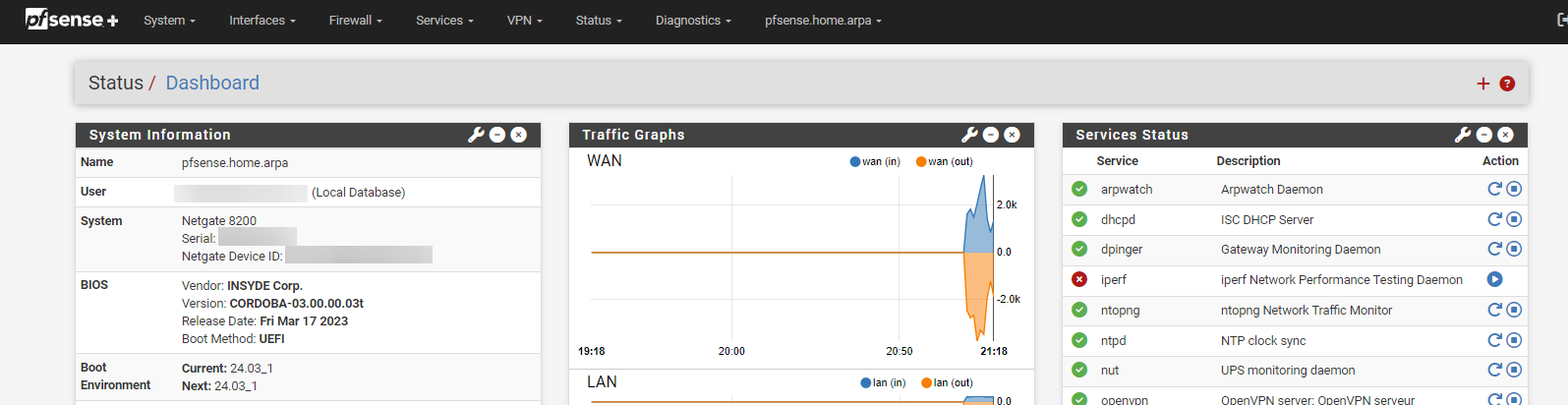24.03_1 “Traffic Graphs” does not keep its configuration
-
No that's fine. Can you get a screenshot of the green button you are clicking after reboot?
-
One more piece of information ... and before reading your last message (because no more network))
I rebooted my Pfsense, and just after the boot (I connect it quickly) I have this message:
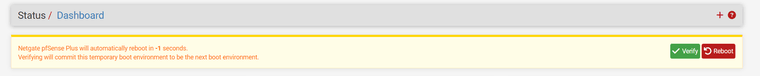
If I do nothing (i.e. I do NOT touch the green button), the graphics are there and remain!
In short, I'm going too fast to connect ... sorry to have taken your time for a problem that is not a problem
-
This post is deleted! -
Yup the
-1there in the countdown seconds means it hasn't yet triggered the countdown because bootup is still running. You see that if you login immediately.However I wouldn't expect the config to be changed...
-
Perhaps a ‘tiny bug’?
Thanks again for all your help and friendly replies, it's always nice to be taken seriously (even when you're not a ‘pro’ in Pfsense) and to get help!
-
@stephenw10 FWIW, I've experienced this a couple of times. Following reboot, getting a message saying that I need to verify the boot, even though I do not have manual boot verification enabled. When this happens I also see all the interfaces in the traffic graphs widget unchecked. Unfortunately I haven't had time to explore it.
-
Hmm, when you click verify or just whenever it appears?
-
Just tried a few times.
If I go into the UI very quickly following reboot, I find this:
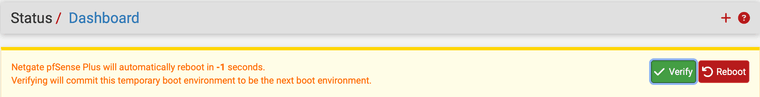
If I leave it alone, all is good. However, if I click on the Verify button, I get this:
@@ -5877,7 +5867,7 @@ <invert>false</invert> <size>8</size> <backgroundupdate>true</backgroundupdate> - <filter>opt4,enc0</filter> + <filter>wan,lan,opt2,opt3,opt4,enc0</filter> <smoothfactor>0</smoothfactor> </traffic_graphs> <gateways-0> -
Huh. Well that seems like a bug. Does it log a reason for the config change in the history?
-
if you give me some clues as to where to find the answer, I'll be happy to put it here
-
In Diag > Backp/Restore > Config History
You should see all the recent changes and it usually gives a brief description of what changed and often what called that change if it's something automatic.
-
@stephenw10
I'm not a specialist, but I don't think there's anything interesting here.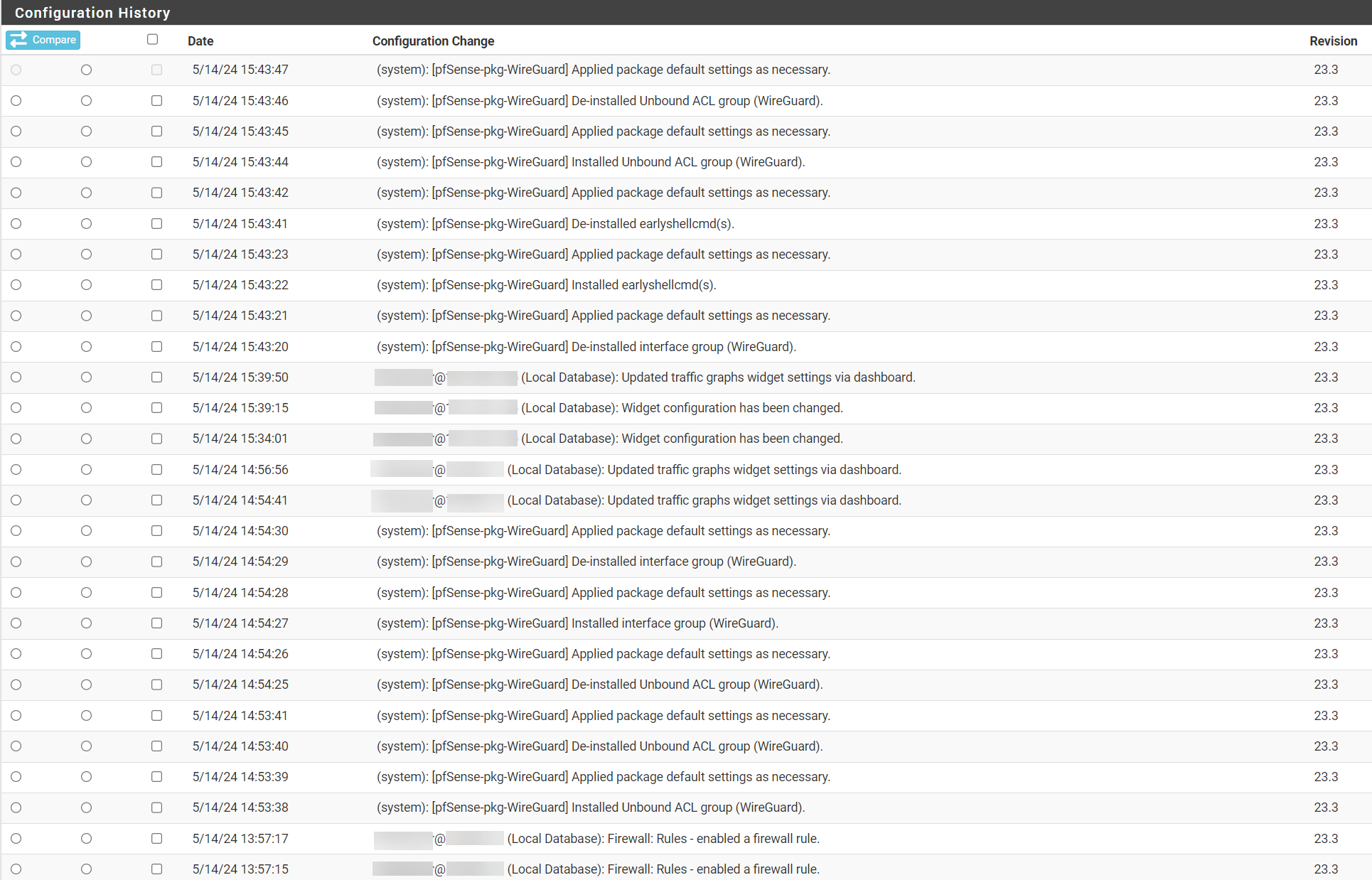
-
Hmm, so those last set of changes at 15:43 were the last reboot including you clicking on the verify button?
-
@stephenw10 said in 24.03_1 “Traffic Graphs” does not keep its configuration:
Does it log a reason for the config change in the history?
It's a repeat of the prior log entry. I.E. my workstation address and my login and "Updated traffic graphs widget settings via dashboard."
-
@stephenw10
Normally yes, because I did these tests live with you. -
Hmm, if you make some other config changes does it revert that instead? I.e. does it try to revert or reapply whatever the last config change was.
Or is it weirdly only ever the traffic graphs widget....
-
@stephenw10 said in 24.03_1 “Traffic Graphs” does not keep its configuration:
Hmm, if you make some other config changes does it revert that instead? I.e. does it try to revert or reapply whatever the last config change was.
I don't believe so. The change to uncheck all the boxes is present in /boot/config.xml, so I'm not sure where the reverted config would come from?
-
@stephenw10
I've only got one Pfsense active, and I don't really know what to do to test it (without breaking everything), so I discovered this ‘problem’ really by chance and mainly because of the stress of the countdown which, once it's finished, starts again for 20 seconds, then again, but only lasts 2-3 seconds.So this is where I connect very quickly (the stress of a possible problem and where I don't have the expertise to ‘repair’ alone without help here) and I mechanically clicked quickly on the ‘green button’ and not the ‘red’.
My mistake came from connecting too quickly, 4-5 seconds too early
-
Yup, this is a bug though. We are looking into it.
-
@stephenw10
Thank you