Rearranging the interfaces
-
Hello! Is there any way to rearrange the interfaces because when I tried it won't let me move them. Is there any way I can move them around? Thanks in advance!
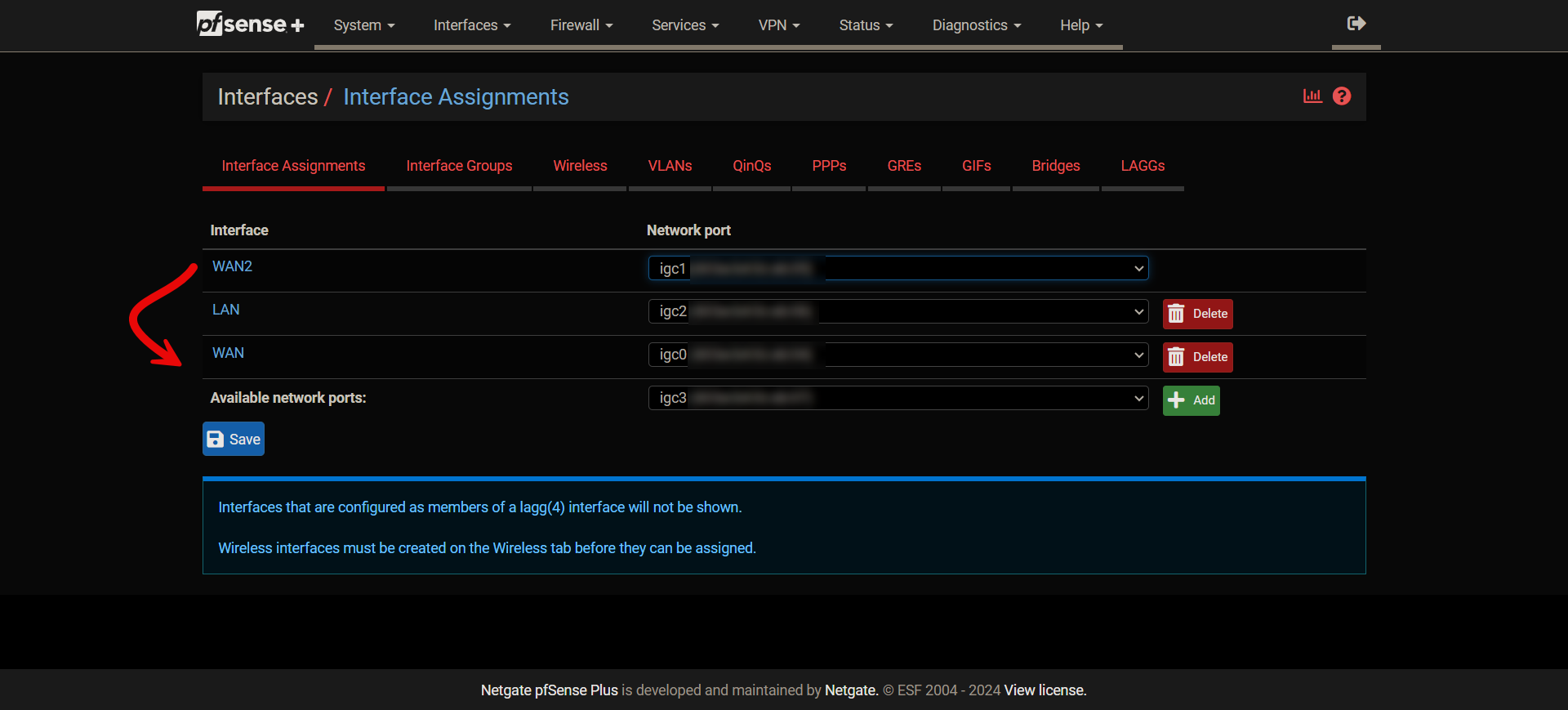
-
This post is deleted! -
@markdudov you can sort them here
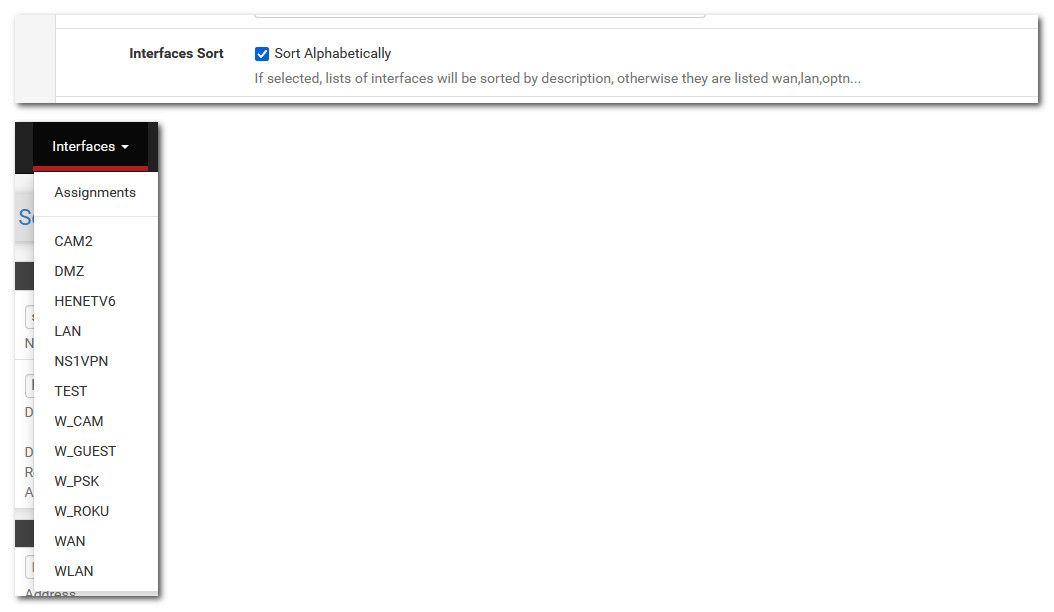
Alphabetically, but that does not have anything to do with the assignment page which would sort them in the order they were created.. Wan would always be the top one. This is always the first interface assigned.. Even if you only create one interface when you set it up. You can then add the interfaces in the order you want them displayed in that page.
But other places you look at them like the drop down list, or the widget if they can be set to sort by name you give them.
If you mess with the config file directly and you change names on them there - you could run into some oddness.. But the order they are listed in the config might come into play? But be prepared if your going to try that to shoot yourself in the foot.
Not sure why it really matters to be honest, how often do you even look at the assignment page - other than just to add another interface or delete one - not sure why its order would make any difference..
-
IMHO, the most obvious solution : prepend every interface name with A_ B_ or 1_ 2_ etc in the order you want.
-
You can just manually move them in the config file. But there are risks to editing the config manually. Not worth it IMO.
Steve
-
@stephenw10 said in Rearranging the interfaces:
Not worth it IMO.
I get some peoples ocd tendencies, etc. But the only time I ever look at the assignment page is to take a screenshot to show users which is way more often than I actually go in their myself for something ;)
You can sort by name in the widget you might have on your dashboard, and the drop down to go to an interface is sorted as well with that check box..
I could see maybe if was a really long list and you didn't want to scroll through them all or something?