pfSense Packages loading very slow
-
Hmm, it looks like there is an issue at the data center end currently that could be causing a problem here.
No noticable delays here right now though:
[24.03-RELEASE][admin@4200.stevew.lan]/root: pfSense-repoc -N [24.03-RELEASE][admin@4200.stevew.lan]/root: time pkg update Updating pfSense-core repository catalogue... Fetching meta.conf: 100% 178 B 0.2kB/s 00:01 Fetching packagesite.pkg: 100% 2 KiB 1.6kB/s 00:01 Processing entries: 100% pfSense-core repository update completed. 5 packages processed. Updating pfSense repository catalogue... pfSense repository is up to date. All repositories are up to date. 0.125u 0.029s 0:01.47 9.5% 3223+296k 1+315io 3pf+0w -
Running that same command produces no noticeable delays for me, however accessing the system update and package manager through the webgui is very slow.
time pkg update Updating pfSense-core repository catalogue... Fetching meta.conf: 0% Fetching packagesite.pkg: 0% pfSense-core repository is up to date. Updating pfSense repository catalogue... Fetching meta.conf: 0% Fetching packagesite.pkg: 0% pfSense repository is up to date. All repositories are up to date. 0.018u 0.013s 0:04.02 0.4% 7840+630k 85+0io 79pf+0w -
Same thing for me, "time pkg update" on the console finished in a second or so.
The GUI, showing "Installed packages" or "Available packages" takes more then a minute to finish.At first I thought it was a IPv6/IPv4 issue, so I forced to "-4" (modified script in /usr/local/libexec/pfSense-upgrade) but no dice.
-
Hmm, still slow now?
Does
pfSense-repoccomplete in reasonable time? -
@stephenw10 no, it's still taking a long time.
time pfSense-repoc pfSense-repoc0.093u 0.028s 1:16.03 0.1% 2158+475k 0+40io 0pf+0wWebGUI takes even longer.
-
Hmm, do you have IPv6 enabled?
-
Yeah seems like some IPv6 issue. Try setting 'Prefer IPv4' in Sys > Adv > Networking and retest.
-
@stephenw10 said in pfSense Packages loading very slow:
Try setting 'Prefer IPv4' in Sys > Adv > Networking and retest.
And that resolves everything of course. With this option checked :
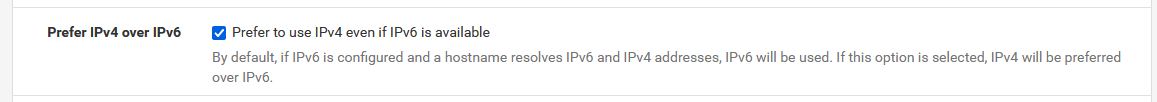
the issue is gone.
Btw : probably related to the access of this forum, since a week or two, IPv6 just fails.
The forum.netgate.com gets resolved for an IPv6, but none of my browser, for none of my location (6 ISP different), using IPv6, using a pfSense router or not, none will connect to the forum over IPv6.
Browsers all fall back quickly to IPv4 208.123.73.71.Going bare bone :
lynx -verbose https://www.google.comAnd all other sites that use IPv6 : ok.
lynx -verbose https://forum.netgate.comwill try over IPv6, .... and then it waits .... the same delay .... and after a minute or so : things start to work, using IPv4.
Really, Netgate ... hosting / routing problems ?
-
Yup we are digging....
-
@stephenw10 yes, I have IPv6 enabled. As with @Gertjan, preferencing IPv4 when IPv6 is available eliminates the delay.
-
Should be good now. Seeing expected times for IPv6 here:
[24.03-RELEASE][admin@1100-3.stevew.lan]/root: time pfSense-repoc -N Messages: Your Netgate device has pfSense+ as part of your device purchase. 0.679u 0.189s 0:02.34 36.3% 1544+383k 0+59io 0pf+0w -
Yeah

Showing Installed packages or Available packages is now under 5 seconds.
(with "Prefer IPv4 over IPv6" unchecked) -
@stephenw10 awesome! Good that this issue was found.
-
@stephenw10 I'm showing normal behaviour now as well.