pfSense Packages loading very slow
-
@stephenw10 Exactly, it's 2.7.2
-
Hmm, no idea why that would take so long then. Try resaving the branch in update settings.
-
I'm having a similar issue this morning as well.
Version information on the status page took a while to update and then returned the error message
Unable to check for updates.Going to the system update page is taking around a minute to load, and then the yellow retrieving cog sits there spinning for another minute before updating.
Package manager is also taking a long time to retrieve installed and available packages. When I updated from the status page it took around 30-60 seconds after clicking on the confirm button before the package update would start.
@stephenw10 said in pfSense Packages loading very slow:
Hmm, no idea why that would take so long then. Try resaving the branch in update settings.
I've tried resaving the branch to 2.7.2 in the update settings and that does not appear to have rectified it.
-
Hmm, it looks like there is an issue at the data center end currently that could be causing a problem here.
No noticable delays here right now though:
[24.03-RELEASE][admin@4200.stevew.lan]/root: pfSense-repoc -N [24.03-RELEASE][admin@4200.stevew.lan]/root: time pkg update Updating pfSense-core repository catalogue... Fetching meta.conf: 100% 178 B 0.2kB/s 00:01 Fetching packagesite.pkg: 100% 2 KiB 1.6kB/s 00:01 Processing entries: 100% pfSense-core repository update completed. 5 packages processed. Updating pfSense repository catalogue... pfSense repository is up to date. All repositories are up to date. 0.125u 0.029s 0:01.47 9.5% 3223+296k 1+315io 3pf+0w -
Running that same command produces no noticeable delays for me, however accessing the system update and package manager through the webgui is very slow.
time pkg update Updating pfSense-core repository catalogue... Fetching meta.conf: 0% Fetching packagesite.pkg: 0% pfSense-core repository is up to date. Updating pfSense repository catalogue... Fetching meta.conf: 0% Fetching packagesite.pkg: 0% pfSense repository is up to date. All repositories are up to date. 0.018u 0.013s 0:04.02 0.4% 7840+630k 85+0io 79pf+0w -
Same thing for me, "time pkg update" on the console finished in a second or so.
The GUI, showing "Installed packages" or "Available packages" takes more then a minute to finish.At first I thought it was a IPv6/IPv4 issue, so I forced to "-4" (modified script in /usr/local/libexec/pfSense-upgrade) but no dice.
-
Hmm, still slow now?
Does
pfSense-repoccomplete in reasonable time? -
@stephenw10 no, it's still taking a long time.
time pfSense-repoc pfSense-repoc0.093u 0.028s 1:16.03 0.1% 2158+475k 0+40io 0pf+0wWebGUI takes even longer.
-
Hmm, do you have IPv6 enabled?
-
Yeah seems like some IPv6 issue. Try setting 'Prefer IPv4' in Sys > Adv > Networking and retest.
-
@stephenw10 said in pfSense Packages loading very slow:
Try setting 'Prefer IPv4' in Sys > Adv > Networking and retest.
And that resolves everything of course. With this option checked :
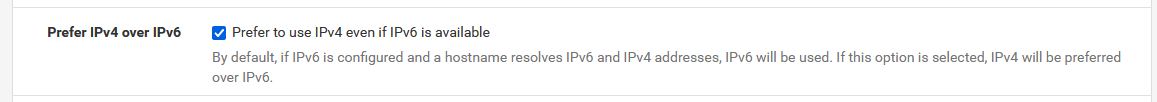
the issue is gone.
Btw : probably related to the access of this forum, since a week or two, IPv6 just fails.
The forum.netgate.com gets resolved for an IPv6, but none of my browser, for none of my location (6 ISP different), using IPv6, using a pfSense router or not, none will connect to the forum over IPv6.
Browsers all fall back quickly to IPv4 208.123.73.71.Going bare bone :
lynx -verbose https://www.google.comAnd all other sites that use IPv6 : ok.
lynx -verbose https://forum.netgate.comwill try over IPv6, .... and then it waits .... the same delay .... and after a minute or so : things start to work, using IPv4.
Really, Netgate ... hosting / routing problems ?
-
Yup we are digging....
-
@stephenw10 yes, I have IPv6 enabled. As with @Gertjan, preferencing IPv4 when IPv6 is available eliminates the delay.
-
Should be good now. Seeing expected times for IPv6 here:
[24.03-RELEASE][admin@1100-3.stevew.lan]/root: time pfSense-repoc -N Messages: Your Netgate device has pfSense+ as part of your device purchase. 0.679u 0.189s 0:02.34 36.3% 1544+383k 0+59io 0pf+0w -
Yeah

Showing Installed packages or Available packages is now under 5 seconds.
(with "Prefer IPv4 over IPv6" unchecked) -
@stephenw10 awesome! Good that this issue was found.
-
@stephenw10 I'm showing normal behaviour now as well.