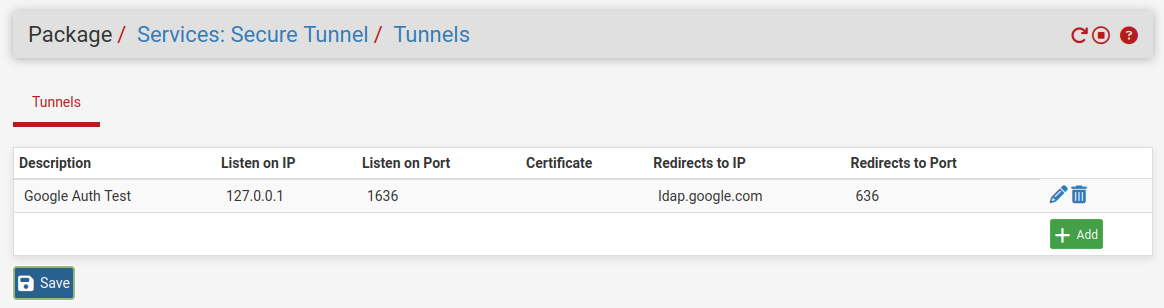Authenticating Users with Google Cloud Identity
-
Ok, that would do it!
Try to start it with the button there. Then check the system logs if it fails to start.
-
Hi, ok I'll check, in the meantime if you kindly answer me to a previous question I asked, i.e. if I did the right thing regarding the uploading of the certificate and the related key downloaded from the LDAP app created in the Google Workspace administration console:
I opened the certificate .crt file with notepad and copied all the text (including -----BEGIN CERTIFICATE----- and -----END CERTIFICATE-----) and pasted into the Certificate text box initially given as Certificate Type: X.509 (PEM).
Same thing for the key file I pasted into the Private Key Data text box.
Thank you -
That's the Google CA cert they are using for your domain?
pfSense needs that to trust the LDAP server cert but it shouldn't need the key. You'd only need that to create certs from the CA. So only if you need to create a client cert perhaps.
-
I understand, but is the procedure with which I pasted the certificate file correct?
-
Yes, that's fine for importing a cert.
-
Hi @stephenw10 , Where can I see the cause of Stunnel not starting?
-
Well as I suggested I would try to start the service then check the logs.
-
@stephenw10 said in Authenticating Users with Google Cloud Identity:
Well as I suggested I would try to start the service then check the logs.
Reply
I find Stunnel only in System/General and it only affects the installation phase. Then I don't see it anywhere else
-
How do you have it configured? What happens when you try to start it?
-
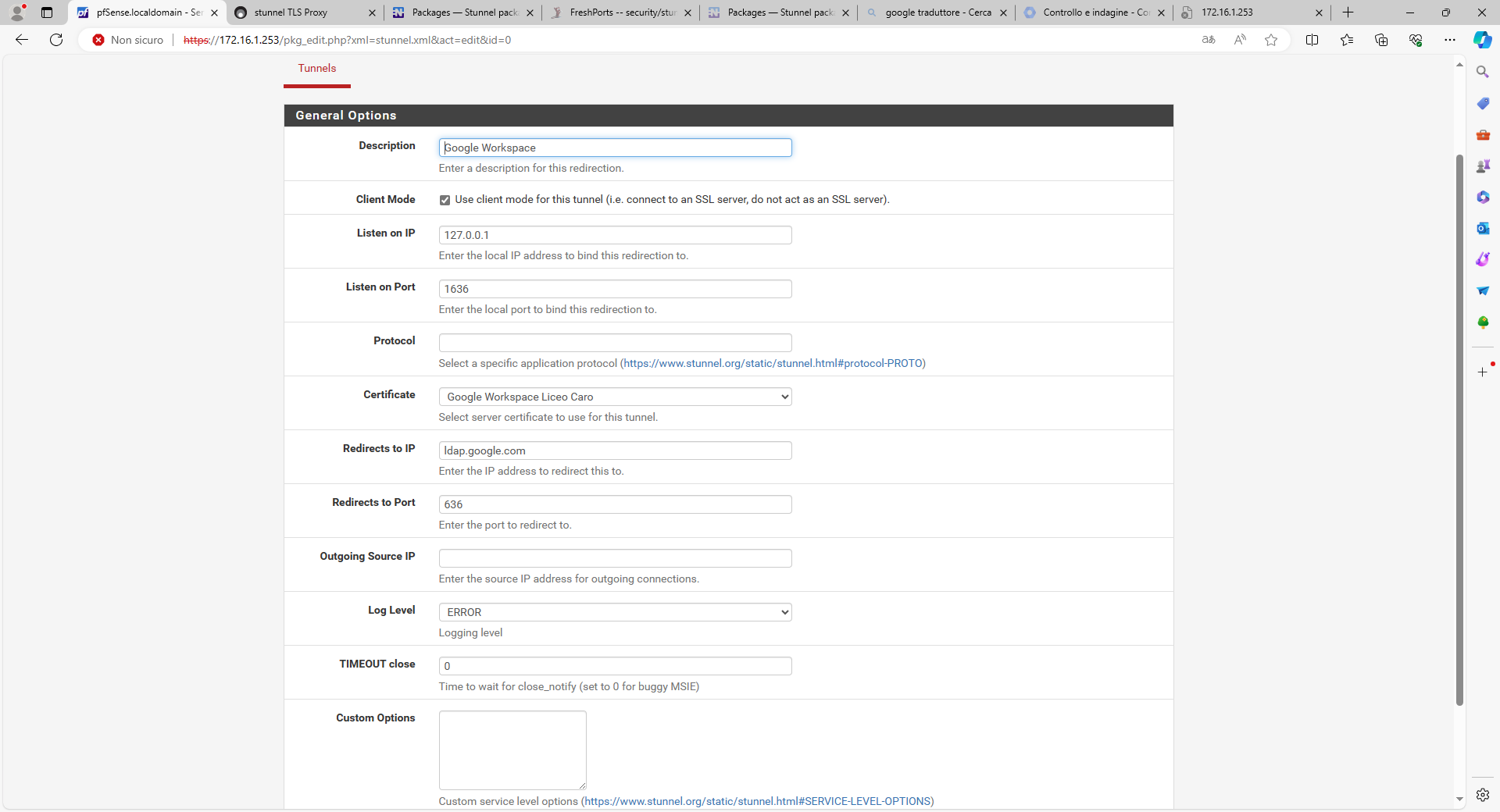
-
both in Services/Stunnel and in Status/Services if I click on the arrow to start it after a while it returns again
-
@leonida368 said in Authenticating Users with Google Cloud Identity:
https://docs.netgate.com/pfsense/en/latest/recipes/auth-google-gsuite.html
Ok so reviewing that it is a cert and not a CA cert. So did you import it with the key as described there?
-
yes
-
Try setting logging to DEBUG, see if that generates something when it tries to start.
-
unfortunately nothing
-
Does it start correctly if you don't set a cert at all?
Otherwise check if you have something else listening on port 1636 already for some reason.
-
hi, the Certificate field cannot remain empty
-
Up until last year I used Packetfence to do this. Even if it is a different product (it is a nac not a firewall) for better or worse the authentication with Google Workspace worked, but this involved the simultaneous presence of Packetfence for authentication and PFSense as a firewall and furthermore Packetfence registers a device with the user who authenticates and then the captive portal no longer appears on that device. Instead I would have liked to do everything with PFsense but I find it hard....
-
@leonida368 said in Authenticating Users with Google Cloud Identity:
the Certificate field cannot remain empty
It throws an error when you try?
You have to have a client cert for Google Auth to accept it but Stunnel should start OK without a cert defined there. If it does then we know the problem is with the certificate.
-
Like: