NUT dashboard widget
-
@FrankZappa Just for reference, here is the APCUPSD output screen:
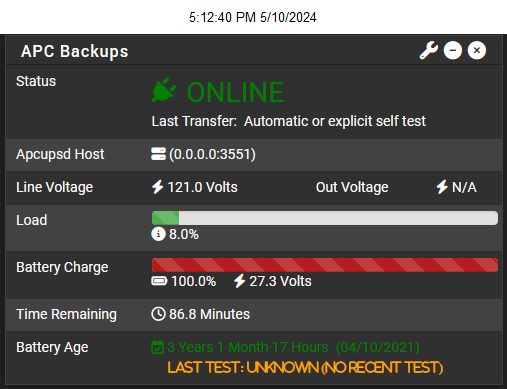
-
@FrankZappa said in NUT dashboard widget:
@dennypage Hi Denny Page,
just curious: Why can't we (you) grab some of the scripting from APCUPSD and add it to the NUT script to produce things like "age of battery" and "power events"? I was able to edit my NUT script to produce the battery install date and changed the text of Vin to Voltage In (see image), but that is the limit of my ability to edit scripts. I'm diving into areas of editing the script that I have zero knowledge of. The APCUPSD was able to calculate the age of the battery, which would be cool to see. Lastly, where in the NUT script does it reach out to get the icon of the green plug you added? Can we have it reference another plug icon? Thanks.Apcupsd outputs things in a different format than NUT, with different guarantees on the data. They are not interchangeable.
Regarding battery age, the crux of the matter is that battery.date and battery.mfr.date in NUT have specific meaning. They are not the same thing. A lot of USB subdrivers have bugs in how they handle the mapping, and I’d rather spend my time working toward fixing issues in NUT than trying to paste over them in the status widget.
As to Vin (and Vout) those were chosen because 1) they are standard notation for voltages, and 2) they fit comfortably in the widget regardless of current widget display width.
No, you cannot change the plug icon. I believe that it is the only solid icon in the set pfSense uses. FWIW, it’s the same icon as used in the apcupsd widget.
-
@dennypage Thanks for checking. I appreciate all the support you have given. Look forward to the new and improved NUT.