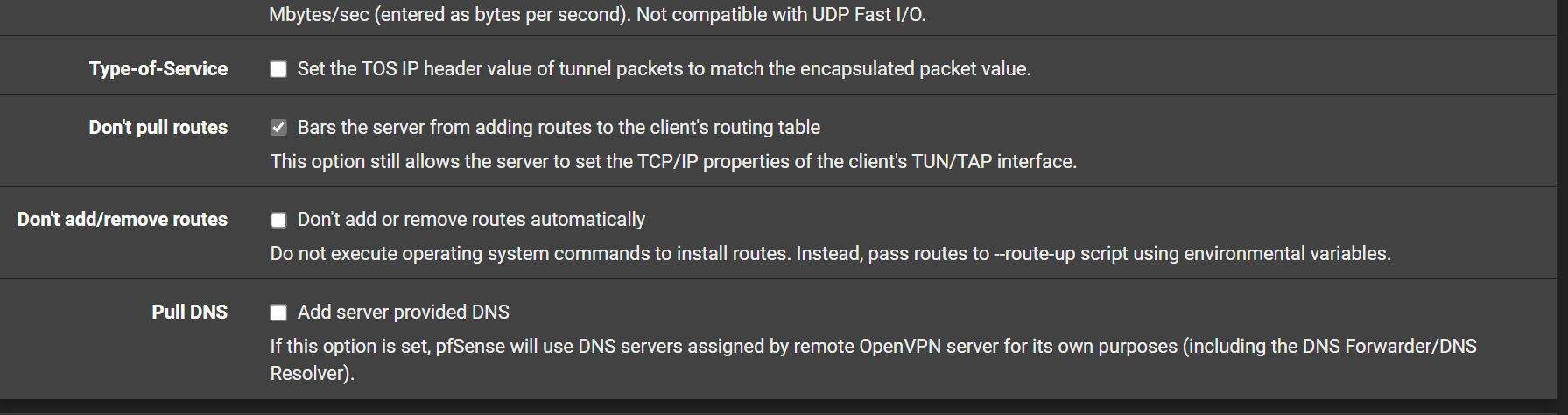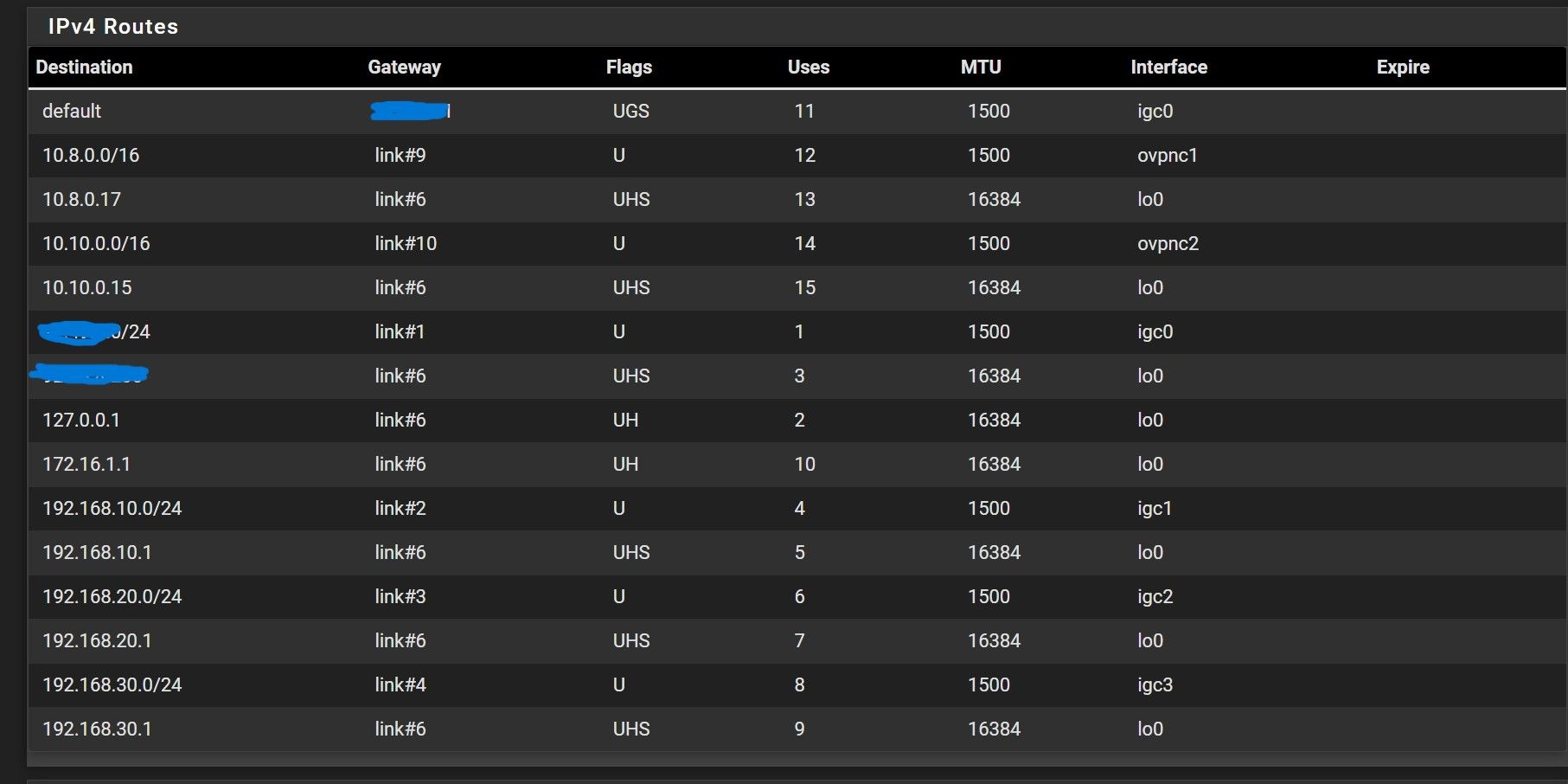Speed full not handle
-
Hi, idk why but pfsense not handle full speed. Tested a lot of speed tests guides. Download speed half of upload speed, 1gb in/1gb out. I do not use for this moment traffic shaping or snort or suricata. Just start going half of my ISP speed for download. Please any tip , what should me check and how?Pfsense 24.03, if any info need I will post here! I did not have this problem on 23.09.
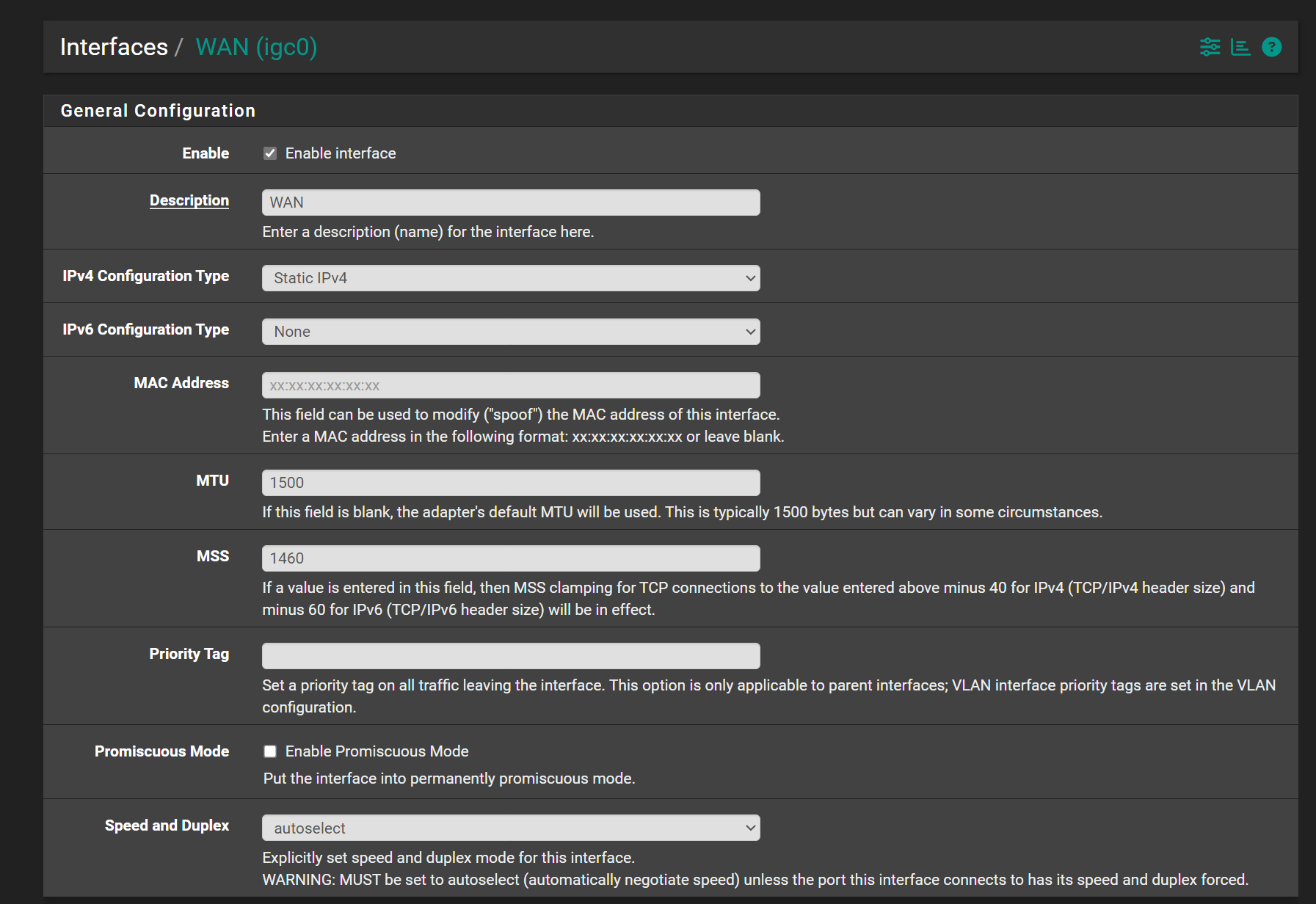
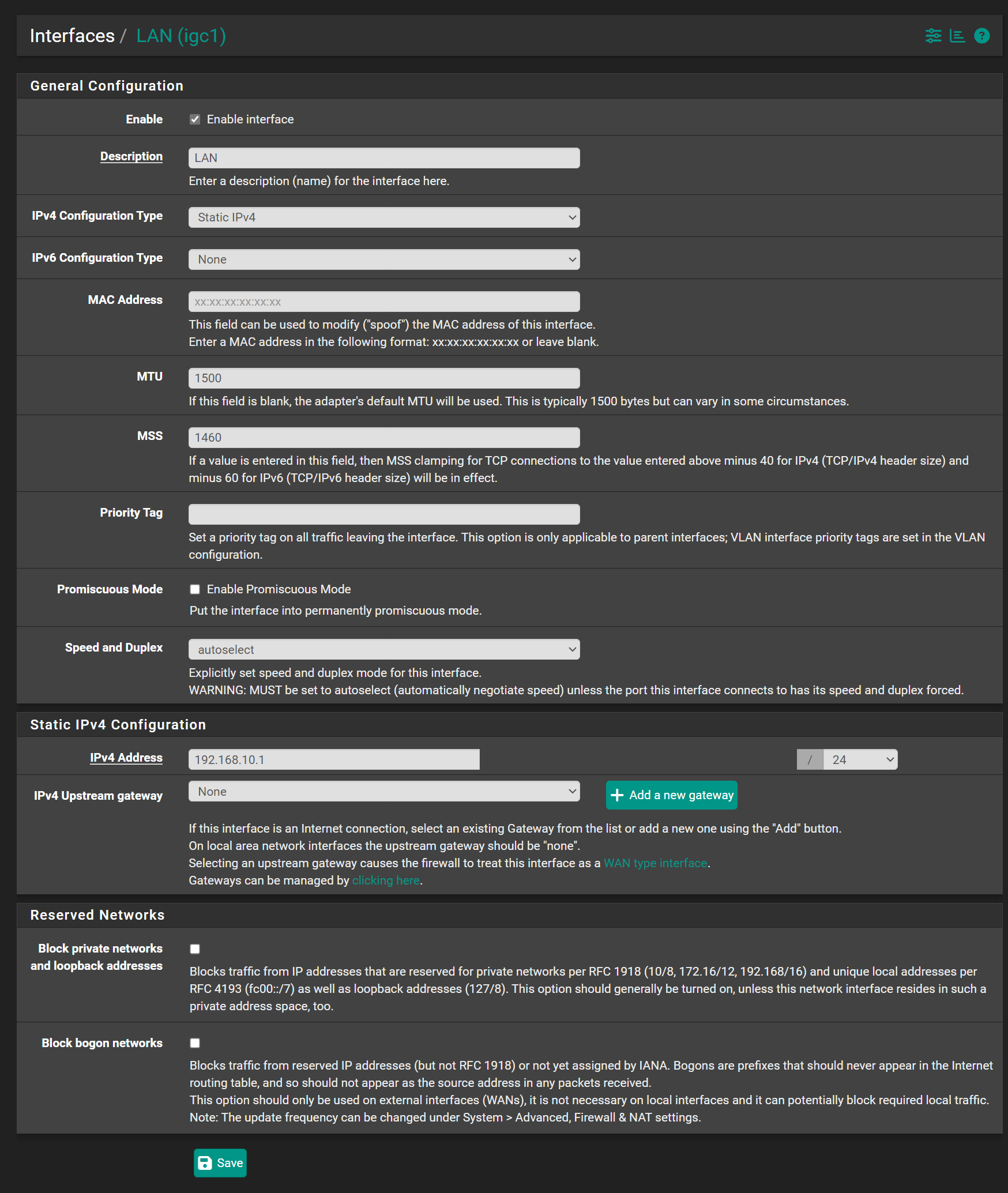
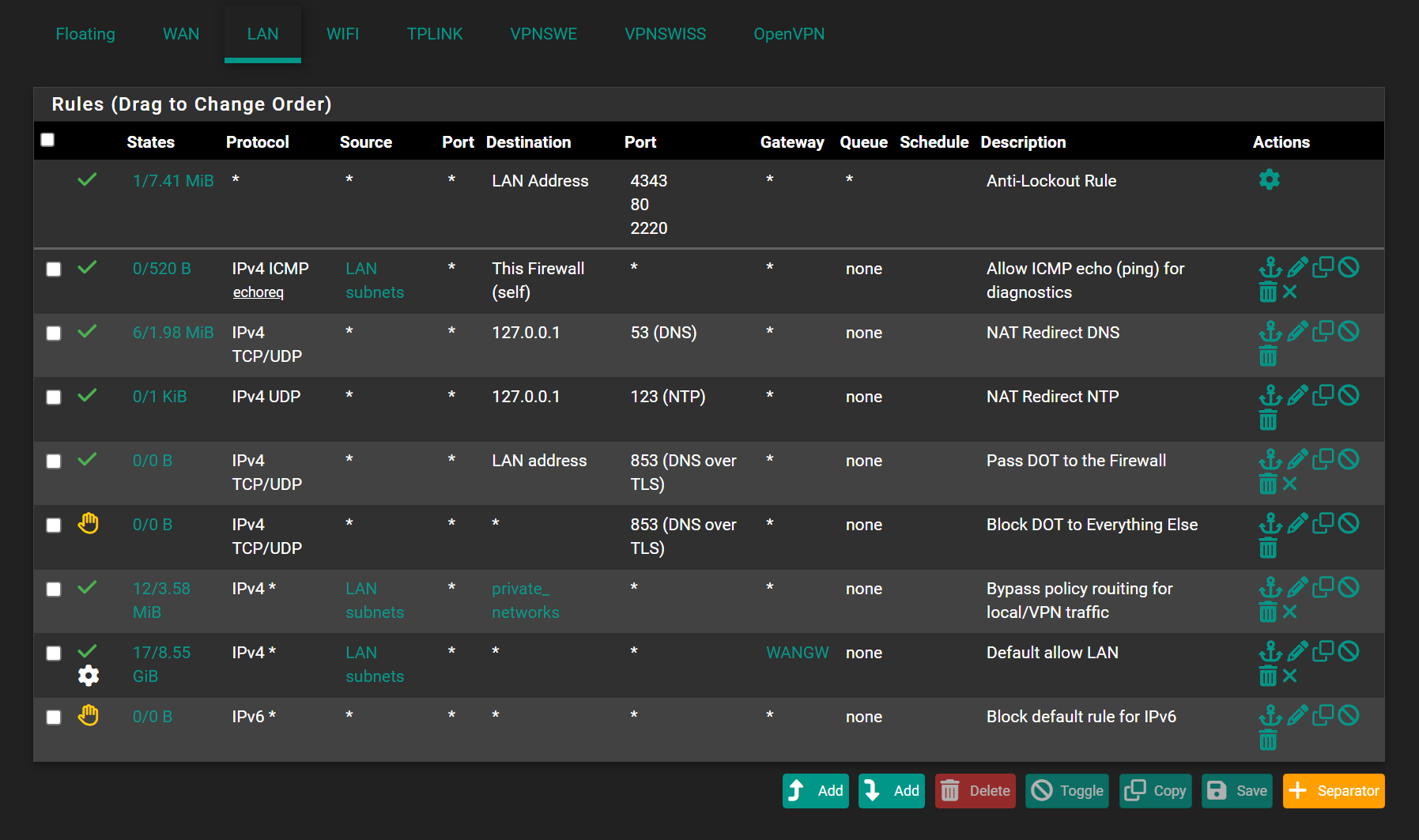
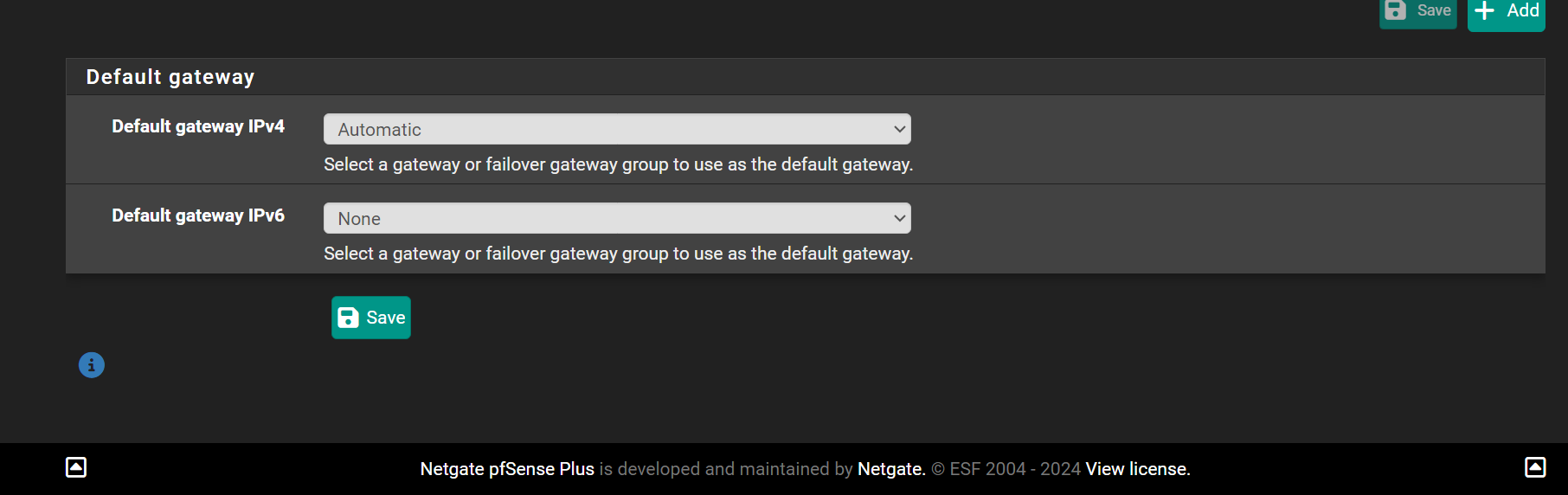
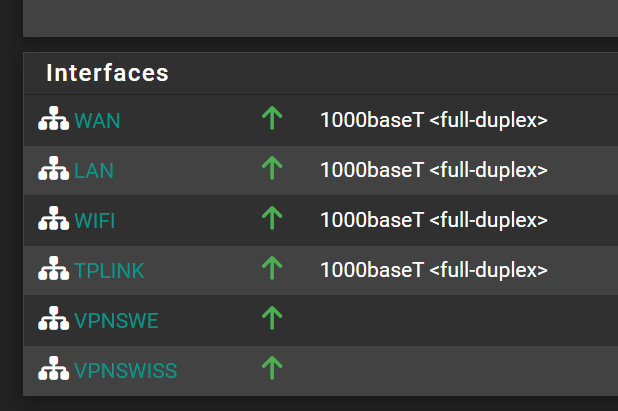
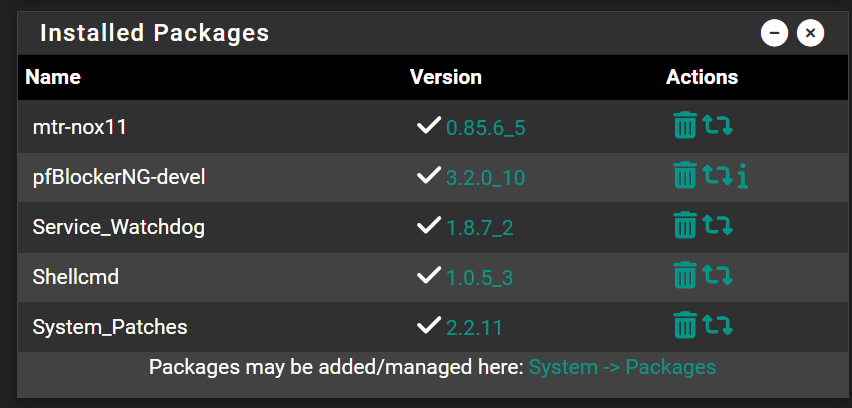
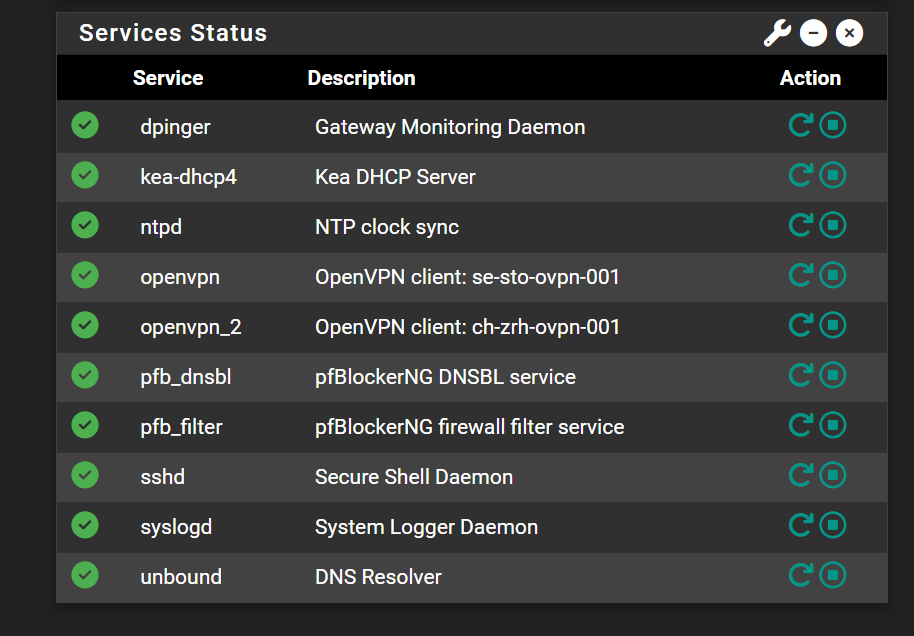
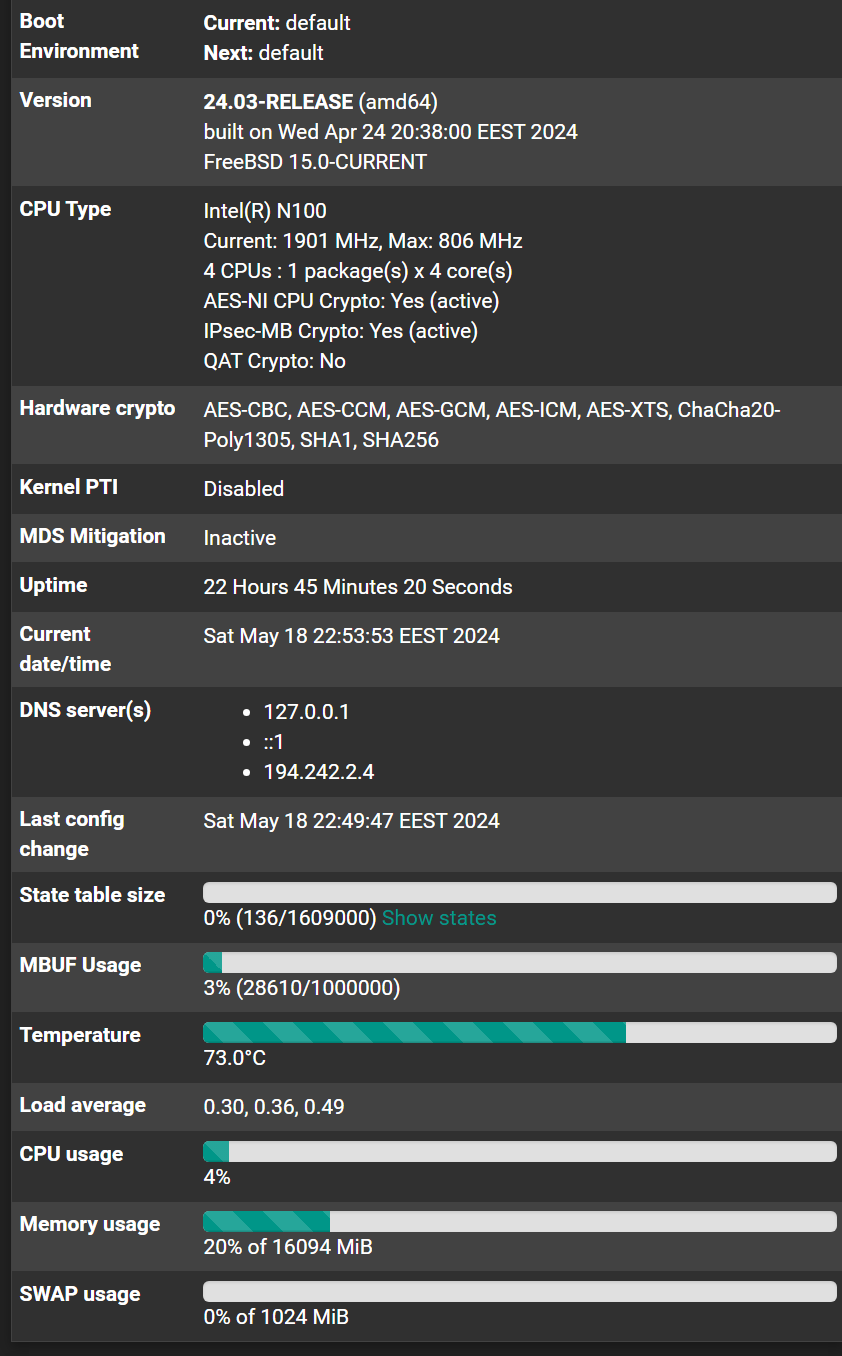
-
This post is deleted! -
@Antibiotic Looks like this start going after OpenVPN static route set up on another interface. But not exactly!
-
@Antibiotic
igc0@pci0:1:0:0: class=0x020000 rev=0x04 hdr=0x00 vendor=0x8086 device=0x 125c subvendor=0x8086 subdevice=0x0000
vendor = 'Intel Corporation'
device = 'Ethernet Controller I226-V'
class = network
subclass = ethernet
igc1@pci0:2:0:0: class=0x020000 rev=0x04 hdr=0x00 vendor=0x8086 device=0x 125c subvendor=0x8086 subdevice=0x0000
vendor = 'Intel Corporation'
device = 'Ethernet Controller I226-V'
class = network
subclass = ethernet
igc2@pci0:3:0:0: class=0x020000 rev=0x04 hdr=0x00 vendor=0x8086 device=0x 125c subvendor=0x8086 subdevice=0x0000
vendor = 'Intel Corporation'
device = 'Ethernet Controller I226-V'
class = network
subclass = ethernet
igc3@pci0:4:0:0: class=0x020000 rev=0x04 hdr=0x00 vendor=0x8086 device=0x 125c subvendor=0x8086 subdevice=0x0000
vendor = 'Intel Corporation'
device = 'Ethernet Controller I226-V'
class = network
subclass = ethernet -
@Antibiotic said in Speed full not handle:
@Antibiotic Looks like this start going after OpenVPN static route set up on another interface. But not exactly!
So without the OpenVPN configured you get the full download speed?
-
@stephenw10 Yes, just checked out. If disable OpenVPN clients and test speed on LAN ,interface without OpenVPN use. I have full speed up/down. How to resolve this?
-
Isn't OpenVPN still single threaded? I supposed encryption levels could enter into the equation. too. What's the CPU load like when on OpenVPN?
-
@provels CPU load minimum, but even on interface with OpenVPN have a speed 500/500 . Lan have download only about 250/300. LAN do not use OpenVPN. If OPenVPN clients switched off LAN have almost 1gb up/down
-
@provels said in Speed full not handle:
Isn't OpenVPN still single threaded?
Sorry. idk how to check this
-
Hmm, I'm unclear what the situation here is.
Your config doesn't look like any LAN traffic would be using a VPN anyway?
Are you saying that the slow downloads are over the VPN tunnel?
-
@stephenw10 Negative, with vpn clients ON , the interface whom do not use any VPN, speed test show low download speed. When clients is OFF , interface without VPN speed is OK. Looks like problem with routing. Is it a bug?
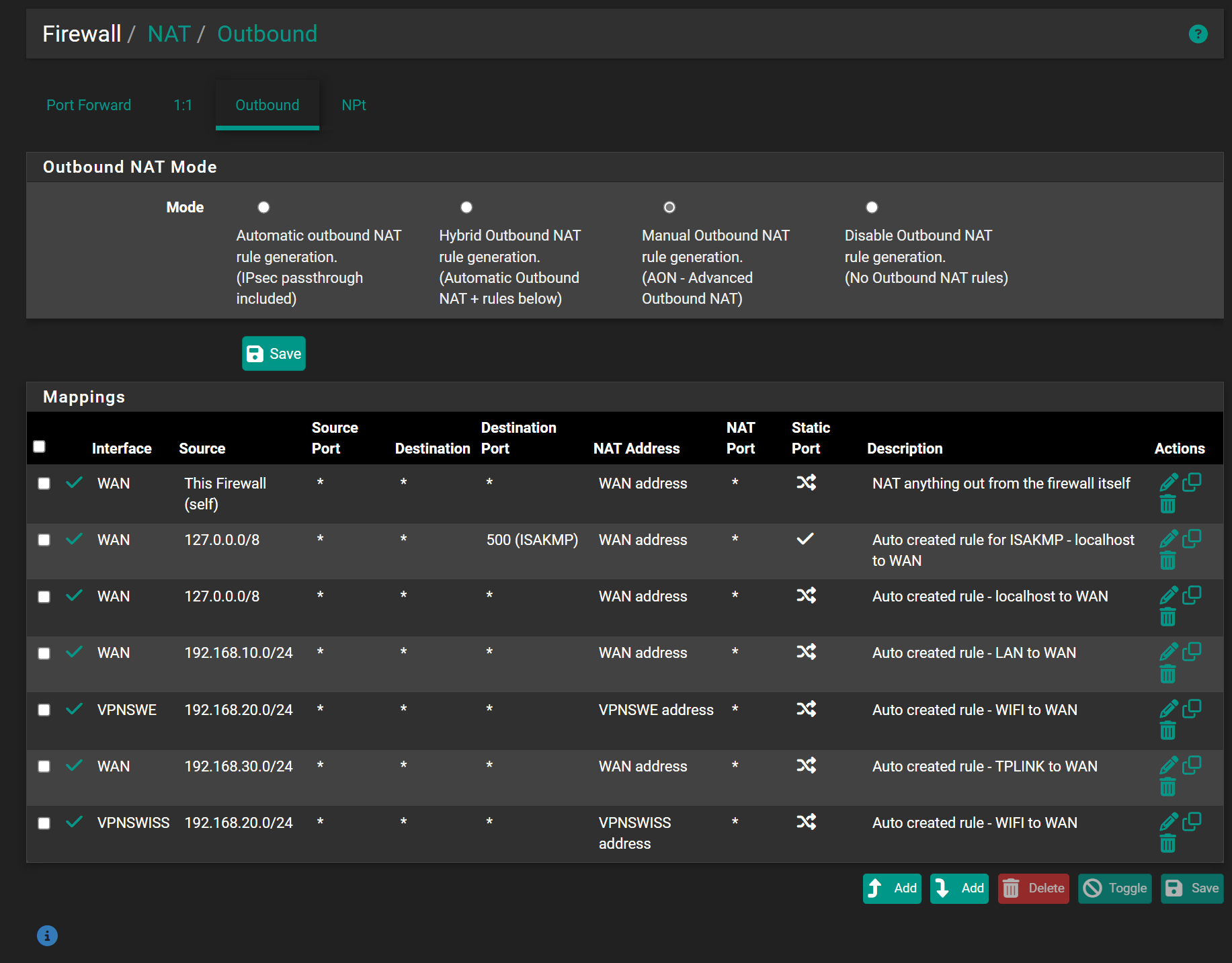
192.168.10.1 LAN
When stop services OpenVPN, LAN speed become as should be 1gb up/down
-
@Antibiotic
I'm open ticket in TAC lite support. Will see ! -
@Antibiotic
Very strength, if make a firewall rule to reject routing to VPN gateway on LAN( this interface DO NOT use OpenVPN) lost internet connection. IDK why, but pfsense thinking that LAN also going over OpenVPN gateway, but FORCE set to going over ISP gateway! -
You do have the System default gateway set to automatic so that may switch to the VPN when it connects. Try setting the default gateway to WANGW.
-
@stephenw10
I did, but does not assist((( -
So is any other traffic going over the VPN when they are enabled?
When the VPN is not enabled do you see full download speeds from the firewall itself?
-
@stephenw10 Idk, how to explain better. I will try, looks like all traffic going over VPN, if even not all interfaces use vpn. Routing all traffic over VPN gateway by my opinion. Pfsense routing over WAN do not see or not working. When i switch off vpn client and measuring speed on interface whom not belong routing to vpn gateway internet speed become normal. When i switch on vpn client and measuring speed on interface whom not belong to vpn gateway speed become like me using vpn here.
-
Do you have the OpenVPN client set to pull a default route?
Check the routing table.
-
-