Problem with interface name
-
Hello guys,
Does anyone know what could be causing this problem?
I enabled interface igc1 and changed its name to WAN 2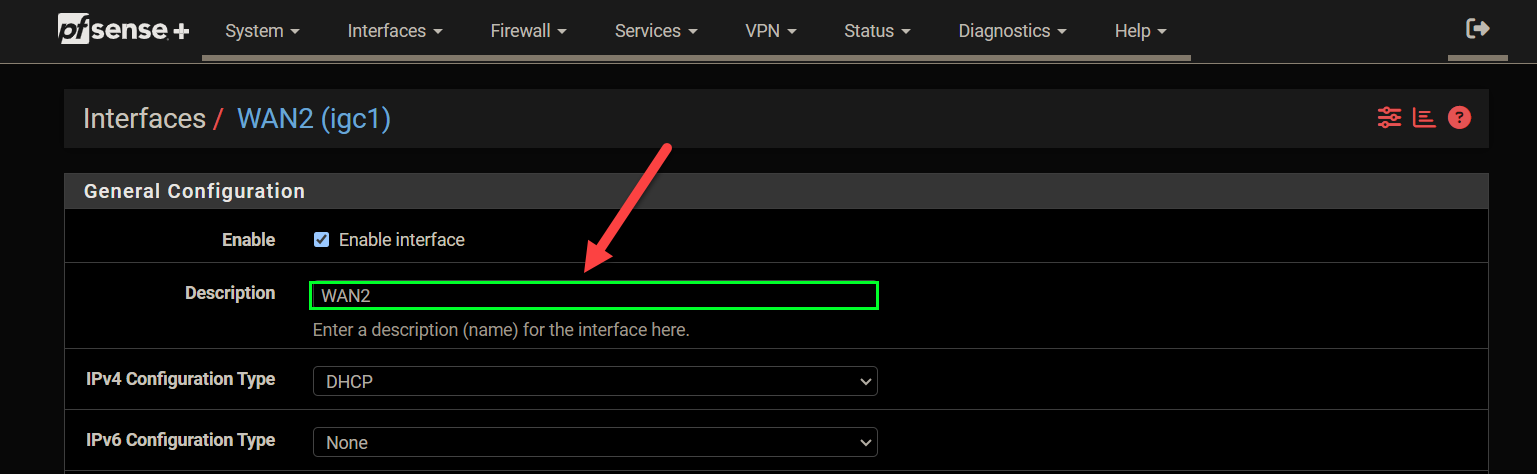
But after I go to VLANs and open the drop-down menu of Parent interface and looked at igc1 it is not named wan2 and it has a name opt1

How can I fix it? Thanks for your time!
-
@markdudov Only WAN and LAN will be named like this, everything else will be optN.
-
@markdudov For lack of a better description, pfSense has an internal interface name and a public interface name. If you look into your config file I'd expect that opt1 is labeled WAN2, and it shows as WAN2 in most places in pfSense for example firewall rule tabs.
It can be a bit confusing especially if they are added out of order and opt1=OPT2, opt2=OPT3, etc.
<lan> <--- <if>igc0</if> <enable/> <descr>LAN</descr> <spoofmac/> <ipaddr>...</ipaddr> <subnet>25</subnet> <ipaddrv6>...</ipaddrv6> <subnetv6>64</subnetv6> </lan> <opt1> <--- <if>igc1</if> <descr>OPT1_PFSYNC</descr> <enable/> <spoofmac/> <ipaddr>...</ipaddr> <subnet>24</subnet> </opt1> -
Yup, that^.
It could be clearer on some pages though. https://redmine.pfsense.org/issues/14555