Poor 10gbps WAN throughput
-
Hi
I'm having issues with my 10gbps wan connection, using a fresh/factory reset install, and also a highly configured install.
For both of the above, I encounter poor speeds of 1700mbps to 2000mbps with speedtest.net. Once I turn the firewall off in pfsense, the speed instantly doubles to around 4000 to 5000mbps.
I also get 4000 to 5000 mbps directly connecting to my ONT and avoiding pfsense altogether.
I've tried setting hardware offloading to off, still poor
Any ideas?
Thanks
-
@vertigo8 said in Poor 10gbps WAN throughput:
Any ideas?
@vertigo8 said in Poor 10gbps WAN throughput:
I also get 4000 to 5000 mbps directly connecting to my ONT
You connect what (brand, type, type of connection ?) to what (brand, type, type of connection ?).
Knowing that that hardware works, put the very same hardware on your pfSense ^^
4 Gbits / sec is about 120 Million Ethernet packets per second (each 1500 bytes) which have to be copied from one NIC (like WAN) to another NIC (like LAN).It should be possible if you use a device like this. 4100 or higher.
-
Yup what hardware are you using? CPU? NICs?
-
@vertigo8 said in Poor 10gbps WAN throughput:
I'm having issues with my 10gbps wan connection, using a fresh/factory reset install, and also a highly configured install.
What appliance you are using? (Brand)
What network cards (NIC´s) you are using?
What CPU, RAM CPU clock speed, cores,...?For both of the above, I encounter poor speeds of 1700mbps to 2000mbps
with speedtest.net.Ok this should be more normal as I see it.
0 - 2000 MBit/s low traffic
2000 - 4000 MBit/s normal traffic
4000 - 7000 MBit/s high traffic or load
7000 - 9200 or 9400 MBit/s with hardware tuning or plain other setting´sOnce I turn the firewall off in pfsense, the speed instantly doubles to around 4000 to 5000mbps.
A modem will even be faster then a firewall! Nothing fancy and also
routers (only) will be much faster.I also get 4000 to 5000 mbps directly connecting to my ONT and avoiding pfsense altogether.
As stated above, answer the questions it might be best to answer here.
I've tried setting hardware offloading to off, still poor
All or only part wise?
Any ideas?
Tech specs from your appilance first!
-
Nokia ONT > pfsense 6100 ix0 port > ix1 port (LAN) > endpoint with 10gb asus NIC on win11
ix ports are Intel chipset.
You can assume Factory reset setup on the 6100. Default firewall rules. No additional applications installed. Hardware offloading within advanced settings was enabled but made no difference, so disabled it again.
If I connect from my endpoint speed is 1700 to 2000mbps.
Connecting to the ONT direct gives 4000 to 5000, possibly 6000. Turning firewall off gives the same result here as well.
-
Hmm, I would certainly expect more than that. Depending on how you're testing I'd expect to see >3Gbps at least.
Are you using a multistream test?
-
@vertigo8 said in Poor 10gbps WAN throughput:
You can assume Factory reset setup on the 6100
Ok, thanks.
Read these sheets to make tests comparable.Your looking for :
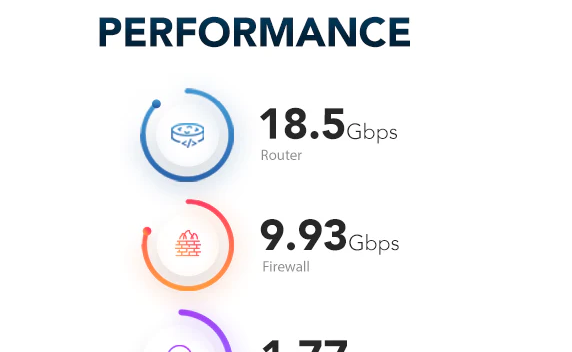
so you should be able to reproduce :
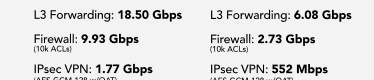
-
I am using speedtest.net, multistream tests.
I'm gauging my speed on basic data download.
Any ideas on what I can do?
-
Check the CPU usage from the CLI using
top -HaSPwhilst running the test. Is any CPU core hitting 100%? -
@stephenw10 said in Poor 10gbps WAN throughput:
Check the CPU usage from the CLI using
top -HaSPwhilst running the test. Is any CPU core hitting 100%?All CPUs barely go over 0.5%
-
@vertigo8 Perhaps a long shot, but I am having trouble with my 10G card on my Win11 machine. It's a TP-Link TX401, but I believe it's the same Marvell AQtion chipset as you have on ASUS.
My card caps out at ~2 Gig unless I do a "repair" of the driver. The one I found working and getting best speeds is version 3.1.7, downloaded directly from Marvell's site.
https://www.marvell.com/support/downloads.html#
Select Public Drivers and then AQC107
It sais version 3.1.8 dated 11/29/23 but when you extract it it's 3.1.7I am in the unfortunate situation that I have to do a repair of the driver every time I start up my PC. It works fine with a reboot, after a shutdown and start something happens that makes it cap out at 2 Gbit.
-
@vertigo8 said in Poor 10gbps WAN throughput:
All CPUs barely go over 0.5%
That seems hard to believe. That's whilst passing ~2Gbps? That should be loading the CPUs significantly.
You can hit 'q' to quite top and it will leave the info available to copy/paste out. Can you show the actual results?
-
@stephenw10 whoops. yes, here's the output
PID USERNAME PRI NICE SIZE RES STATE C TIME CPU COMMAND 11 root 187 ki31 0B 64K RUN 3 6:38 74.86% [idle{idle: 0 root -60 - 0B 1664K CPU2 2 0:18 72.05% [kernel{if_i 11 root 187 ki31 0B 64K RUN 0 6:42 62.27% [idle{idle: 0 root -60 - 0B 1664K - 1 0:12 57.30% [kernel{if_i 11 root 187 ki31 0B 64K CPU1 1 6:39 38.82% [idle{idle: 0 root -60 - 0B 1664K - 0 0:12 31.24% [kernel{if_i 11 root 187 ki31 0B 64K CPU2 2 6:39 27.40% [idle{idle: 0 root -60 - 0B 1664K CPU3 3 0:13 20.39% [kernel{if_i 600 root 68 0 140M 50M accept 3 0:17 0.27% php-fpm: poo 0 root -60 - 0B 1664K - 3 0:02 0.13% [kernel{if_c 7 root -16 - 0B 16K pftm 0 0:00 0.10% [pf purge] -
This post is deleted! -
@Gblenn said in Poor 10gbps WAN throughput:
@vertigo8 Perhaps a long shot, but I am having trouble with my 10G card on my Win11 machine. It's a TP-Link TX401, but I believe it's the same Marvell AQtion chipset as you have on ASUS.
My card caps out at ~2 Gig unless I do a "repair" of the driver. The one I found working and getting best speeds is version 3.1.7, downloaded directly from Marvell's site.
https://www.marvell.com/support/downloads.html#
Select Public Drivers and then AQC107
It sais version 3.1.8 dated 11/29/23 but when you extract it it's 3.1.7I am in the unfortunate situation that I have to do a repair of the driver every time I start up my PC. It works fine with a reboot, after a shutdown and start something happens that makes it cap out at 2 Gbit.
it would seem this does matter, I've been using another box of mine, with an Intel X550 10gbps onboard. Better speeds but still
-
Ok that looks more like what I'd expect. Are you able to get the full output including the headers like:
last pid: 99664; load averages: 0.07, 0.20, 0.21 up 33+11:14:15 13:04:25 365 threads: 3 running, 341 sleeping, 21 waiting CPU 0: 0.0% user, 0.4% nice, 1.2% system, 0.0% interrupt, 98.4% idle CPU 1: 0.0% user, 0.0% nice, 1.6% system, 0.0% interrupt, 98.4% idle Mem: 206M Active, 1361M Inact, 218M Wired, 84M Buf, 206M Free PID USERNAME PRI NICE SIZE RES STATE C TIME WCPU COMMAND 10 root 187 ki31 0B 16K CPU0 0 744.7H 98.73% [idle{idle: cpu0}] 10 root 187 ki31 0B 16K RUN 1 743.5H 97.83% [idle{idle: cpu1}] 68975 root 20 0 12M 5700K select 1 406:19 1.03% /usr/local/sbin/ntpd -g -c /var/etc/ntpd.conf -p /var/run/ntpd.pid{ntpd} 8617 root 53 20 449M 418M bpf 1 112:32 0.60% /usr/local/bin/snort -R _6830 -M -D -q --suppress-config-log --daq pcap --daq-mode passiv 0 root -64 - 0B 176K - 0 186:10 0.36% [kernel{dummynet}] 99664 root 20 0 7452K 3440K CPU1 1 0:00 0.30% top -HaSP 14 root -60 - 0B 88K - 0 105:45 0.22% [usb{usbus1}] -
This post is deleted! -
This post is deleted! -
This post is deleted! -
@stephenw10 said in Poor 10gbps WAN throughput:
Ok that looks more like what I'd expect. Are you able to get the full output including the headers like:
last pid: 99664; load averages: 0.07, 0.20, 0.21 up 33+11:14:15 13:04:25 365 threads: 3 running, 341 sleeping, 21 waiting CPU 0: 0.0% user, 0.4% nice, 1.2% system, 0.0% interrupt, 98.4% idle CPU 1: 0.0% user, 0.0% nice, 1.6% system, 0.0% interrupt, 98.4% idle Mem: 206M Active, 1361M Inact, 218M Wired, 84M Buf, 206M Free PID USERNAME PRI NICE SIZE RES STATE C TIME WCPU COMMAND 10 root 187 ki31 0B 16K CPU0 0 744.7H 98.73% [idle{idle: cpu0}] 10 root 187 ki31 0B 16K RUN 1 743.5H 97.83% [idle{idle: cpu1}] 68975 root 20 0 12M 5700K select 1 406:19 1.03% /usr/local/sbin/ntpd -g -c /var/etc/ntpd.conf -p /var/run/ntpd.pid{ntpd} 8617 root 53 20 449M 418M bpf 1 112:32 0.60% /usr/local/bin/snort -R _6830 -M -D -q --suppress-config-log --daq pcap --daq-mode passiv 0 root -64 - 0B 176K - 0 186:10 0.36% [kernel{dummynet}] 99664 root 20 0 7452K 3440K CPU1 1 0:00 0.30% top -HaSP 14 root -60 - 0B 88K - 0 105:45 0.22% [usb{usbus1}]last pid: 52380; load averages: 1.18, 0.75, 0.44 up 0+00:13:11 12:42:43 312 threads: 6 running, 272 sleeping, 34 waiting CPU 0: 0.0% user, 0.0% nice, 62.2% system, 0.0% interrupt, 37.8% idle CPU 1: 0.0% user, 0.0% nice, 41.3% system, 0.0% interrupt, 58.7% idle CPU 2: 0.0% user, 0.0% nice, 69.7% system, 0.0% interrupt, 30.3% idle CPU 3: 0.0% user, 0.0% nice, 23.7% system, 0.0% interrupt, 76.3% idle Mem: 127M Active, 111M Inact, 506M Wired, 56K Buf, 7038M Free ARC: 118M Total, 21M MFU, 93M MRU, 132K Anon, 771K Header, 3098K Other 88M Compressed, 222M Uncompressed, 2.53:1 Ratio Swap: 1024M Total, 1024M Free PID USERNAME PRI NICE SIZE RES STATE C TIME WCPU COMMAND 11 root 187 ki31 0B 64K RUN 3 11:44 75.72% [idle{idle: cpu3}] 0 root -60 - 0B 1664K CPU2 2 1:06 71.20% [kernel{if_io_tqg_2}] 0 root -60 - 0B 1664K - 0 0:59 60.35% [kernel{if_io_tqg_0}] 11 root 187 ki31 0B 64K CPU1 1 11:33 57.13% [idle{idle: cpu1}] 0 root -60 - 0B 1664K - 1 1:02 42.81% [kernel{if_io_tqg_1}] 11 root 187 ki31 0B 64K CPU0 0 11:41 39.58% [idle{idle: cpu0}] 11 root 187 ki31 0B 64K RUN 2 11:31 28.48% [idle{idle: cpu2}] 0 root -60 - 0B 1664K - 3 0:52 24.20% [kernel{if_io_tqg_3}] 0 root -60 - 0B 1664K - 2 0:02 0.13% [kernel{if_config_tqg_0}] 24441 root 20 0 14M 4396K CPU3 3 0:00 0.09% top -HaSP 7 root -16 - 0B 16K pftm 3 0:00 0.04% [pf purge] 74843 root 20 0 13M 3628K bpf 0 0:00 0.04% /usr/local/sbin/filterlog -i pflog0 -p /var/run/filterlog.pid 99573 root 20 0 13M 2992K kqread 3 0:00 0.02% /usr/sbin/syslogd -s -c -c -l /var/dhcpd/var/run/log -P /var/run/syslog.pid -f /etc/syslog.conf 2 root -60 - 0B 64K WAIT 0 0:00 0.01% [clock{clock (0)}] 85053 unbound 20 0 85M 54M kqread 1 0:00 0.01% /usr/local/sbin/unbound -c /var/unbound/unbound.conf{unbound} 8 root -16 - 0B 16K - 1 0:00 0.01% [rand_harvestq] 29967 root 20 0 22M 11M select 2 0:00 0.01% sshd: admin@pts/0 (sshd) 21 root -16 - 0B 48K psleep 3 0:00 0.01% [pagedaemon{dom0}] 88168 dhcpd 20 0 27M 13M select 3 0:00 0.01% /usr/local/sbin/dhcpd -user dhcpd -group _dhcp -chroot /var/dhcpd -cf /etc/dhcpd.conf -pf /var/run/dhcpd.pid ix1 igOops, truncated the output. This is what it's like during the test