PFBlockerng Filtering Issues
-
Hi,
I'm reaching out regarding a potential issue with Pf-sense Pfblockerng on mobile devices.
When connected to a network, pfblockerng seems to slow down streaming apps significantly. Videos buffer frequently, and playback can be choppy. Interestingly, internet browsing within pfblockerng works perfectly fine on the same network. This suggests that the slowdown might be related to how pfblockerng interacts with streaming apps specifically when using mobile data.
While I understand troubleshooting may be needed, I'd also appreciate any initial thoughts or ideas you might have on what could be causing this behavior. If there are specific settings within pfblockerng or on my device that might be affecting performance, any pointers would be helpful. -
pfBlocker-ng by itself does not do anything. It only has any affect of traffic once you load some lists and apply those as firewall rules or DNS block lists.
So I would try disabling lists until it stops disrupting streams.
I don't see any issues here using only basic DNS ad-blocking.
Steve
-
To fact check this :
@stephenw10 said in PFBlockerng Filtering Issues:
pfBlocker-ng by itself does not do anything.
do this :
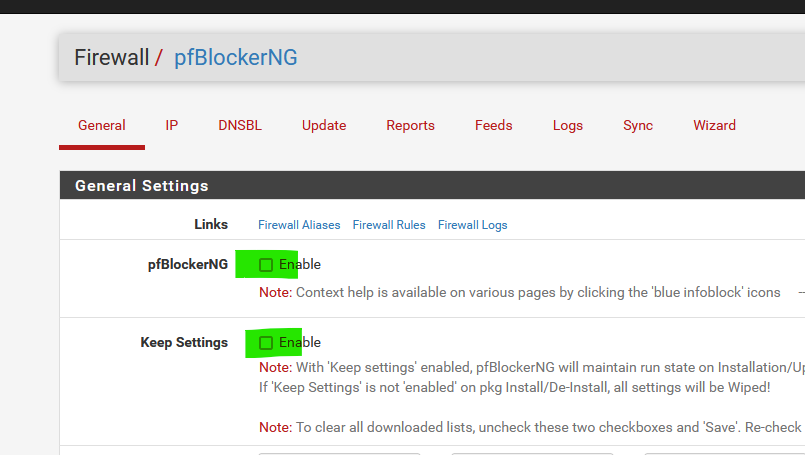
and Save.
The goto pfSense package de install, and remove it.
Just for the fun, reboot pfSense.First check : no more issues ? Right ? If wrong, the issue wasn't pfBlockerng, as it isn't there.
Now, install pfBlockerng. Just install - do not activate it.
( I can't remember if it is activated by default, though )But test now again : no issues what so ever, right ?
Now, start adding changes, add a feed (one at the time / one per day !) to pfBlockerng.
As soon as you have issues, you'll know what to undo : your last step.