Traffic Shaper-- Limiters -- Not working as expected
-
Hi Team,
I have installed pfsense v2.7.2 Community Edition. I want to limit internet bandwidth based on user ip's. I have created Traffic Shaper -- Limiters ( 5Mbps , 10Mbps) . I have created new rules and set source ip (mylocal ip ) and then configured In/out Pipe to 5 Mbps In/5Mbps Out . But it is restricting incoming and outgoing bandwidth to 5 Mbps exactly instead it is restricting to 2 or 3 Mbps incoming and outgoing . It is happening same for single ip's as well as group ip's. I have shared the screenshot . Please go through it and help me out.
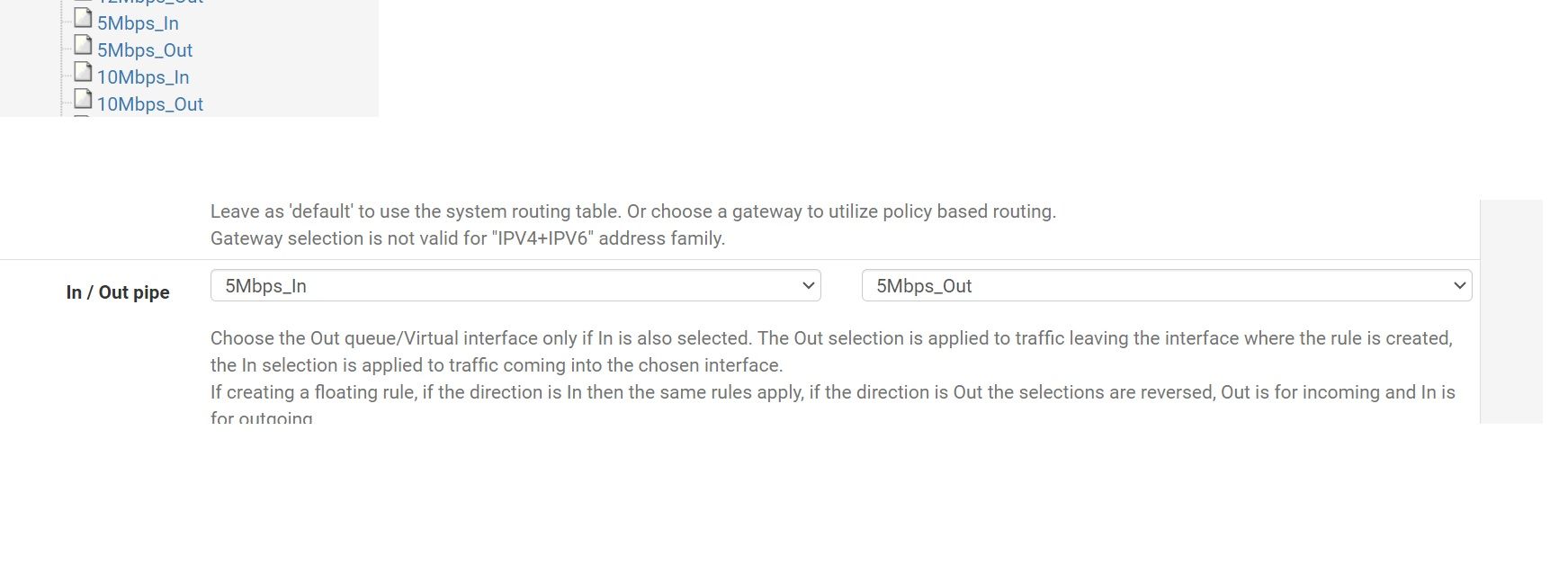
-
@karthick-b hmm 2 or 3 not 2.5? I have seen the occasional thread here for the shaper using half the configured speed. It doesn't seem to be a bug for everyone but does get posted about.
-
@SteveITS Could you share proper config steps for traffic shaping . will make sure I have configured correctly .
Just to make sure it is possible ip based wan bandwidth restrcition in pfsense right .
-
The same happened to me. i found that the first 2 CoDel parameters were blank when they should be 5 and 100. The docs just say to leave them as is, no idea why mine were blank. Maybe the same for you?
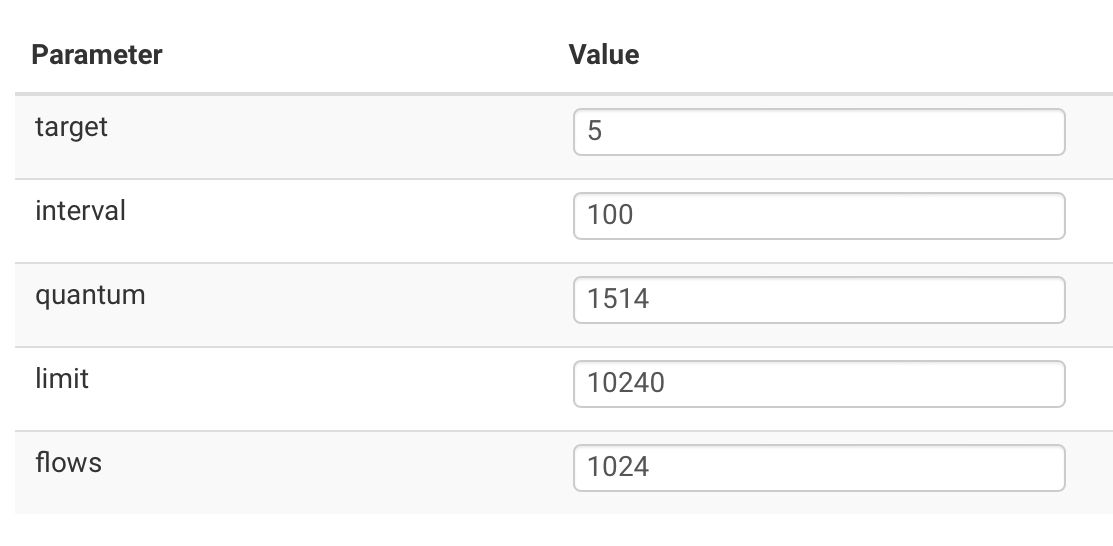
-
@karthick-b said in Traffic Shaper-- Limiters -- Not working as expected:
Just to make sure it is possible ip based wan bandwidth restrcition in pfsense right .
Yes. To be clear though are you using a limiter, traffic shaping, or both?
For a limiter the configuration is straightforward:
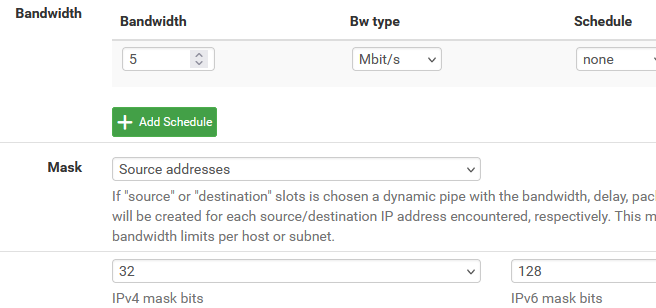
Int this case we have set a Mask so each device gets 5 Mbps, instead of all devices together getting 5 Mbps.
-
I have the same problem.
-
M mrmanuel referenced this topic on
-
Same Report...
I am sure it would be a bug.
The only temporary fix I did is to Increase twice the value and add +2 to be sure...