IP not showing
-
Hello guys,
Does anyone know why the IP address on my servers shows in the ARP table
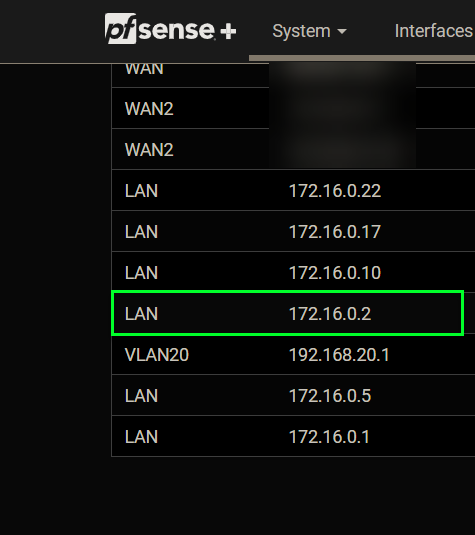
But when I go то DHCP leases this IP address is not displayed at all?
This the DHCP pool used by me
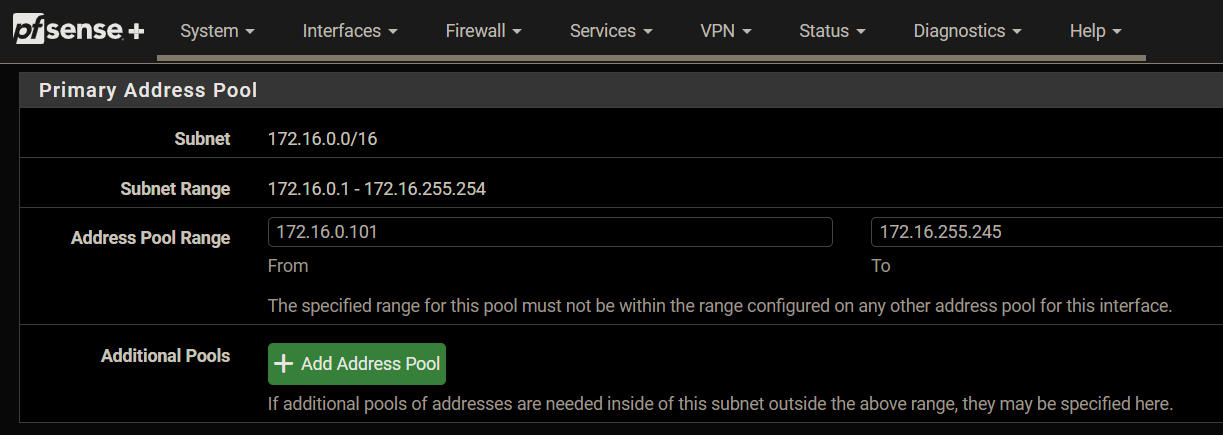
What could be the problem and what could be causing it?
-
@markdudov Those server addresses are outside the DHCP scope, so something else gave them that IP address.
Either you by statically assigning IP to the server - or another DHCP server on your network -
Look also at Status > DHCP Leases
And never leave pfSense without checking : Status > System Logs > DHCP ;) -
I changed things and now everything should be correct
This is what my arp table looks like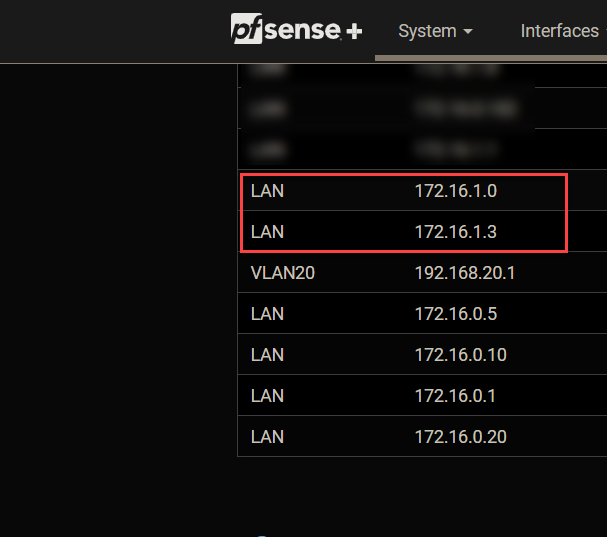
This is the DHCP pool I'm using
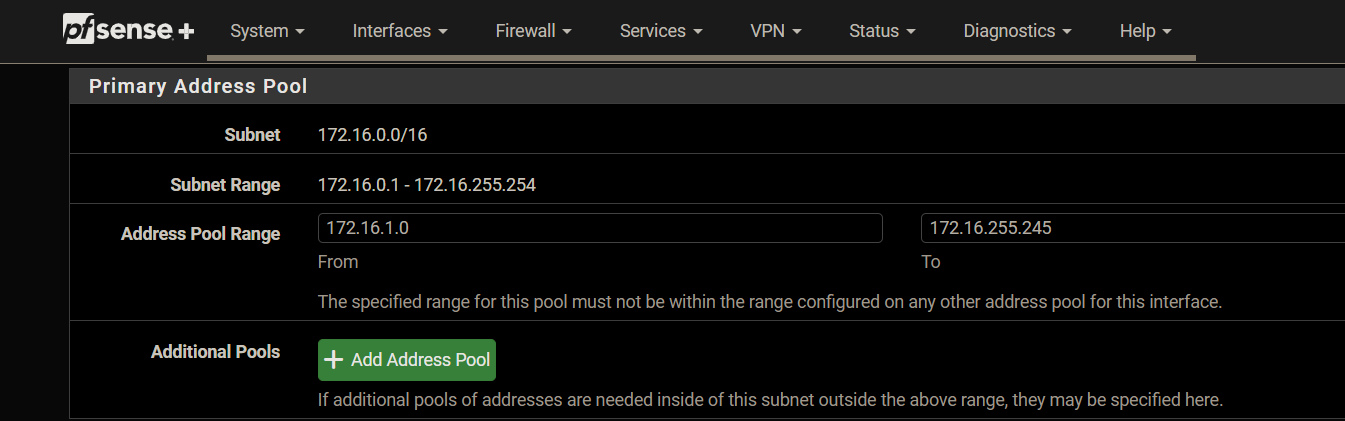
And these are my DHCP leases
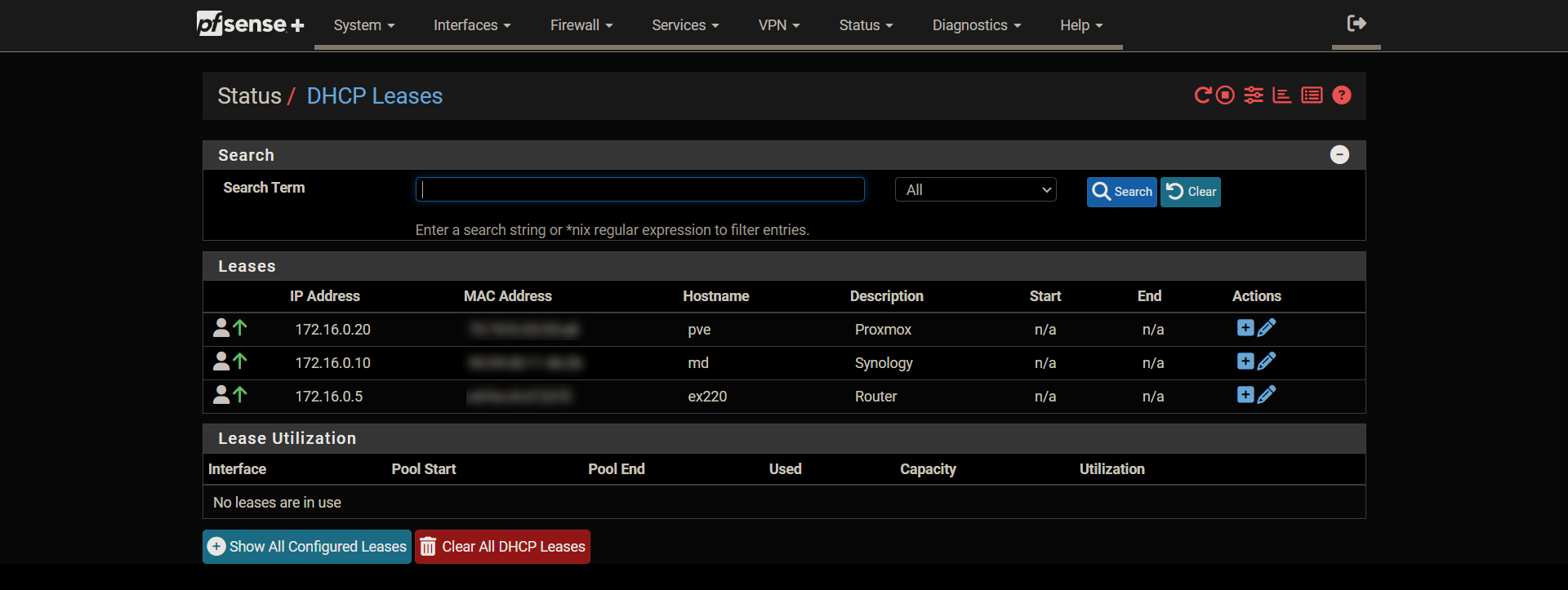
As can be seen from the art table I have several active machines and I can access them, but for some reason when I go to DHCP Leases, I don't see any of the IP addresses of these machines.
What could be the reason for not showing up in DHCP Leases?
Thanks in advance for your time!
-
@markdudov a /16 really? Why would you set a /16 for your network - do you have some 65k some clients that might all connect at the same time?
A /16 is something that might be used in a firewall rule, or a route.. Not something that should be used as a mask for a single network segment.
A large company might assign a /16 to one of their campus locations to use for the locations network, etc. That they could break up into segments
It is in your arp table because pfsense has talked or or seen traffic from that IP in the last 20 minutes or so. Its not in your lease table because it didn't get the IP from your dhcpd be it via actual dynamic lease (its outside your scope) or via reservation you set for it.
-
@markdudov said in IP not showing:
several active machines and I can access them, but for some reason when I go to DHCP Leases, I don't see any of the IP addresses of these machines.
What could be the reason for not showing up in DHCP Leases?
Two possible reasons :
These devices don't use DHCP, they have a static setup.
If the devices are using DHCP, there must be a another 'roque' DHCP server on your network. Check with the devices from what DHCP server they got their lease.