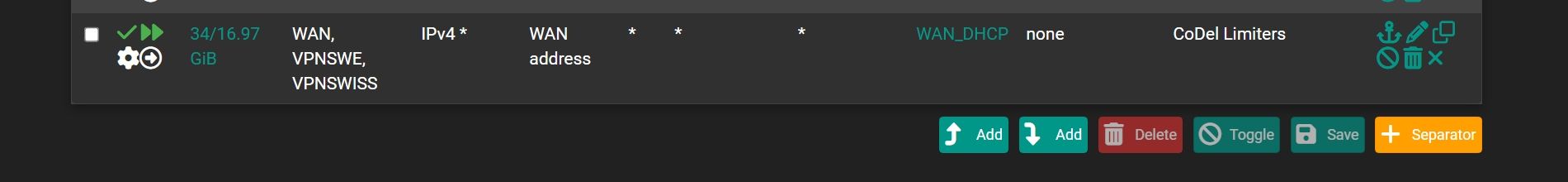Netgate doc regarding bufferbloat settings
-
Hi, I have read instructions but still in doubt how to make correctly.
If only WAN then no problem. But have also VPN interfaces
WAN
VPN1
VPN2In doc additional instructions if you have a few WAN's but what about VPN interfaces (anyway going over WAN ) , should be floating rule create for each interface and make separate queues for each interface than or just one floating rule with set of interfaces WAN,VPN1.VPN2 and source WAN?Please help me to understand correct way for this settings/
-
@Antibiotic Test settings with one floating rule as in docs, only few interfaces and source to WAN, grade A+ but upload speed go down from 1GB to 200mb , download speed OK. Suspect something wrong)) Please any ideas? Host on VPN interface test have almost 1gb speed, when use VPN , that is not a problem of VPN traffic. Why Limiters reduce my upload speed?
-
@Antibiotic This is my upload settings of Limiters
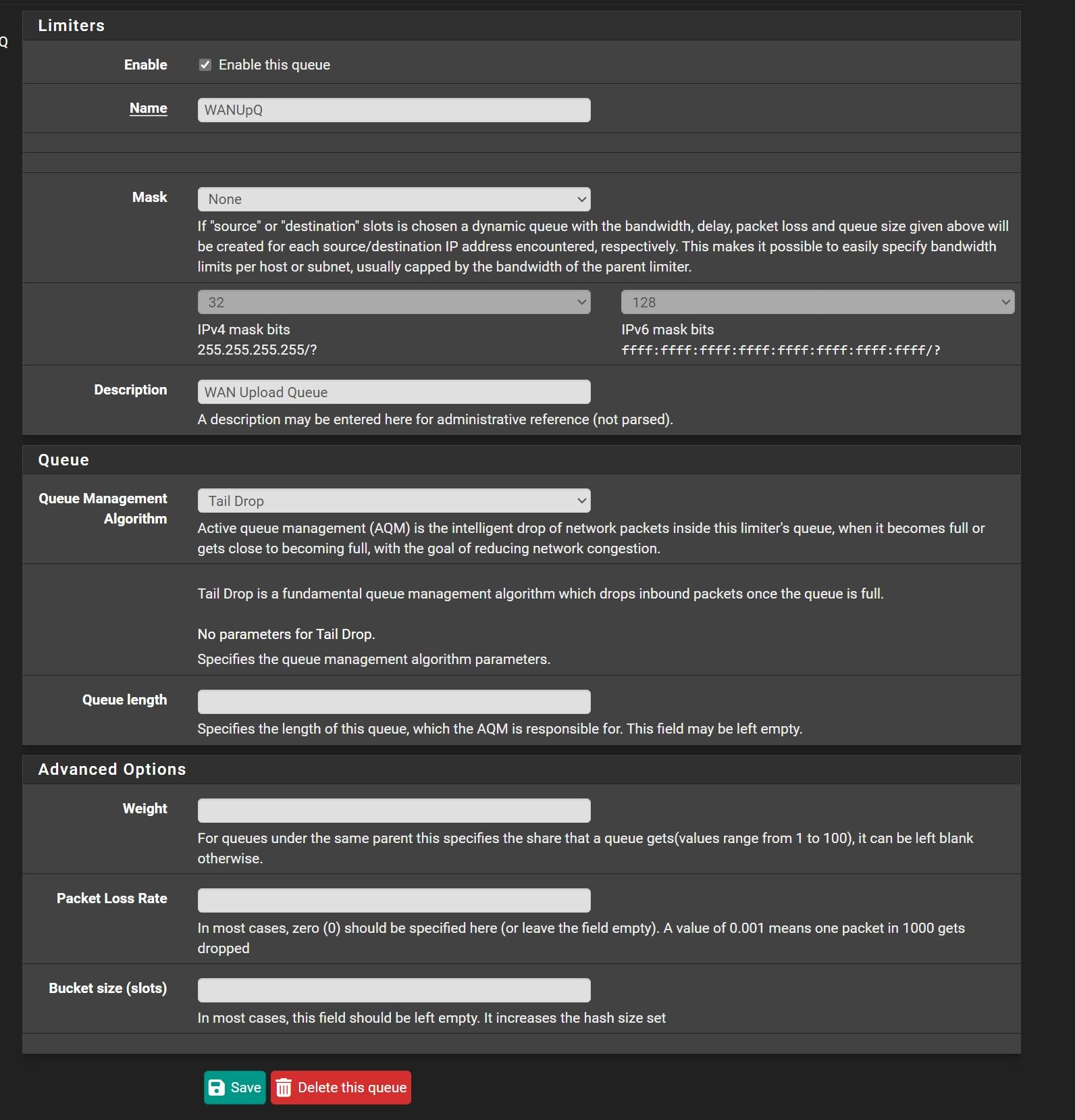
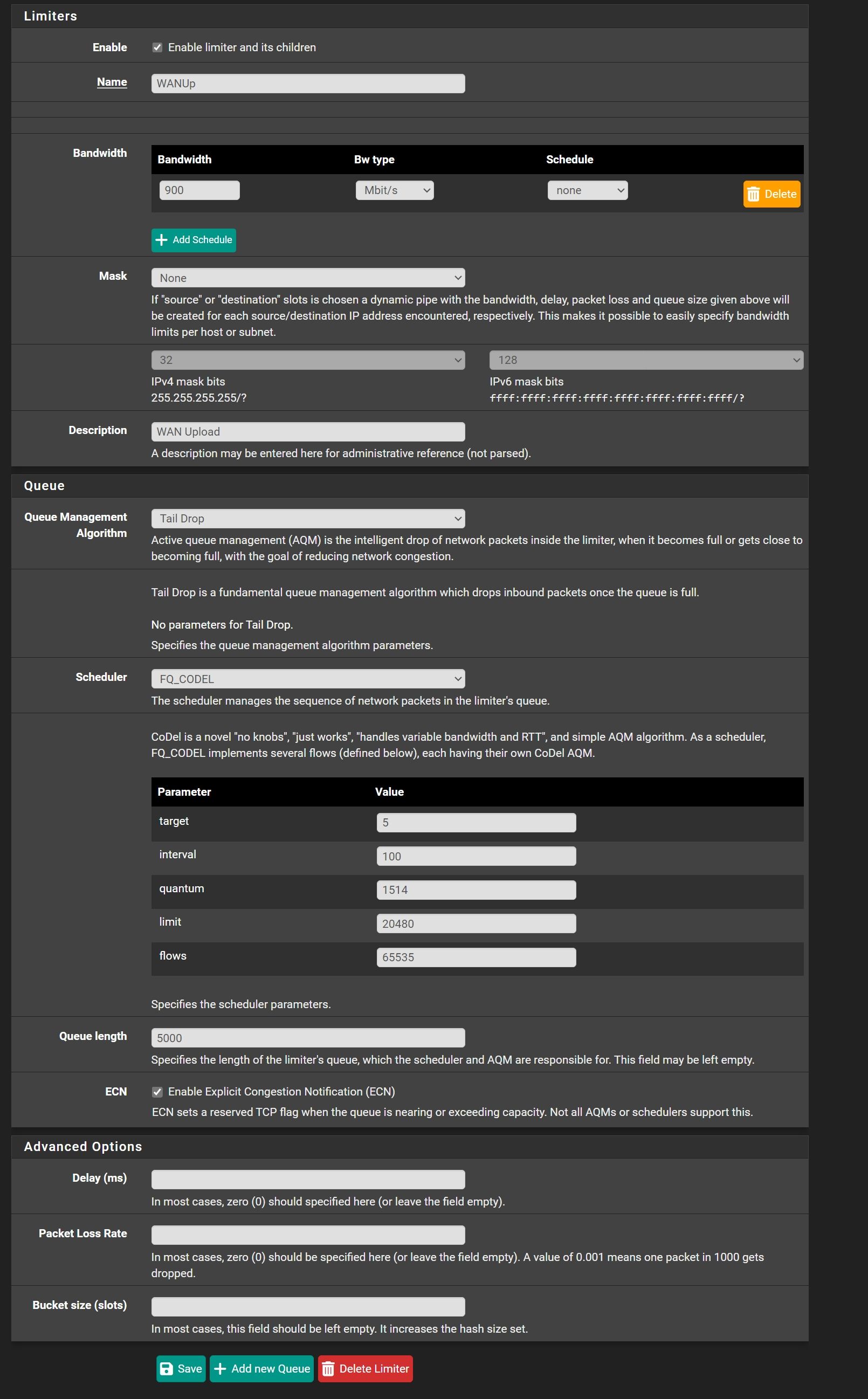
-
@Antibiotic Ok , finally I think found correct settings with VPN interfaces. Waveform measuring looks like incorrectly upload speed, Ookla speed test show me correct
1GB upload speed and 1GB download. Have A+))) , without Limiters have B or C. Tested grade on all inerfaces with VPN and without VPN only clear WAN. All looks good grade A+ tested also with a proxy squid also A+. This my final settings Limiters as from official docs and floating rule as below: