Access pfSense menu
-
Does anyone know if I can access this menu via ssh?
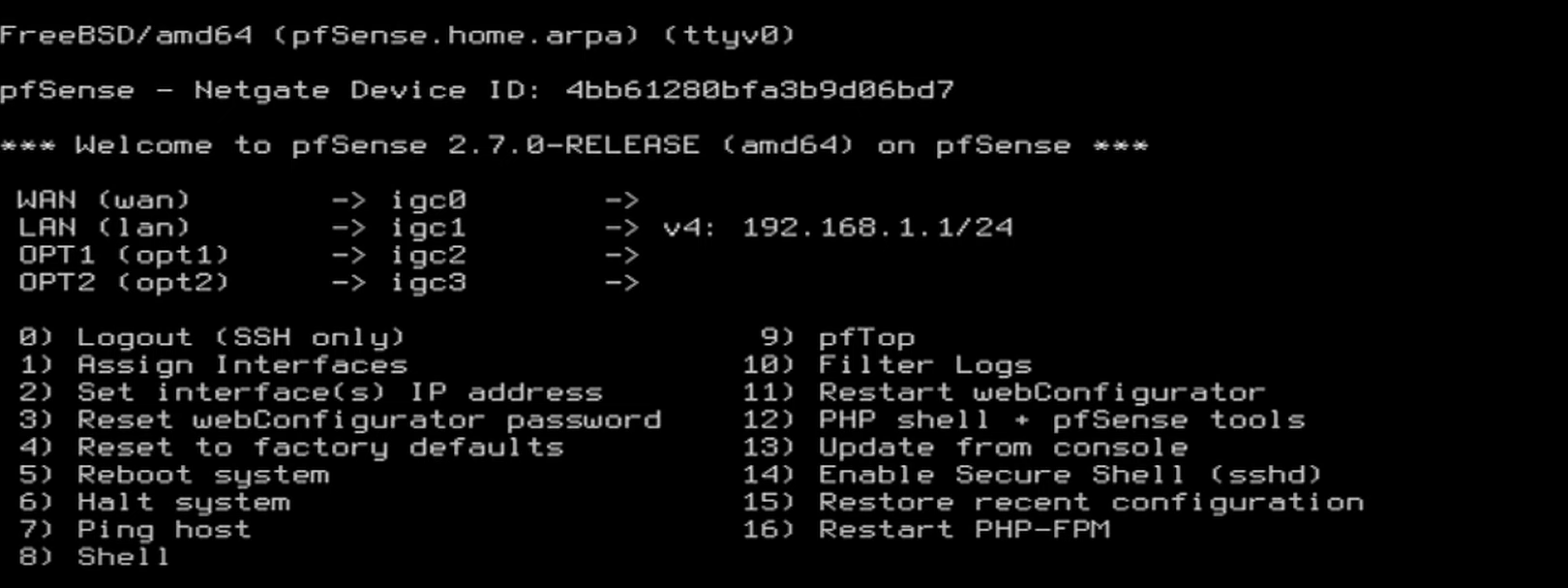
Because at the moment when I enter through SSH that is what it shows me
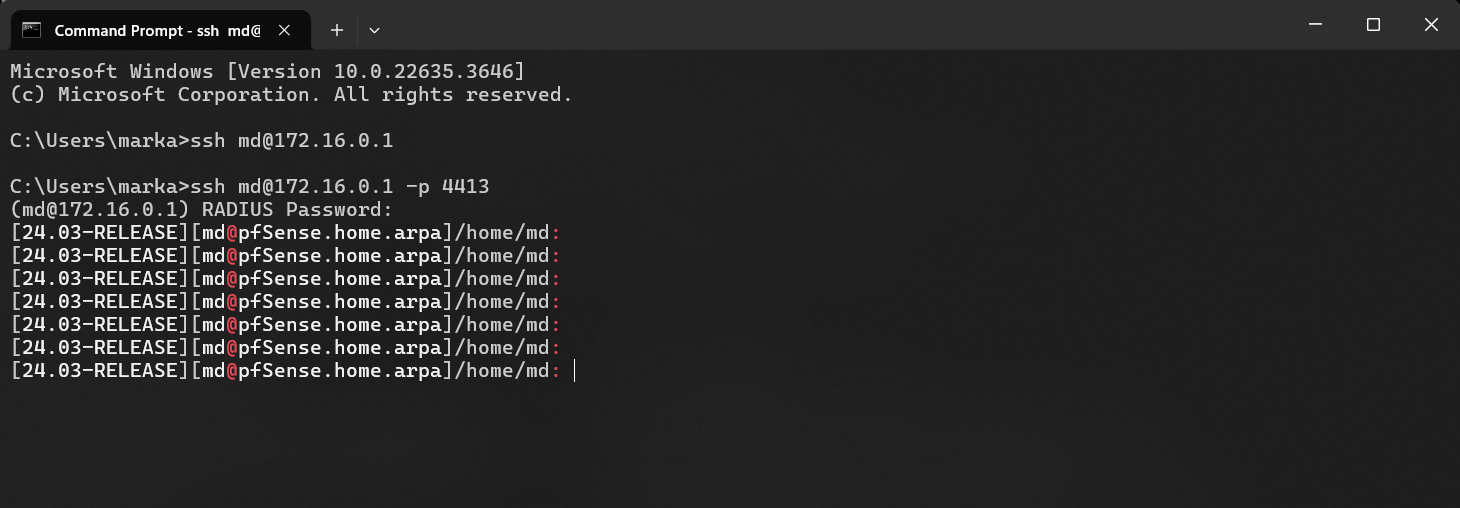
Do I have to turn on some setting that I don't know about?
Currently, the only way I can access this menu is via a console cable or via an HDMI cable.
It would be great if there is some way I can access it without cables like ssh for example.
Thanks in advance for your time!
-
@markdudov log in with admin, or su up to admin/root - some user account you created isn't going to show the menu
-
@johnpoz
For some reason when I try to log in with admin or root it gives me RADIUS rejection. What do I need to change on the radius settings or on the user to be able to log in without it giving me RADIUS rejection?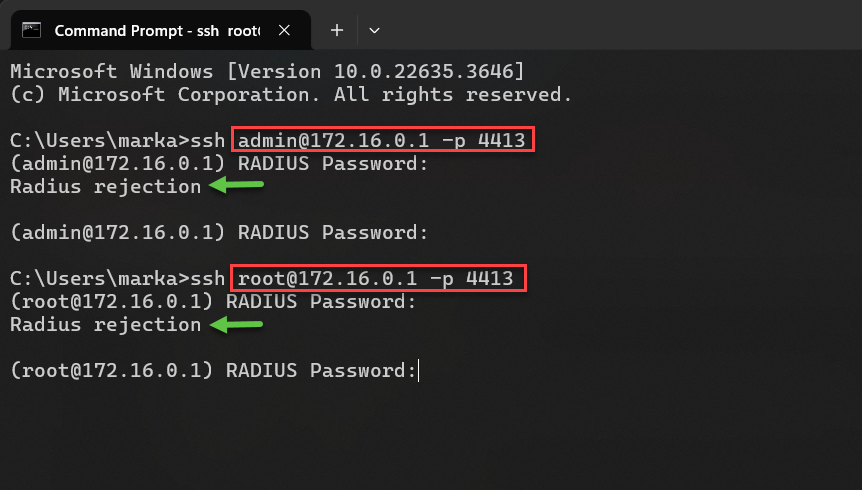
-
I found the problem I just had to add my user as a user in the radius server
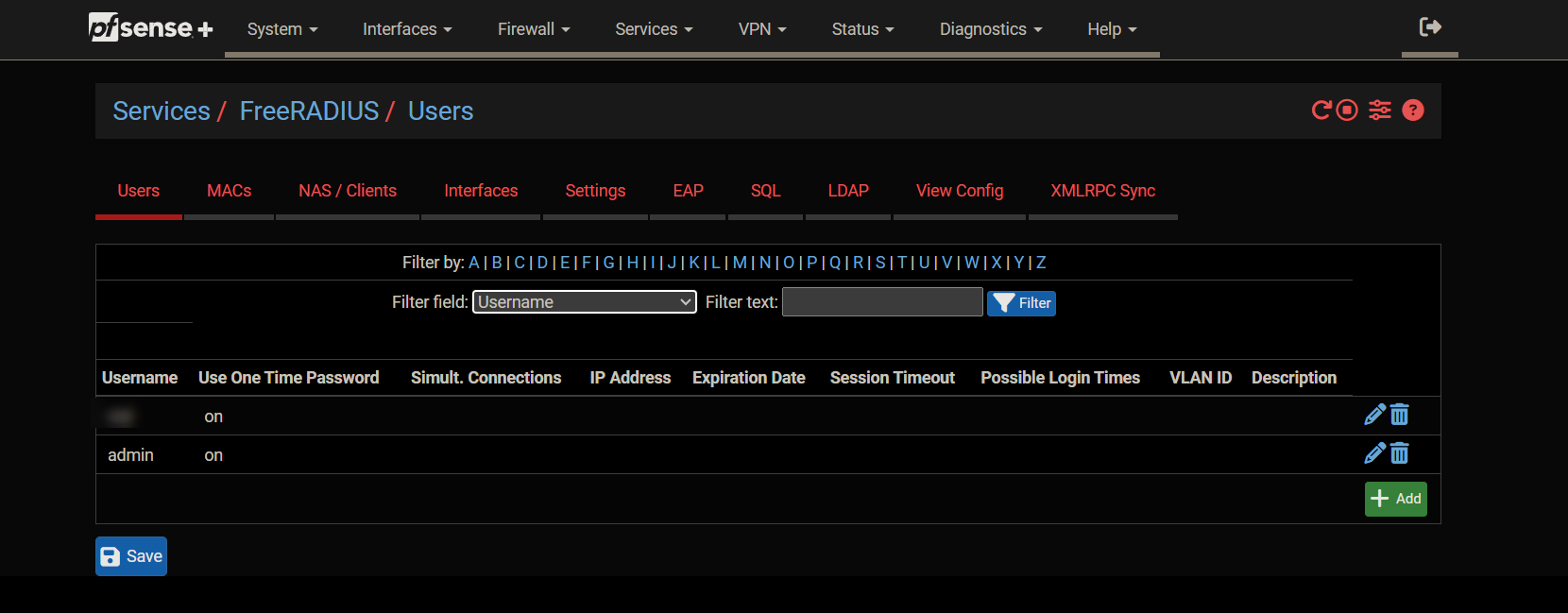
Do you have any idea how I can give the same rights as admin to the other users as well so when I log in with them via SSH, I can see the same menu as with the admin
-
@markdudov I can ssh in fine without adding admin as a free radius user.
Have you removed admin from the admins group membership:-
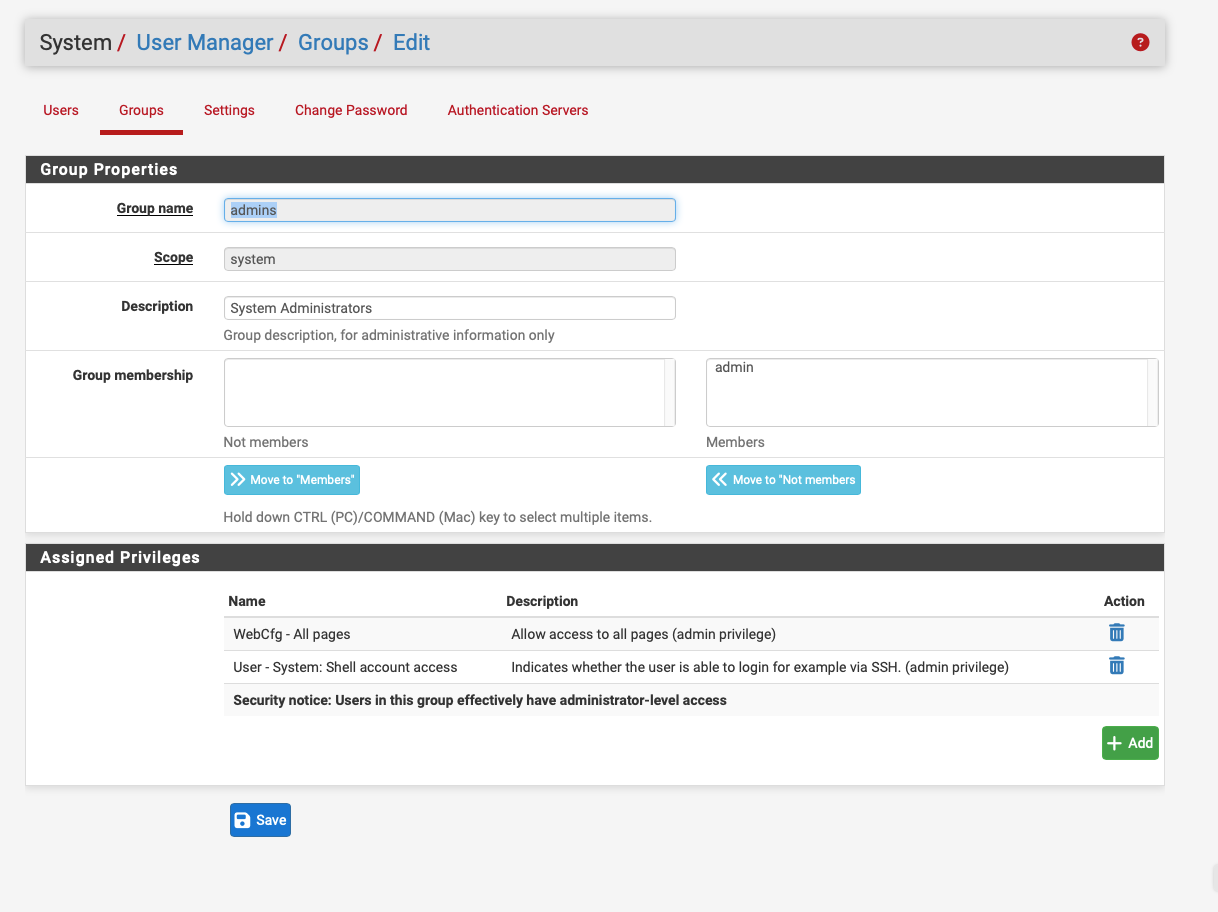
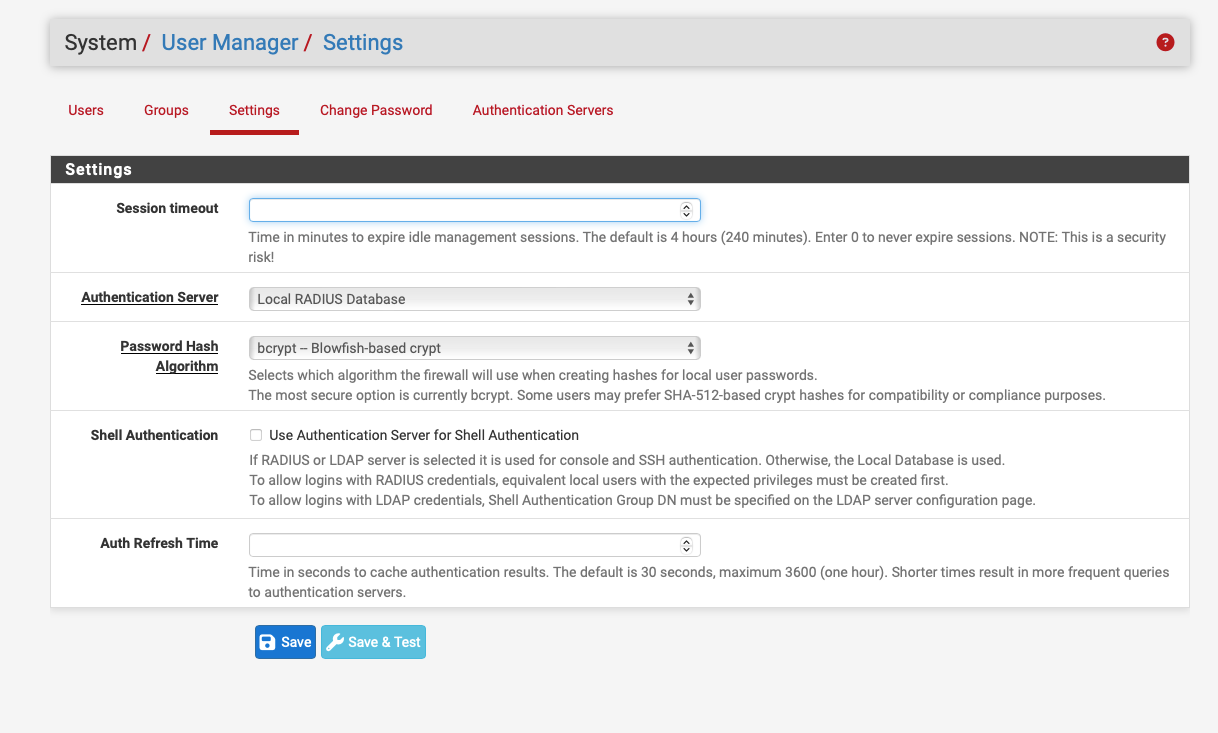
-
No. I have admin to admin group.
Do you know how i can disable login with password because i currently have a radius server set up and when i try to login with it i succeed but besides login with it and try with password it also gives me. Is there a How to disable login with password and only login with radius server?
-
@markdudov I don't think you can.
What happens if you could delete it and radius fails to start, you won't be able to fix anything.
-
https://docs.netgate.com/pfsense/en/latest/usermanager/users.html
You can't delete the admin account.
-
Yes, it is but in that sense why have a radius server as you can log in with a password anyway?
Is there any way to disable the password login and only the radius server login remains?
-
@markdudov said in Access pfSense menu:
Yes, it is but in that sense why have a radius server as you can log in with a password anyway?
So you can create a single account and point multiple devices to the radius server.
I have use the same radius ID to log into all my network devices and if I need to change the password it just needs doing once on the radius server.
Most devices have a fail through so it only uses radius till it fails then the local account becomes active, don't think you can do this with pfSense.
Pop is a feature request https://redmine.pfsense.org
-
@markdudov said in Access pfSense menu:
Does anyone know if I can access this menu via ssh?
To connect to pfSense you need to connect to pfSense.
You've shown here it lives at 192.168.1.1 :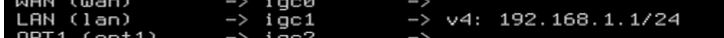
This is just great :
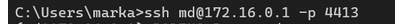
but you forgot to explain why you took some other random IP address.
And what about the port ? SSH is port 22 ....
The user should be 'admin', not 'md'.And do what all systems admins do on planet earth : you use Windows, so install this : Putty.
Dono where you've found that ancient '2.7.0', really get the '27.2' first. No one love all bugs, the recetn ones are far better ^^
-
@Gertjan
Actually for a couple years now you don't need putty.
Powershell terminal supports basic ssh 1.2.3.4 -l root or ssh root@1.2.3.4 now.I know...blew my mind.
-
@skogs windows added ssh many years ago.. But they always seem to be behind last I looked.
I always just install this openssh version