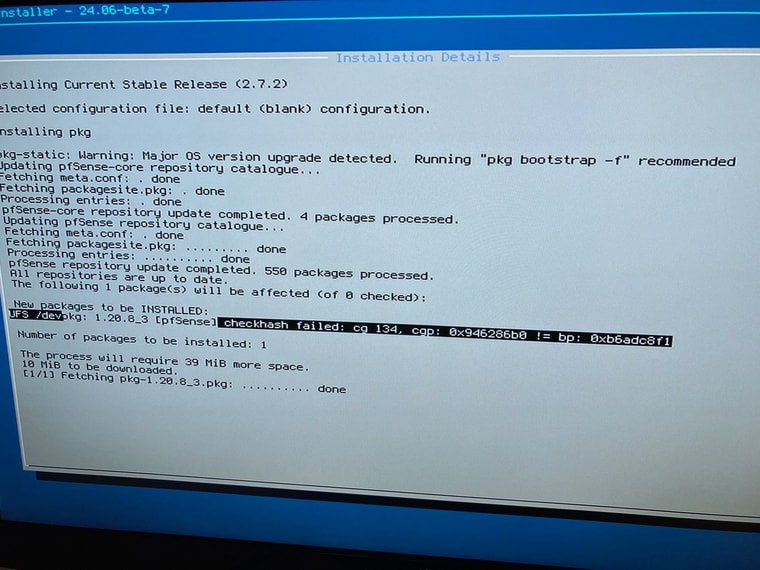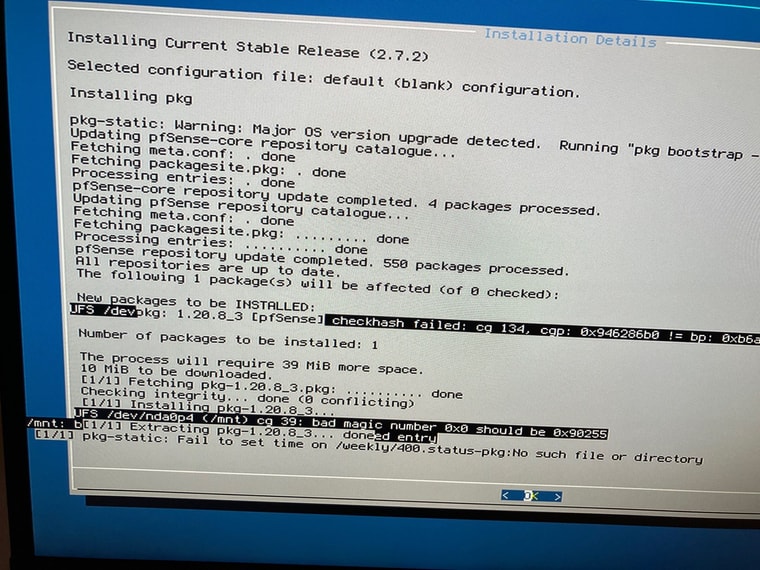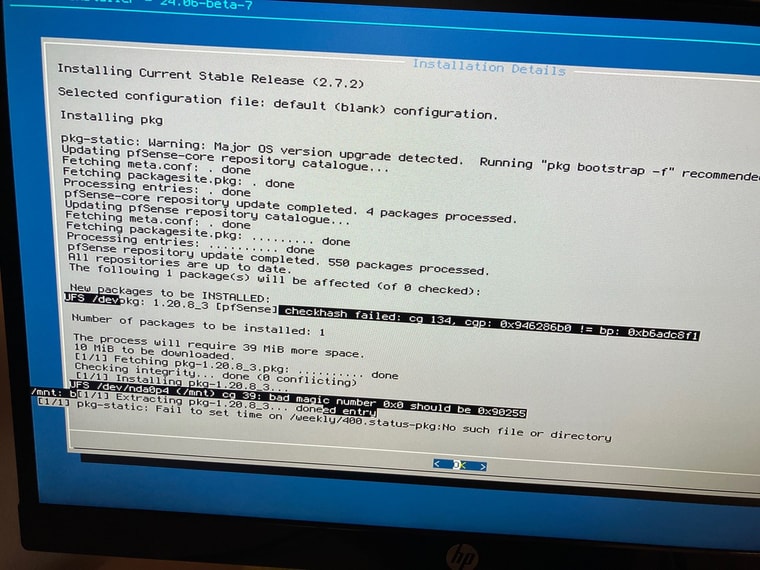pfSense CE Download
-
@mak73 I tried other Software (Linux, Windows and yesterday Opnsense on UFS on this device, and all worked, but i want to use pfSense on UFS, not ZFS.
What i tried: Netgate installer img, iso, created with dd under Linux, than Balena Etcher and Rufus.
With UFS always the same error. During installation i choose PPPoE put my username and pass and it starts, but ends always with that error. With ZFS than goes, but at reboot i don't see pfSense Logo, but FreeBSD. -
@Flowi001 said in pfSense CE Download:
@mak73 I may have missed it, but does pfSense install OK if you use a physical image?
-
@Patch i tried, thehe were some errors , but at boot also FreeBSD logo and not pfSense.. And somehow all was very slow , i will try again, but not during the day, i need internet.
-
@mak73 said in pfSense CE Download:
With UFS always the same error. During installation i choose PPPoE put my username and pass and it starts, but ends always with that error.
Aha, so you are using PPPoE. Do you have a screenshot of that error? I can try to replicate it.
Installing from the legacy image should work though.
-
@stephenw10 Yes, PPPoE, Deutsche Telekom,
! How to send images here?
Error
Something went wrong while parsing server response
-
-
@mak73 i checked disk, no errors, Samsung NVME
-
Ah a checksum error when trying to extract a pkg. Interesting.
Does it also fail if you try to install ZFS on the same device?
-
@stephenw10 No, with ZFS no such errors.
-
Hmm, odd. Does it fail identically each time you try to install as UFS?
-
@stephenw10 Yes, with netgate-installer Beta7 yes.
-
Ok great I'll try to replicate it.
-
@stephenw10 Thx
-
@stephenw10 Today i should become another identical Hardware, i will try it again, now with DHCP, not PPPoE.
-
@mak73 Also not working, i installed noth ZFS, that works
-
@Flowi001 Thank You .