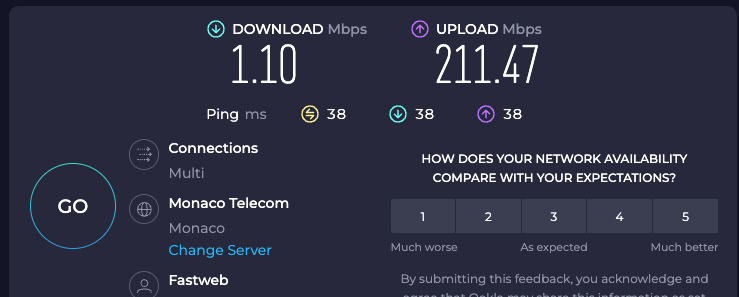Netgate 2100 inexplicable slow internet problem
-
Hmm. One thing you could try here would be to separate one of the LAN ports as a different interface and then use that as WAN. Since that's connected via the internal switch it may well link correctly.
https://docs.netgate.com/pfsense/en/latest/solutions/netgate-2100/configuring-the-switch-ports.html
-
I have all interfaces busy, but i was able to swap my backup WAN which was on a interface of the internal switch with that of the fiber WAN on the separate single interface.
Obviously I had to make some changes for VLANs, configuration etc...
I didn't like it much because I preferred to have the main fiber WAN on the single interface for some reason... but it actually works without problems, you were right to recommend this test because at this point the "incompatibility" problem with the ONT is only on the single separate interface of the Netgate. I don't understand what he doesn't like, it really drove me crazy.
At least this way I could remove the workaround with the external switch.
The only thing that consoles me is that in any case I had planned to replace the Netgate with a new appliance with 2.5G interfaces and with adequate performance for the throughput, so I don't think I'll have this problem again.
-
Mmm, that's something low level in the link negotiation. Hard to say exactly what. It's not something I've seen on the 2100.

-
What’s your MTU set to?
-
@stephenw10 thanks for the support!
@JonathanLee said in Netgate 2100 inexplicable slow internet problem:
What’s your MTU set to?
default 1500.. I also tried to lower it but without success