2.7.2 Fresh install fails: "Failed to run the post installation script"
-
I'm trying to install pfsense CE 2.7.2 on a Protectli vault (FW4C) with coreboot. I created a bootable USB with the AMD64 version.
I manage to go through the installation wizard, setting up the NIC and connecting to the internet seems to work and I can chose between different pfsense CE versions to install.
The process seems to work fine, it pulls and installs some packages, but then in the end I get a pop-up saying:
"The installation has failed!
The system is NOT installed.
Please check the installation log in [install-log.txt]"I'm not familiar enough with these logs but I found some interesting lines:
[1/1] Installing pkg-1.20.8_3... [1/1] Extracting pkg-1.20.8_3: .......... done pkg-static: POST-INSTALL script failed /bin/sh: /usr/sbin/certctl: not found[23/169] Extracting perl5-5.34.1_3: .......... done /bin/sh: makewhatis: not found /bin/sh: makewhatis: not found pkg-static: POST-INSTALL script failedand in the very end:
pfSense Post Installation setup .. efibootmgr: efi_get_variable: Bad address efibootmgr: efi_get_variable: Bad address Failed to run the post installation script.Does anybody have an idea what's going wrong here?
Feedback very much appreciated!
Best
nalims
-
Is your system booting uefi?
Which installer are you using there?
That error was previously seen when upgrading a system that has an efi partition but is not actually booting UEFI.
Steve
-
Thanks dor your reply!
-
My system is booting Coreboot, which is not exactly UEFI if my understanding is correct.
-
I'm using the "AMD64 Memstick USB" installer from the official Netgate download page.
-
-
Do you have the last part of the log showing which pkg is attempting to run the efibootmgr function?
-
the full log is attached as a file to the original post. or do you mean something different?
-
Doh! Missed that. Thanks!
-
Does it actually boot into 2.7.2 OK after that?
It's likely failing because the UEFI implementation in Coreboot doesn't allow setting variables via efibootmgr. But if the variable already exists, or the bios automatically generates one, it should boot anyway.
-
I actually need to double check that. I was intimidated my the pop-up
I'll try tonight
-
Yeah, it shouldn't do that. We're looking into it now but I believe that's fixed in the next installer version.
-
So it actually boots into pfsense somewhat, I see the
Welcome to pfSensepage in the terminal.When I press 1 for
Boot Multi user [Enter]it loads some stuff but apparently fails to mount the disk:[...] Trying to mount root from zfs:pfSense/ROOT/default []... Mounting from zfs:pfSense/ROOT/default failed with error 2: unknown file system. [...]And then it drops me to a
mountroot>command line interface. -
Hmm, maybe didn't add the required loader values because it aborted the script.
Try escaping to the
OK>prompt at the boot loader and then entering:load /boot/kernel/kernel load /boot/kernel/opensolaris.ko load /boot/kernel/zfs.ko bootIf that successfully boots you can add those variables to the loader file.
-
Wow, this worked! <3
I was able to boot to pfSense 2.7.2, and I'm getting an ip on the LAN, awesome!
Could you tell me how I can add those (which exactly?) variables to the loader file?
-
Ok check the file: /boot/loader.conf
Those values may already have been added by pfSense when it booted. It should contain the lines:
opensolaris_load="YES" zfs_load="YES"If not add them there.
-
Wonderful, thank you very much!
-
Hello,
Thank you for the help so far. I've also got a similar issue, a Protectli FW4C device with Coreboot bios which finished it's installation with the same error message "Failed to run post installation script".
'I am using the default required boot option, ZFS so doubt its a UEFI issue.
I have managed to boot the machine by exiting from the pfsense autoselect options and then running Stephenw10's commands as per
When editing the /boot/loader.conf to add the two lines below or as suggested in the /default/loader.conf file, creating a new /boot/loader.conf.local file with just the two lines the Normal reboot still fails to autoboot to pfsense and gets stuck on Mountroot>
opensolaris_load="YES" zfs_load="YES"Happy to provide any log files required, unfortunately I cannot find the install-log.txt file in the /tmp/ directory now pfsense is installed, hence the screenshots.
Am I editing the wrong file, or missing something? Adding the two lines hasn't fixed the automatic boot to pfsense.
Thank you
-
Do you see it loading those modules at boot? Should show at the console before the kernel loads.
-
@stephenw10 This is what I see at boot - Kernel and Solaris.ko seem to be there, but not ZFS_ ?
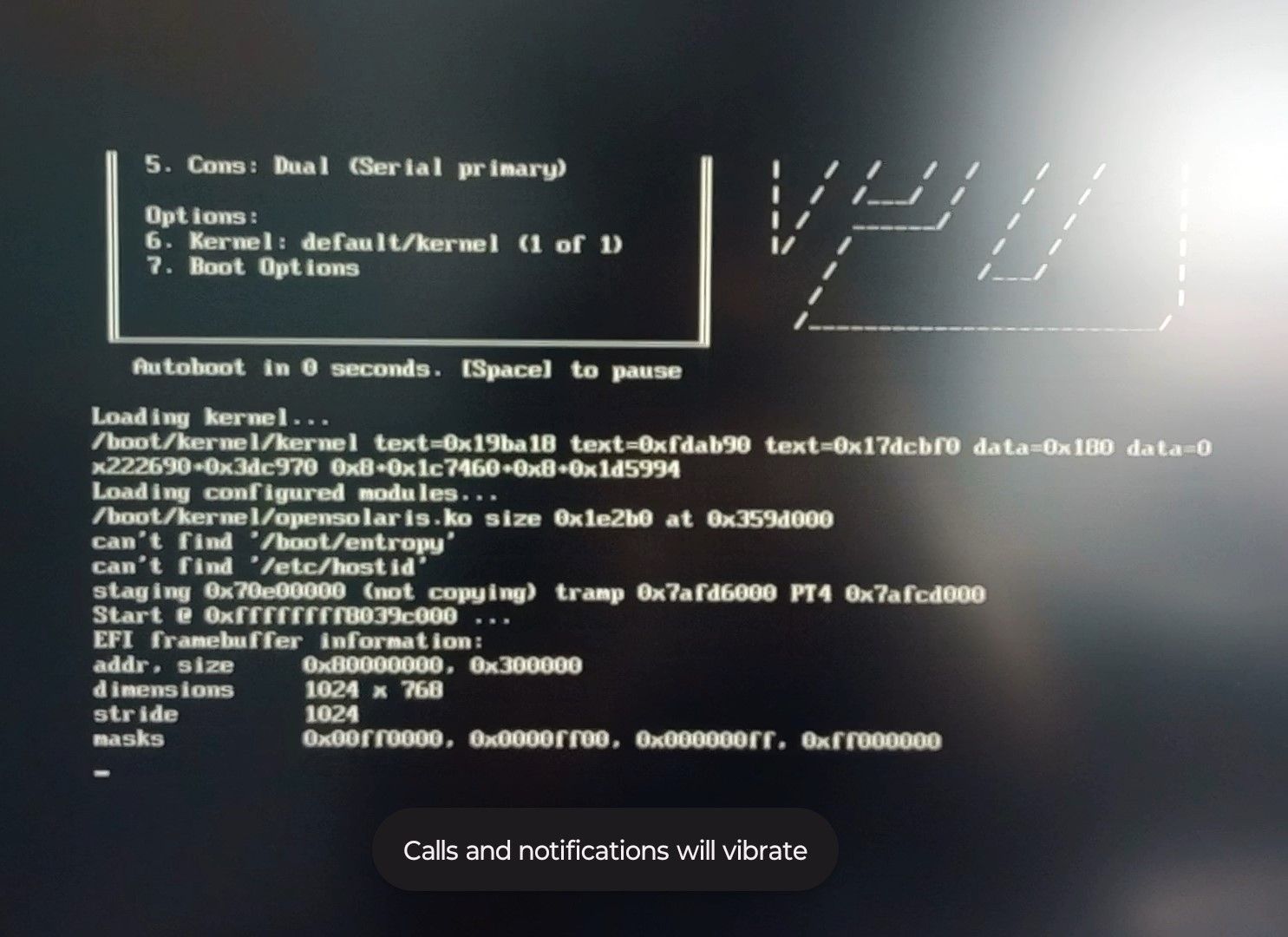
-
OK I shall admit the problem is between the chair and the keyboard. Happy Monday.
Looked at the zfs line, and had _Load instead of _load.
Capital latter=problem in linux world. Excuse my windows background ;-)
Thanks @stephenw10 !
-
Cool. Easy fix!

-
@stephenw10 said in 2.7.2 Fresh install fails: "Failed to run the post installation script":
Ok check the file: /boot/loader.conf
Those values may already have been added by pfSense when it booted. It should contain the lines:
opensolaris_load="YES" zfs_load="YES"If not add them there.
Hi, new here, exact same problem as topic starter, also on protectli vault.
Apparently the new installer isn't here.I am a n00b at Pfsense, just getting my feet wet, so please forgive my noobness.
But how do I edit the /boot/loader.conf file?