Slow network download. Is pfsense under attack? please help me
-
That doesn't look like a particularly high traffic rate. < 10 connection a second.
Check the Status > Monitoring graphs for the WAN. Look at the in-block rates for traffic and packets. If you are (or were) under some sort of attack it will be obvious there.
-
@stephenw10 thank you
Unfortunately, I'm not able to see in-block rates in Status -> Monitoring.
I'm using v.2.7.0 CEThanks
-
Why not? What do you see?
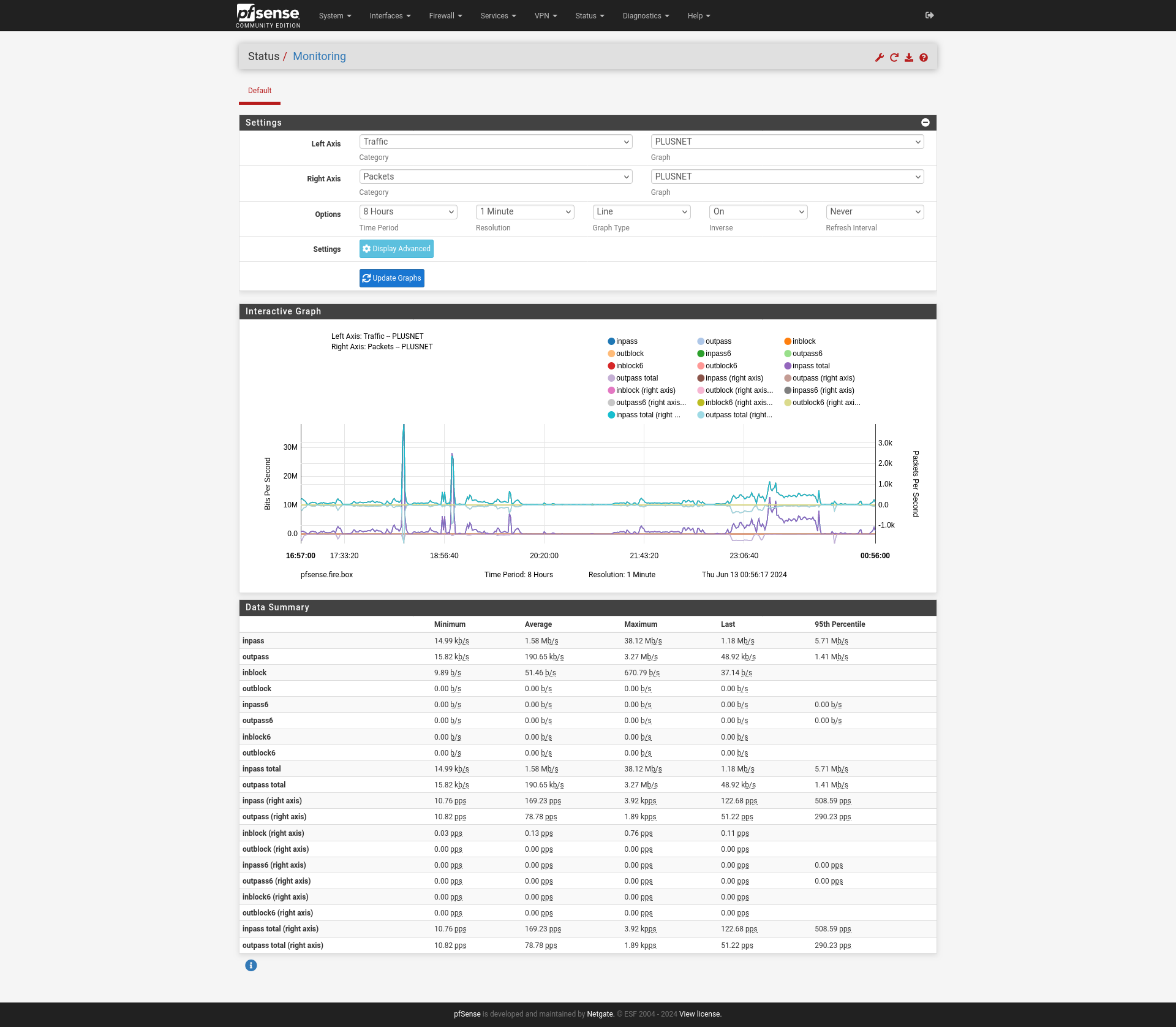
-
Hi @stephenw10 , this is what I see
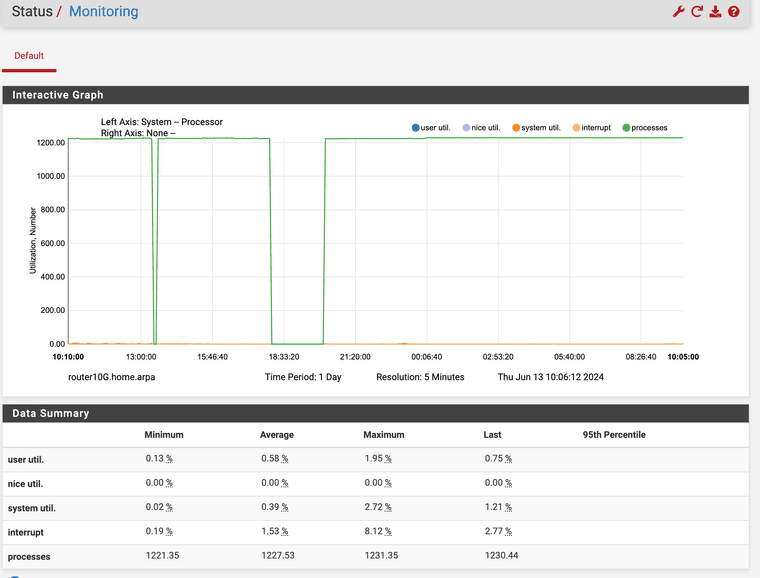
-
@mauro-tridici
You see the wrench - top bar ion the right side ?
Click it !
Select the info you want to see.
-
Hi @Gertjan , thank you very much for your help.
Now I can see the graph I need, but I'm still a newbie and I'm not able to understand if these values can be related to a suspicious DDOS attack or not.What's your idea? This is the graph with the in-block info.
Thank you in advance,
Mauro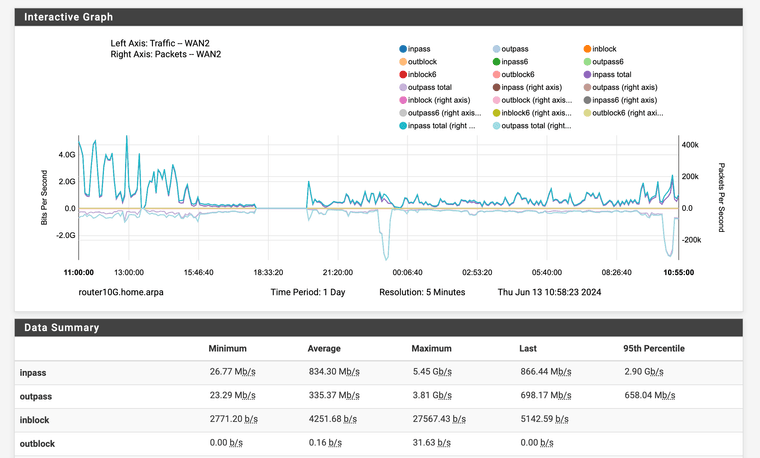
-
This post is deleted! -
@mauro-tridici
What about uncluttering the info shown ?
Example :
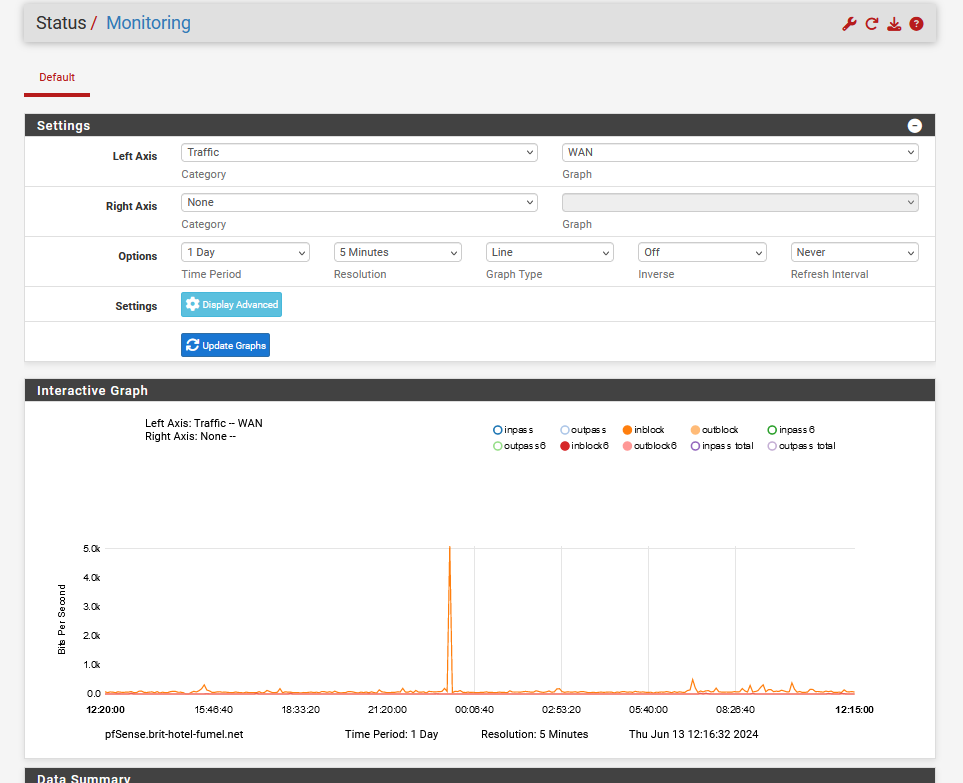
First : The right axis : set it to None.
Then, remove every "pass" graph by clicking on the colored circles, leaving only "blocking".
What you will see is what's been blocked ...
What I see is a bit of "the internet's usual back ground noise traffic". Nothing out of the ordinary.To see what a DOS is, use this as a guide line.
So, start nagging 'them' and as soon as you draw there attention, be prepared, and have a second identity ready. -
Look at the inblock numbers. The maximum you're seeing (in that screenshot) is 27kbps. So basically nothing.
Sometimes you can see an attack that is low total bandwidth but a high number of tiny packets so check the pps in block value too. However at 27kbps you are not seeing that either.
-
@stephenw10 @Gertjan thanks, I found that the problem is an hardware problem. I will open a new case about backup and restore.
see you later :)
Mauro