Device has an assigned ip address but it does not appear on DHCP Leases
-
My firewall is 2.7.2-RELEASE (amd64) on a HP thin client.
I have a Hikvision ip video intercom kit ds-kis604-s. The indoor station(monitor) and the door station both take an ip address for DHCP server. The indoor station appears only on ARP Table. The outdoor station does not appears on both DHCP Leases and ARP Table.
Both devices appear using fping command.What is causing this problem.
Regards -
@ikonomn said in Device has an assigned ip address but it does not appear on DHCP Leases:
What is causing this problem
Observe again the ARP table :
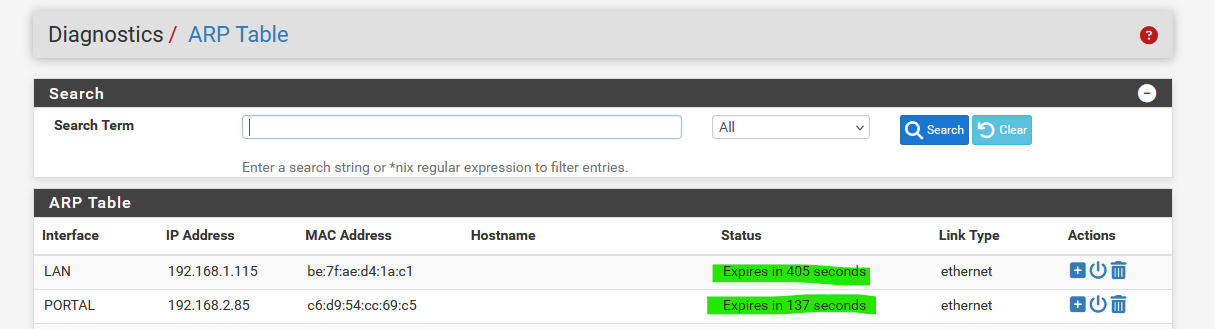
this time, i marked in green the important thing : my arp table contains a line where it lists the relation between be:7f:ae:d4:1a:c1 and 192.168.1.115.
After 405 seconds, if the entry isn't updated, it will be gone.If pfSense needs to talk to "192.168.1.115" again, it will execute a ARP broadcast" who has 192.168.1.115 and be:7f:ae:d4:1a:c1 will answer : me !!" and this reply will get cached for some time.
This : the green flesh :

means : its 'up' because it exists in the ARP cache.
This doesn't mean that when its marked down (we are now 405 seconds later - see my arp cache image ) :
that the device is disconnected, or that the lease is gone.
So, you get it now, pretty not useful ^^
When I ping this 192.168.1.115, it will be green again.
Not because it "replied to my ping".
Much more is going on : because I executes a ping to an IP, and pfSense didn't know anymore to what MAC to talk to, so an arp broadcast was executed first, and the answer was cached, etc etc etcAll this works in parallel with "DHCP" and can work without DHCP, as the device can also have static IP settings.
If a device doesn't ask for a DHCP lease and you can still 'talk' to it using an IP then that is because you've set up a static IP (and DNS, and gateway and network details (mask) etc).
As long as pfSense doesn't have to connect to the device, your indoor station,
-
@Gertjan Thanks a lot for the help.