Boot Environments
-
Hello guys,
Does anyone know what "Manual Boot Verification" is in Boot Environments on pfSense and what its function is?
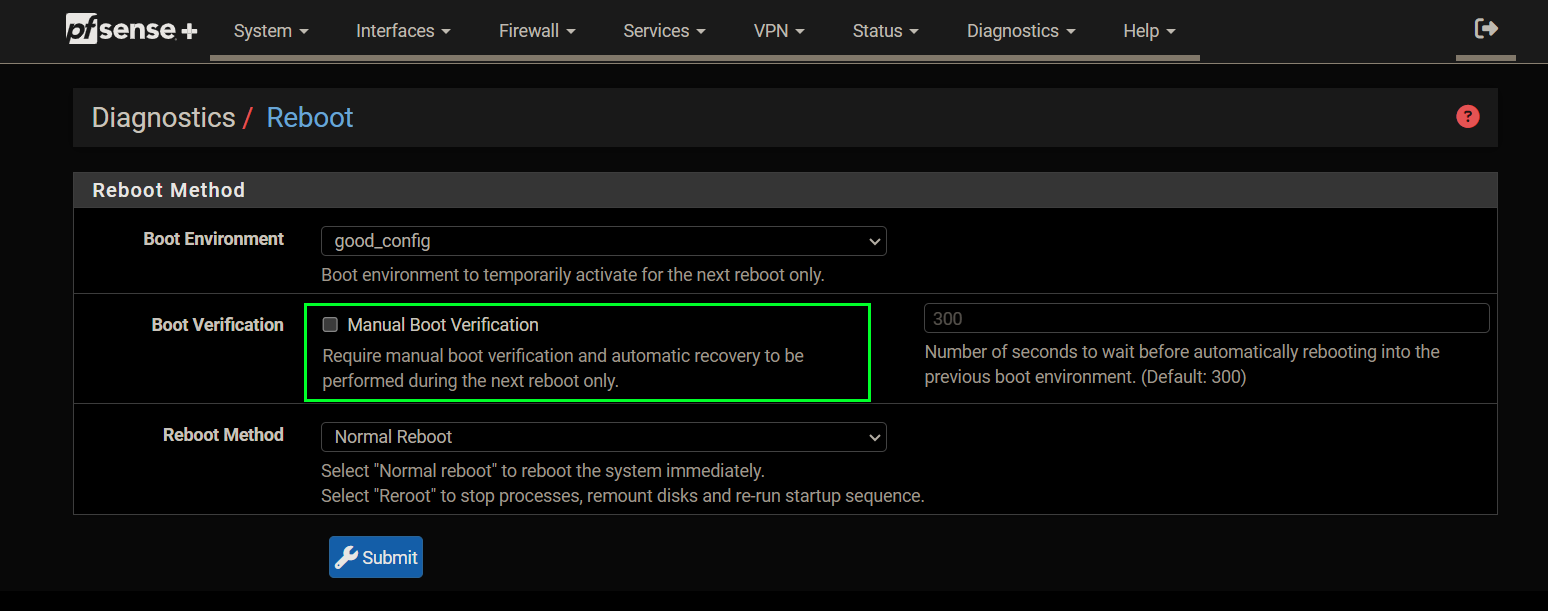
I would be very grateful if someone could explain it to me.
-
If you check that box, after selecting a different BE to reboot into, then you need to manually click the boot verify button in the gui within 300s. After 300s if you do not manually verify it will reboot back in to the previous BE.
-
@stephenw10
Where is this "boot verify button in the GUI"? -
It appears at the top of the screen in the notifications area when you login after reboot.
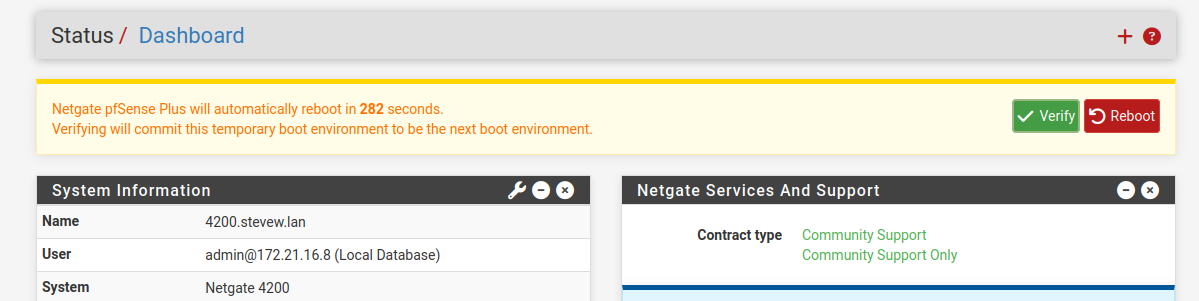
-
Clearly this answers my first question.
However, I have one more:
- Ok, so if "Manual Boot Verification" is unchecked and you reboot the system with a config that has a problem, what happens? Will it get stuck with this configuration and have to connect a cable to the device and when I turn it on select boot environment option 8 to select a working configuration or will it report the configuration as broken and boot with the previous working configuration? And if it's the second option, isn't it the same as "Manual Boot Verification" with the only difference that you don't have to confirm the configuration when entering the device?
It would be great if you could clarify this for me. Thanks in advance for your time!
- Ok, so if "Manual Boot Verification" is unchecked and you reboot the system with a config that has a problem, what happens? Will it get stuck with this configuration and have to connect a cable to the device and when I turn it on select boot environment option 8 to select a working configuration or will it report the configuration as broken and boot with the previous working configuration? And if it's the second option, isn't it the same as "Manual Boot Verification" with the only difference that you don't have to confirm the configuration when entering the device?
-
If it is able to boot far enough to complete bootup it will trigger the auto-verification and remain on that BE.
If the config is so broken it fails to boot entirely it will reboot back into the previous BE.
You would set manual verification if you think the config is valid but might lock you out of the firewall for example.