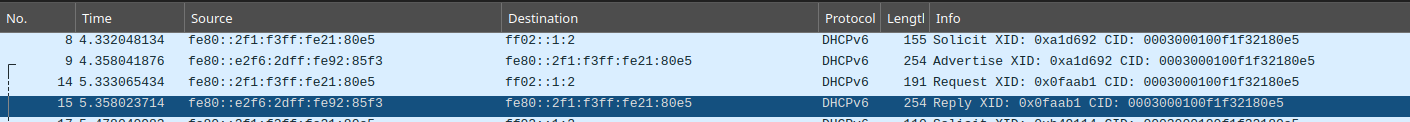Local ISP weird behaviour w/ IPv6 via DHCP6
-
I've tried turning off gateway monitoring and that didn't make a difference.
-
here you were inserting this line :
@YoLo88 said in Local ISP weird behaviour w/ IPv6 via DHCP6:
[From here is almost 10 minutes (9 minutes and 54s) from when the previous lease was acquired]
the logs were still showing showing that the dhcp6c client was trying hard to get a DHCP6 lease.
First 4 x times a time out while in RENEW mode. RENEW means here : the dhcp6c client ask for a renewal of the info (lease) it already has. This is the normal sequence. See below for what I have.Then, after several falures (probably : no answer from the server) it start to go one level lower, and rebuild the entire connection, it enters the REBIND phase, which means : it will ask for an all new DHCP6 lease. If that is done every 10 minutes, then that is pretty in the IPv4 days.
You didn't show the log lines where it eventually got eventually a valid DHCP6 lease ?
It was already on the third retry when REBINDing .....If this happens with IPv6, then consider that catastrophic. Changing IPv6 WAN info (and prefixes for the LAns) every 10 minutes == not good.
Renewing the DHCP6 info on WAN every 10 minutes isn't unusual, though.
Here are mine :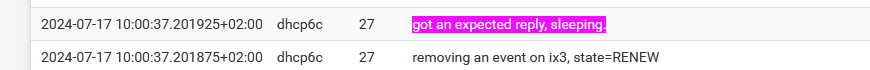
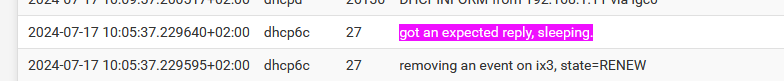
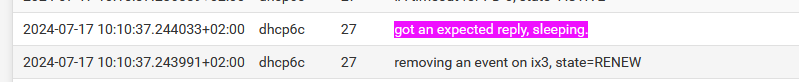
That's every 5 minutes ! (so lucky you).
But fater 5 minutes the dhcp6c client did got an answer from my upstream DHCP6 server (it 'lives' in my ISP router box, 50 cm away from pfSense).
I cant' tell why this need to be done every 5 minutes, but ok, guess I have to hit the "learn" button in a nearby future ;)Your issue is : it managed to get a 10 minutes DHCP6 lease ones.
And renewal is nearly impossible ....Is it something like : after the DHPC6 lease duration time out this also impacts the lower level connection : the pppoe link ? If something happens with the pppoe link, then yeah, DHCP6 won't work, the server can't be reached, it will try, retry retyr up until the pppoe comes back again, and so on.
I'm just brainstorming here. -
@Gertjan said in Local ISP weird behaviour w/ IPv6 via DHCP6:
You didn't show the log lines where it eventually got eventually a valid DHCP6 lease ?
Thank you very much for your response!!
Those were the first set of logs @17:26. It only get's a valid IPv6 lease if I disconnect/reconnect the WAN interface via the WebUI. And it reliably does get an IPv6 address every time I do this. and then.... 10 minutes later it drops and never recovers.
This must be a setting somewhere to replicate how the Fritz box was getting IPv6 because that would ... just ... work.
-
@YoLo88 said in Local ISP weird behaviour w/ IPv6 via DHCP6:
send renew to ff02::1:2%pppoe0
Is the problem this PPPoE IPv6 address - "ff02::1:2%pppoe0"
Jul 18 09:57:49 dhcp6c 86580 Sending Solicit Jul 18 09:57:49 dhcp6c 86580 set client ID (len 14) Jul 18 09:57:49 dhcp6c 86580 set identity association Jul 18 09:57:49 dhcp6c 86580 set elapsed time (len 2) Jul 18 09:57:49 dhcp6c 86580 set option request (len 4) Jul 18 09:57:49 dhcp6c 86580 set IA_PD prefix Jul 18 09:57:49 dhcp6c 86580 set IA_PD Jul 18 09:57:49 dhcp6c 86580 send solicit to ff02::1:2%pppoe0 Jul 18 09:57:49 dhcp6c 86580 reset a timer on pppoe0, state=SOLICIT, timeo=1135, retrans=108036Where the hell does that come from? I can't ping it and it doesn't look like it relates to either the fe80 link local addressing or real IPv6 addressing that I'm getting from my ISP...
-
Ahh, FF02::1 is Link-local multicast address All nodes (broadcast)
-
As this is IPV6 and IPv4 over PPPoE, did you set a MTU value less then 1500 ?
This one :
@YoLo88 said in Local ISP weird behaviour w/ IPv6 via DHCP6:
Jul 16 17:36:41 rc.gateway_alarm 99403 >>> Gateway alarm: WAN_DHCP6 (Addr:[fe80::xxx:xxxx:xxxx:xxxx]%pppoe0 Alarm:1 RTT:1.447ms RTTsd:.421ms Loss:21%)
is strange.
When the 10 minute DHCP6 lease is over, the IP6 info is still valid. Lease renewal starts to happen half way the lease duration. That is, DHCP4 works like that. When a device receives a DHCP4 lease valid for 6 hours, renewal start at 3 hours.
If that is the same for IPv6, then why ..... there is a gateway alarm = ping6 doesn't pass anymore.
I'm pretty sure that has nothing to do with the DHCP6 lease renewal.
Was the pppoe interface already reset before that gateway alarm line .
The pppoe connection itself went bad ? The pppoe renewal is a slow process. And while that's in progress, the IPv6 that goes over it can't be created.Does the IPv4 use the same pppoe connection ? IPv4 doesn't complain / stays in a working condition ?
I'm just brainstorming here. It's years now my ISP left pppoe for what is was : perfect for the waste bin.
-
@Gertjan Thanks again for your input. Much appreciated.
The MTU appears to set itself to 1492
I tried disabling gateway monitoring but it didn't make any difference.
IPv4 and IPv6 are sharing the same PPPoE connection yes, I have the "Use IPv4 connectivity as parent interface" - "Request a IPv6 prefix/information through the IPv4 connectivity link" option ticked and yes IPv4 is fine. It renews without a problem.
My ISP is garbage for tech support. I can't get anyone even remotely technical to speak to me. They just tell me to put the Fritz box back on there or it's my problem to figure out which is kind of fair enough. This IPv6 connection is stable on Fritzbox but not on PFSense. Therefore, it must be a setting in PFSense that I can tweak to fix the stability.
-
What about https://redmine.pfsense.org/issues/13237 ? Some notes in there about strange behaviour that happens repeatedly unless the firewall is physically rebooted? Going to give it a cold boot now and see how that goes...
-
Aaaaaaand 13 minutes of uptime and IPv6 is still stable!

-
And it lasted about 50 minutes before it died and didn't recover again. So, better but still not great.
-
So it did renew 4 times at least, and failed to do so the 5th time ?
-
Looks like I was lacking "rapid commit" under advanced IP options. I tried to post instructions here but it keeps getting flagged as Spam. Check out https://www.reddit.com/r/PFSENSE/comments/1duuc6o/ipv6_troubles_unstable_pppoe_ipv6_address_via/ for the full post.