2100 Hangs @ Please wait while the update system initializes
-
I would like to update from 23.09.1 to 24.03 but my 2100 just sits at "Please wait while the update system initializes." I quit after an it did nothing for over an hour.
I have 97G of Disk space available and the system was just rebooted.
Any suggestions ?
-
I would try upgrading from the command line using option 13 from the console menu. You will see a lot more error output there that should reveal the issue.
Steve
-
@stephenw10 Thanks for the reply. I see there is documentation on connecting to the console but that's about it. So whatever errors are reported I won't know how to resolve. This really sucks. A basic system update shouldn't be difficult.
-
It would be shown directly at the command line.
You can connect to the CLI using SSH. You don't have to use the console directly.
Otherwise check the system logs to see if any errors have been logged there by the upgrade script.
Try rebooting the 2100 before trying to upgrade in case there's a stuck process there.
Steve
-
@stephenw10 Thanks Stephen. I did do a reboot before trying to update and there's nothing in the system log but it's not showing the first 20 minutes after I tried to update because that time has scrolled off. I'll make another attempt when I won't be taking everyone offline if there's a problem.
-
You can show up to 2000 lines in the logs via the webgui. It defaults to 500 lines though.
You would normally be able to see more than 20mins unless the firewall is very busy.
-
@stephenw10 OK that's very useful to know. I just set the log to 2000 lines, copied it and attached. I didn't see any way to export it.
Maybe it wasn't hung and it's just taking much longer than I thought it would ?syslog61924.txt
-
Hmm, what was the timing here, when did you try to run the upgrade?
The first 30mins of that log it appears to be stuck in a loop reloading packages.
Then Suricata was installed at 09.28.
No real issues logged there though.
-
@stephenw10 I started the update a few minutes before 8. I had uninstalled Suricata before attempting the update and then reinstalled it after I abandoned the update. I just bought the 2100 from Netgate about 4 months ago and this is first time running pfSense, as you can probably tell.
-
Hmm, actually the logs can show more than that in 23.09.1 which I assume you're running?
Try setting 4000 lines and see if that includes the begging of the attempted upgrade.
-
@stephenw10Yes I am running 23.09.1 but I get an error when I try to set the log to 4000 lines. " The following input errors were detected: Number of log entries to show my be between 5 and 2000."
-
Hmm, disappointing I thought that change was in 23.09.1. You can still look at the log files directly in /var/log. The system.log file may have rotated but the old logs should be there.
Or just try to upgrade again and check the logs immediately.
But running the upgrade from the CLI is a better way to see what's actually failing there if you can.
-
@stephenw10 I was finally able to update successfully but now when I reinstall Suricata it won't start. I've deleted the package and downloaded it again. It's showing in the services status but when I click on the start button it just spins but never starts. Any suggestions would be appreciated.
-
What did you have to do to get the upgrade to run?
Check the System and Suricata logs when you try to start the service. If it fails to start there should be an error shown there.
-
@stephenw10 I didn't do anything different. I uninstalled Suricata, rebooted and then updated pfSense. I then reinstalled Suricata but when I try to start it it fails. I don't see a log for Suricata, system log show it's installed.
-
Suricata logs are in the package:
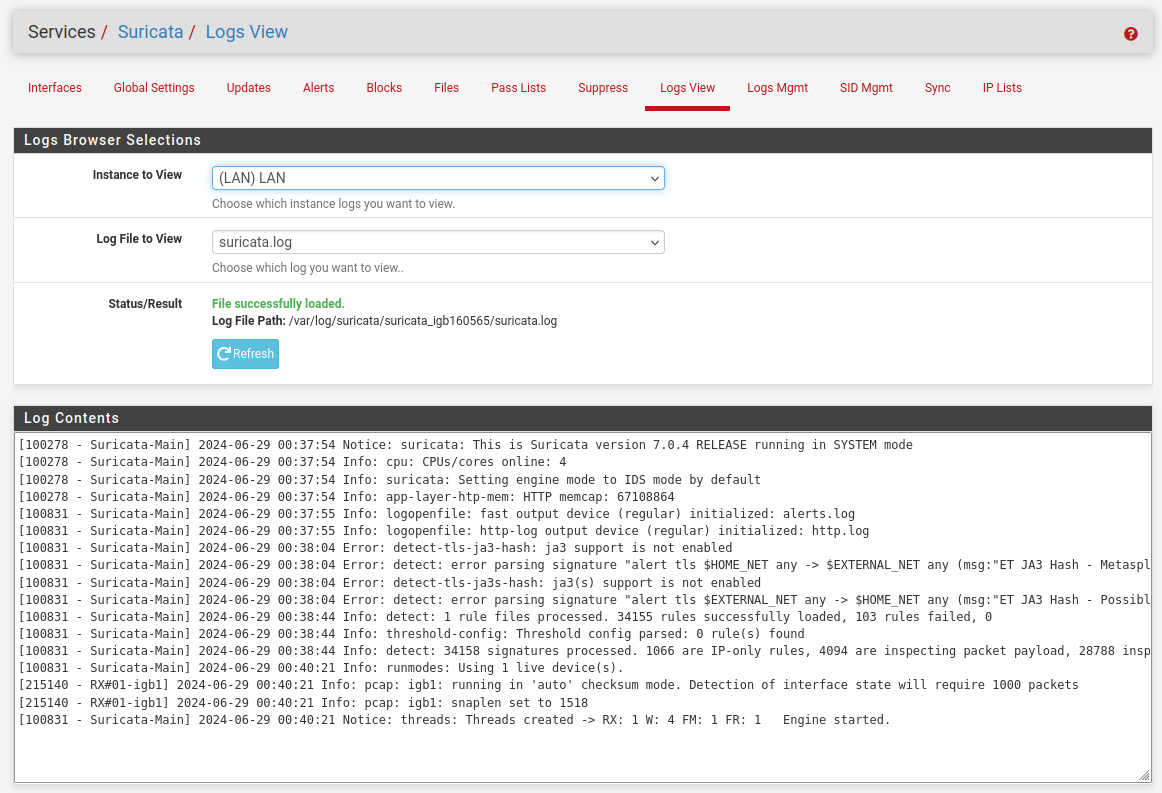
-
[link
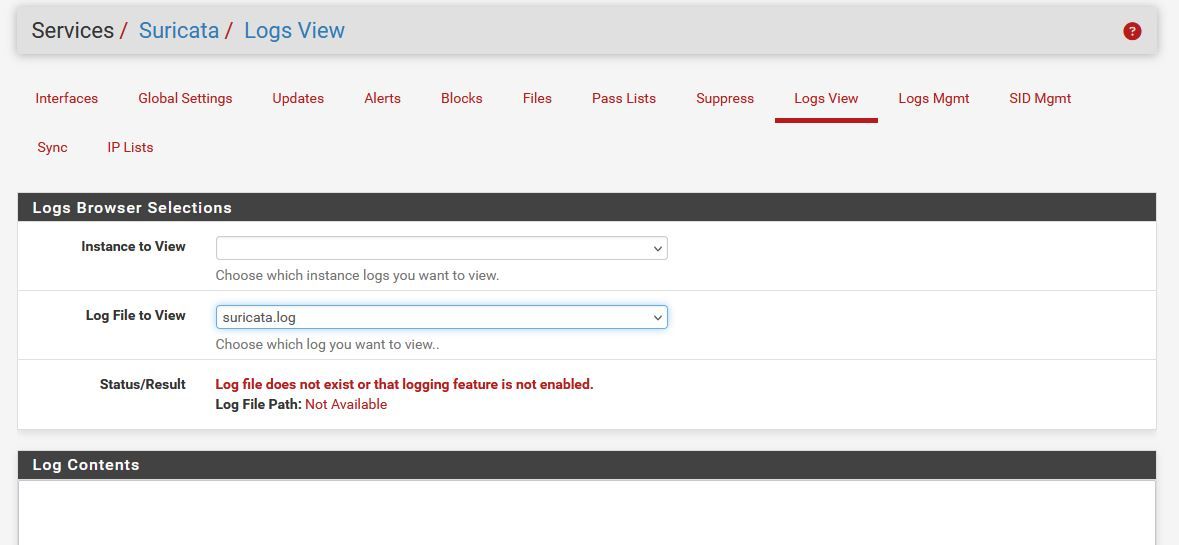
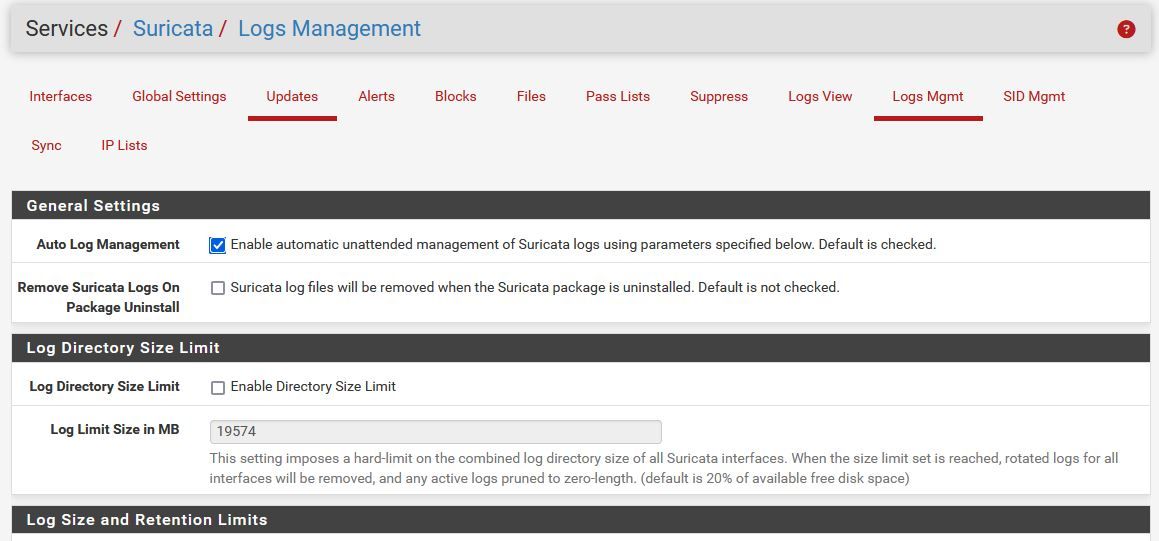 )
) -
You don't have any instance selected there. Do you have it enabled on any interface?
-
@stephenw10 I assigned the LAN interface and I'm up and running. Thank you Stephen for all the help. As a novice I really appreciate your patience !
-
No worries.
