Unable to upgrade due to HTTPS scanning (NOT USING A PROXY)
-
Testing here an imported CA cert is used from the OS trust store by curl from the CLI in 2.7.2.
What error exactly do you see when you try that?
-
Or try running:
pkg -d updateWhat error do you see there?
Part of that output should include:
* Couldn't find host pkg01-atx.netgate.com in the .netrc file; using defaults * Hostname pkg01-atx.netgate.com was found in DNS cache * Trying 208.123.73.209:443... * Connected to pkg01-atx.netgate.com (208.123.73.209) port 443 * ALPN: curl offers http/1.1 * CAfile: none * CApath: /etc/ssl/certs/ * SSL connection using TLSv1.2 / ECDHE-RSA-AES256-GCM-SHA384And the imported CA cert should be in /etc/ssl/certs if the trust store box was checked.
-
@stephenw10 In short yes, but as I mentioned this pfsense is the only system having an issue with the cert.
We have an internal site which has the pem files available. I downloaded the file, edit in notepad, copy the cert and import it to the UI in pfsense as an existing CA and check the box to add to local trust store.
-
@stephenw10 Yes the cert is in the trust store, The command fails when using https.
pkg -d update
DBG(1)[1002]> pkg initialized
Updating pfSense-core repository catalogue...
DBG(1)[1002]> PkgRepo: verifying update for pfSense-core
pkg: Repository pfSense-core has a wrong packagesite, need to re-create database
DBG(1)[1002]> PkgRepo: need forced update of pfSense-core
DBG(1)[1002]> Pkgrepo, begin update of '/var/db/pkg/repo-pfSense-core.sqlite'
DBG(1)[1002]> Request to fetch pkg+https://pkg.pfsense.org/pfSense_v2_6_0_amd64-core/meta.conf
DBG(1)[1002]> opening libfetch fetcher
DBG(1)[1002]> Fetch > libfetch: connecting
DBG(1)[1002]> Fetch: fetching from: https://pkg00-atx.netgate.com/pfSense_v2_6_0_amd64-core/meta.conf with opts "i"
Certificate verification failed for /C=US/ST=Texas/L=Round Rock/O=Dell Technologies/OU=Cybersecurity/CN=Dell Technologies Root Certificate Authority 2018
34375880704:error:1416F086:SSL routines:tls_process_server_certificate:certificate verify failed:/var/jenkins/workspace/pfSense-img-build/BUILD_NODE/amd64-ce/OS_MAJOR_VERSION/freebsd12/PLATFORM/aws/sources/FreeBSD-src-RELENG_2_6_0/crypto/openssl/ssl/statem/statem_clnt.c:1916:
DBG(1)[1002]> Fetch: fetching from: https://pkg00-atx.netgate.com/pfSense_v2_6_0_amd64-core/meta.conf with opts "i" -
Also is there some reason the issuer shows as self-signed?
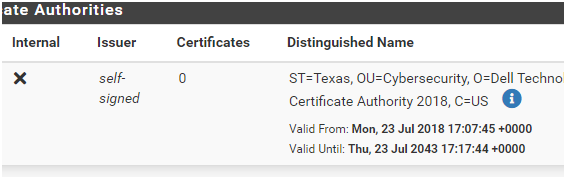
-
@stephenw10 said in Unable to upgrade due to HTTPS scanning (NOT USING A PROXY):
It may not use the word proxy but the only way to inspect https traffic is to proxy it. It's a transparent proxy but it probably still has a proxy port it can listen on directly.
Can you use fetch at the pfSense CLI directly?
[2.7.2-RELEASE][admin@t70.stevew.lan]/root: fetch https://www.pfsense.org www.pfsense.org 25 kB 31 MBps 00sOr curl?:
[2.7.2-RELEASE][admin@t70.stevew.lan]/root: curl https://www.pfsense.org <!DOCTYPE html> <html lang="en"> <head> <script>(function(w,d,s,l,i){w[l]=w[l]||[];w[l].push({'gtm.start': new Date().getTime(),event:'gtm.js'});var f=d.getElementsByTagName(s)[0], j=d.createElement(s),dl=l!='dataLayer'?'&l='+l:'';j.async=true;j.src= 'https://www.googletagmanager.com/gtm.js?id='+i+dl;f.parentNode.insertBefore(j,f); ....Doing some additional testing led me to this thread. https://redmine.pfsense.org/issues/12737
Using the command # env SSL_CERT_DIR=/etc/ssl/certs/ curl -v https://www.pfsense.org I'm able to connect to the site.
-
Ah, OK. Yes in 2.6 that would be an issue. Just running
envat the CLI will show you what it is set to.However that would not be an issue in 2.7.2. I thought you tested it there also and it still failed?
-
@stephenw10 said in Unable to upgrade due to HTTPS scanning (NOT USING A PROXY):
Ah, OK. Yes in 2.6 that would be an issue. Just running
envat the CLI will show you what it is set to.However that would not be an issue in 2.7.2. I thought you tested it there also and it still failed?
Correct, I had the same experience in 2.6 and 2.7.2 env output in 2.7.2 does show the path however it still fails.
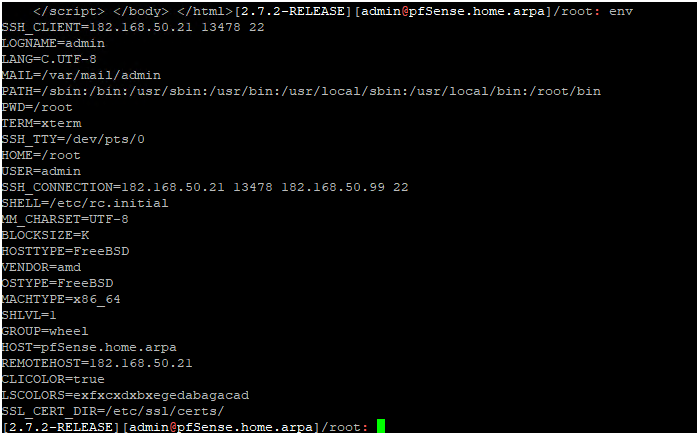
-
@brianjg said in Unable to upgrade due to HTTPS scanning (NOT USING A PROXY):
env SSL_CERT_DIR=/etc/ssl/certs/ curl -v https://www.pfsense.org
Yet that works there? And using the system env (which appears to be the same!) doesn't?