NO CARRIER on Protectli NIC
-
I have a Protectli 6 port Pfsense and it's working fine, exept for the newly created Interface.
Interface created interface named IOIT on em5 with IP 192.168.50.1and enabled it. PING works
DHCP range for 192.168.50.100 - 200 available on assigned and enabled DHCP server.
Firewall rule on the interface to pass IPv4 traffic with all protocol destination any, enabled
But when connecting a host with DHCP it does not get an IP
Interface status;
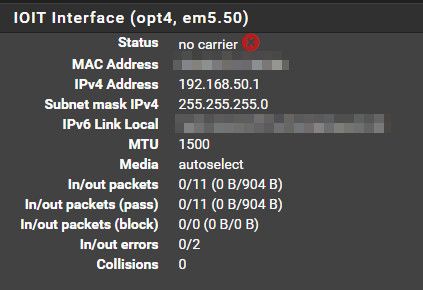
Cables are all tested and good, what have i missed why it's not working? -
@a1aba No carrier means it is not connected at the physical layer. Either your cable is not fully plugged in, the cable is bad, or the switch port is disabled.
-
@dennypage Non of the above
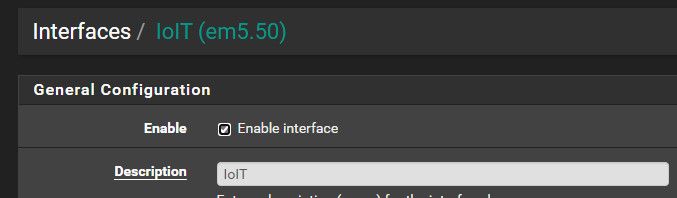
I am currently using the cable on another port and it's working fine -
@a1aba said in NO CARRIER on Protectli NIC:
I am currently using the cable on another port and it's working fine
Currently using the cable on another port? What do you mean by that? Do you mean that you tested the cable and switch port using another interface on the Protectli?
What do you currently have physically connected to port em5 on the Protectli?
-
Were you intending to create a VLAN interface on top of existing physical (parent) interface?
-
Mmm, how are you testing? You need a switch configured for VLAN 50 to test that in most setups. A host connected directly will not see anything unless it's specifically configured for VLANs and most NICs make that difficult.
-
@stephenw10 Given that the interface status is "no carrier" I don't think there is a physical connection to either a host or a switch.