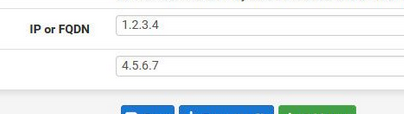Alias error
-
are two individual IPs.
This looks like a IP "range" :

From 10.100.6.4 to 10.100.66.24.
Rapid solution :
Enter them individually ( )
) -
@Gertjan you wouldn't do a range like that, range would be like this.
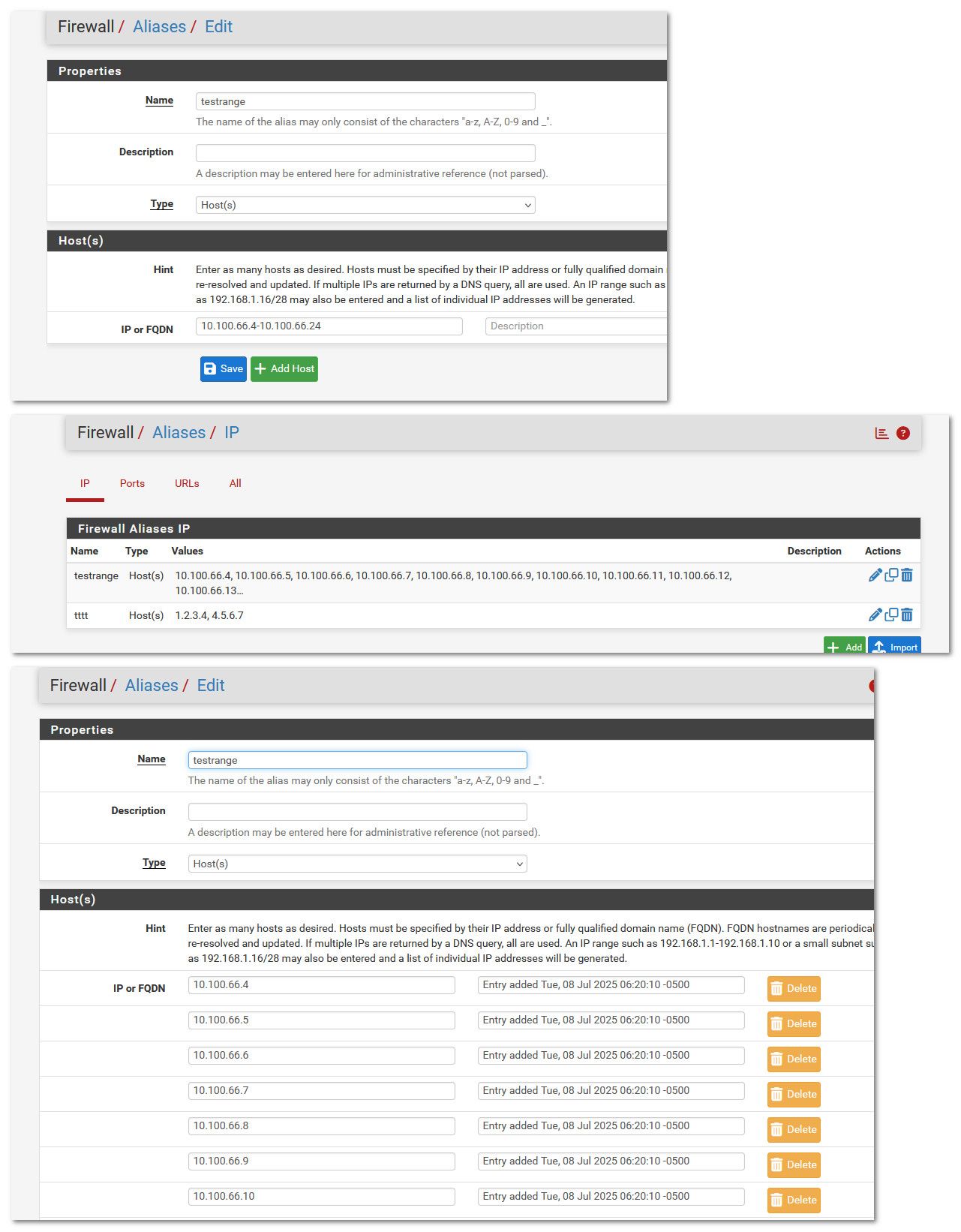
Then it would create the individual entries on its own. Not sure what the issue is, but I am unable to duplicate it..
The only thing comes to mind is space in there? But I tried that putting a space in front and after the IP and still works fine.
My guess would be browser doing something with it it shouldn't be - but he says he tried different browsers.
-
I have two more systems where pfsense is used. On all three systems everything worked without problems. After updating to the latest version, two systems work without errors and only one has a problem.
I compared the list and sizes of files on the pfsense website.
I found no differences. Perhaps there are other places where I could not look and check. Now I am trying to figure out the problem. It would be interesting to hear from the developer where to look. After all, it turns out that the IP address verification and conversion template does not work. I think that this is the same function that works when entering a new list and when displaying an existing one.
Tell me in which PHP file is this described? -
If all your pfSense boxes use the same version, then PHP is also the same.
Actually, identical pfSense version contain the same 'binaries' (PHP, etc).
If it works for one box, it should work for the other. And I know, this is not very helpful ... -
@Anry said in Alias error:
The contents of aliases are not displayed.
One of your host alias got a description in Russian. Can you try remove it. It shouldn't matter at all but just trying to find what's is different.
I tried with a 2.8.0 clean install and with 2.8.0 upgrade from 2.7.2 and on Linux with Firefox and Chromium. No luck yet.
Any browser extensions installed?
-
@Gertjan said in Alias error:
This looks like a IP "range" :
That's how multiple IPs are listed in the xml file. (I had to look)
Putting in my "programmer hat" I would guess there is some other alias or entry in the config file that is invalid and causing problems. Non-standard characters, maybe. Maybe, drag/drop the file into a browser window or XML parser, since at least Firefox will read/display the XML.
-
In general, as my friend said, seven troubles - one reset. The situation was corrected by reinstalling the system and restoring the configuration. This can be written down as a solution to the problem.