PFSense no longer working through Dell 5424 Switch
-
I connected the WIFI router to the PFSense, and it worked.
So, it seems that something happened to both the Dell switches when I was cleaning them then, but what?
Did they like all the dust, and now they are pissed that I cleaned them up? I don't know. -
I can log in with my cellphone.
There is no warning or anything that points to an issue coming from PFSense.I was finally able to get the computers to talk to one another.
But they cannot reach the internet.
So, the systems can finally see each other in the network but cannot see the Internet.To add...
The machines are all using their Static IP and the PFSense Gateway.
They just cannot get through the gateway to the world. -
I ordered the following cable to admin the Switches
OIKWAN RJ-45 to DB-9 Rollover Console Cable
I found the right thread on Reddit where this guy said it is what he bought for his 5424.
It will be in on Friday. So, we are down until it gets in. -
@carrzkiss said in PFSense no longer working through Dell 5424 Switch:
So, I guess both switches are now handing out IP Addresses of 10.13.1...
Unlikely a switch would ever act as a DHCP server. Much more likely you have some other rogue device on the network that's running a DHCP server.
-
Hey, @stephenw10
No other devices on the network.
Just got in the connector and getting ready to HOPEFULLY log in to the system(s) and see what I can find. -
@stephenw10 I use a Cisco layer 3 switch and it is my DHCP server.
IT is possible the switch running config was not save so when he powered it down he lost his current config.
IT possible he did not get the cables back correctly.
The Wi-Fi might be running off of DHCP on the wireless AP.
I think there are a lot of possibilities. Sounds like he did not set it up initially. -
I found the issue.
Only ONE of the four ports on the PFSense was sending a signal to the switch. The other three ports would not show activity. Then I tried the one I had the Wi-Fi router connected to since I knew it was working, and wa-la, the darn thing showed activity, and I was able to get online through my network.It seems the 4-port Intel Server card lost its ability to send out of 3 ports after I brought everything back online after the power outage.
I took the PFSense down on my own, as I have a battery backup that will keep all networking systems running for about an hour. So it was not like the power outage took out the card; it just died, I guess, except for that ONE slot.Ain't that some mess.
I did not really need the cable I ordered, but now I have it just in case I ever do. -
Urgh, that sucks. Good catch though, I agree that's unexpected.
-
@stephenw10 said in PFSense no longer working through Dell 5424 Switch:
Unlikely a switch would ever act as a DHCP server. Much more likely you have some other rogue device on the network that's running a DHCP server.
A managed switch could.. My DGS-1510 has the capability..
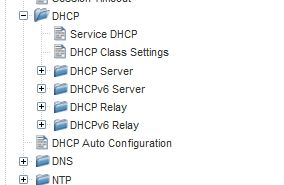
-
Have you attempted to console into the switch? Do you have the baund rate and what port is used for console sessions?
-
Was this the switch that was rebooting before? I guess it had an underline problem with it. Have you thought of replacing it with something else? Is this a 48 port ?