Static Lease in Kea failing
-
I am resurrecting an old PC so started wiping its disks with a GParted live distro. The PC's NIC has a static lease in Kea. In the logs I can see:
Jul 8 15:50:21 pfSense kea-dhcp4[44288]: INFO [kea-dhcp4.leases.0x3e70f5e18200] DHCP4_LEASE_ADVERT [hwtype=1 74:d4:35:eb:b9:8f], cid=[ff:00:00:00:03:00:01:00:01:1e:0e:b1:b7:00:50:fc:70:b6:cd], tid=0xb5dd0c22: lease 172.17.2.118 will be advertised Jul 8 15:50:21 pfSense kea-dhcp4[44288]: INFO [kea-dhcp4.dhcpsrv.0x3e70f5e18200] EVAL_RESULT Expression pool_lan_0 evaluated to 1 Jul 8 15:50:21 pfSense kea-dhcp4[44288]: INFO [kea-dhcp4.leases.0x3e70f5e18200] DHCP4_LEASE_ALLOC [hwtype=1 74:d4:35:eb:b9:8f], cid=[ff:00:00:00:03:00:01:00:01:1e:0e:b1:b7:00:50:fc:70:b6:cd], tid=0xb5dd0c22: lease 172.17.2.118 has been allocated for 7200 secondsand I am happy.
I then loaded Debian on it without moving the cable and I see:
Jul 8 20:56:31 pfSense kea-dhcp4[44288]: WARN [kea-dhcp4.alloc-engine.0x3e70f5e16600] ALLOC_ENGINE_V4_DISCOVER_ADDRESS_CONFLICT [hwtype=1 74:d4:35:eb:b9:8f], cid=[ff:35:eb:b9:8f:00:01:00:01:2e:1f:00:eb:74:d4:35:eb:b9:8f], tid=0xc5bec667: conflicting reservation for address 172.17.2.118 with existing lease Address: 172.17.2.118 Valid life: 7200 Cltt: 1720467805 Hardware addr: 74:d4:35:eb:b9:8f Client id: 01:74:d4:35:eb:b9:8f Subnet ID: 1 Pool ID: 0 State: default Relay ID: (none) Remote ID: (none) Jul 8 20:56:31 pfSense kea-dhcp4[44288]: INFO [kea-dhcp4.leases.0x3e70f5e16600] DHCP4_LEASE_ADVERT [hwtype=1 74:d4:35:eb:b9:8f], cid=[ff:35:eb:b9:8f:00:01:00:01:2e:1f:00:eb:74:d4:35:eb:b9:8f], tid=0xc5bec667: lease 172.17.2.129 will be advertised Jul 8 20:56:31 pfSense kea-dhcp4[44288]: INFO [kea-dhcp4.dhcpsrv.0x3e70f5e16600] EVAL_RESULT Expression pool_lan_0 evaluated to 1 Jul 8 20:56:31 pfSense kea-dhcp4[44288]: INFO [kea-dhcp4.leases.0x3e70f5e16600] DHCP4_LEASE_ALLOC [hwtype=1 74:d4:35:eb:b9:8f], cid=[ff:35:eb:b9:8f:00:01:00:01:2e:1f:00:eb:74:d4:35:eb:b9:8f], tid=0xc5bec667: lease 172.17.2.129 has been allocated for 7200 secondsAnd I am not happy. I have not changed anything in pfSense, but somehow Kea is rejecting the lease request and giving me a different IP. Not what I'd been expecting.
Does anyone know what has gone wrong and why I am getting this result?
-
You find the answer in the DHCP & DNS forum - the very forum where you posted the question.
Look a couple of posts lower.The basic idea is : use ISC DHCP, not Kea.
Kea came with an announcement. Netgate Adds Kea DHCP to pfSense Plus Software Version 23.09, read it, and be happy gain.
-
@Gertjan Thanks for the answer. I had been hoping the answer was not to abandon Kea for the moment but it is looking more and more like it is.
-
@Gertjan Given that just about all of my leases are Static Leases, what is the best way to switch back to Bind? Is it stopping Kea, flipping the setting in System > Advanced > Networking and then starting the DHCP server? Or do I have to factor in a full restart somewhere?
-
Check this one :
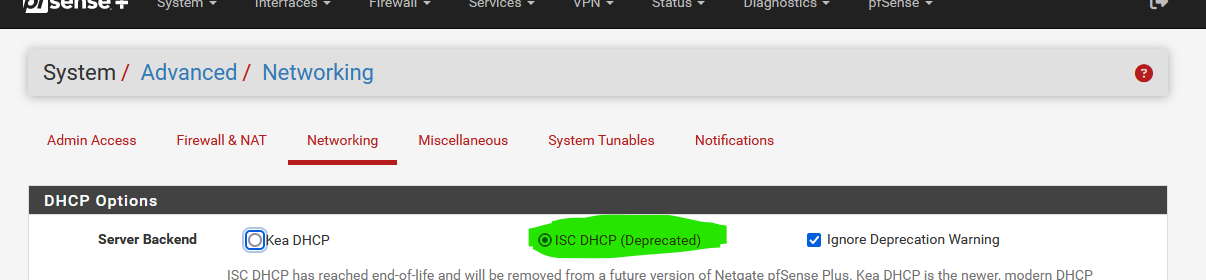
and hit the big bleu save button at the bottom of the page.
Worked for me
edit :
and we never believe a GUI as it nature is hiding all the info we're looking for :
a test !?!Because I know I've entered this :
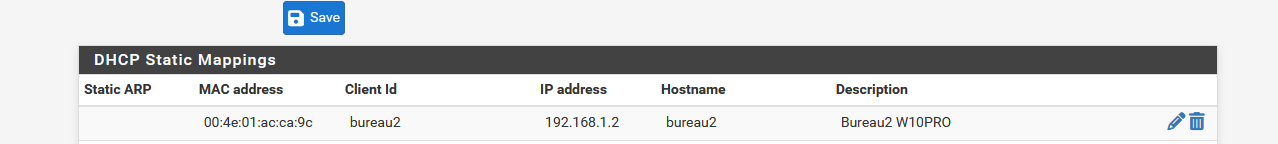
This must work :
C:\Users\Gauche>nslookup bureau2 Serveur : pfSense.bhf.tld Address: 2a01:cb19:beef:a6eb:92ec:77ff:fe29:392c Nom : bureau2.bhf.net Addresses: 2a01:cb19:beef:a6eb::88 192.168.1.2and this is correct ...
I'm also using static "IPv6 leases" because I really dont want to have to deal with IPv6 like '2a01:cb19:beef:a600:46d4:54ff:fe2a:36dc'.My LAN IPv6 '2a01:cb19:beef:a6eb:92ec:77ff:fe29:392c' is already a horror. Gone are the day you can 'quickly' ping LAN using "192.168.1.1"
