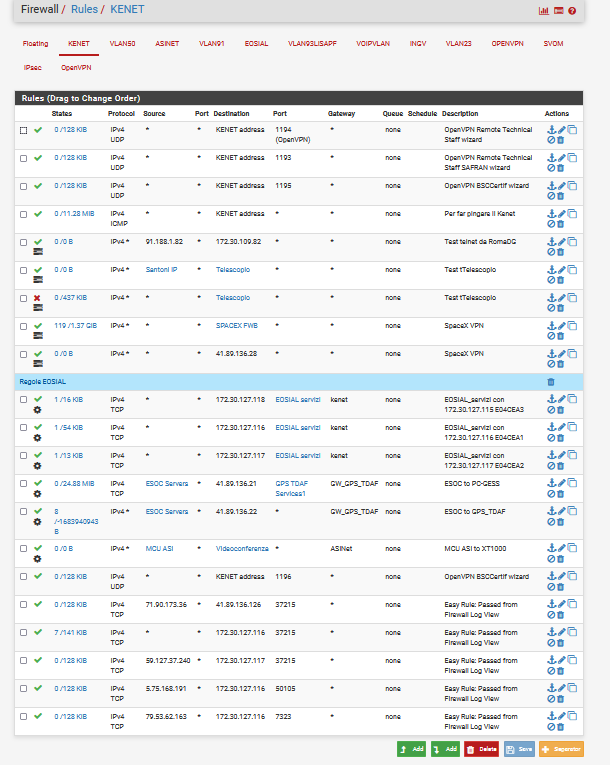pfSense Firewall Configuration Help: Web Servers Inaccessible Remotely
-
Our local private network is protected by a pfsense firewall. A new web service was to be implemented in our local private network. This web service has servers that are to be accessed remotely, i.e. outside our local network.
We created the interface on the pfsense firewall and proceeded to the creation of the virtual network adapter on the virtual switches of the VMware and added the firewall rules. The hosts (servers), each has to be mapped with a public IP, such that each server has its own public IP to allow end devices that are on a remote network to access it. A host in the local network can reach the servers while a host outside the internal private network could not reach the webservers, despite you can reach these servers when on internal network.
The 1:1 NAT configurations on the firewall for these webservers are configured. We tried to modify the rules but also it could not yield a positive feedback. The webservers can access the internet. Initially, these servers sent ad received packets through a different link that had low bandwidth. Due to this, we had to create a separate interface on the firewall(pfsense) and its corresponding virtual network adapter for this VLAN. The local IP addresses for these servers are 172.30.110.116, 172.30.110.117, 172.30.110.118 which corresponds to 41.89.136.12, 41.89.136.13, 41.89.136.11 public addresses respectively as per NAT 1:1.
Any suggestion that will help make the servers be accessible remotely will help.
-
@Admincomms
Show your WAN firewall rules, please. -
-
@Admincomms
Obviously you are using non-default ports for the webservers?Anyway in the firewall rules allowing the access to them, you have to remove the gateway:

With a gateway specified, the rule directs any traffic to it, what doesn't make sense at all.
-
@viragomann Thank you.n Problem solved