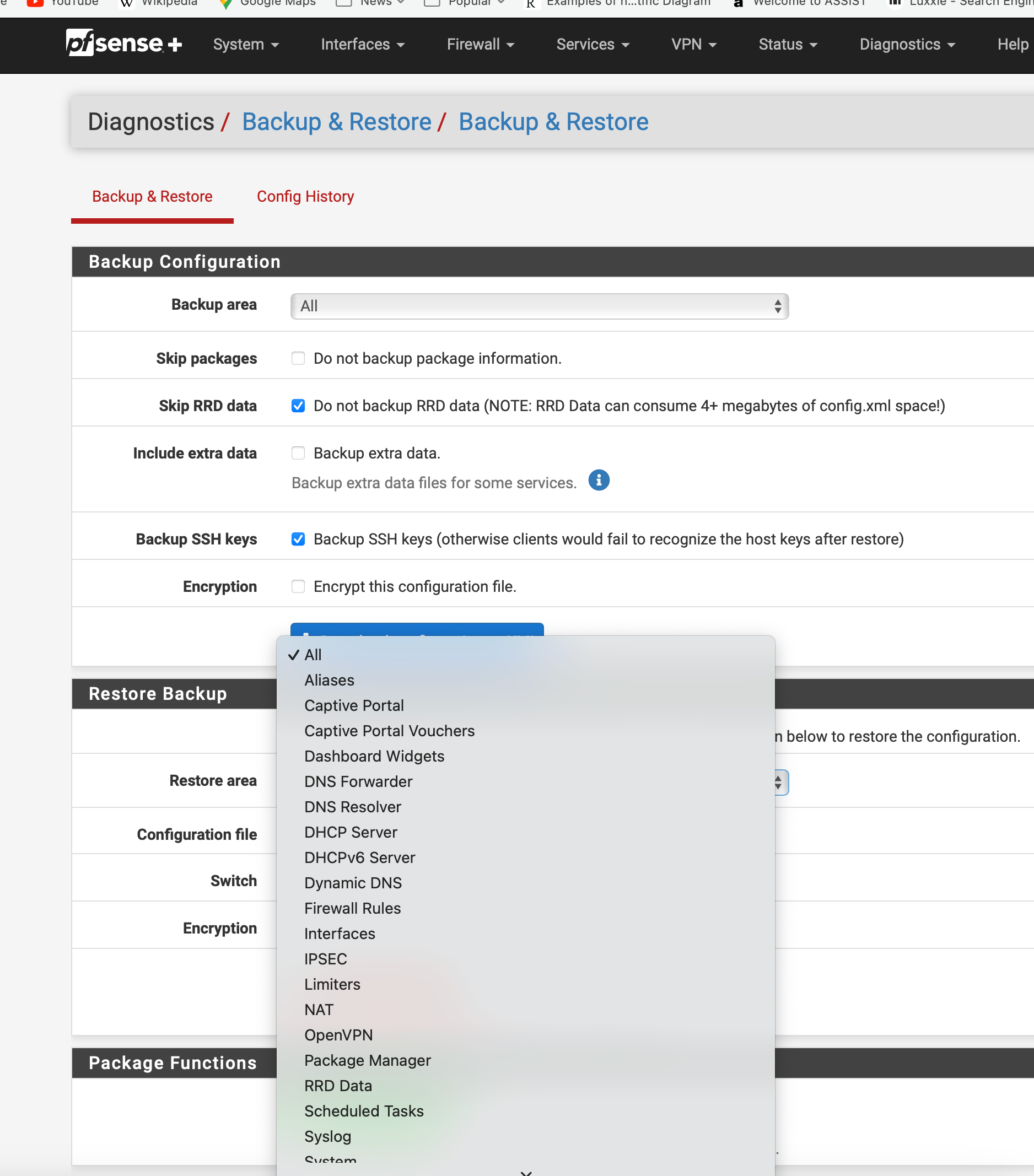Export objects/aliases from one pfsense to another
-
Is there a way to export objects/aliases from one pfsense to another? Not having a central manager, we are looking for a way to not have to create many objects on every pfsense we have. Thanks.
-
@along5664
If your intention is matching all aliases between two firewalls, you might be able to do this with XMLRPC Sync in System > High Availability.
At "Select options to sync" you can select, which setting type to sync to the other node. -
For aliases specifically you can select the Aliases area to use in config backup and restore.
-
I am looking to do an export from one location where I have a pfsense, and import that into a pfsense at another location. Maybe I ws not clear on that.
-
If you use the config backup/restore function it will replace any existing aliases on the pfSense you restore to. That may not be an issue.
-
Yes and you can set it to import only the aliases in the import utility so you don't mess up your config.
Use "Restore Area"