Unable to access a remote network.
-
I have a number of remote networks connected to pfSense
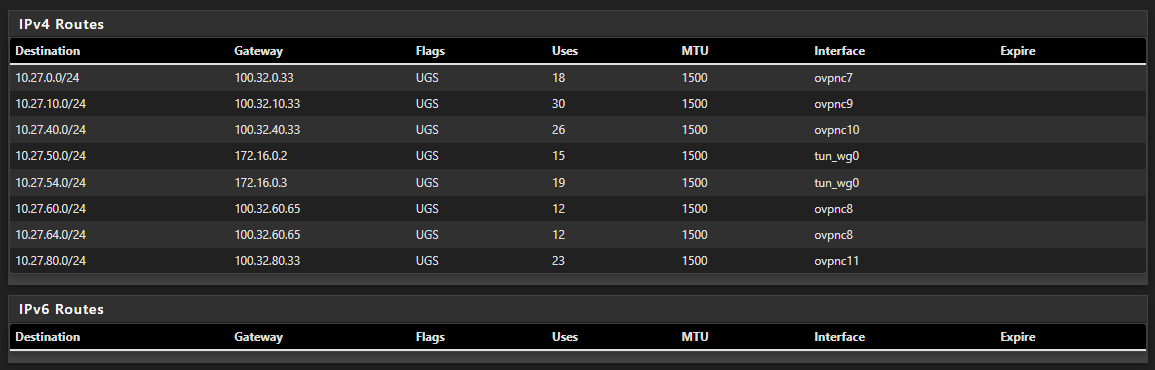
Most are connected via OVPN however I have connected two using WireGuard.
All destination networks can be pinged from pfSense however I am unable to ping the two WireGuard networks when I am connected remotely.
The FW rules permit remote connections to all networks.
-
Hi
it is possible that the problem is in setting up static routes on WG devices, and the router (172.16.0.2 and 172.16.0.3) does not know anything about the network from where the packet came from and sends a response to the default gateway
-
@McMurphy
Remember that the routes have been added correctly on both VPN endpoints to work. So also check the remote site.Also ensure the the respectively remote networks are entered in the Wireguard settings at allowed networks on both sites.