"no valid storage devices detected" error when installing on SG-2440
-
Greetings,
I created a bootable USB stick with "pfSense-plus-installer-24.06-BETA7-amd64-20240614-1949.iso" but the install aborts with the above error.
Thank you for your help.
Jean-Pierre
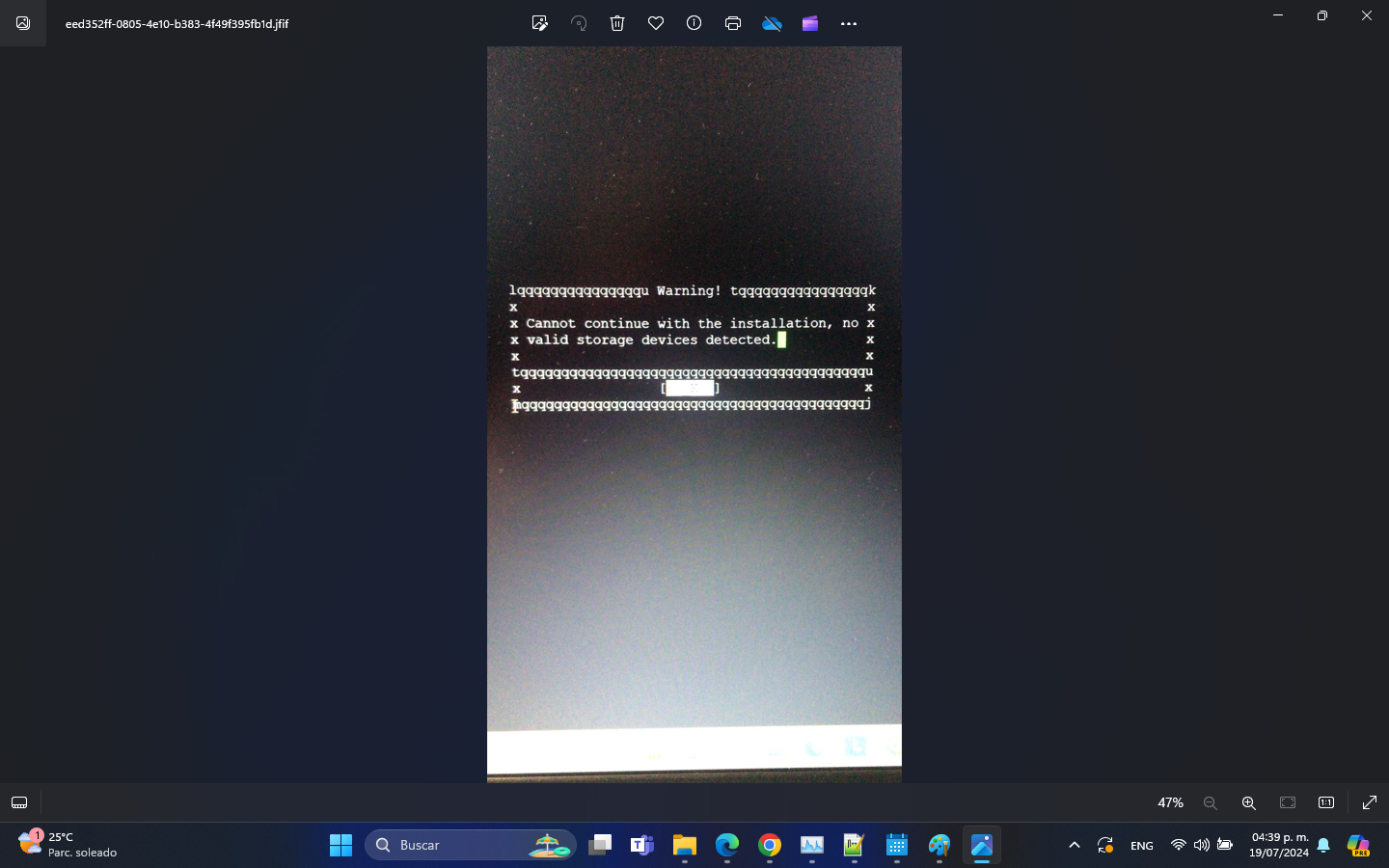
-
If it's a very early 2440 it might have a 4GB eMMC which is too small for the Net Installer to use.
If that is the case open a TAC ticket to discuss: https://www.netgate.com/tac-support-request
Steve
-
Thank you for the response Stephen.
I managed to boot the SG-2440 in single user mode, enclosed is a snapshot of the available disk space.
If not sufficient, can you point me to a distribution of the software that I could download and install on it?
I would like to leverage my investment in the device
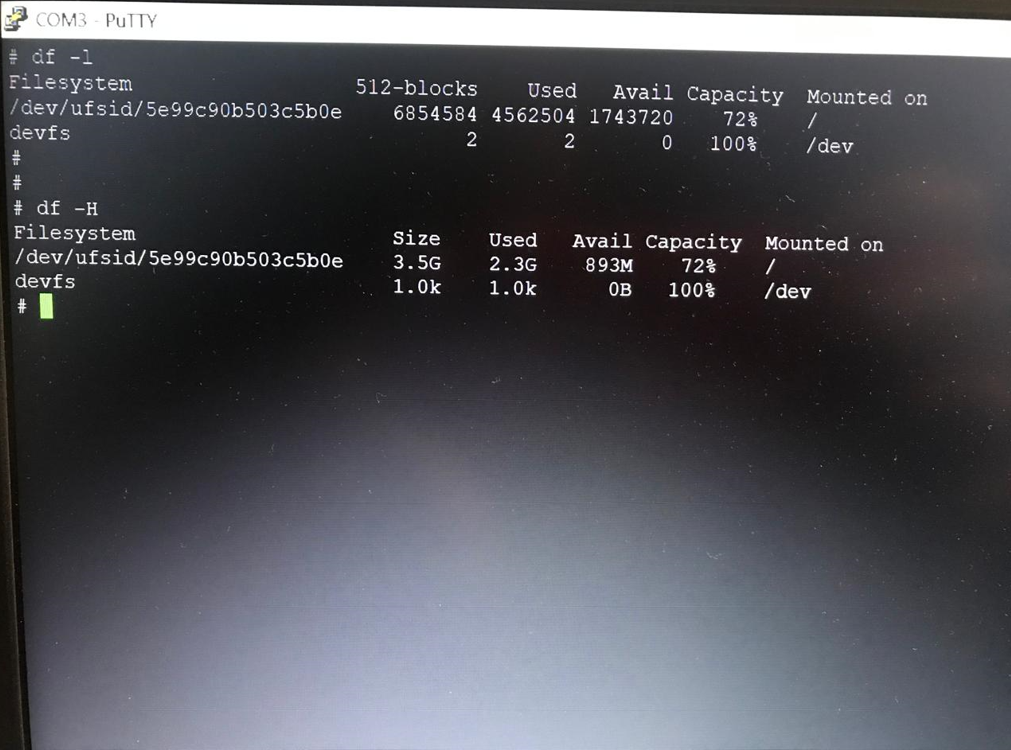 if I still can.
if I still can.Thank you.
Jean-Pierre
-
Open a TAC ticket as I said.
Though this will work there: https://atxfiles.netgate.com/mirror/downloads/pfSense-CE-memstick-ADI-2.7.2-RELEASE-amd64.img.gz
-
@stephenw10 Thank you. I see your point regarding the ticket, I reviewed the information requested, it is the way to go, so thank you, if t this file will not work I will follow through.