WAN periodically Rebooting
-
Close to 24hrs. Ouch!
Hmm, it's got to be coming from upstream somehow. Anything pfSense was doing would be logged. I'm surprised mpd5 doesn't log more though with that level of logging though.
If you can swap out some other router that would be a good test. If some other PPPoE client keeps the link up with the same modem that would seem prove it is pfSense.
-
@stephenw10
Thanks for the feedback,.. I was wondering if this might be a next step,..The only thing I can do 'quickly' is to swap to a BT Smart Hub 2.
I only ever took the hub as a backup incase pfSense fell down a black hole...
So maybe now I need to get it out of its box, and config it up...
Leave it with me,.. I'll keep you posted... -
@diyhouse Why does WAN have a Private IP ?
These old modems have Power Supplies that dies. I use two of the ECI Modem for both BT Business & Zen. The activity you are seeing is showing signs of a Power Supply going bad due to Caps. Repaired a few but you can buy a replacement Power Supply on eBay.
Are you with BT Business or Residential? Both services use different credentials.
Regards
-
The WAN gateway is private. That's common for a BT/openreach connection though.
-
@VioletDragon Interesting thought,.. but the MT992 I recently procured on ebay,.. (supposedly 'new', I'm just naturally cynical, although it did look new :-) ), had no power supply, which for me was fine,. as I use a UPS system to power all my network infrastructure, ( router, modem, switches, Wireless Access Points, cooling, etc ).
However I did look at my 12v supply rail,.. and it did have some noise/ripple as follows,..
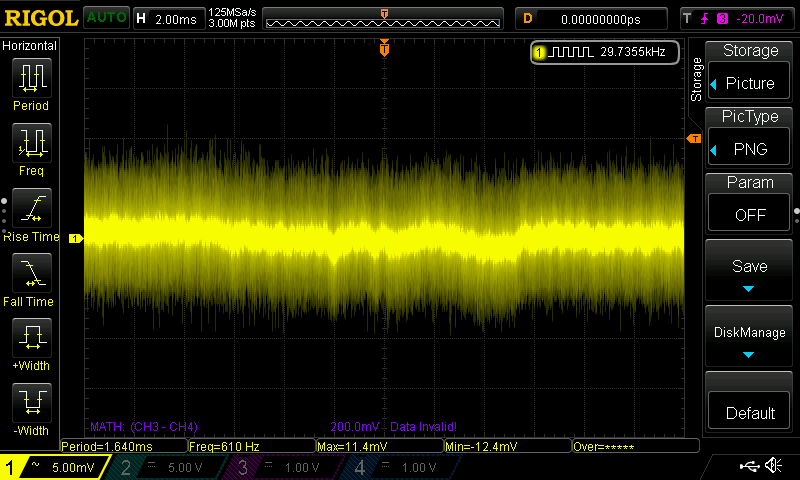
and although this is not a great deal of 'noise',.. the high frequency stuff being the switching frequency of the SMPS,.. ( which I would have expected to be higher,.. )
I decided to bring in some 'big boys' smoothing,.. So I have now added a 15,000uf capacitor to the supply rail,... which does provide improvements to the overall noise/ripple on the supply, as the amplitude scale is now turned up a notch..
We will see how this works for a while, until a swap out to the BT homeHUB 2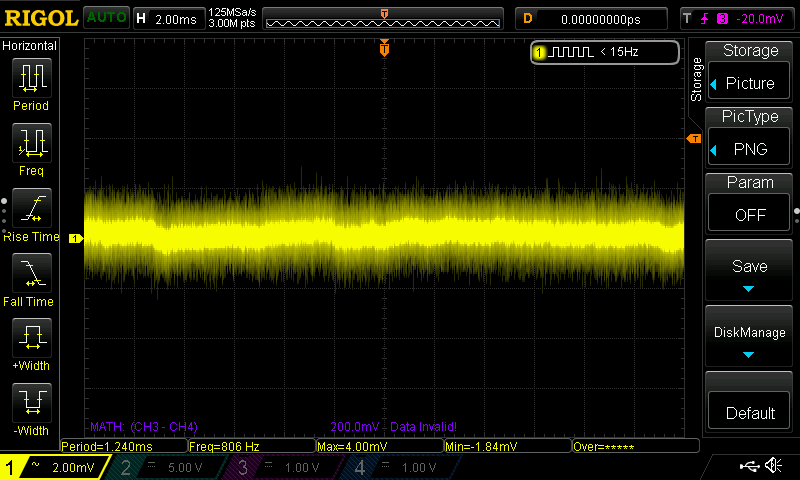
-
One other possibility would be to unlock the HG612 you have so you can see the line stats from it. That might show the remote side bringing it down, if it happens.
Edit: Though it doesn't show the DSL link time unfortunately:
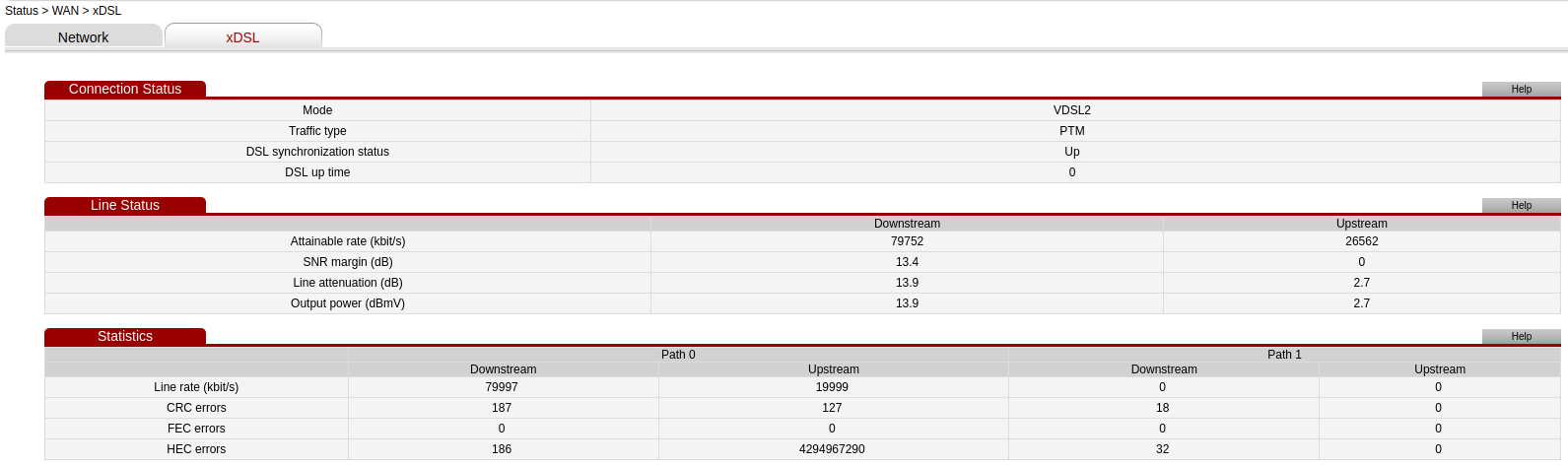
-
Or try a Draytek V130 which already give access and now seem to be quite cheap!
-
@stephenw10
Come across the DrayTek Vigor 166 G.fast/VDSL2 Modem.. which isn't much more.. and is all compatible with BT...
Can I plug the 2nd port into another vlan, ( on pfsense ).. then connect somehow, having setup s/w bridges to pass between networks, direct to Draytek itself.. or am I making things too complicated..?which has a few more interfaces than the 992: -
Management Interfaces
Web-Based User Interface (HTTP / HTTPS)
CLI (Command Line Interface) via Web Console, Telnet or SSH
Configuration Backup / Restore
Firmware Upgrade via Web Interface, TFTP -
@diyhouse that what you see there is bad caps on the Power Supply. Have you tried a 3rd party power adapter?
I replaced the caps in the Power Supply on both of my units and be fine since.
@stephenw10 problem is once these units are all dead what do we turn too for just a modem unit? BT mentioned that the new Smarthub supports Modem only but never seen this option.
Regards
-
Yup the v166 will also work but you don't need it since you're not using g.fast as I understand it. The V130 will work fine for you. But if the v166 is available cheaply then that would also be good.
@VioletDragon said in WAN periodically Rebooting:
what do we turn too for just a modem unit?
Well with any luck we might have FTTH by that point.

-
Yeah I hope so. FTTC is getting on a bit. FTTP being installed in my area but still not available. Thought G Fast was killed off ?
-
@VioletDragon said in WAN periodically Rebooting:
Thought G Fast was killed off ?
It was. At least it's no longer being rolled out. But they didn't remove it from exchanges/cabinets so you can still get it if your line is enabled for it now.
-
@VioletDragon said in WAN periodically Rebooting:
that what you see there is bad caps on the Power Supply.
I thankyou for you comments,..
but failed Caps?.. I question,.. I am getting 4mv of ripple pp, on the 12v rail across a 15000uf electrolytic capacitor.. where the spikes are the switching spikes are noise from the SMPS,.. (these maybe removed with some fast ceramic caps),.. but this supply will then be taken by each device, in this case the modem, passed ( I assume ) through some more regulation circuitry down to an operating voltage of 5v and 3.3v. each rail will then have its own smoothing to ensure reliable operation...
(Also,.. going in back in time,.. 6months,.. the WAN would stay connected for weeks without dropping,.. this is a much improved supply since then)
So the 4mV on the 12v supply IMHO is of little consequence,.. in the overall power supply picture.. -
@diyhouse
Hi Steve,.. just installed my new Draytek 166 modem...
All seems fine,.. albeit I am only getting a download speed of 25MBps... and 10MBps Up, not sure,.. but thinking this is ADSL2 speed,.. is ADSL2+ what I need... ? -
@diyhouse said in WAN periodically Rebooting:
@diyhouse
Hi Steve,.. just installed my new Draytek 166 modem...
All seems fine,.. albeit I am only getting a download speed of 25MBps... and 10MBps Up, not sure,.. but thinking this is ADSL2 speed,.. is ADSL2+ what I need... ?No. VDSL is what you want, ADSL is slow. I would recommend tweaking MTU & MSS on pfsense.
Regards
-
@VioletDragon Phew,.. Thanks,.. have done some more digging around in the modem configs...
1st I am running in "modem/ Bridge mode",.. as opposed to "Router mode"
Looking into the diagnostics..
I am running type: VDSL2
Also the dashboard shows Ports 1 and 2 connected,.. ( I have a simple laptop connected to one port ) but the WAN is not connected,.. even though I have internet access.. and the time is not being set on the modem,..
Am I missing/messing something up in the config..?
If I were to tweak MTU and MSS,.. what sort of values should I use..
Edit: modem has MTU setting of 1520Many tx
-
@diyhouse said in WAN periodically Rebooting:
but the WAN is not connected,.
That's strange.
You talk about the bridge device, right, the 'modem' ?@diyhouse said in WAN periodically Rebooting:
even though I have internet access..
Things don't get any better.
@diyhouse said in WAN periodically Rebooting:
and the time is not being set on the modem
Ah ... finally, something normal. The modem couldn't reach the (a) 'ntp' server, like 'time.nist.gov' or whatever your ISP proposes. Something is wrong.
@diyhouse said in WAN periodically Rebooting:
MTU setting of 1520
I wouldn't have picked that setting, and that value, to try to break my connection's throughput, but this won't you do any good.
If ISP settings don't state, expressly otherwise, apply this :As you can see, lower (then 1500) values can or should be used, under 'circumstances' ... but higher ???!
-
@diyhouse Had to swap back to 'openreach' modem, as Draytek was reconnecting every 5 mins... going from bad to worse comes to mind....
rechecked WAN speed,. and Openreach modem is now down to 25MBps... etc...
Before I swapped out modem looked at line stats,..
and I think that tells a story... its trying to get to 75Mbps,.. but falling back to 25Mbps...I think the 'line' is dying.... what do you guys think... time to call BT
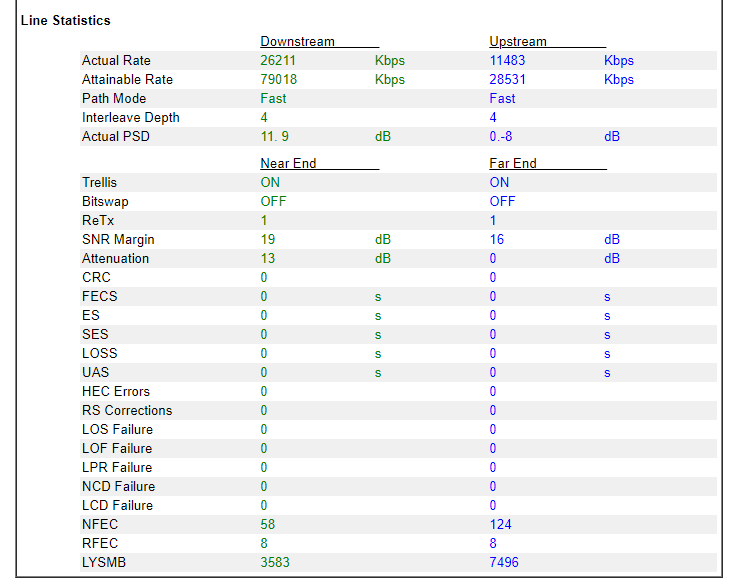
-
Yup could well be a line issue. Though it could also be the line-rate tuning that Openreach does. If you disconnect the line too many times the upstream hardware will de-rate the line until it becomes stable. That can take a while to reset.
-
Just out of interest. What wall socket are you using? Are you using the old wall socket with a Filter ? Or the MK4?
Regards