Tinkering with dhcpv6 to get IPv6 working on LitFibre (UK)
-
Re: Coming back to PFsense but IPv6 doesn't appear to work
So it's been awhile since i tried getting this working due to changing job and family affairs (not worth the drama) but i got a moment recently to try setup my ISP to a Optiplex 7050 running pfsense 2.7.2.
To clear up my awful description in my original thread:-
ISP ont > RJ45 > WAN on Optiplex > LAN on Optiplex > Network switch > Rest of network etc
ISP is convinced that no funky settings are required to get pfsense to work.
On ISP router it was set with dhcp on IPv4 and dhcpv6 on IPv6
The static address i get on IPv4 is done on DHCP reseravtion to their routers MAC so that is solved with pfsense's MAC spoofing in Interfaces>WAN>General Config.
On the ISP router the device IPv6 address was 2a10:bcc2:xxxxx::xxxx/128 and the IPv6 delegated address was 2a10:bcc2:xxxx:xxxx::/62 so i have set under Interfaces>WAN>DHCP6 Client Config the Prefix delegation size to /62 (I assume this is correct).
I have enabled the debug and can see the following:-
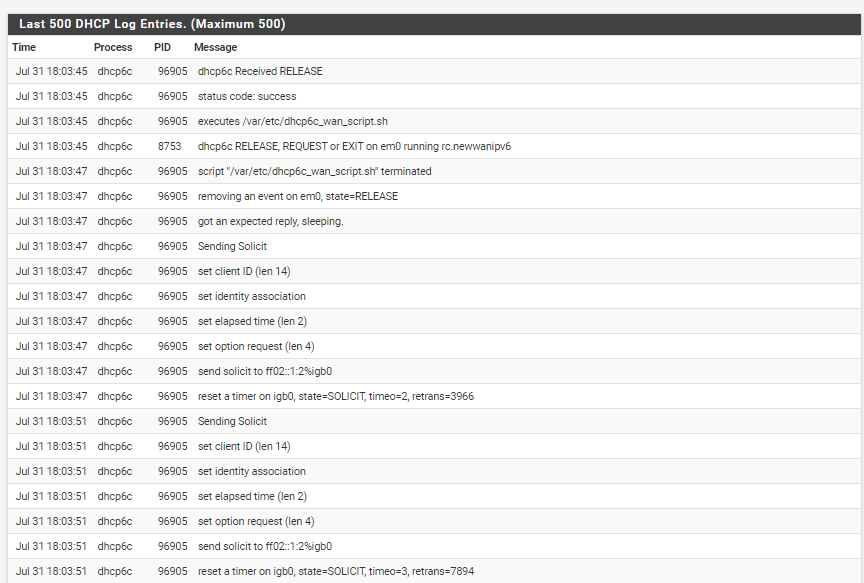
And that fe80 address matched the IPv6 Gateway that i saw on the ISP router but i assumed that fe80 addresses were like home class c addresses so didn't pay them any mind.
For the WAN i have tried :-
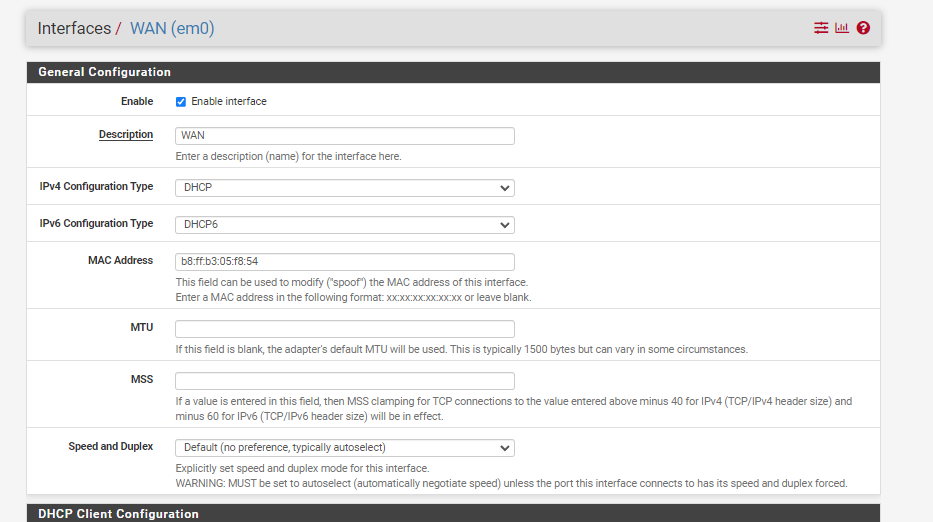
and
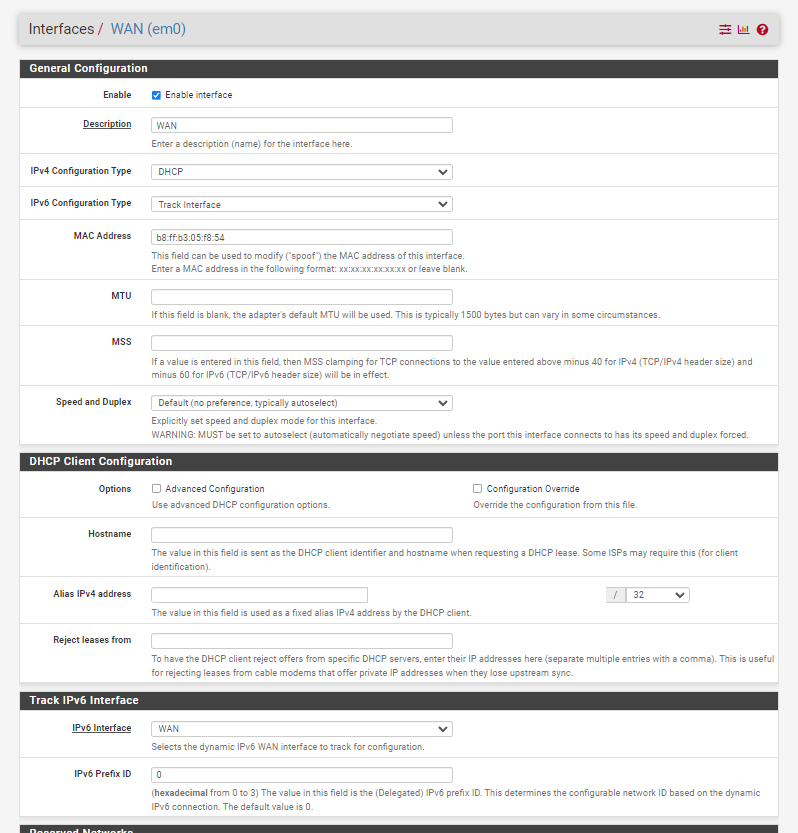
Under the first my WAN interface seems to get a IPv6 address
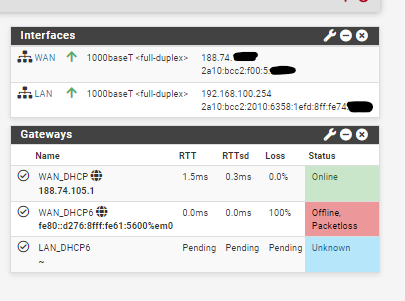
but https://ipv6-test.com/ tells me it doesn't work.Under Track Interface the IPv6 address goes
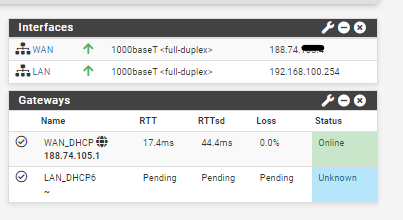
and the IPv6 test fails.I wholeheartedly know it's a setting i've missed but i cannot figure it out so thought i'd give it one last shout before i packed it up for good.
-
Hi, I would double check your prefix with your ISP. Maybe try a 64 or a 60 instead of the 62. I would also try the other two popular prefixes of 48 and a 56. You do have rules on your lan allowing ipv6, right?
-
yep looks lick a 62 is correct

See if anything on this thread helps https://forums.overclockers.co.uk/threads/lit-fibre.18955934/page-8#post-36709652
-
@F022Y said in Tinkering with dhcpv6 to get IPv6 working on LitFibre (UK):
ISP is convinced that no funky settings are required to get pfsense to work.
Aha !
That means that when you activate IPv6 on WAN like this :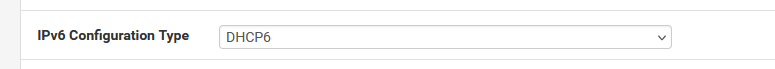
and these 'special' settings (== set nothing) :
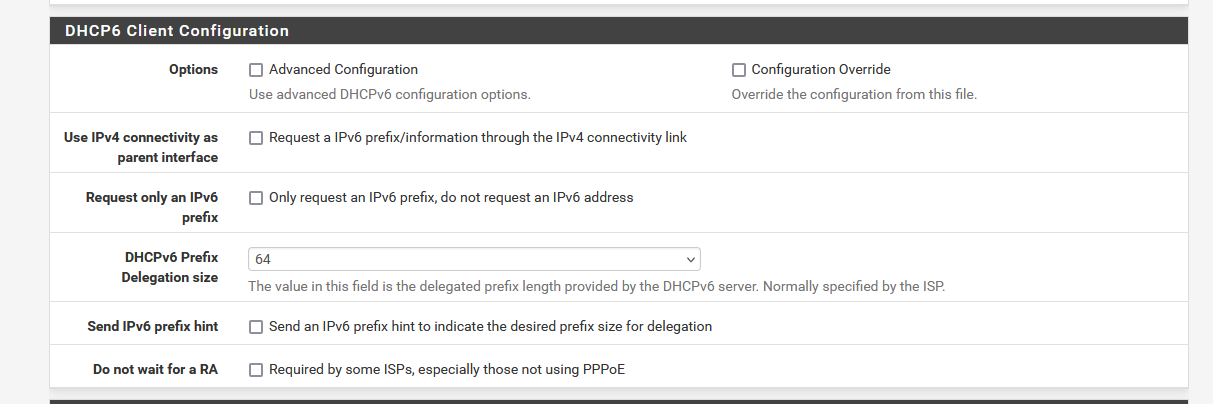
then you will get a prefix on every LAN where you've set IPv6 tracking.
This
ISP is convinced that no funky settings are required to get pfSense to work.
yeah ... and then they announce stuff like "/62" which makes them .... if funky isn't the word here, it is very uncommon, non RFC, and totally unique.
I have enabled the debug and can see the following:-
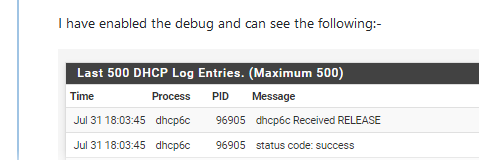
but you don't obtain a prefix like (same script sequence, with a prefix answer) :
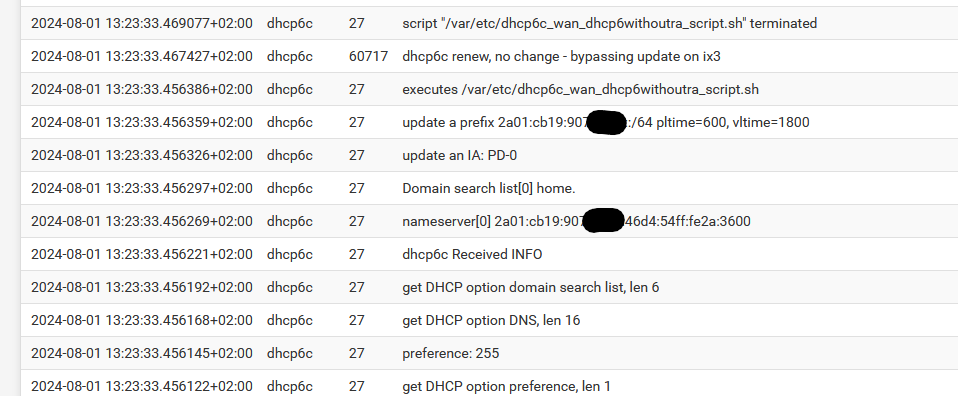
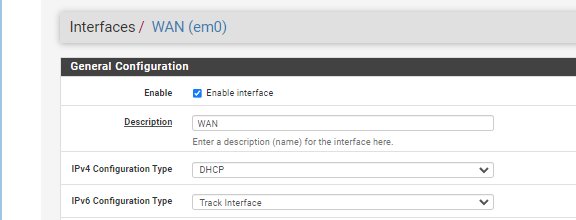
You can't track WAN interfaces ....
Or maybe you can : the IPv6 for this WAN comes from another WAN ?? Never saw or heard that before.Btw : don't feel special.
My ISP hands over a prefix, just one /64. Even if they say : we have a /56 for you, I only can get one. Totally broken. -
@Uglybrian That's a really helpful link thank you, I can see where i've gone wrong i think.
The wife has told me i can "play" with the router on Sunday so will give it a go and report back.
@Gertjan I assumed i should see some sort of "response" to the DHCP request but didn't, again not hugely familiar with the IPv6 setup but one of those gotta get my head around it some day kinda things as it's been several years since i had to manage networks with anything more complicated than a VLAN on a /22 subnet crossing an MPLS lol
-
I didn't get chance to touch this yesterday but will give it a poke this week
-
Following the info on the link provided worked so i'm all good to go. Thanks again