SG2100 - Unable to get DHCP WAN IP on GPON interface
-
@stealthmode I’m from Denmark, but my french “connection” required me to find all the info I needed on this french site: https://lafibre.info/index.php
There is a LOT of info sharing on various ISPs on that site. Perhaps someone there have also been working with MEO if they are present in France, or if that someone has remote sites in Portugal.
-
@stealthmode I can see there is some discussions about ISP’s in portugal. Perhaps you can find something here:
https://lafibre.info/europe-sud/ -
@keyser said in SG2100 - Unable to get DHCP WAN IP on GPON interface:
https://lafibre.info/europe-sud/
Thank you very much! I'm enquiring on this forum as well as other forums for this ISP
-
Great news! I logged into the CLI of the router and was able to capture some additional details on the WAN interface.
Interface: erouter0 MAC Address : <removed> Description: Interface_erouter0 Type: IPoE Vlan 802.1p: 0 Vlan Mux ID: 12 Vlan TPID: 0x8100 IPv6: Enabled IGMP Proxy: Enabled IGMP Source: Enabled MLD Proxy: Disabled MLD Source: Disabled NAT: Enabled NAT Type: Masquerade Firewall IPv4: Enabled Firewall IPv6: Enabled Force Disable Firewall IPv4: Disabled Force Disable Firewall IPv6: Disabled ARPPing: Enabled ARPPing timeout(secs): 900 ARPPing number of repetitions: 3 Status: Connected IPv4 address: <removed> IPv6 address: <removed> Enable/Disable: Enabled Addressing Type IPv4: DHCP ------DHCPv4------ Option 60 Vendor ID: meods00 Option 61 IAID: Option 61 DUID: Subnet Mask: <removed> Default Gateway: <removed> Option 125: DNS Servers: <removed> Remaining Lease Time(secs): <removed> ------DHCPv6------ Type: PrefixDelegation Prefix: <removed>/56 Preferred lifetime: 90000 Valid lifetime: 90000 Default gateway: <removed> DNS Servers: <removed> ----------------------------------------------Considering the above, I need to set Option 60, and also set the DHCPv6 options. Do you think that there are any other settings I should configure on the WAN interface?
thank you
-
@stealthmode VendorID might be the only setting needed - it might not. Sometimes not everything is outputted in Shell command like that. But try
-
Mmm, what did you run to get that? I can't decide if that's what the server sent rather than the client.
-
@stephenw10 The router has a banner
"RDK (A Yocto Project based Distro) 2.0 GEN8"
I ran
cd wanand thenshowI've configured the PFSense wan interface in this way
- On mvneta0.12 WAN interface, enabled
Advanced ConfigurationandConfiguration Override - Set the file as "/root/dhcp-config/dhcp.conf"
- The file contents are the following:
interface "mvneta0.12" { timeout 60; retry 15; select-timeout 0; send dhcp-class-identifier "meods00"; }- Restarted PFsense
- still don't appear to be getting the WAN IP
Do you think my configuration is correct here?
- On mvneta0.12 WAN interface, enabled
-
@stealthmode Probably, but it’s hard to tell if your setup works as intended unless you do a packet capture.
I would instead not enable configuration override, and just insert:
Dhcp-class-identifier “meods00”
In the send options dialog. Then we know it will be included in the standard DHCP process from pfSense (it will also be fully restorable from a config file if you ever reinstall or move to a different device)
-
@keyser Thank you!
I followed what you said, and the DHCP options are being sent in the request but I still don't get a WAN IP.
So it's back to the drawing board for me :|
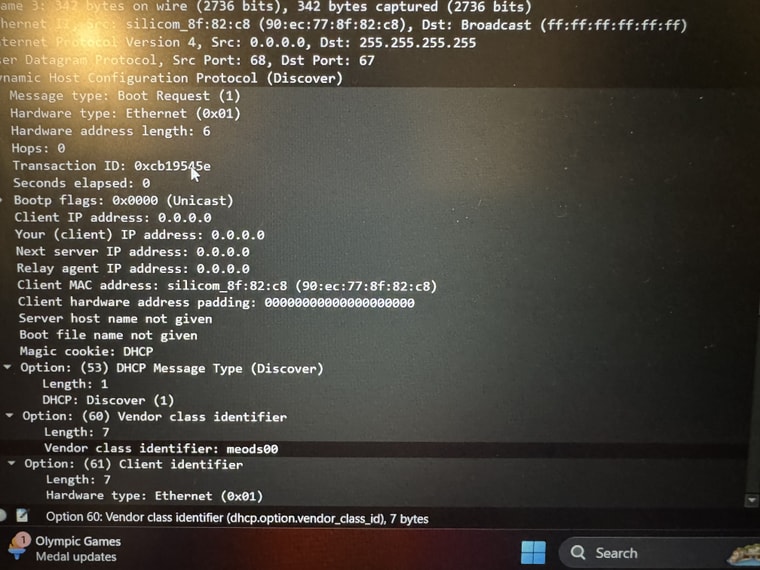
-
The ISP may require the MAC address of the ISP provided router. This would require you to spoof the MAC address into the WAN interface. Do you know if it is locked down to the original router MAC address?
-
@JonathanLee Thank you for your reply. I tried that now, and that didn't help either :(
The packet capture shows that I've spoofed the MAC address to that of the ISP router WAN interface
-
I took the static IP which was assigned to the ISP router and manually assigned it to the pfsense WAN interface. By changing the DHCP to Static.
After that, in "Status > Interface", I couldn't see any increments on the "In" packets counter. The out packets counter was increasing. Basically, I still didn't have internet access via PFsense.
This makes me think that the GPON ONU stick might still not be "fully" authenticated...
-
@stealthmode I don’t think the GPON ONU “authentication” is the issue. When you reach state 5 it is connected and accepted into the GPON tree. I’m pretty sure you are not passing authentication with your ISP on the protocol level. IPoE is specifically authentication via DHCP, and if your DHCP request frame does not pass authentication, the other end (ISP ONT) does not open/pass traffic, and to you that seems like a dead link (no traffic seen/passed).
Setting a static IP just makes sure you do not pass authentication - as you are not sending a DHCP frame to Authenticate on :-)I’m quite sure the problem is you are not providing all the options needed. Usually IPoE also requires options that descibes the FX. The circuitID and a authentication password/code.
In my setup there is specifically two options that sends a deviceID and a anthentication code - which is why you need a capture of the ISP routers DHCP exchange - otherwise it will be impossible to replay the needed settings.
-
@keyser Thank you very much for your detailed insights... I really appreciate the information that you've provided. It makes sense.