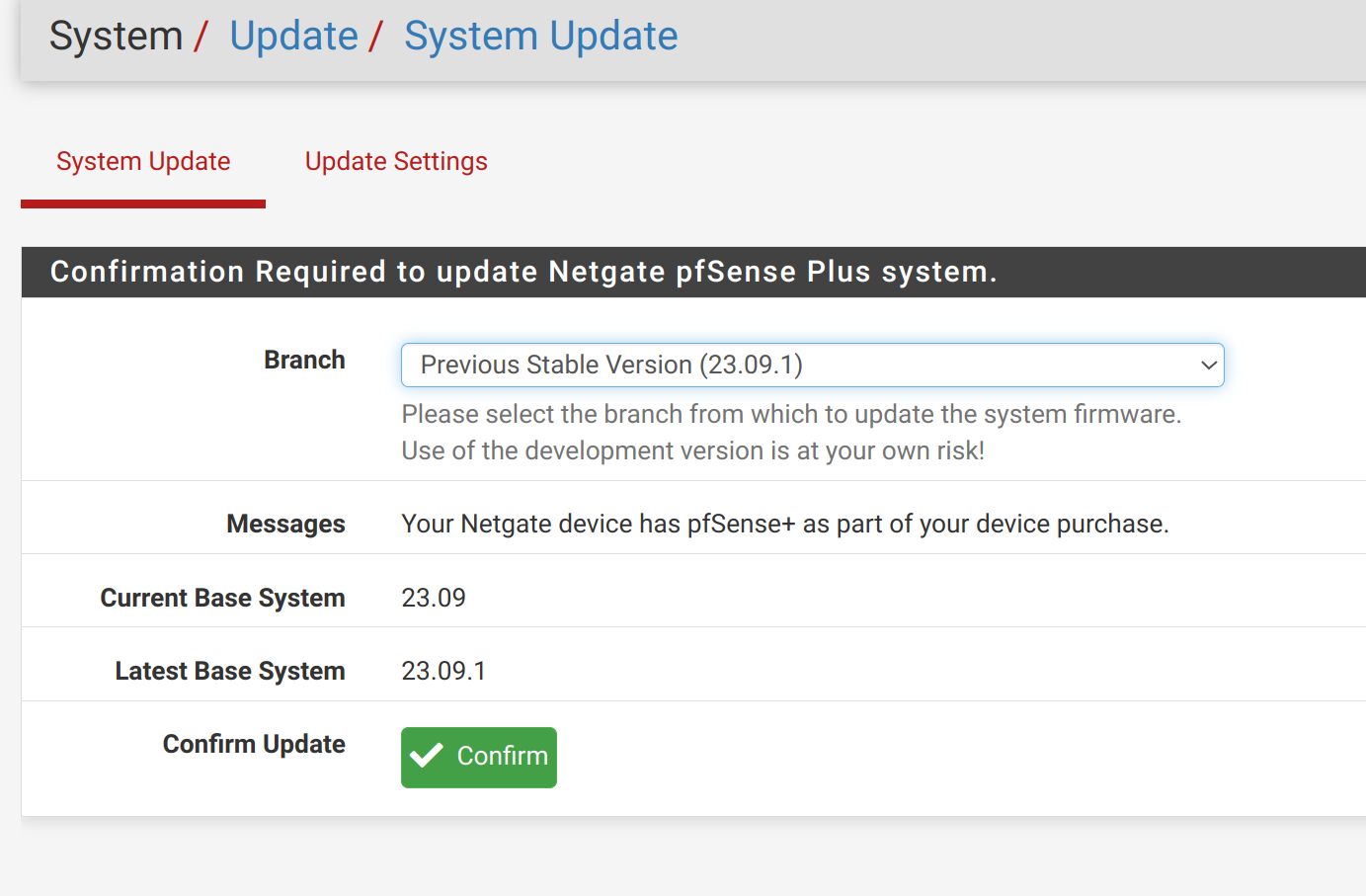Product lifecycle - Upgrade?
-
Hi,
just a question about the table with EOL that is reported here:https://www.netgate.com/support/product-lifecycle
If a product lifecycle is ended I can try the update to new versions at my own risk?
What if I don't have a recovery image to bring the machine back, can I still get the old image from support?Thanks, BR
-
You can still get the old recovery image.
Generally we test all Netgate hardware. If something cannot be upgraded for some reason we usually prevent the upgrade running. Like the sg1000 for example.
Any specific device?
Steve
-
Thank you this is what I see on the dashboard:
System Netgate 3100 Version 23.09-RELEASE (arm) built on Fri Nov 17 2:07:00 CET 2023 FreeBSD 14.0-CURRENT CPU Type ARM Cortex-A9 r4p1 (ECO: 0x00000000) 2 CPUs Crypto: Marvell Cryptographic Engine and Security Accelerator Hardware crypto AES-CBC, SHA1, SHA256I'll try the upgrade but looking at this thread it seems that could be the last:
https://forum.netgate.com/topic/183472/3100-will-reach-end-of-life-in-5-days/48 -
Yes the 3100 is now technically EoL and at some point will become impossible for us to build for.
However it runs 24.03 and will probably see at least the 24.08 release too since that runs currently:
[24.08-DEVELOPMENT][admin@3100.stevew.lan]/root: uname -a FreeBSD 3100.stevew.lan 15.0-CURRENT FreeBSD 15.0-CURRENT #1 plus-devel-main-n256356-82f98c4ad43: Mon Aug 12 06:32:26 UTC 2024 root@freebsd:/var/jenkins/workspace/pfSense-Plus-snapshots-master-main/obj/armv7/8a6L07rQ/var/jenkins/workspace/pfSense-Plus-snapshots-master-main/sources/FreeBSD-src-plus-devel-main/arm.armv7/sys/pfSense-3100 arm -
Thanks @stephenw10, can you please point me out how to get the new image?
From dashboard it seems no update is available
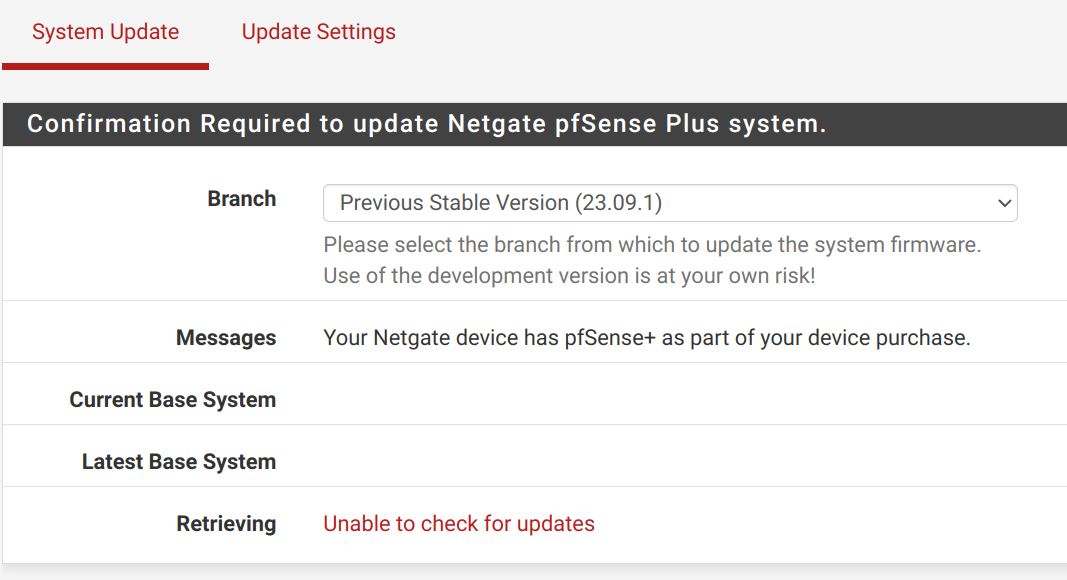
-
Try running at the command line:
pkg-static -d updateSee what errors it returns.
-
@stephenw10 seems cannot find the update server.
# pkg-static -d update DBG(1)[79958]> pkg initialized Updating pfSense-core repository catalogue... DBG(1)[79958]> PkgRepo: verifying update for pfSense-core DBG(1)[79958]> Pkgrepo, begin update of '/var/db/pkg/repo-pfSense-core.sqlite' DBG(1)[79958]> Request to fetch pkg+https://pfsense-plus-pkg.netgate.com/pfSense_plus-v23_09_armv7-core/meta.conf DBG(1)[79958]> curl_open DBG(1)[79958]> Fetch: fetcher used: pkg+https DBG(1)[79958]> curl> fetching https://pfsense-plus-pkg.netgate.com/pfSense_plus-v23_09_armv7-core/meta.conf DBG(1)[79958]> CURL> attempting to fetch from , left retry 3899820 * Couldn't find host pfsense-plus-pkg01.atx.netgate.com in the .netrc file; using defaults * Trying 208.123.73.209:443... * Connected to pfsense-plus-pkg01.atx.netgate.com (208.123.73.209) port 443 * ALPN: curl offers http/1.1 * CAfile: /etc/ssl/netgate-ca.pem * CApath: /etc/ssl/certs/ * SSL connection using TLSv1.2 / ECDHE-RSA-AES256-GCM-SHA384 * ALPN: server accepted http/1.1 * Server certificate: * subject: C=US; ST=Texas; L=Austin; O=Rubicon Communications, LLC (Netgate); OU=pfSense Plus; CN=pfsense-plus-pkg01.atx.netgate.com * start date: Mar 15 20:23:37 2022 GMT * expire date: Feb 19 20:23:37 2122 GMT * common name: pfsense-plus-pkg01.atx.netgate.com (matched) * issuer: C=US; ST=Texas; L=Austin; O=Rubicon Communications, LLC (Netgate); OU=Netgate CA; CN=Netgate CA * SSL certificate verify ok. * using HTTP/1.1 > GET /pfSense_plus-v23_09_armv7-core/meta.conf HTTP/1.1 Host: pfsense-plus-pkg01.atx.netgate.com Accept: */* If-Modified-Since: Wed, 01 Nov 2023 21:54:11 GMT < HTTP/1.1 200 OK Fetching meta.conf: 0%< Server: nginx < Date: Wed, 14 Aug 2024 06:29:42 GMT < Content-Type: application/octet-stream < Content-Length: 163 < Last-Modified: Wed, 01 Nov 2023 21:54:10 GMT < Connection: keep-alive < ETag: "6542c902-a3" < Accept-Ranges: bytes < * The requested document is not new enough * Simulate an HTTP 304 response * Closing connection DBG(1)[79958]> Request to fetch pkg+https://pfsense-plus-pkg.netgate.com/pfSense_plus-v23_09_armv7-core/packagesite.pkg DBG(1)[79958]> curl_open DBG(1)[79958]> Fetch: fetcher used: pkg+https DBG(1)[79958]> curl> fetching https://pfsense-plus-pkg.netgate.com/pfSense_plus-v23_09_armv7-core/packagesite.pkg DBG(1)[79958]> CURL> attempting to fetch from , left retry 3899820 * Couldn't find host pfsense-plus-pkg01.atx.netgate.com in the .netrc file; using defaults * Hostname pfsense-plus-pkg01.atx.netgate.com was found in DNS cache * Trying 208.123.73.209:443... * Connected to pfsense-plus-pkg01.atx.netgate.com (208.123.73.209) port 443 * ALPN: curl offers http/1.1 * CAfile: /etc/ssl/netgate-ca.pem * CApath: /etc/ssl/certs/ * SSL connection using TLSv1.2 / ECDHE-RSA-AES256-GCM-SHA384 * ALPN: server accepted http/1.1 * Server certificate: * subject: C=US; ST=Texas; L=Austin; O=Rubicon Communications, LLC (Netgate); OU=pfSense Plus; CN=pfsense-plus-pkg01.atx.netgate.com * start date: Mar 15 20:23:37 2022 GMT * expire date: Feb 19 20:23:37 2122 GMT * common name: pfsense-plus-pkg01.atx.netgate.com (matched) * issuer: C=US; ST=Texas; L=Austin; O=Rubicon Communications, LLC (Netgate); OU=Netgate CA; CN=Netgate CA * SSL certificate verify ok. * using HTTP/1.1 > GET /pfSense_plus-v23_09_armv7-core/packagesite.pkg HTTP/1.1 Host: pfsense-plus-pkg01.atx.netgate.com Accept: */* If-Modified-Since: Wed, 01 Nov 2023 21:54:11 GMT < HTTP/1.1 304 Not Modified < Server: nginx < Date: Wed, 14 Aug 2024 06:29:42 GMT < Last-Modified: Wed, 01 Nov 2023 21:54:11 GMT < Connection: keep-alive < ETag: "6542c903-638" < * Connection #1 to host pfsense-plus-pkg01.atx.netgate.com left intact pfSense-core repository is up to date. Updating pfSense repository catalogue... DBG(1)[79958]> PkgRepo: verifying update for pfSense DBG(1)[79958]> Pkgrepo, begin update of '/var/db/pkg/repo-pfSense.sqlite' DBG(1)[79958]> Request to fetch pkg+https://pfsense-plus-pkg.netgate.com/pfSense_plus-v23_09_armv7-pfSense_plus_v23_09/meta.conf DBG(1)[79958]> curl_open DBG(1)[79958]> Fetch: fetcher used: pkg+https DBG(1)[79958]> curl> fetching https://pfsense-plus-pkg.netgate.com/pfSense_plus-v23_09_armv7-pfSense_plus_v23_09/meta.conf DBG(1)[79958]> CURL> attempting to fetch from , left retry 3899820 * Couldn't find host pfsense-plus-pkg00.atx.netgate.com in the .netrc file; using defaults * Trying 208.123.73.207:443... * Connected to pfsense-plus-pkg00.atx.netgate.com (208.123.73.207) port 443 * ALPN: curl offers http/1.1 * CAfile: /etc/ssl/netgate-ca.pem * CApath: /etc/ssl/certs/ * SSL connection using TLSv1.2 / ECDHE-RSA-AES256-GCM-SHA384 * ALPN: server accepted http/1.1 * Server certificate: * subject: C=US; ST=Texas; L=Austin; O=Rubicon Communications, LLC (Netgate); OU=pfSense Plus; CN=pfsense-plus-pkg00.atx.netgate.com * start date: Mar 15 20:23:11 2022 GMT * expire date: Feb 19 20:23:11 2122 GMT * common name: pfsense-plus-pkg00.atx.netgate.com (matched) * issuer: C=US; ST=Texas; L=Austin; O=Rubicon Communications, LLC (Netgate); OU=Netgate CA; CN=Netgate CA * SSL certificate verify ok. * using HTTP/1.1 > GET /pfSense_plus-v23_09_armv7-pfSense_plus_v23_09/meta.conf HTTP/1.1 Host: pfsense-plus-pkg00.atx.netgate.com Accept: */* If-Modified-Since: Fri, 16 Feb 2024 05:09:46 GMT < HTTP/1.1 200 OK Fetching meta.conf: 0%< Server: nginx < Date: Wed, 14 Aug 2024 06:29:43 GMT < Content-Type: application/octet-stream < Content-Length: 163 < Last-Modified: Fri, 16 Feb 2024 05:09:45 GMT < Connection: keep-alive < ETag: "65ceee19-a3" < Accept-Ranges: bytes < * The requested document is not new enough * Simulate an HTTP 304 response * Closing connection DBG(1)[79958]> Request to fetch pkg+https://pfsense-plus-pkg.netgate.com/pfSense_plus-v23_09_armv7-pfSense_plus_v23_09/packagesite.pkg DBG(1)[79958]> curl_open DBG(1)[79958]> Fetch: fetcher used: pkg+https DBG(1)[79958]> curl> fetching https://pfsense-plus-pkg.netgate.com/pfSense_plus-v23_09_armv7-pfSense_plus_v23_09/packagesite.pkg DBG(1)[79958]> CURL> attempting to fetch from , left retry 3899820 * Couldn't find host pfsense-plus-pkg00.atx.netgate.com in the .netrc file; using defaults * Hostname pfsense-plus-pkg00.atx.netgate.com was found in DNS cache * Trying 208.123.73.207:443... * Connected to pfsense-plus-pkg00.atx.netgate.com (208.123.73.207) port 443 * ALPN: curl offers http/1.1 * CAfile: /etc/ssl/netgate-ca.pem * CApath: /etc/ssl/certs/ * SSL connection using TLSv1.2 / ECDHE-RSA-AES256-GCM-SHA384 * ALPN: server accepted http/1.1 * Server certificate: * subject: C=US; ST=Texas; L=Austin; O=Rubicon Communications, LLC (Netgate); OU=pfSense Plus; CN=pfsense-plus-pkg00.atx.netgate.com * start date: Mar 15 20:23:11 2022 GMT * expire date: Feb 19 20:23:11 2122 GMT * common name: pfsense-plus-pkg00.atx.netgate.com (matched) * issuer: C=US; ST=Texas; L=Austin; O=Rubicon Communications, LLC (Netgate); OU=Netgate CA; CN=Netgate CA * SSL certificate verify ok. * using HTTP/1.1 > GET /pfSense_plus-v23_09_armv7-pfSense_plus_v23_09/packagesite.pkg HTTP/1.1 Host: pfsense-plus-pkg00.atx.netgate.com Accept: */* If-Modified-Since: Fri, 16 Feb 2024 05:09:46 GMT < HTTP/1.1 304 Not Modified < Server: nginx < Date: Wed, 14 Aug 2024 06:29:44 GMT < Last-Modified: Fri, 16 Feb 2024 05:09:46 GMT < Connection: keep-alive < ETag: "65ceee1a-2dc78" < * Connection #1 to host pfsense-plus-pkg00.atx.netgate.com left intact pfSense repository is up to date. All repositories are up to date. # -
That's normal to see it not in the netrc file. There are no errors shown there, it's updating against 23.09 correctly.
Do you see any other repo branches in the drop-down selection?
Try running:
pfSense-upgrade -dc -
So workflow is to upgrade to 23.09.1 then 24 should be available from dashboard?
Just last question if something goes wrong I can downgrade from the same page?
Thanks BR -
Yes, upgrade to 23.09.1 then you will see 24.03 available.
No downgrading is not supported. You won't see earlier branches available. However if you are running ZFS you will see a new boot environment created at upgrade and you can always roll back to the old one.