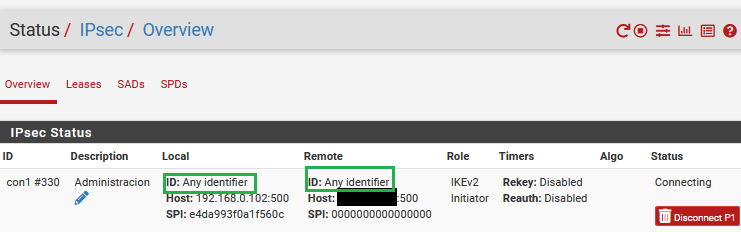pfSense behind nat, not connection/response to Fortinet
-
Hi all, I'm stuck, the VPN not connect.
I want to migrate a Barracuda VF10 to pfSense 2.7.2. Both are virtual machines using the same network adapters (vWAN/vLAN)
I have not access to remote VPN server (fortinet)
On production
-VM Barracuda VF10 v9, two network adapters (WAN/LAN) behind router (ISP modem -> router -> barracuda)
-WAN IP 192.168.0.102 (dhcp client)
-LAN IP 10.25.68.129
-IPsec VPN ike2 using pre-shared key
-remote vpn server fortinetOn test
-VM pfSense 2.7.2, two network adapters (WAN/LAN) behind router (ISP modem -> router -> PfSense)
-WAN IP 192.168.0.104 (dhcp client), Also tried disconecting barracuda to use his IP 192.168.0.102
-LAN IP 10.25.68.130
-IPsec VPN ike2 using pre-shared key
-remote vpn server fortinetMy VPN configuration on Barracuda
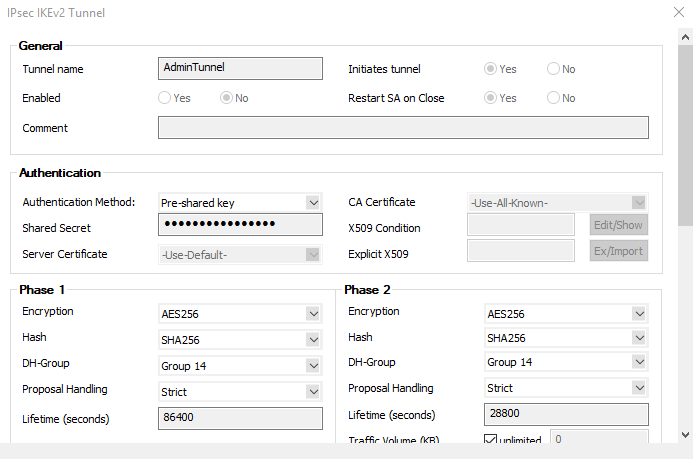
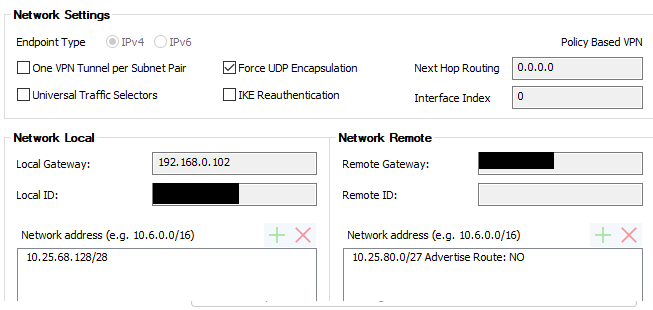
Connection
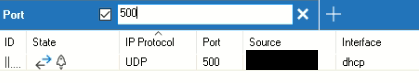
My VPN configuration on PfSense
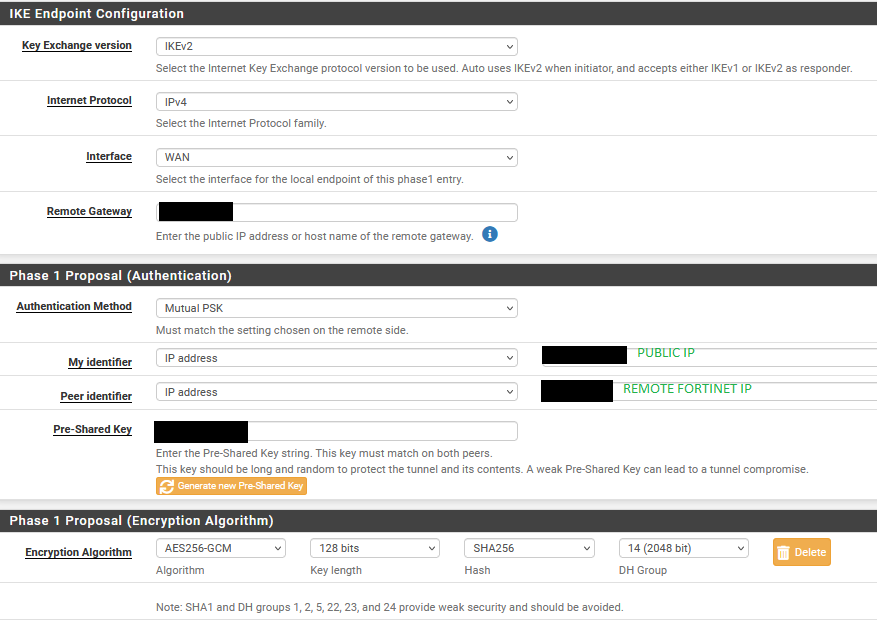
Some tests on pfSense
-ping to remote Fortinet respond fine
-disabled Reserved Networks on WAN
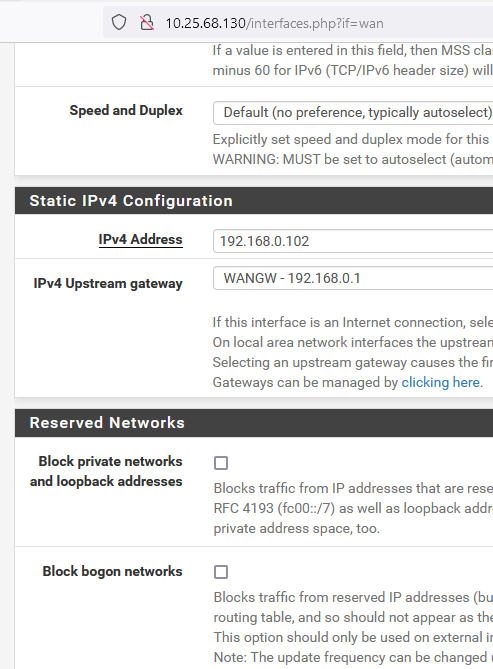
I found that looks like I'm not getting response from the server but I don't know why, with barracuda is working
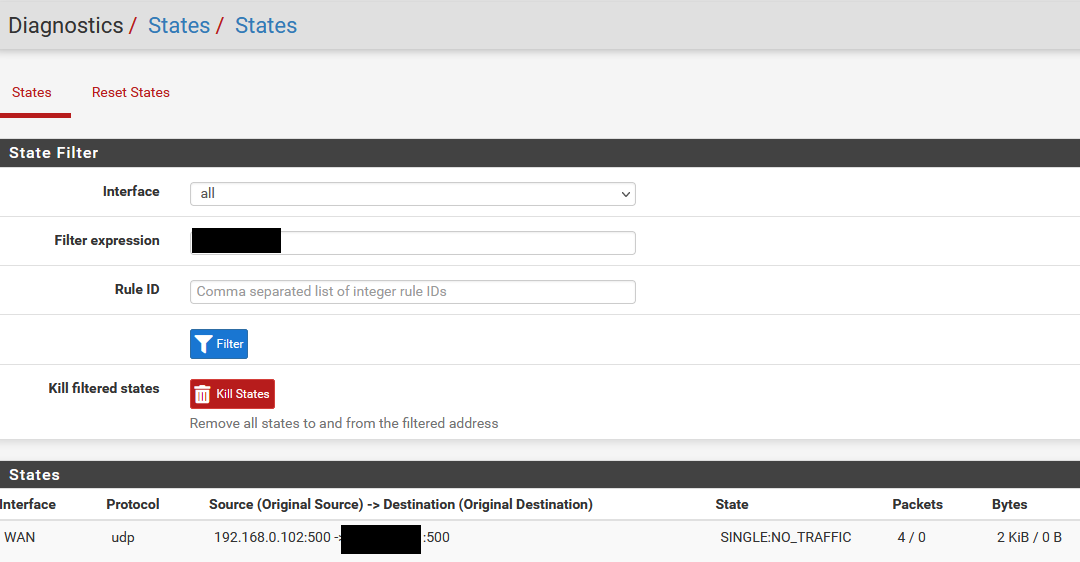
Logs from Barracuda
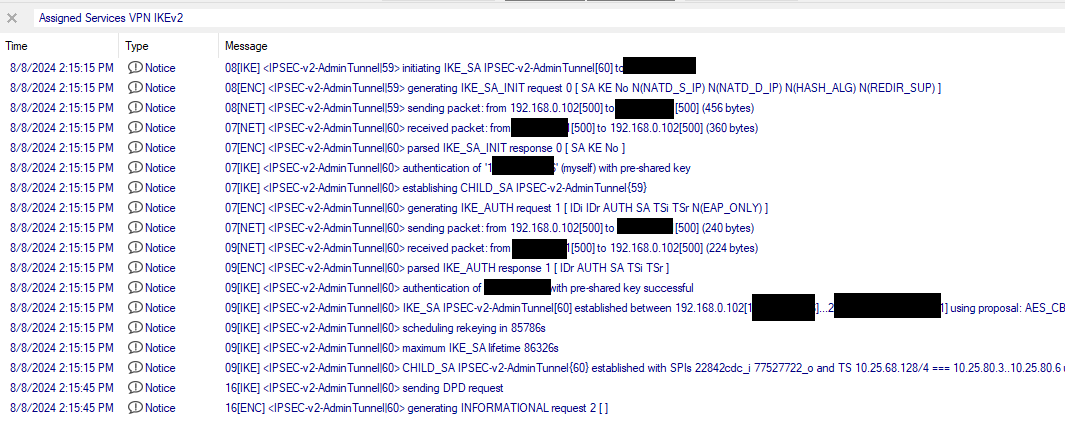
Logs from pfSense
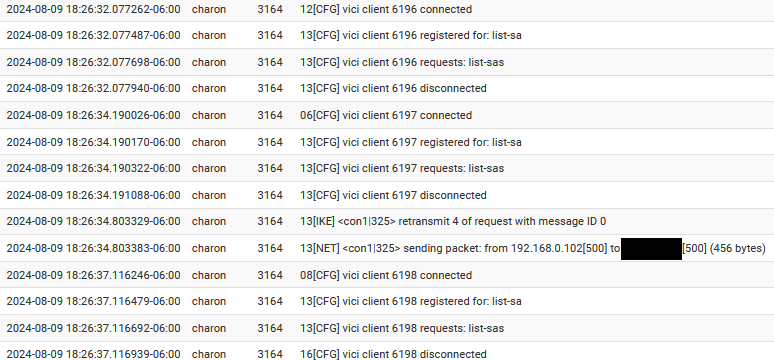
-
I also noticed this
Why the ID says "any identifier" if I established the IP in both?